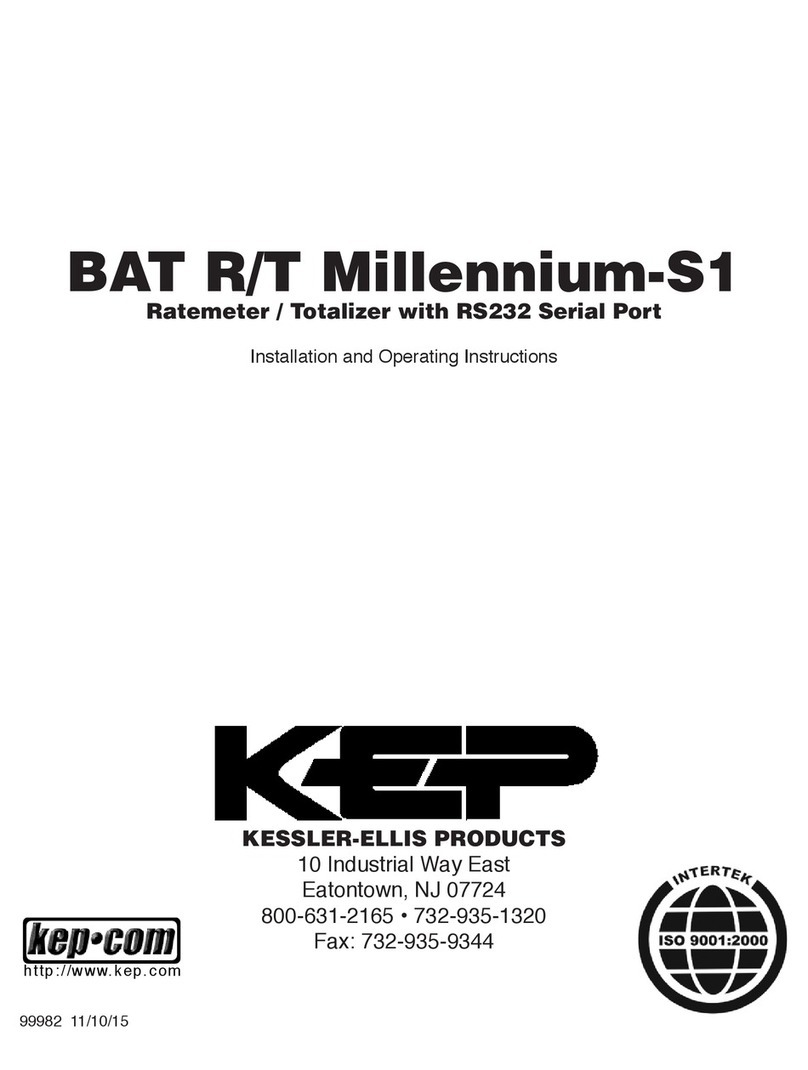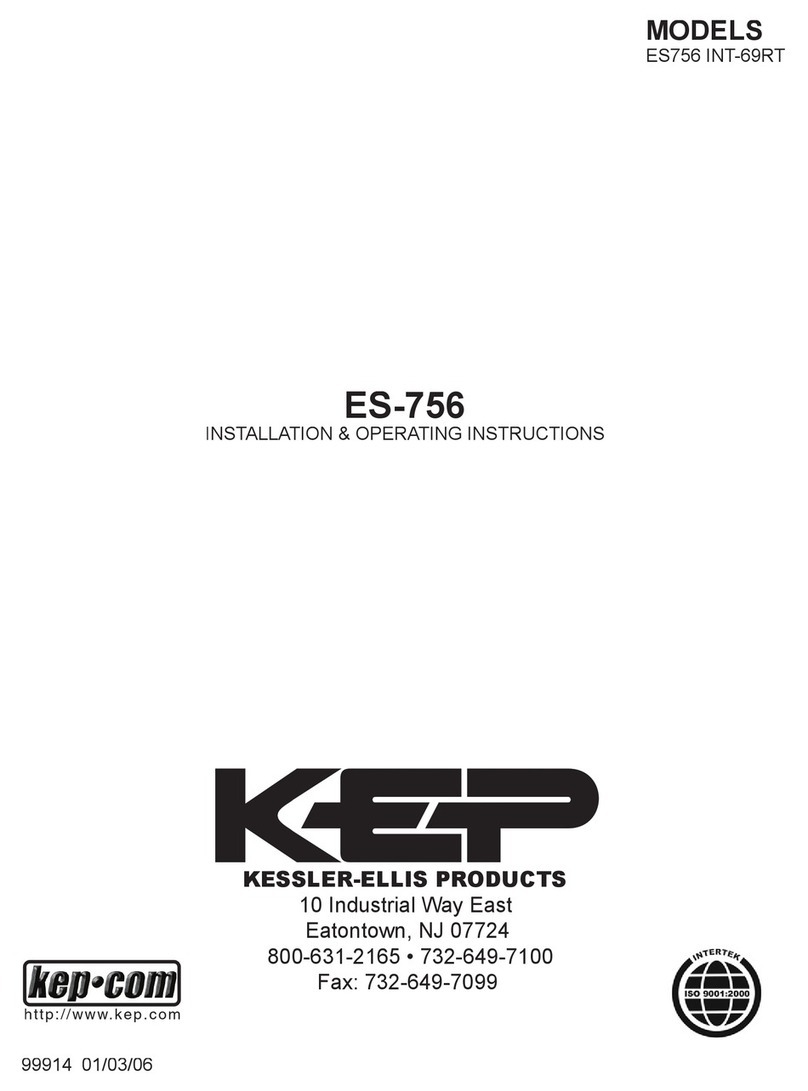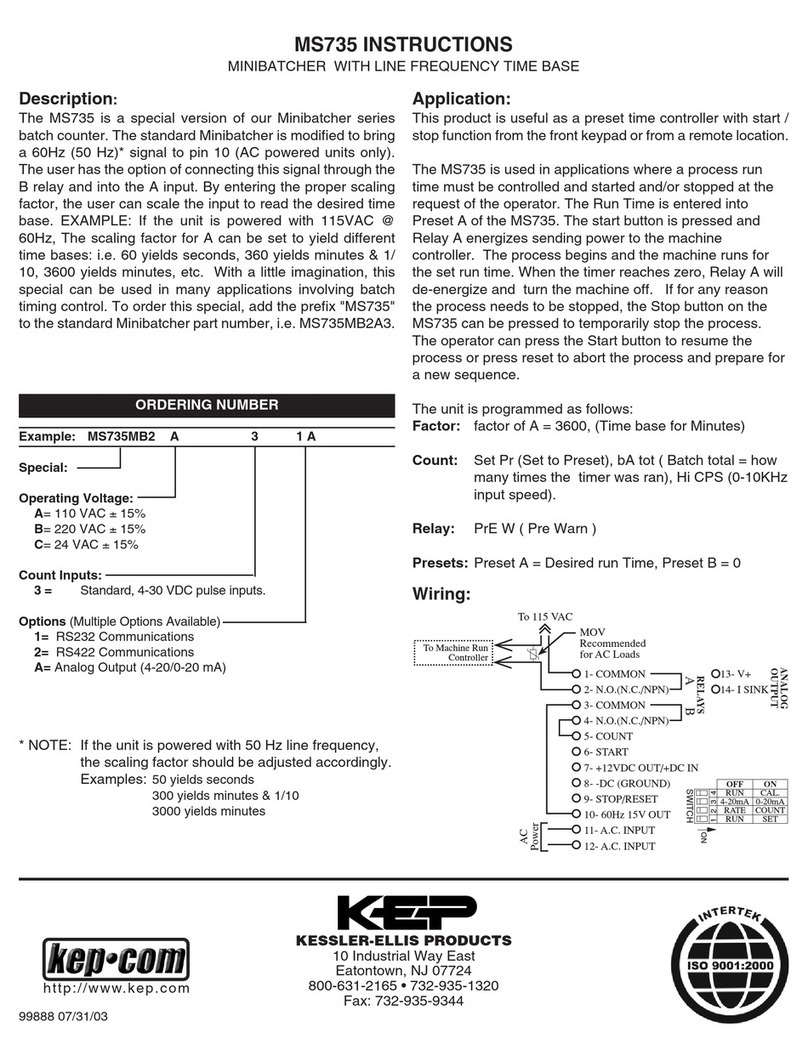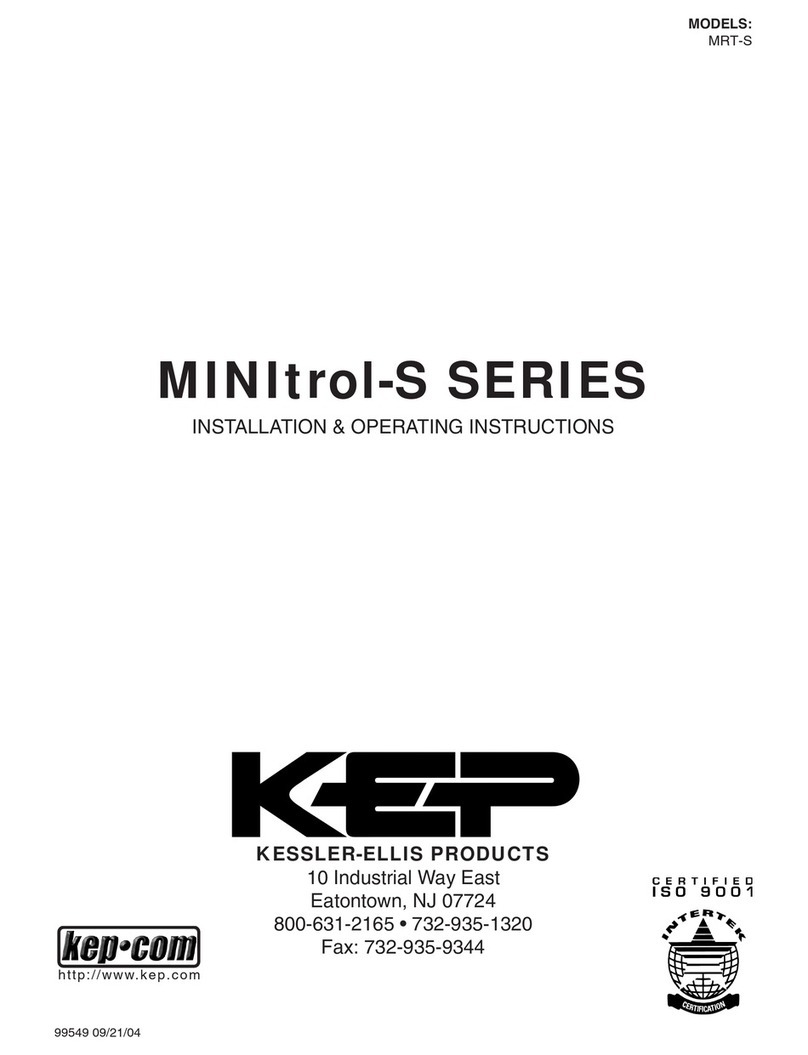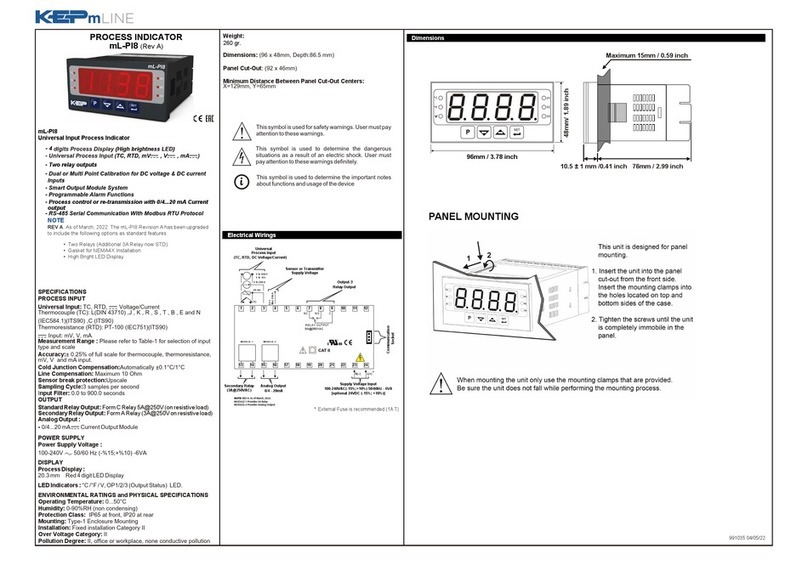2
DESCRIPTION & SPECIFICATIONS
Description:
Featuring 6 digits of bright, 7-segment LED displays,
this unit is an integrating totalizer/ratemeter which ac-
cepts analog signal inputs. The unit can be field
programmed to accept 0-20mA, 4-20mA, 0-5V, 0-
10V or 1-5V signals. An optional Square Law input is
available for inputs that require square root extrac-
tion. A 4-20mA output option is available to control
strip recorders or other peripherals. Two assignable
set points are standard for two stage shut off. The
high and low scaling settings are programmable from
the front panel. By pressing the "view" button, the
unit will display: integrated total, rate, peak or valley.
RS-422 or RS-232 serial communications are avail-
able options for data communication with a host com-
puter.
Specifications:
Display: 6 digit, .55" high, LED.
Input Power: 110, 220 VAC ±15% or 12 to 24VDC.
Current: maximum 300 mA DC or 10.0 VA at rated
AC voltage.
Output Power: (AC powered units only) + 24VDC.
@ 50 mA regulated ±5%
Temperature:
Operating: +41°F (5°C) to +130°F (+54°C).
Storage: -40°F (-40°C) to +200°F (93°C).
Memory: EEPROM stores data for ten years if power
is lost.
Reset:
Front Panel: resets displayed values and control out-
puts.
Remote: 4-30 VDC positive edge, resets totalizer and
control outputs.
Control Outputs:
Standard: Open collector sinks 250 mA from 30VDC
when active.
Optional: 2 each Form C SPDT 10Amp @ 120/240
VAC or 28 VDC. (Open collector outputs are also
supplied with 10VDC provided at transistor outputs
through relay coil. If greater than 2mA is used, relay
will remain energized. Applying greater than 10 VDC
may destroy unit. Transistor will sink 100mA in "ON"
state.)
Input:
Standard: Linear 0-20mA, 4-20mA, 0-5V, 0-10V or 1-
5V selectable from the front panel.
Optional: Square Law 0-20mA, 4-20mA, 0-5V, 0-10V,
or 1-5V, is available for inputs that require square root
extraction.
Input Impedance: Current: 100Ω; Voltage: 115KΩ
Calibration: The unit does all of the calibrations inter-
nally. Therearenopotentiometerstoadjustandtheunit
never needs to be removed from the case.
SetPoints:Thetwocontrolsetpointscanbesetatany
number from 0 to 59999. The set point outputs can be
assigned to rate or total. The unit comes standard with
twoopencollectorcontroloutputs. Two5Amp,FormC
relays are optional. The outputs are programmable
from .01 to 599.99 sec or latched until reset when
assigned to the total and a hysteresis (alarm range)
when assigned to the rate.
RateDisplay:Updates5timespersecond,Accurateto
4.5 digits. Set "low" greater than "high" for inverted
display (LINEAR ONLY).
Totalizer: Integrates from the rate reading and accu-
mulates up to 6 digits of total count. The time base
(hours,minutesorseconds)isfieldprogrammablefrom
the front panel.
Analog Out: The unit can be ordered with an optional
4-20mAoutputwhichisproportionaltotheratedisplay.
The high and low settings are programmable from the
front panel. Set "low" greater than "high" for inverted
output. A sinking driver generates a corresponding
linearcurrentthroughthe external devices. The output
updateswitheachupdateoftherate. Accuracyis50uA
worst case. For rated accuracy, load must be con-
nected to the analog output before unit is powered.
Compliancevoltagemustbe3to30VDCnoninductive.
(TheunitcanprovidetheDCsourceaslongasthedrop
acrossthedevicesbeing driven does not exceed 21V).
Programming: Decimal points, Scaling from 0 to
59999 units per selected time base, set points, input
type, security lock code, and assigning outputs are all
programmable from the front panel.
Housing: Standard 1/8 DIN, high impact 94VO plastic
case.
Shipping Weight: 2 lbs.
Overvoltage Protection:
50 V
Overcurrent Protection:
50 mA
Resolution: 14.5 Bits
Accuracy:
RANGE % FS ERROR % FS ERROR
(worst case) (typical)
4-20 mA 0.1% .05%
0-10 VDC 0.2% 0.1%
0-5 VDC .25% .15%
1-5 VDC .25% .15%
Square Law: (above 5% of bottom range) 0.1%
(5V inputs .4%) Worst case over complete range: 2%
Temperature Stability: Will not drift more than 20
parts per million per °C from 5°C to 54°C