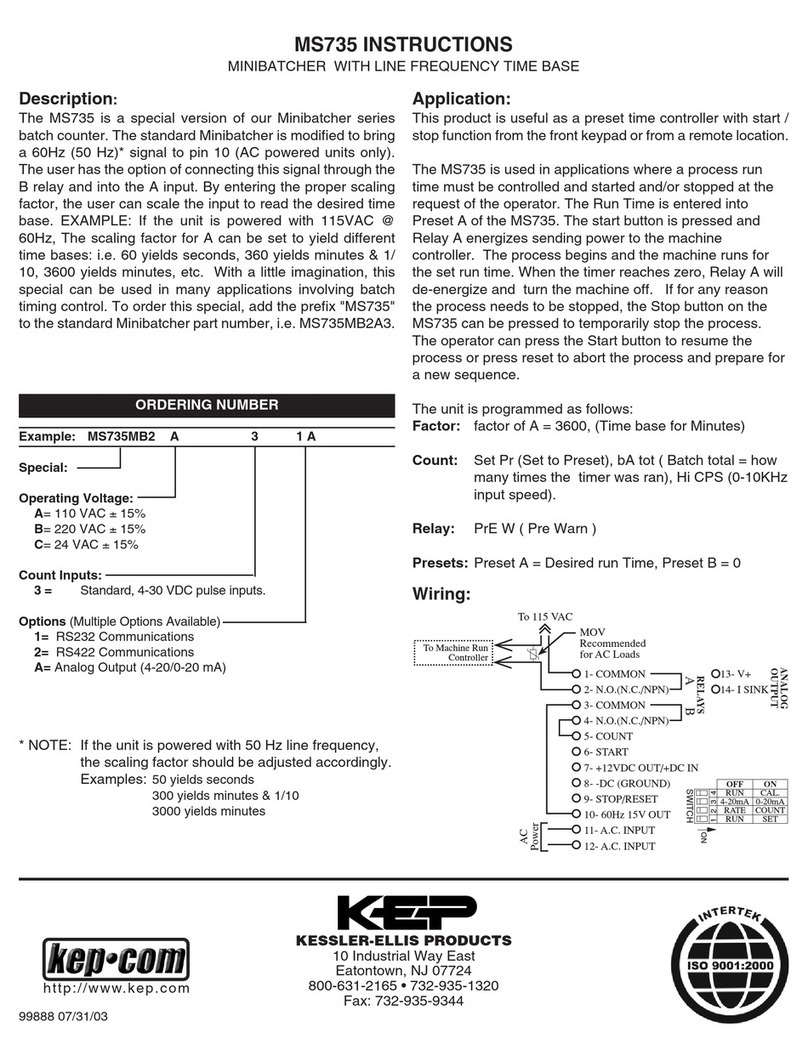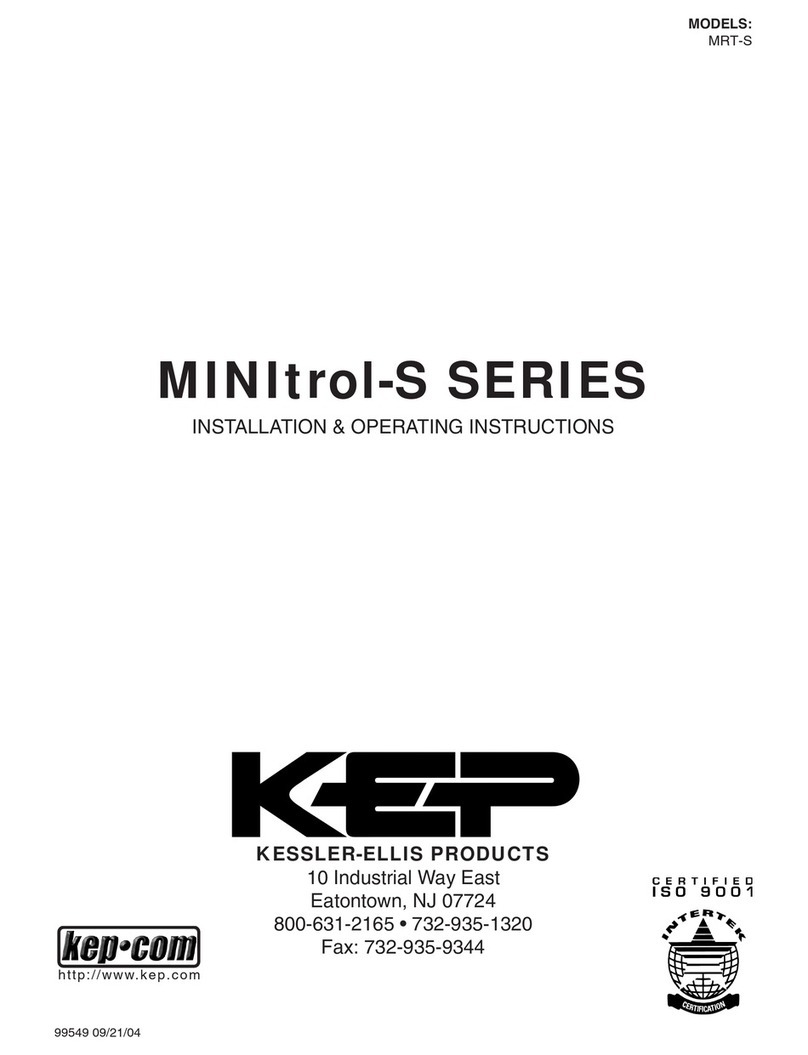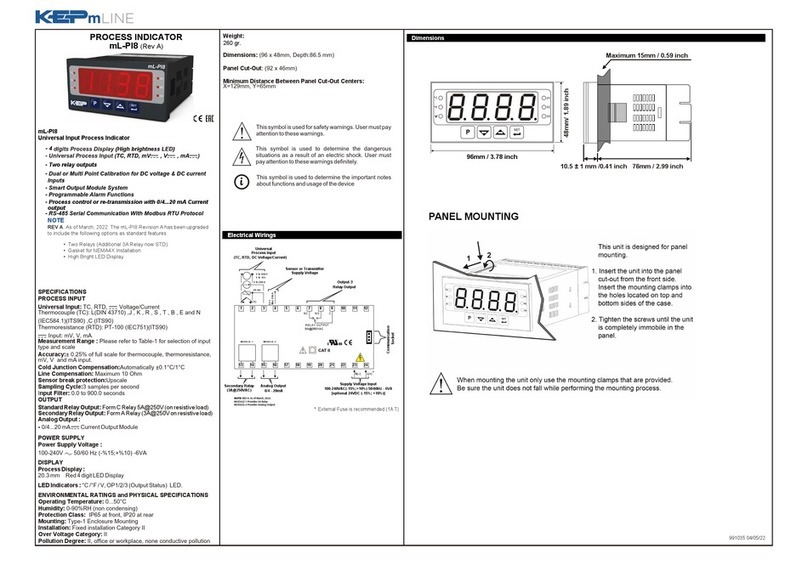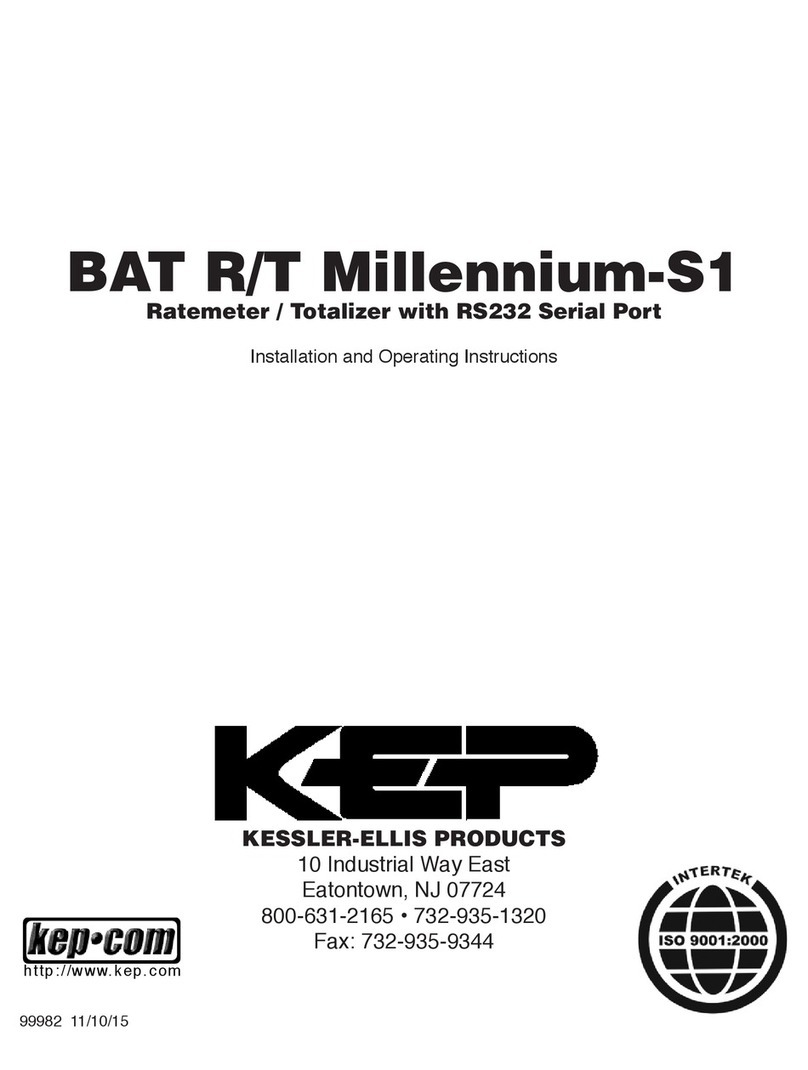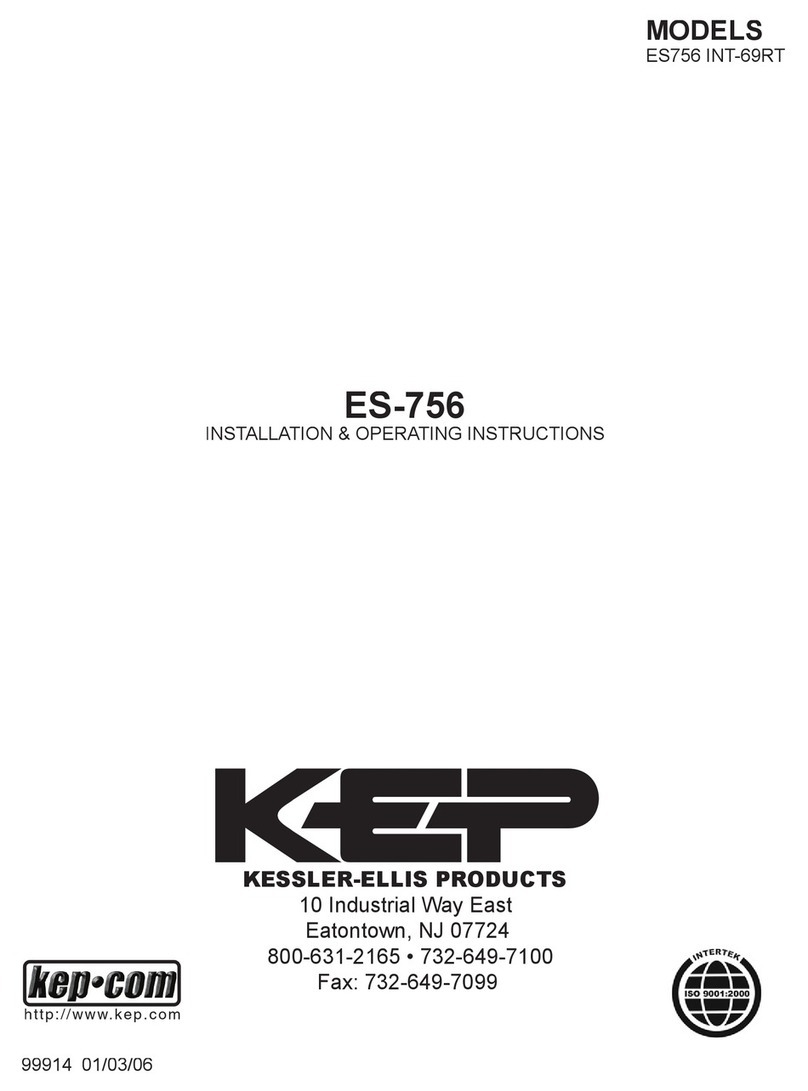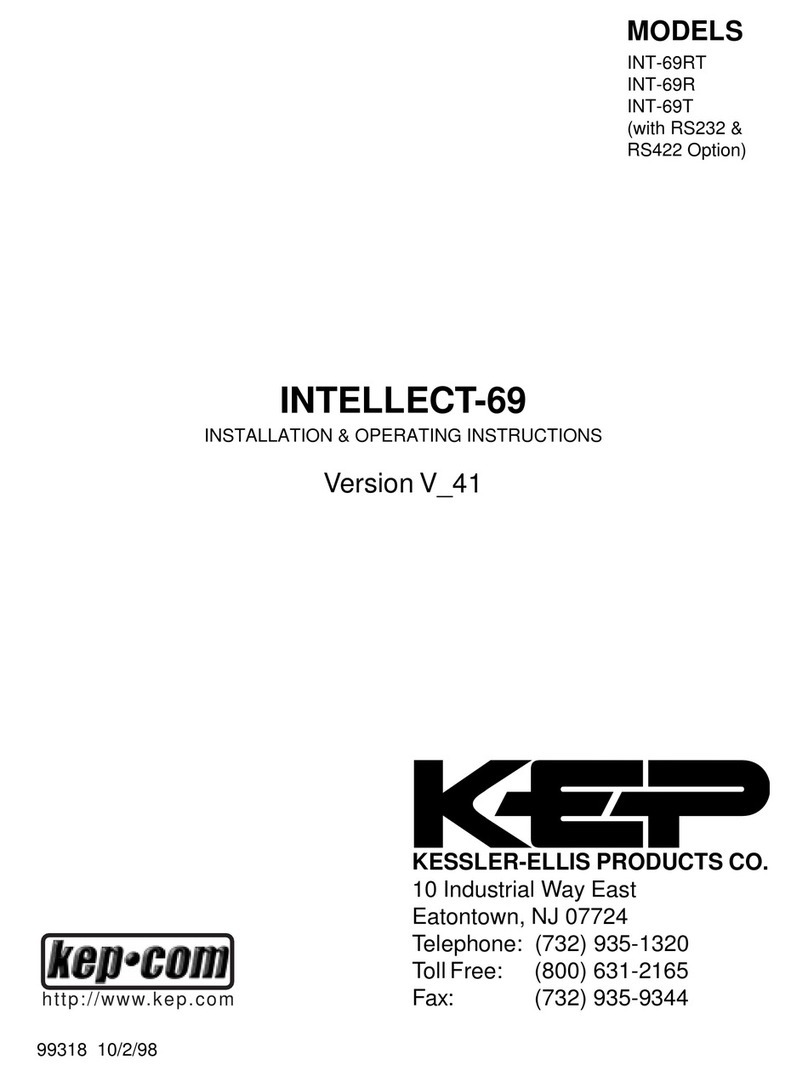i
1. Description ....................................................................................................................................... 1
1.1 Unit Description: ................................................................................................................. 1
1.2 Unit Features: .................................................................................................................... 1
1.3 Specications: .................................................................................................................... 2
2. Installation ........................................................................................................................................ 6
2.1 General Mounting Hints: .................................................................................................... 6
2.2 Mounting Diagrams: ........................................................................................................... 6
3. Applications ...................................................................................................................................... 7
3.1 Tank Level/Volume ............................................................................................................. 7
3.2 Corrected Tank Volume ...................................................................................................... 8
3.3 Total Mass in Tank .............................................................................................................. 9
3.4 Batching Volume, Corrected Volume or Mass from Tank Level ....................................... 10
4 WIRING ........................................................................................................................................... 11
4.1 Typical Batcher Wiring: .................................................................................................... 11
4.2 Typical Level/Total Wiring: ............................................................................................... 11
4.3 Wiring In Hazardous Areas: ............................................................................................. 12
5. UNIT OPERATION ......................................................................................................................... 13
5.1 Front Panel Operation Concept for Run Mode ................................................................ 13
5.2 General Operation ........................................................................................................... 14
5.3 Level/Total Operation ....................................................................................................... 14
5.3.1 Password Protection for Level/Total mode .................................................................... 14
5.3.2 Relay Operation in Level/Total mode ............................................................................ 14
5.3.3 Pulse Output in Level/Total mode ................................................................................. 14
5.3.4 Analog Output in Level/Total mode ............................................................................... 15
5.3.5 RS-232 Serial Port Operation in Level/Total mode ....................................................... 15
5.3.6 RS-485 Serial Port Operation in Level/Total mode ....................................................... 15
5.4 Batcher Operation ............................................................................................................ 16
5.4.1 Batcher Conguration. .................................................................................................. 16
5.4.2 Password Protection for Batcher Mode ........................................................................ 17
5.4.3 Relay Operation in Batcher mode ................................................................................. 17
5.4.4 Pulse Output in Batcher mode ...................................................................................... 17
5.4.5 Analog Output in Batcher mode .................................................................................... 18
5.4.6 RS-232 Serial Port Operation in Batcher mode ........................................................... 18
5.4.7 RS-485 Serial Port Operation in Batcher mode ............................................................ 18
6. PROGRAMMING ........................................................................................................................... 19
6.1 Front Panel Operation Concept for Program Mode ......................................................... 19
6.2 EZ Setup .......................................................................................................................... 20
6.2.1 TOP LEVEL SETUP MENU ......................................................................................... 20
6.2.2 EZ Setup Submenu Groups .......................................................................................... 20
6.3 Setup Menus .................................................................................................................... 22
6.3.1 Top Level Setup Menu .................................................................................................. 22
6.3.2 Submenu Groups ......................................................................................................... 22
6.4 Setup Sub-Menus ............................................................................................................ 23
6.4.1 DO EZ SETUP? ............................................................................................................ 23
6.4.2 SET INSTRUMENT TYPE ............................................................................................ 23
6.4.3 SETUP INDICATORS (Vol) .......................................................................................... 24
6.4.4 SETUP INDICATORS (Mass) ....................................................................................... 24
6.4.5 SETUP INDICATORS (Level) ....................................................................................... 25
6.4.6 SETUP INDICATORS (Temperature) ............................................................................ 25
6.4.7 SETUP TANK STYLE (Strapping Table) ....................................................................... 26
6.4.8 SETUP TANK STYLE (Vertical Cylindrical or Horizontal Cylindrical) ............................ 27
6.4.9 SETUP TANK STYLE (Sphere) .................................................................................... 27
6.4.10 SETUP PROCESS INPUTS (Level) ........................................................................... 28
6.4.11 SETUP PROCESS INPUTS (Compensation Input) .................................................... 29
6.4.12 SET FLUID PROPERTIES .......................................................................................... 30
6.4.13 SETUP OUTPUTS (Analog Output) ........................................................................... 30
6.4.14 SETUP OUTPUTS (Pulse Output) .............................................................................. 31
6.4.15 SETUP RELAYS (Relay 1) .......................................................................................... 31
6.4.16 SETUP RELAYS (Relay 2) .......................................................................................... 32
6.4.17 SETUP RELAYS (Relay 3 & 4) ................................................................................... 33
6.4.18 SETUP CONTROL INPUTS (LEVEL/TOTAL) ............................................................. 34
6.4.19 SETUP CONTROL INPUTS (BATCH) ........................................................................ 34
6.4.20 SETUP REALTIME CLOCK (Time) ............................................................................. 34
6.4.21 SETUP REALTIME CLOCK (Date) ............................................................................. 35
6.4.22 SETUP SERIAL OUTPUT ........................................................................................... 35
6.4.23 SET PRINT OUTPUT (Congure) ............................................................................... 36
6.4.24 SET PRINT OUTPUT (Select_list) .............................................................................. 36
6.4.25 SETUP PASSWORDS (Operator) .............................................................................. 37
6.4.26 SETUP PASSWORDS (Supervisor) ........................................................................... 37
6.4.27 SETUP NETWORK CARD ......................................................................................... 37
CONTENTS