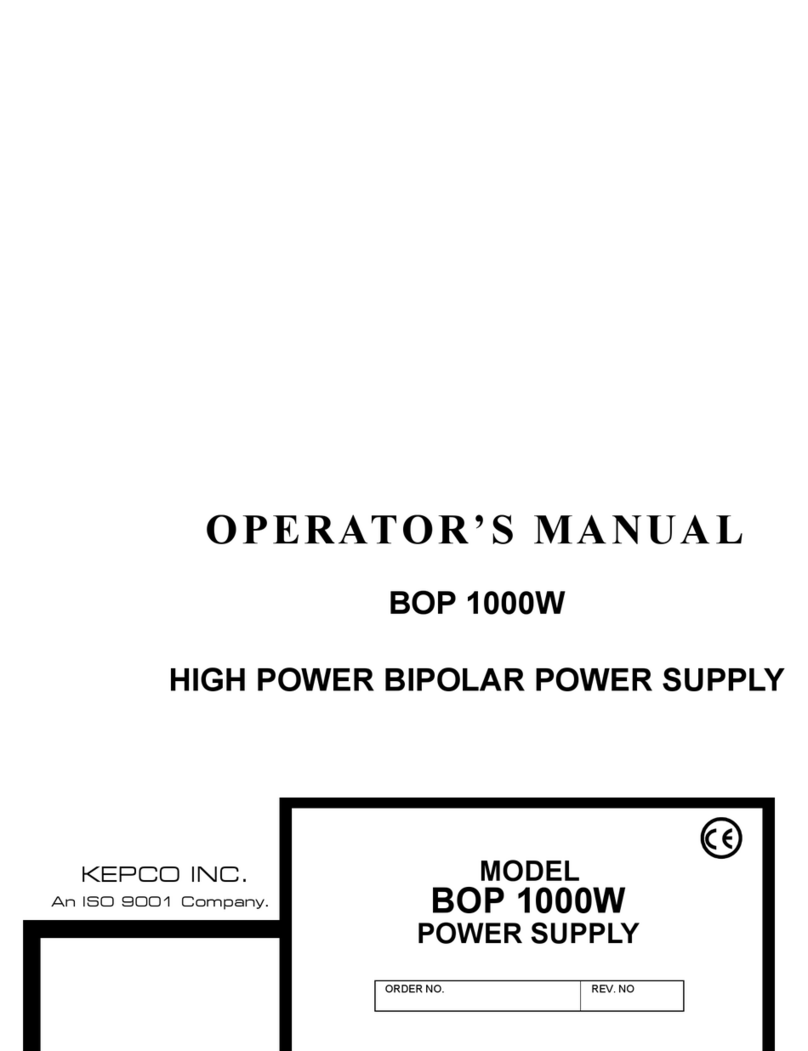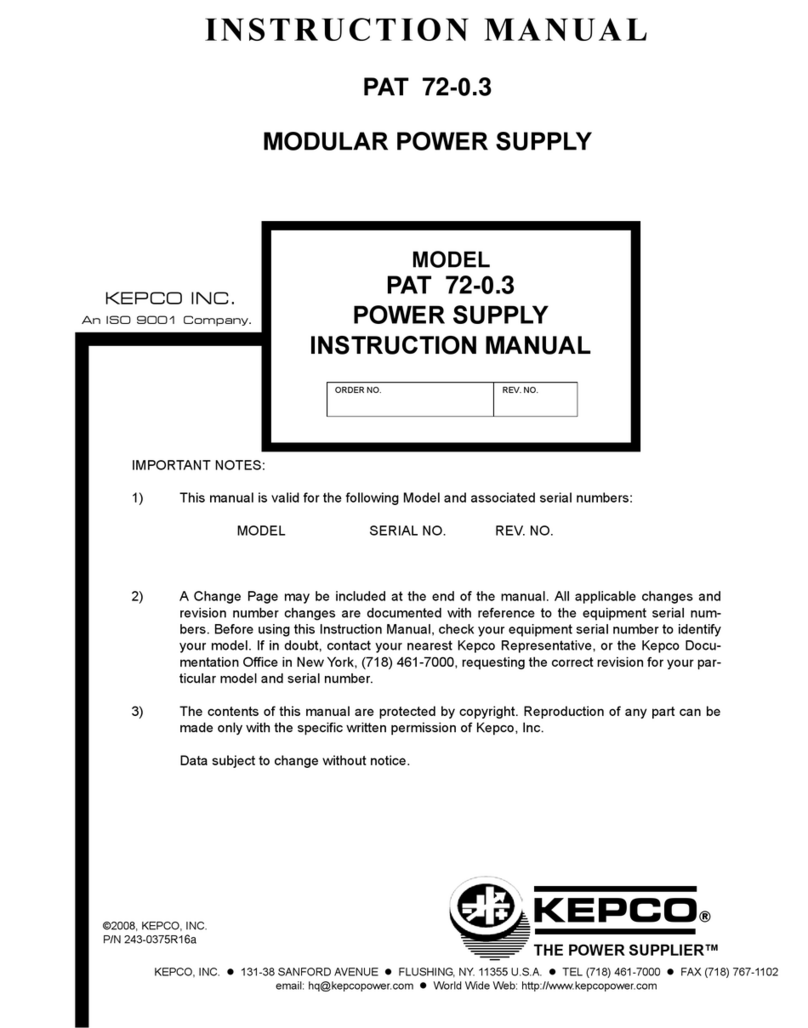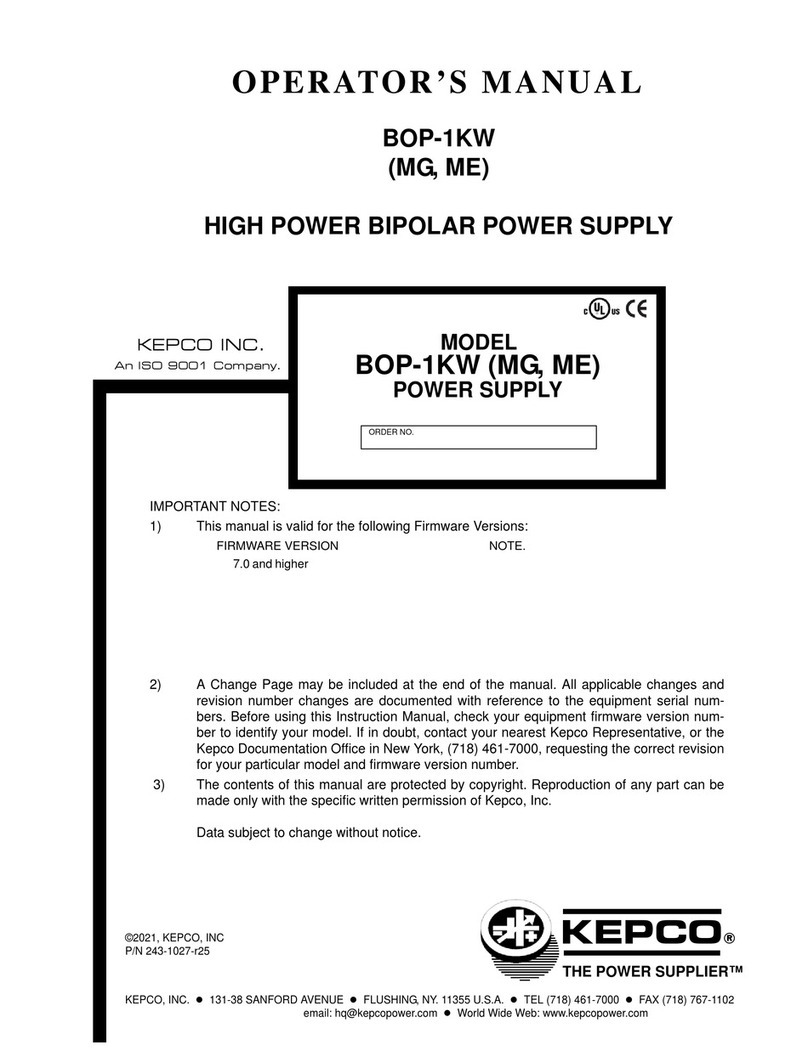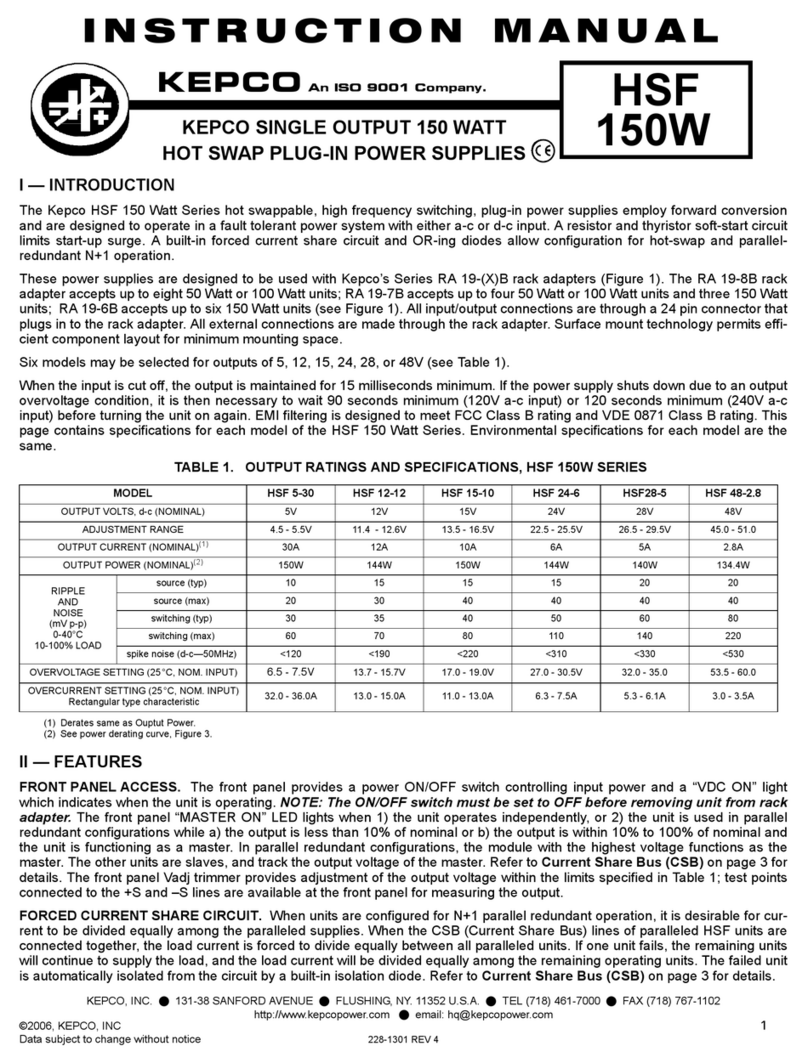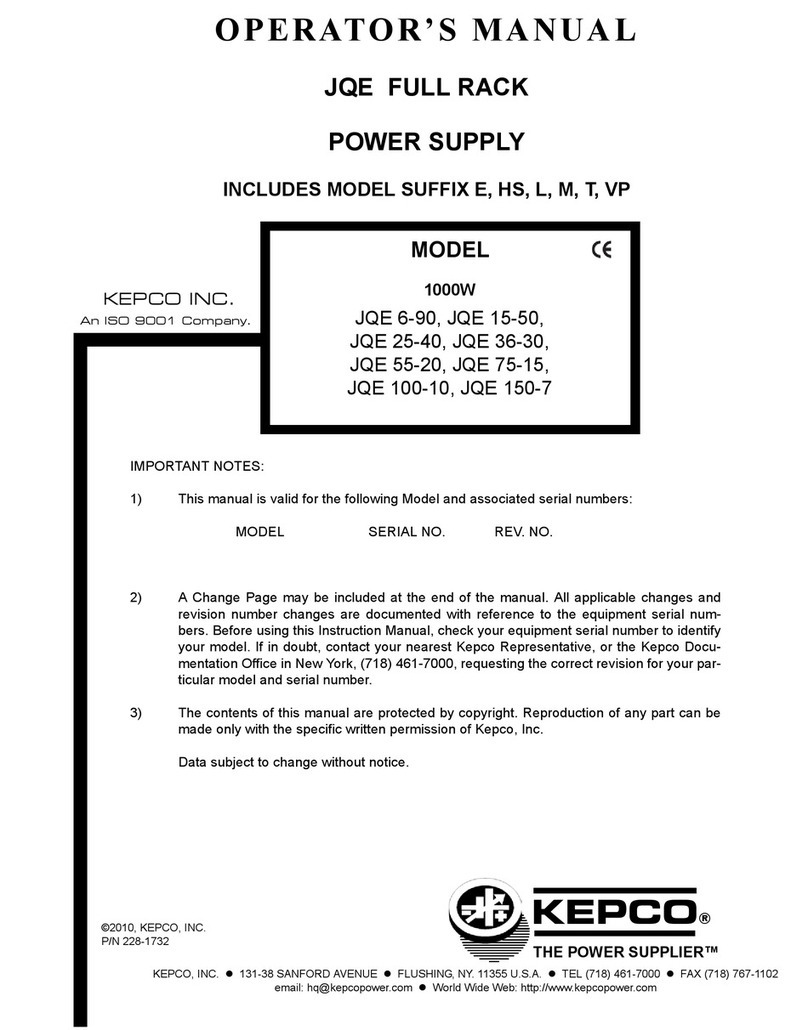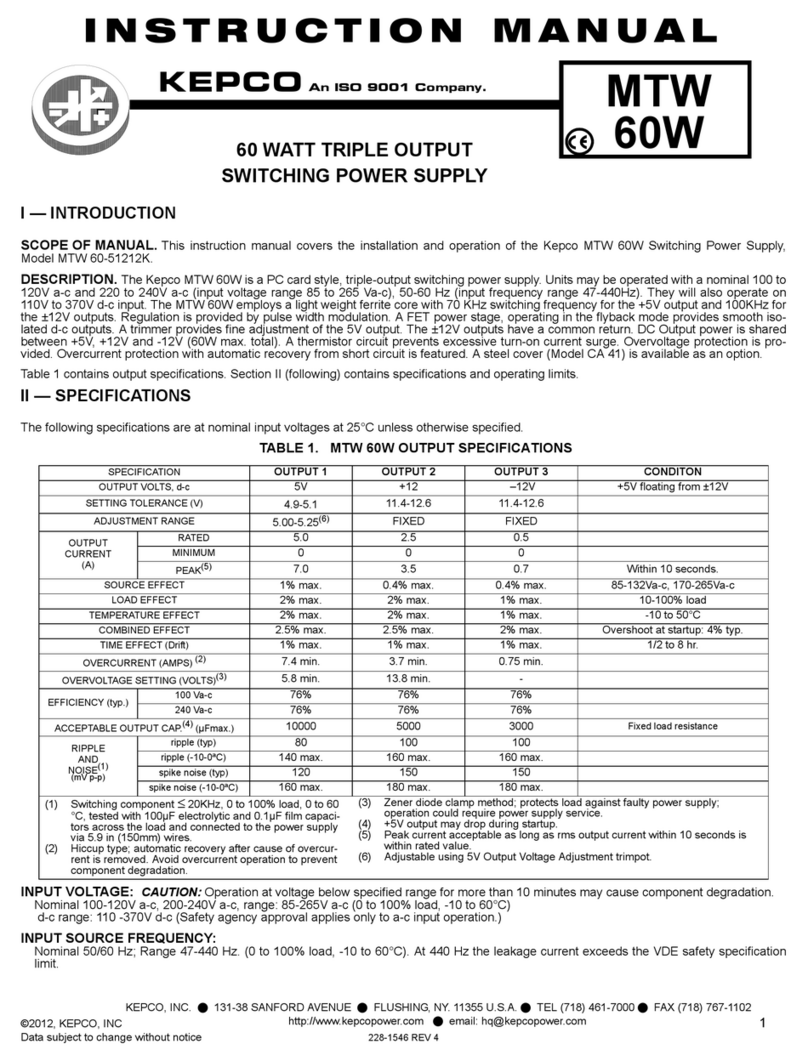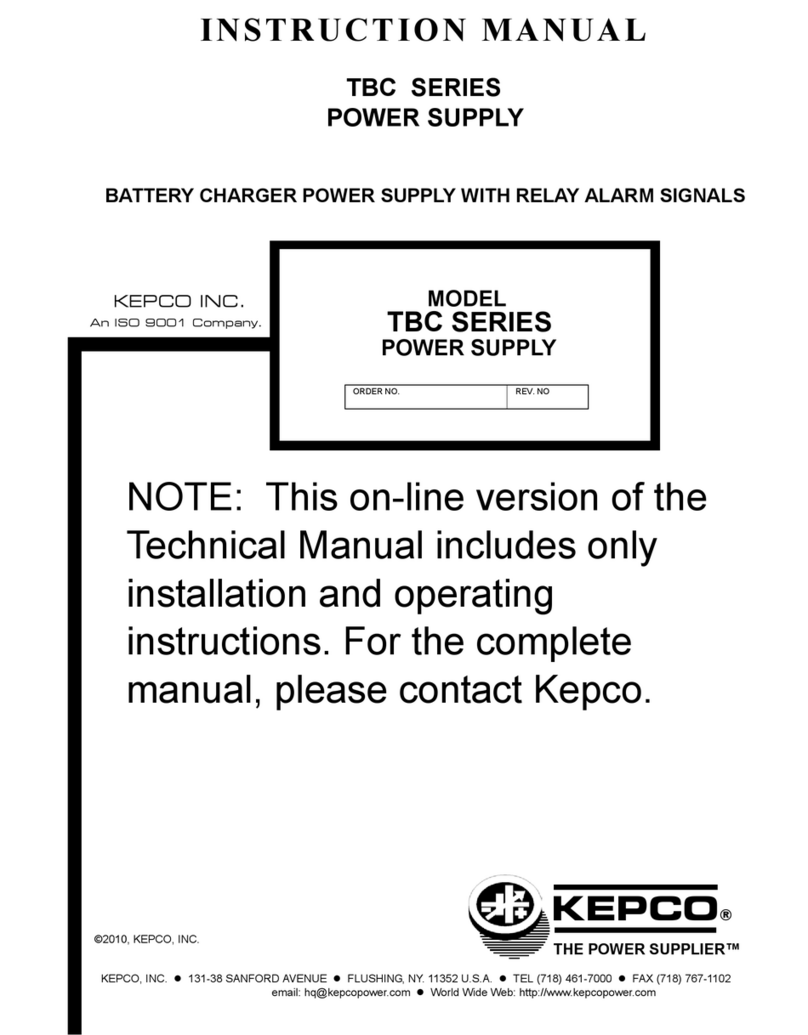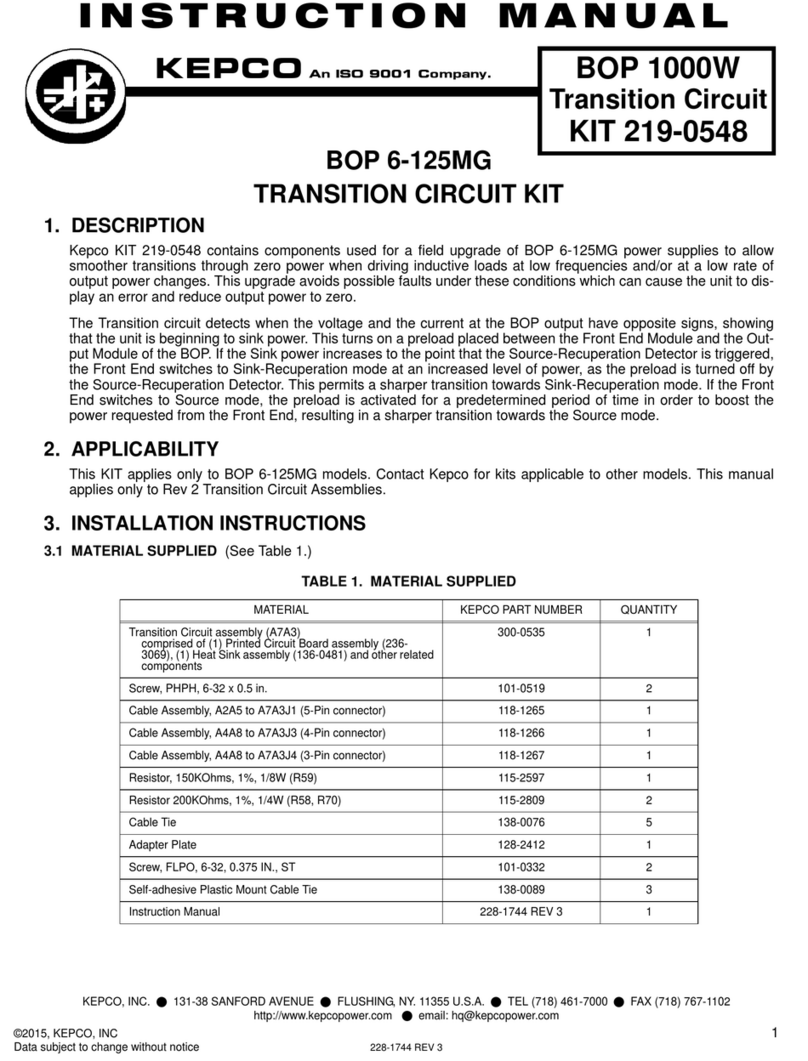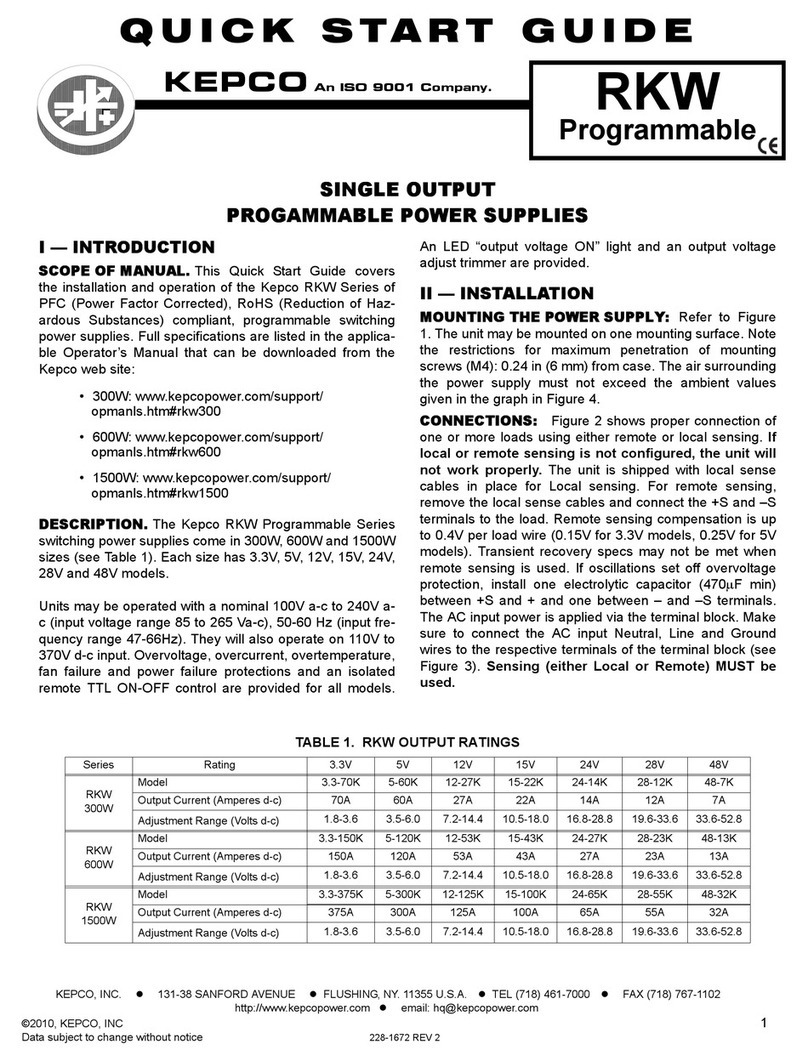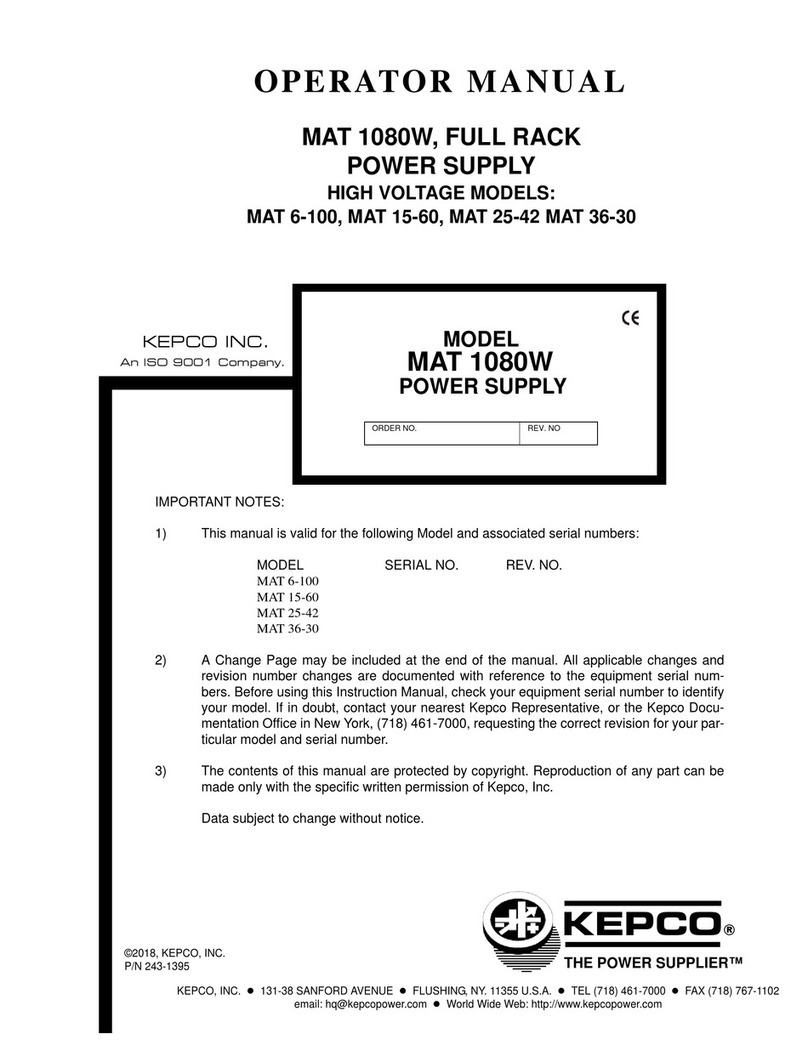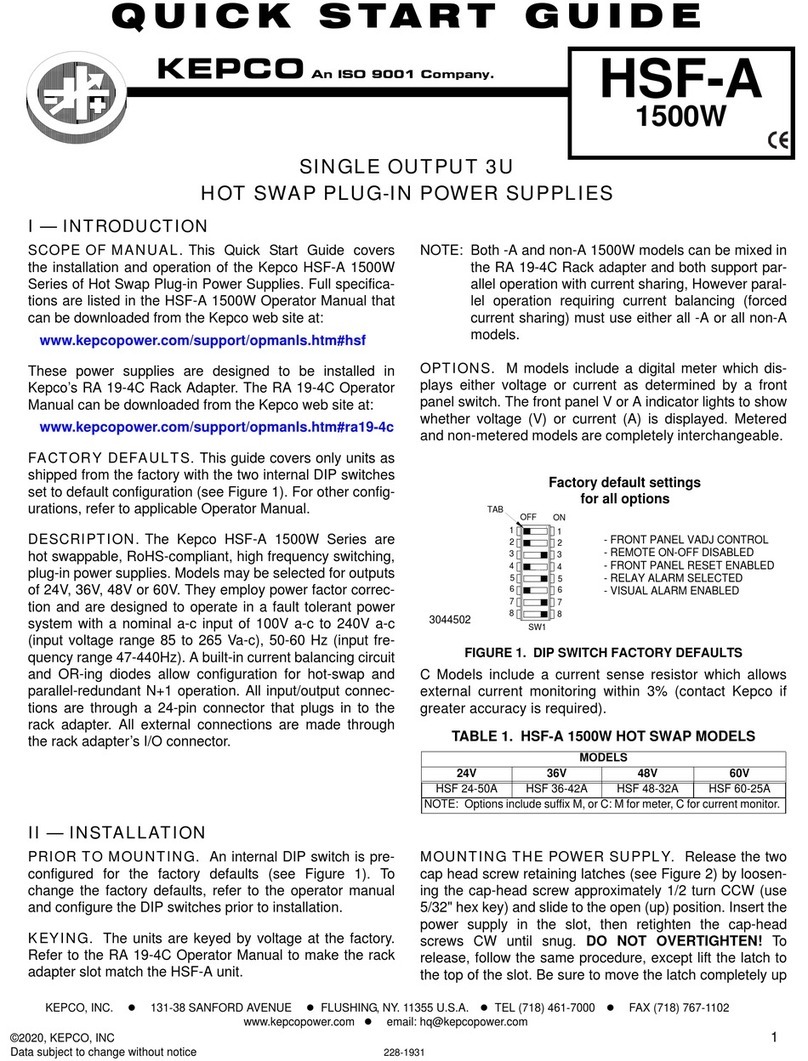8228-1768 020316
KEPCO, INC. 131-38 SANFORD AVENUE FLUSHING, NY. 11355 U.S.A. TEL (718) 461-7000FAX (718) 767-1102
http://www.kepcopower.com email: hq@kepcopower.com
to disable the speaker. Press ENTER or CLEAR to exit
menu.
4.3.3. ENABLING/DISABLING DC OUTPUT POWER.
When the power supply is turned on, the output is auto-
matically enabled, and the bottom line of the LCD gives
voltage and current measurements at the output. To dis-
able the output, press the red OUTPUT ON/OFF key; the
lower line of the LCD reads: Output OFF. When the out-
put is disabled, voltage and current are programmed to
zero; the power supply remains in Command Entry status.
Pressing the OUTPUT ON/OFF key again enables the
output: the previously programmed values of voltage and
current are restored and the LCD displays the mode (CV
or CC) and actual values of output voltage and current.
4.3.4. POWER SUPPLY RESET. Pressing the RESET
key overrides all other local commands to reset the power
supply to the power on defaults: output enabled, voltage
mode, output voltage set to zero, output current set to a
minimum value (1-2% of IOmax), overcurrent and over-
voltage protection set to the maximum values. The power
supply remains in command entry status.
4.4. SET OUTPUT VOLTAGE OR CURRENT.
V SET and ISET set output voltage and current limit,
respectively, when the unit is in constant voltage (CV)
mode and set voltage limit and output current, respec-
tively, when the unit is in constant current (CC) mode. The
mode (CV or CC) is determined by the load together with
the programmed settings. As long as the voltage across
the load produces a current that is less than or equal to
the ISET value, the unit operates in CV mode (voltage
programmed to V SET value, current limited by ISET
value). If the load changes to the point that current
through the load reaches the ISET value, the unit auto-
matically enters CC mode (current programmed to ISET
value, voltage limited by V SET value).
With the power supply in command entry status , press
V SET (voltage) or ISET (current) key to put the power
supply in data entry status . The lower right side of the
LCD shows the programmed setting in effect when the
key is pressed. Press ENTER or CLEAR to exit without
changing setting. Enter new value (the key erases
data just entered) and press ENTER to accept new setting
or CLEAR to exit without changing setting.
With the power supply in command entry status , an
alternative is to use (increase) or key (decrease) to
change the output by the minimum increment (.0.025%
of EOmax for voltage, .0.025% of IOmax for current). In
CC mode, these keys control output current; in CV mode
they control output voltage. The key has no effect after
the maximum (or programmed limit) has been reached.
The key has no effect when the value is 0.
If the value entered exceeds the maximum setting, the
LCD bottom line flashes VsetMAX=nn V or Iset-
MAX=n.n A where n.n is the maximum setting (refer to
full Operator Manual to change this setting). The unit
returns to waiting for a value that does not exceed the
maximum.
When voltage is changed, the unit shows CC (current
mode) on the display while the output filter capacitor is
charging. This can be tens of seconds if ISET is pro-
grammed to less than 10% of full scale current.
4.5. SETTING OVERVOLTAGE OR OVERCUR-
RENT PROTECTION. With the power supply in com-
mand entry status , press OV SET (overvoltage) or OC
SET (overcurrent) to put the power supply in data entry
status . The lower right side of the LCD shows the pro-
grammed setting in effect when the key is pressed. Press
ENTER or CLEAR to exit without changing setting. Enter
new value and press ENTER to accept new setting (the
key erases data just entered), or CLEAR to exit with-
out changing setting. To recover from overvoltage or over-
current condition, press RESET; this restores the power
on defaults (see PAR. 4.3.4).
Overvoltage and overcurrent settings are recommended
to be left set to the factory default values or should be at
least 1% higher than the expected output voltage or out-
put current.
4.6. ADDITIONAL FEATURES. The following fea-
tures of the ATE-DMG power supply are covered in the full
Operator Manual (see PAR. 1.1).
• “Fast” Mode configuration and operation
• Configuring input voltage of 104, 208 or 230V ac
• Changing the Protection Delay
• Changing Maximum Voltage or Current Value
• Storing/Recalling Power Supply Output Settings
• Enabling Remote Analog Control
• Local Mode Programming Using 40 Memory
Locations
• Remote Analog Programming
• Digital Mode remote Programming
• Calibration