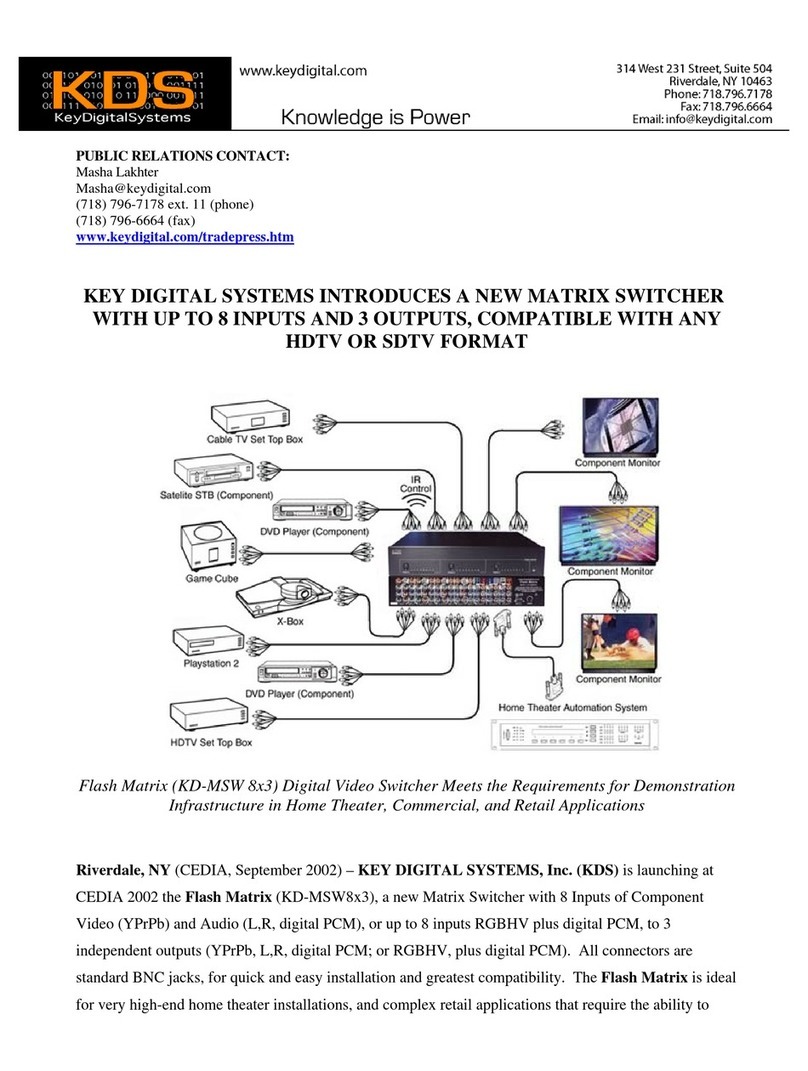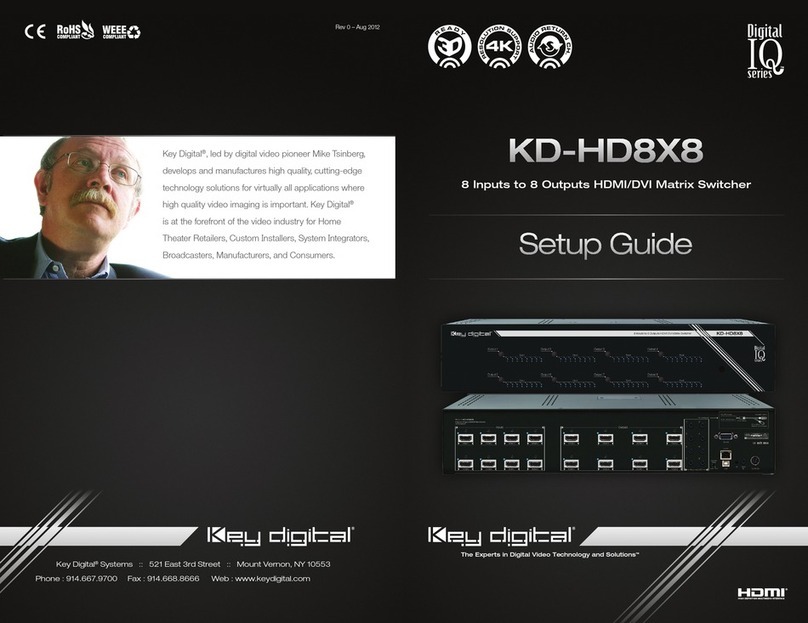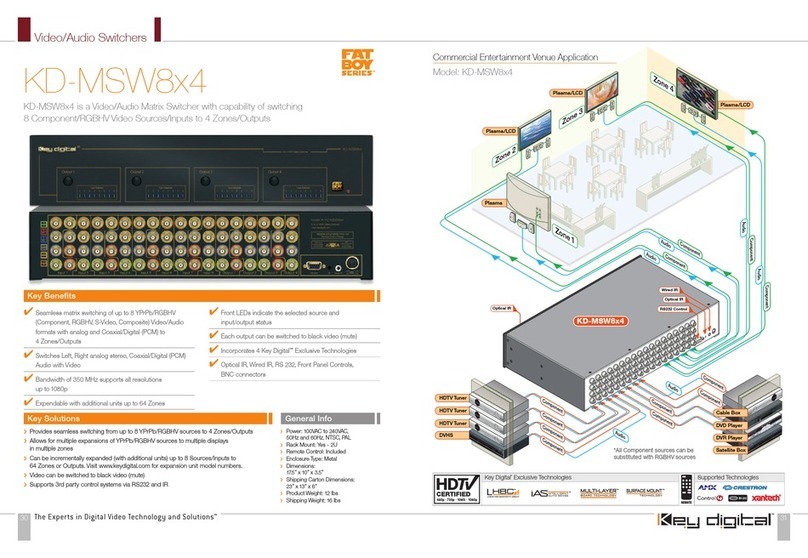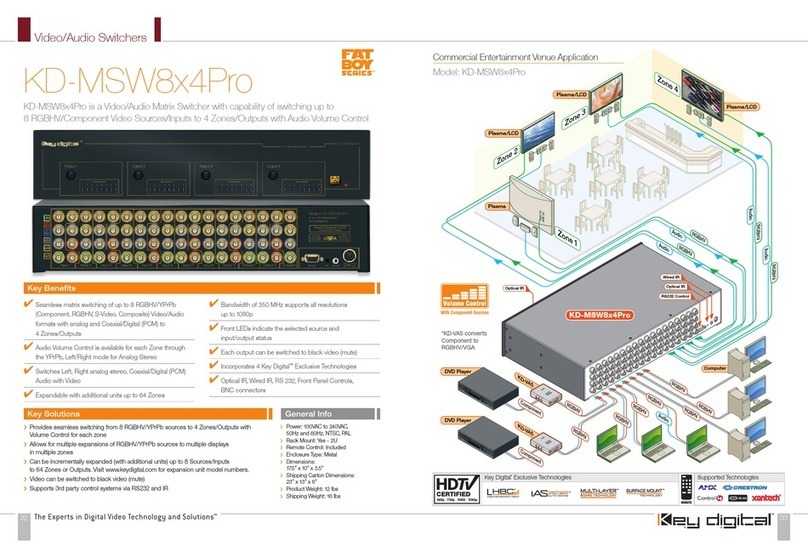8 9
Communication Protocol
The KD-4x4CSA/KD-8x8CSA allows control over serial interface for bi-directional communication.
In addition to RS-232, the serial interface may also be accessed using a TCP/IP connection
(Default IP address is 192.168.0.239 with default port 23).
›Connection Protocol:
»Baud Rate = 57600 bits per second
»Data Bits = 8
»Stop Bits = 1
»Parity = None
»Flow Control = None
»Carriage Return: Required
»Line Feed: Required
›Notes:
»Commands are not case-sensitive.
»Spaces are shown for clarity; commands should NOT have any spaces.
»Carriage return and line feed is required at the end of each string.
»If a new command is received, a prompt should be sent back.
Help Command (H). Returns entire API in readable format
KD-4x4CSA> H
-------------------------------------------------------------------------
-- Key Digital Systems HELP --
-------------------------------------------------------------------------
-- KD-4x4CSA System Address = 00 F/W Version : 1.02 --
-- --
-- Azz : All Commands may have Prex System Address zz=[01-99] --
-- H : Help --
-- PF : Power Off --
-- PN : Power ON --
-- STA : Show Global System Status --
-- --
-- Video Output Setup Commands: --
-- ( xx = [01-04,A], yy = [01-04,U/D], A=All, U=Up, D=Down ) --
-- SPO xx SI yy : Set Output xx to Video Input yy --
-- SPO xx ON/OFF : Set Output xx ON/OFF --
-- SPO xx DBG ON/OFF : Set Output xx Debug Mode ON/OFF --
-- SPO xx HFM A/D/H : Set Output xx to Video Format by --
-- Auto(A)/Forced DVI(D)/Bypass(H) --
-- --
-- EDID Setup, xx = [01-04,A], yy = [01-04], zz = [01-15] (A=All) --
-- SPC EDID xx H yy : Copy EDID from Ouput yy to Input xx --
-- SPC EDID xx D zz : Copy EDID from Default EDID zz to Input xx --
-- DEFAULT EDID 01 : HDMI Video 1080i@60, Audio 2CH PCM Audio --
-- DEFAULT EDID 02 : HDMI Video 1080i@60, Audio PCM,DTS/DOLBY --
-- DEFAULT EDID 03 : HDMI Video 1080i@60, Audio PCM,DTS/DOLBY/HD --
-- DEFAULT EDID 04 : HDMI Video 1080p@60, Audio 2CH PCM Audio --
-- DEFAULT EDID 05 : HDMI Video 1080p@60, Audio PCM,DTS/DOLBY --
-- DEFAULT EDID 06 : HDMI Video 1080p@60, Audio PCM,DTS/DOLBY/HD --
-- DEFAULT EDID 07 : HDMI Video 4Kx2K@30/3D, Audio 2CH PCM Audio --
-- DEFAULT EDID 08 : HDMI Video 4Kx2K@30/3D, Audio PCM,DTS/DOLBY --
-- DEFAULT EDID 09 : HDMI Video 4Kx2K@30/3D, Audio PCM,DTS/DOLBY/HD --
-- DEFAULT EDID 10 : HDMI Video 4Kx2K@60/3D, Audio 2CH PCM Audio --
-- DEFAULT EDID 11 : HDMI Video 4Kx2K@60/3D, Audio PCM,DTS/DOLBY --
-- DEFAULT EDID 12 : HDMI Video 4Kx2K@60/3D, Audio PCM,DTS/DOLBY/HD --
-- DEFAULT EDID 13 : DVI Video Max. 1280x720@60, No Audio --
-- DEFAULT EDID 14 : DVI Video Max. 1920x1080@60, No Audio --
-- DEFAULT EDID 15 : DVI Video Max. 3840x2160@60, No Audio --
-- --
-- Audio Output Setup Commands: xx = [01-04,A], [E=Enable, D=Disable] --
-- SPO xx AA E/D : Enable/Disable External Analog Audio Output --
-- SPO xx DA E/D : Enable/Disable External Digital Audio Output --
-- --
-- Network Setup Command ( xxx=[000-255], zzzz=[0001~9999] ) --
-- SPCETIPA xxx.xxx.xxx.xxx : Set Host IP Address to xxx.xxx.xxx.xxx --
-- SPCETIPM xxx.xxx.xxx.xxx : Set Net Mask to xxx.xxx.xxx.xxx --
-- SPCETIPR xxx.xxx.xxx.xxx : Set Route IP Address to xxx.xxx.xxx.xxx --
-- SPCETIPP zzzz : Set TCP/IP Port to zzzz --
-- SPCETIPB : Set Network Reboot and Apply New Cong --
-- --
-- System Address Setup Command: xx = [00-99], 00 = Single --
-- SPC Axx : Set System Address to xx --
-- --
-- System Control Setup Commands: --
-- SPC RSB z : Set RS232 Baud Rate to z bps, z=[0-4] --
-- [0:57600, 1:38400, 2:19200, 3:9600, 4:4800] --
-- SPC FB E/D : Enable/Disable Front Panel Buttons --
-- SPCDF 00 : Reset to Factory Default without Network Change --
-- SPCDF : Reset to Factory Default All --
-------------------------------------------------------------------------
Status command (STA). Returns current state and settings of the unit:
KD-4x4CSA> STA
-------------------------------------------------------------------------
-- Key Digital Systems STATUS --
-------------------------------------------------------------------------
-- KD-4x4CSA System Address = 00 F/W Version : 1.02 --
-- --
-- Power : ON --
-- RS232 : Baud Rate=57600bps, Data=8bit, Parity=None, Stop=1bit --
-- Front Panel Button : Enabled --
-- --
-- Network Setting(Telnet Server) Status --
-- MAC Address = 18:98:66:E9:7C:B1 --
-- Host IP Address = 192.168.000.239 --
-- Net Mask = 255.255.255.000 --
-- Router IP Address = 192.168.000.001 --
-- TCP Port = 0023 --
-- --
-- Video Input 01 : EDID = DEFAULT 04, LINK = OFF --
-- Video Input 02 : EDID = DEFAULT 04, LINK = OFF --
-- Video Input 03 : EDID = DEFAULT 04, LINK = OFF --
-- Video Input 04 : EDID = DEFAULT 04, LINK = OFF --
-- --
-- Video Output 01 : IN = 01, OUT = ON , LINK = OFF, DBG = OFF, AUTO --
-- Video Output 02 : IN = 02, OUT = ON , LINK = OFF, DBG = OFF, AUTO --
-- Video Output 03 : IN = 03, OUT = ON , LINK = OFF, DBG = OFF, AUTO --
-- Video Output 04 : IN = 04, OUT = ON , LINK = OFF, DBG = OFF, AUTO --
-- --
-- Audio Output 01 : Analog = Enabled, Digital = Enabled --
-- Audio Output 02 : Analog = Enabled, Digital = Enabled --
-- Audio Output 03 : Analog = Enabled, Digital = Enabled --
-- Audio Output 04 : Analog = Enabled, Digital = Enabled --
-------------------------------------------------------------------------
KD-4x4_8x8CSA_Manual.indd 8-9 8/4/16 10:30 AM