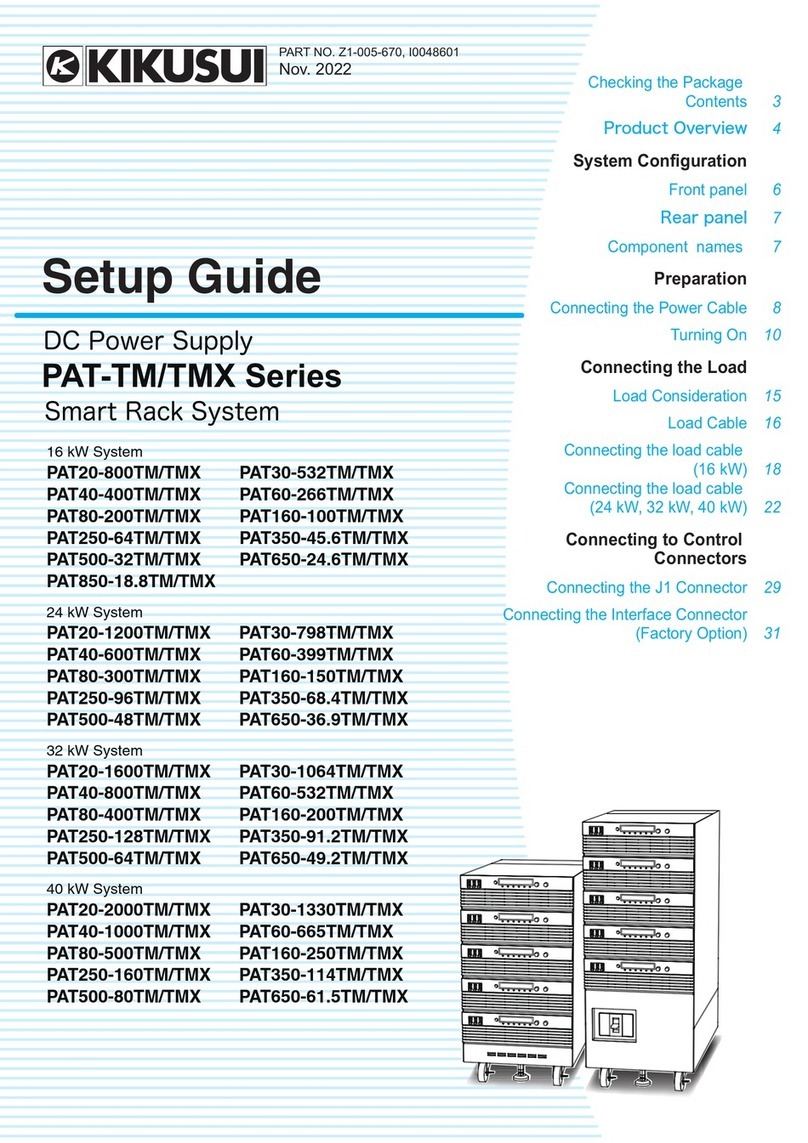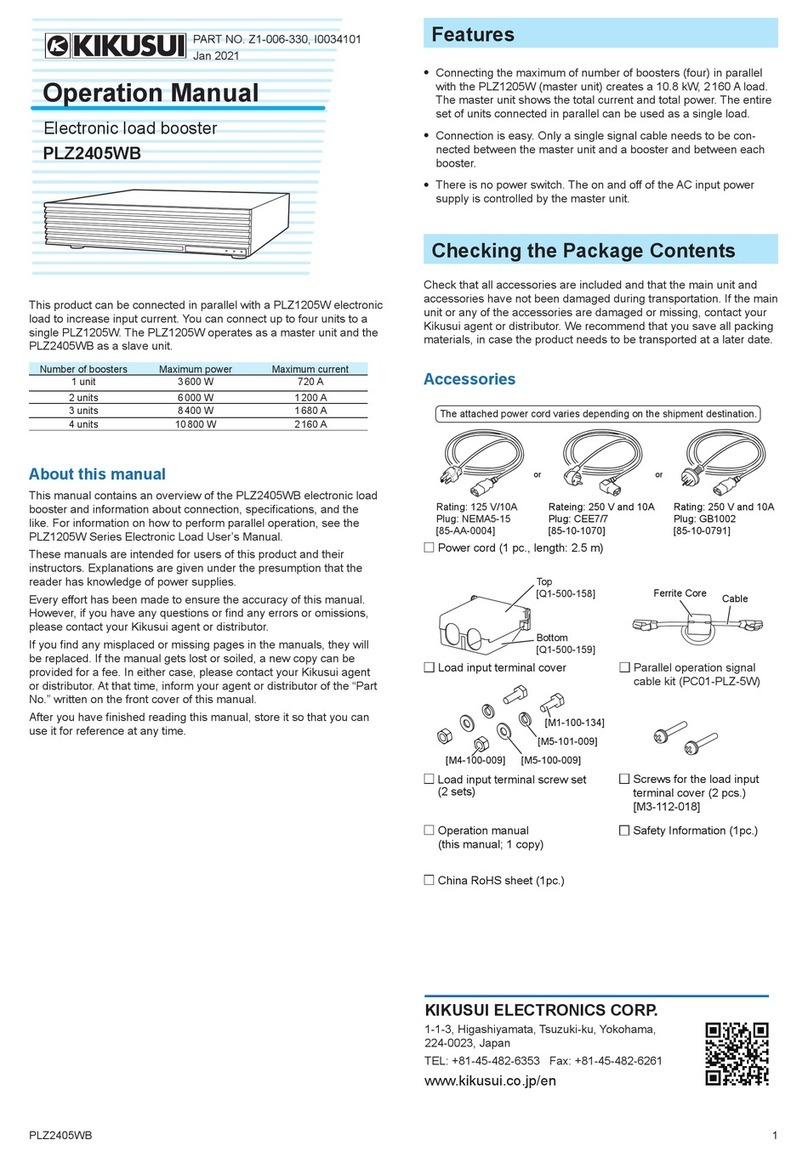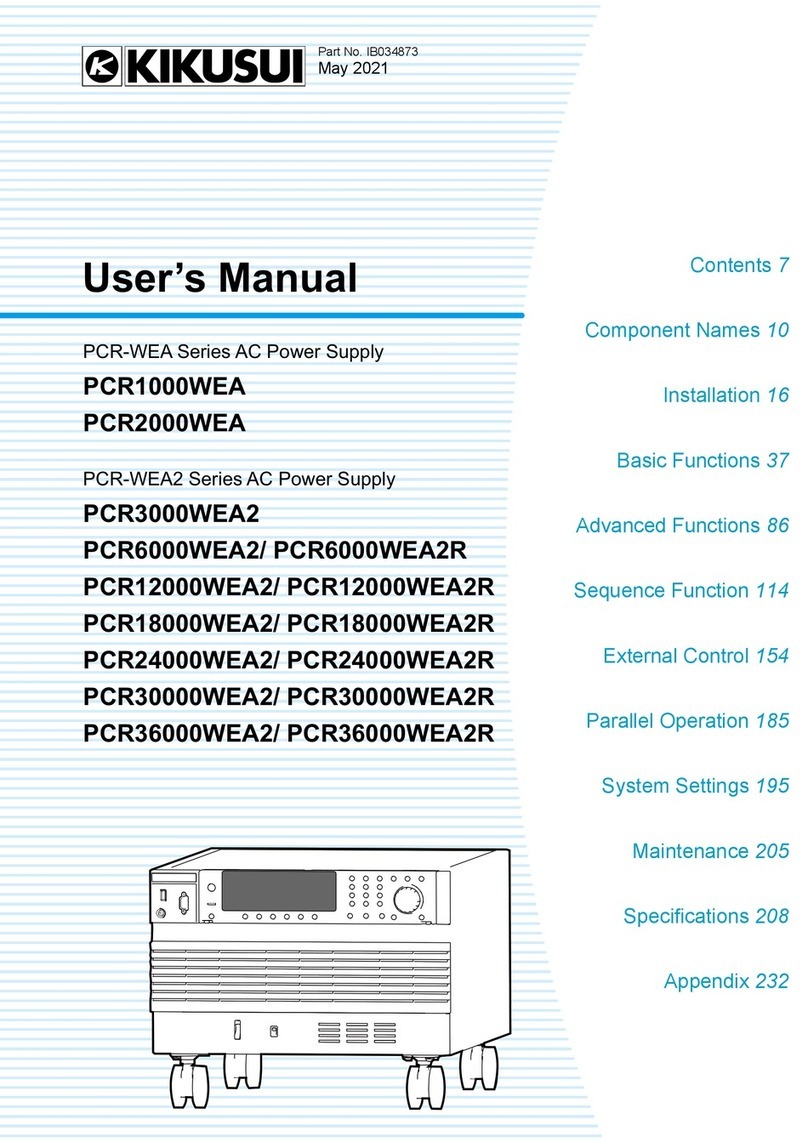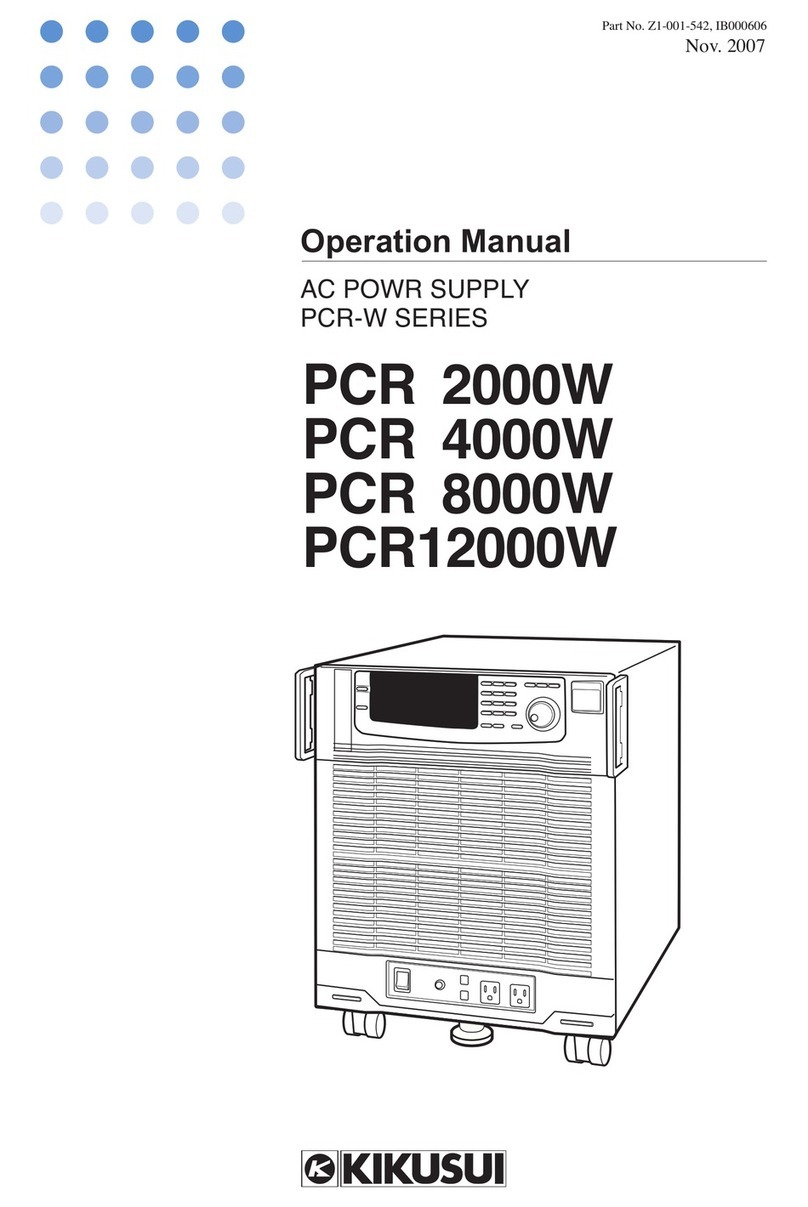PWX 5
Contents
About the PWX750ML Manuals ..................2
Checking the Package Contents ................2
Product Overview .......................................3
Safety Precautions ......................................4
Precautions Concerning Installation Location
4
Notations Used in This Manual ...................4
Search by Topic...........................................7
Component Names......................................8
1Installation and Prepara-
tion
Connecting the Power Cord............................. 12
Turning the Power On...................................... 13
Turning the POWER switch on ................. 13
Turning the POWER switch Off................. 14
Rack Mounting................................................. 14
Load Considerations........................................ 15
Load Cables..................................................... 17
Connecting to the Output Terminals ................ 18
Sensing............................................................ 20
Local sensing............................................ 21
Remote sensing........................................ 21
2Basic Functions
Measured Value Display and Setting Display.. 24
Panel Operations ............................................. 25
Output Operations............................................ 26
Operation Overview ......................................... 26
CV Power Supply and CC Power Supply ........ 27
Using the PWX750ML as a CV or CC Power Sup-
ply .................................................................... 29
Protection Functions and Alarms..................... 30
Alarm occurrence and clearing alarms...... 30
Protection function activation .................... 31
CONFIG Settings............................................. 36
CONFIG parameter details ....................... 39
Preset Memory Function.................................. 47
Saving settings to preset memory............. 47
Recalling preset memory entries............... 48
Locking Panel Operations (Key lock)............... 49
Bleeder On/Off Feature.................................... 49
Switching from Remote Mode to Local Mode .. 50
Factory Default Settings (Initialization) ............ 51
3External Control
Overview.......................................................... 54
About the J1 Connector................................... 54
Output Terminal Insulation............................... 56
When the output terminal is not grounded
(floating).................................................... 56
When the output terminal is grounded...... 57
Cautions when using the external voltage
(Vext) ........................................................ 58
Controlling the Output Voltage......................... 59
Control using an external voltage (Vext)... 59
Control using an external resistance (Rext)60
Controlling the Output Current......................... 61
Control using an external voltage (Vext)... 61
Control using an external resistance (Rext)62
Controlling the Output On and Off States........ 63
Controlling Output Shutdown........................... 65
Controlling the Clearing of Alarms................... 66
External Monitoring.......................................... 67
4Parallel/Series Operation
Master-Slave Parallel Operation...................... 70
Features of the PWX750ML during master-
slave parallel operation............................. 70
Connection (master-slave parallel operation).
72
Settings (master-slave parallel operation) 74
Starting master-slave parallel operation .. 75
Series Operation.............................................. 76
Features of the PWX750ML during series op-
eration....................................................... 76
Connection (series operation)................... 78
Settings (series operation)........................ 79
Starting series operation........................... 79
5Maintenance
Calibration........................................................ 82
Calibration overview.................................. 82
Calibration procedure................................ 83
6Specifications
7Isolated Analog Inter-
face
Introduction...................................................... 96
Isolated Analog Interface Connector ............... 97
Setup and Operation........................................ 98