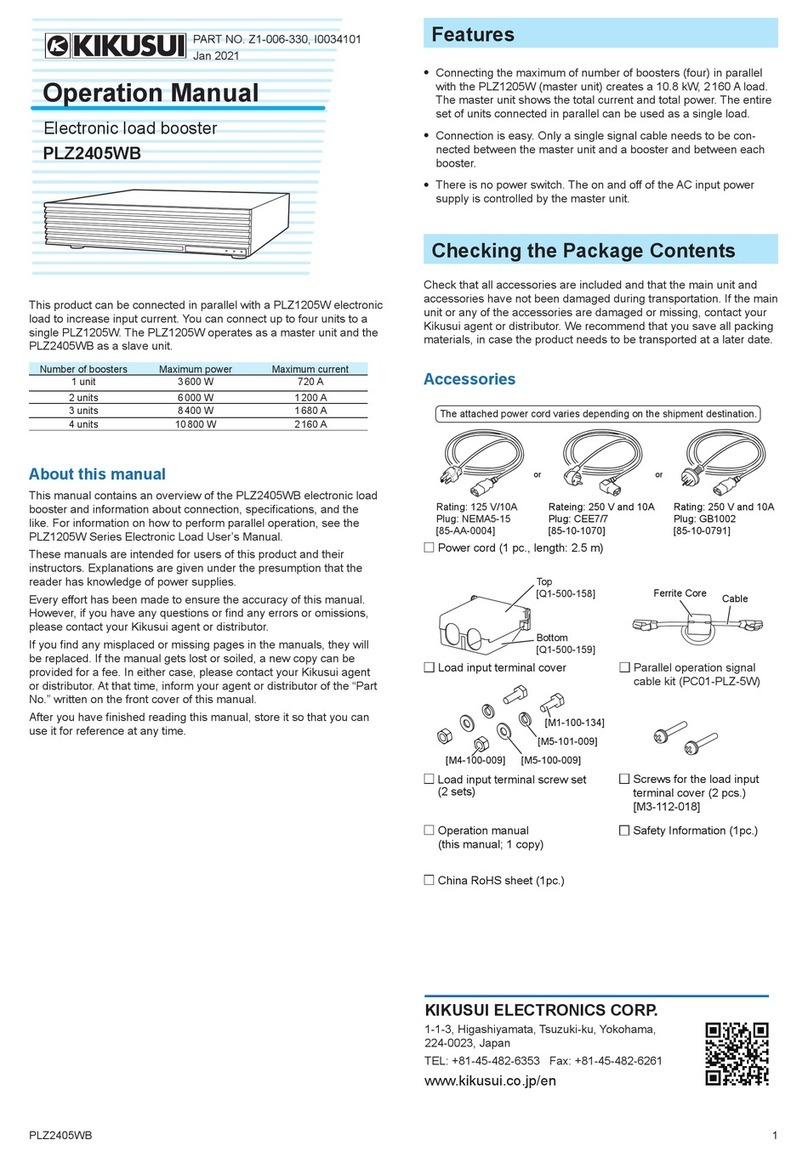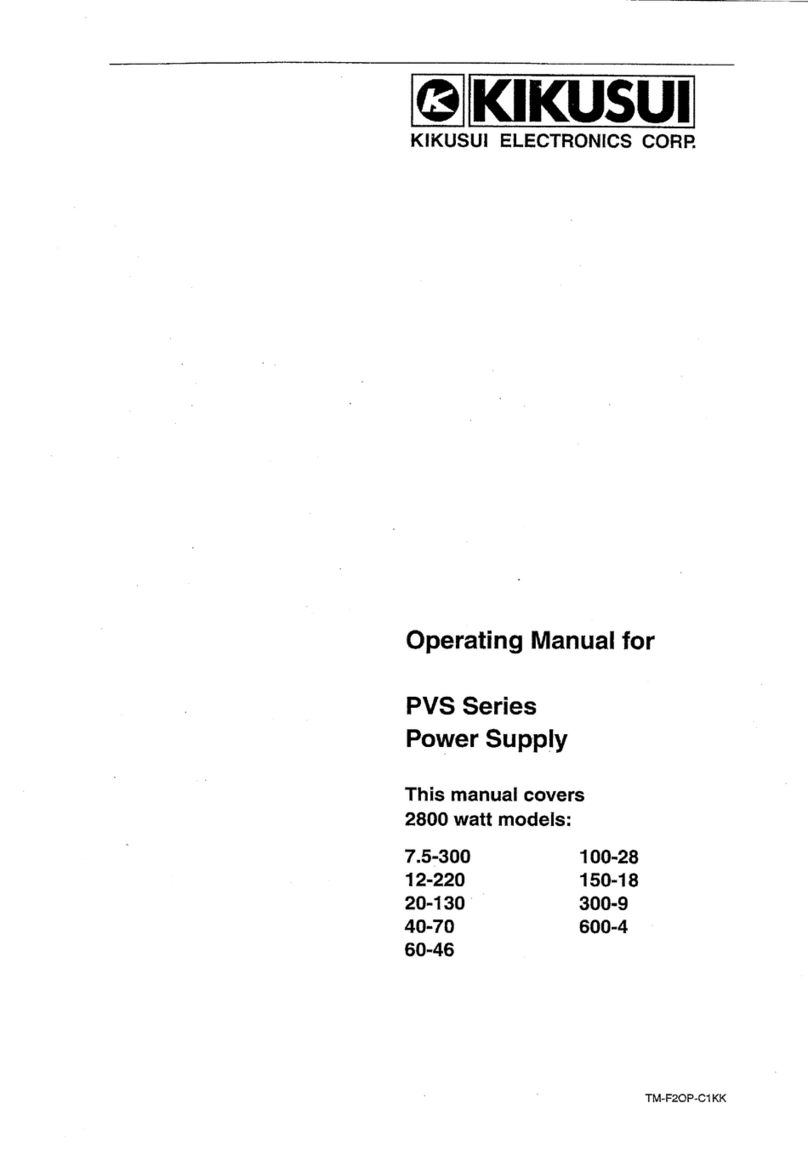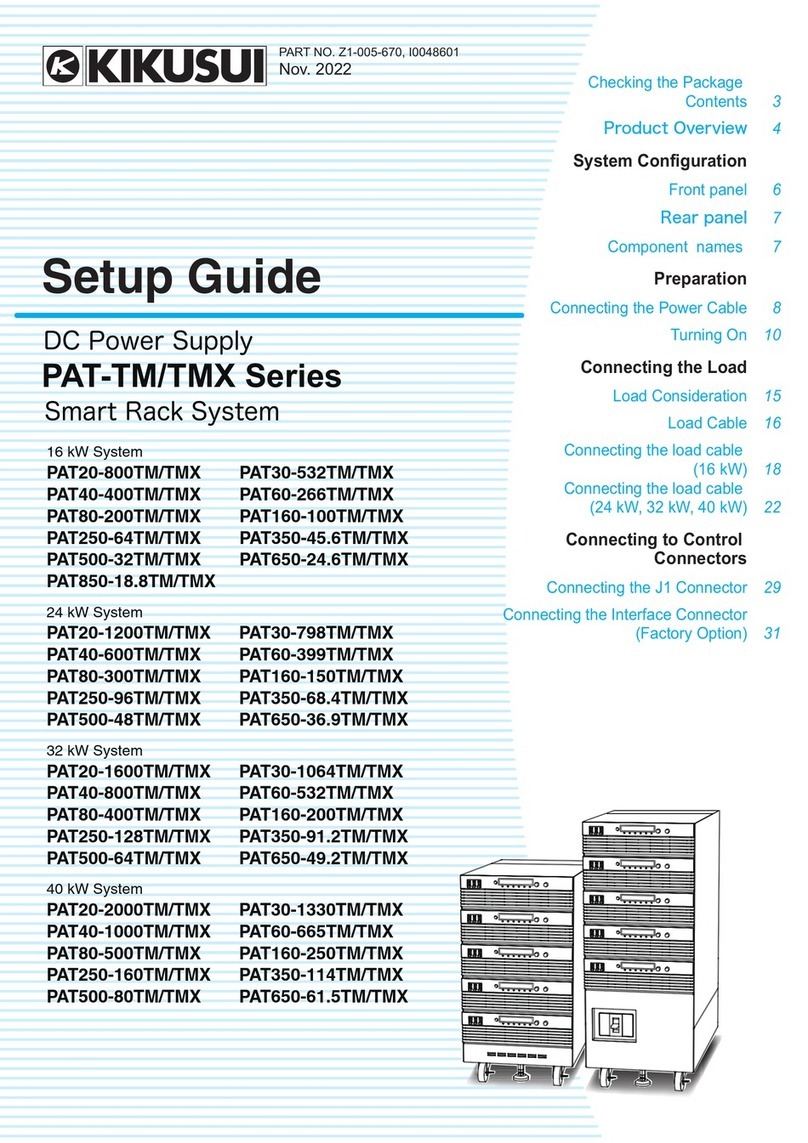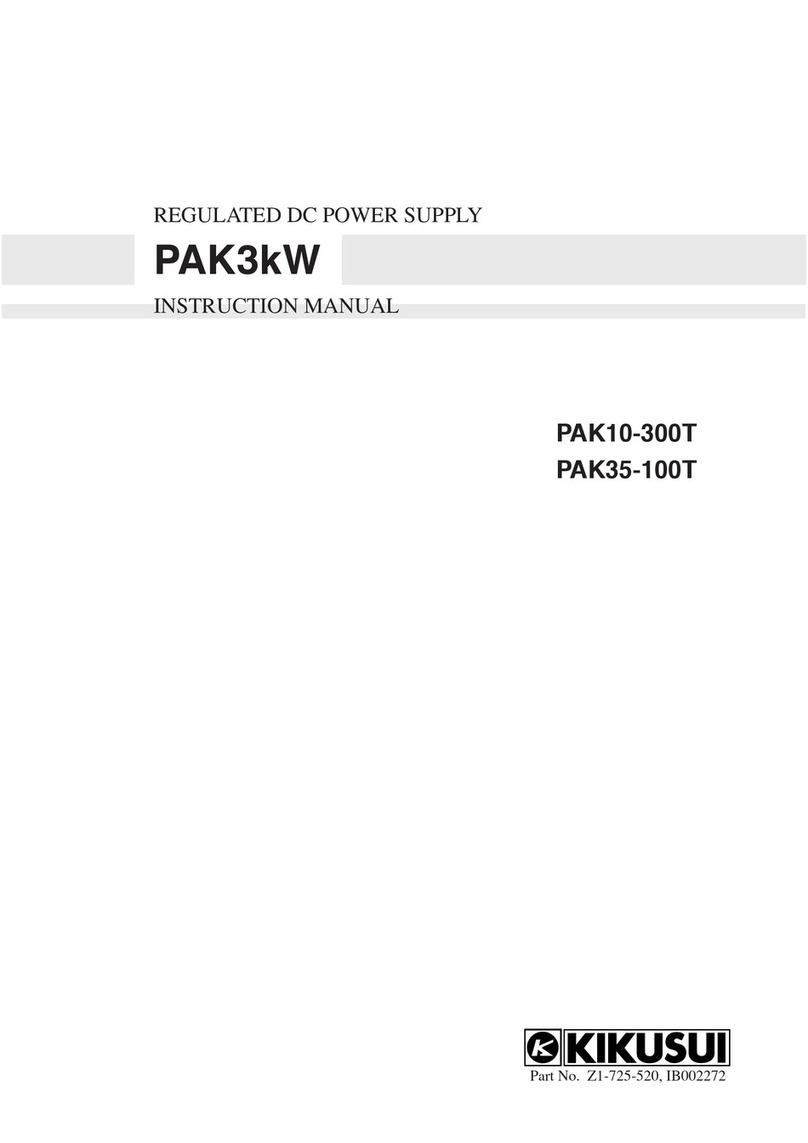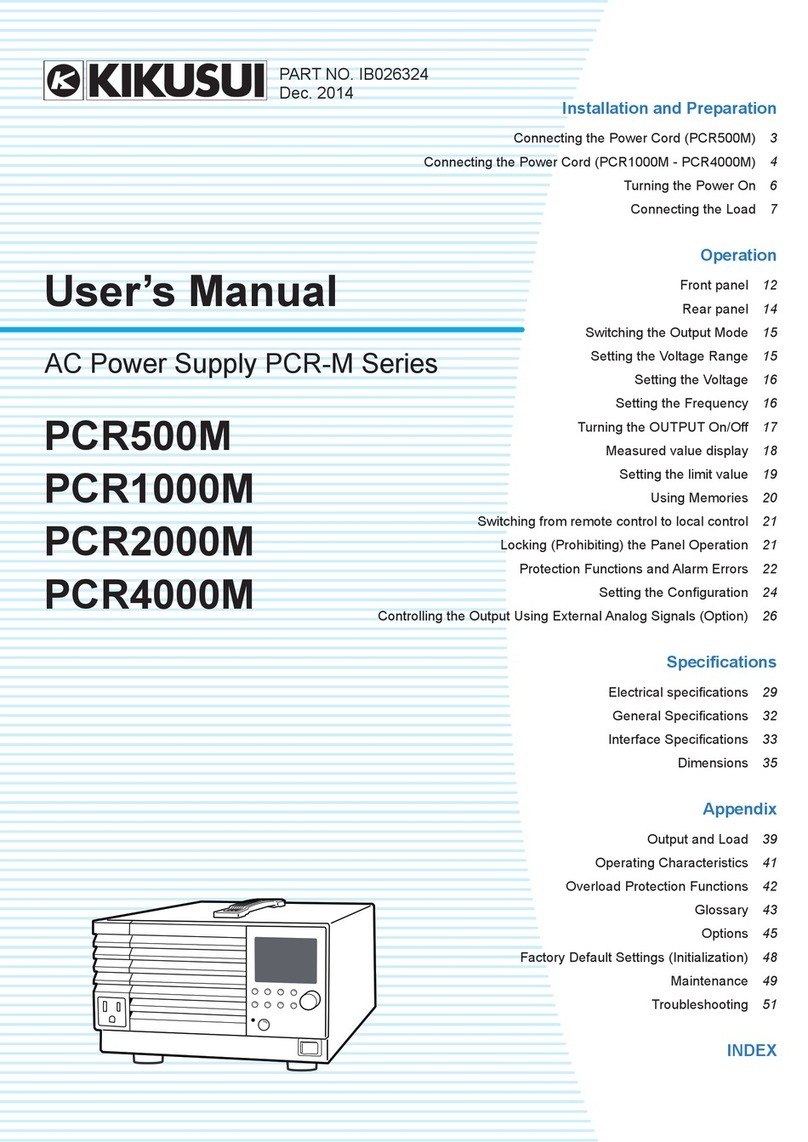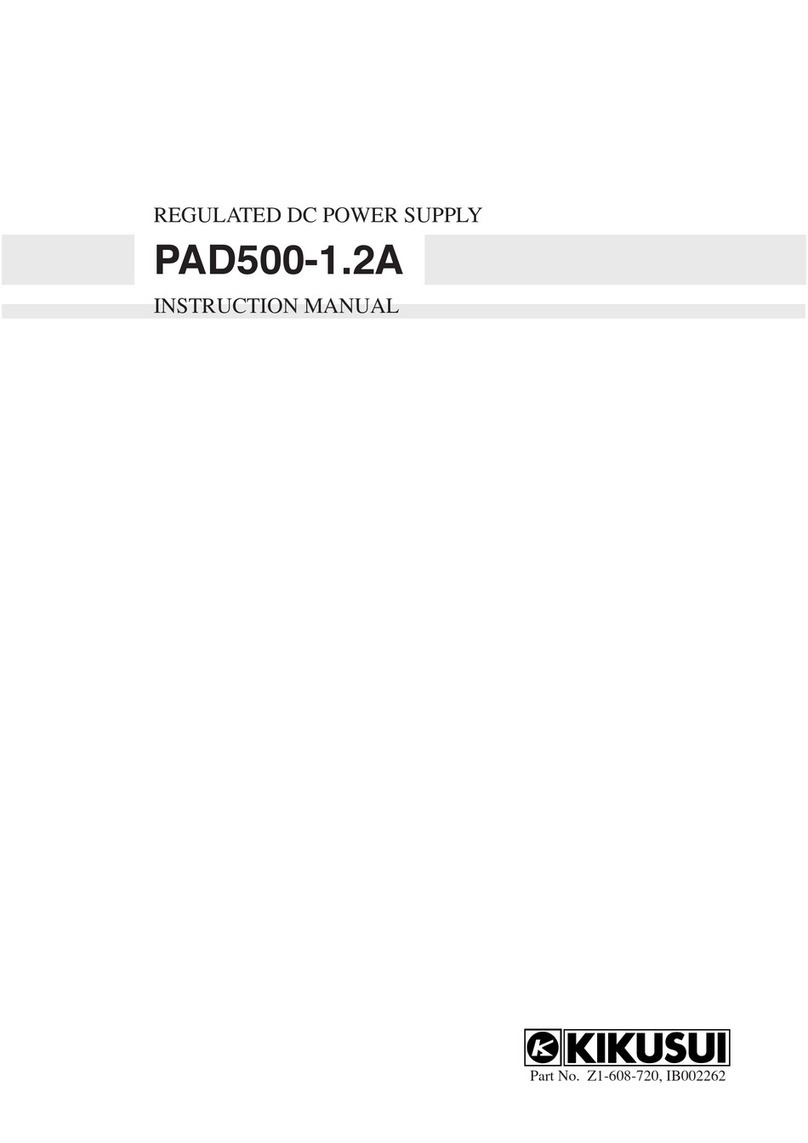6User’s Manual PXB series
Sine Function................................................... 71
Setting the sine waveform.....................................71
Enabling the sine function .....................................72
I-V characteristic function ................................ 73
Setting I-V characteristics .....................................74
Enabling the I-V characteristic function.................77
Internal Resistance Function........................... 78
Setting resistance..................................................78
Enabling the internal resistance function ..............79
Synchronized Operation.................................. 80
Connection for synchronized operation.................80
Synchronization of output ON/OFF .......................81
Synchronization of the measurement start............82
Synchronization of the program start ....................83
Synchronization of the step start...........................84
Returning from synchronized operation to standalone
operation ...............................................................84
Parallel Operation............................................ 85
Making connections for parallel operation.............86
Performing parallel operation ................................88
Behavior during parallel operation ........................88
Changing from parallel operation back to standalone
operation ...............................................................89
Memory Function
Memory Types................................................. 90
Preset Memory ................................................ 91
Saving to preset memory ......................................91
Recalling preset memory entries...........................92
Setting the confirmation operation when recalling
memories ..............................................................93
Setup Memory ................................................. 94
Saving to the setup memory .................................95
Recalling the setup memory..................................98
When the setup memory is not displayed (USB
memory device only) .............................................99
Sequence Function
Overview of the Sequence Function.............. 100
Configuration of sequence ..................................100
Main functions .....................................................101
Program Configuration .................................. 102
Displaying the program list screen ......................102
Creating a program .............................................102
Changing program settings.................................103
Changing a program name .................................105
Saving the program.............................................106
Deleting a program .............................................107
Setting Steps..................................................108
Displaying the step list screen ............................108
Creating steps.....................................................109
Changing the step settings .................................110
Deleting a step....................................................115
Executing, Pausing, and Stopping Sequences ....
116
Registering the program in the chain ..................116
Unlocking a chain................................................117
Executing Sequences .........................................118
Stops the sequence ............................................119
Pausing a sequence ...........................................119
Exporting and Importing Programs.................120
Exporting programs to a USB memory device....120
Importing programs from a USB memory device 121
In the case that the program cannot be used .....121
External Control
Overview of the External Control....................122
EXT CONT Connector Pin Arrangement........123
Connecting to the EXT CONT Connector ......124
Connecting to the analog input terminal .............124
Connecting to the analog output terminal ...........125
Connecting to the digital input terminal...............126
Connecting to the digital output terminal.............127
Connecting to the EXT CONT connector............128
Setting Analog Input/Output ...........................129
Enabling analog input/output ..............................129
Setting the input range of the voltage control signal .
131
Setting the input range of the current/power control
signal...................................................................132
Setting the output range of the voltage control signal
133
Setting the output range of the current control signal
134
Setting Digital Input/Output ............................135
Enabling/disabling the digital input/output...........135
Setting the functions of the general-purpose digital
inputs ..................................................................136
Setting the functions of the general-purpose digital
output..................................................................138
Switching the filter for digital input ......................140
Switching the polarities for digital input...............141
Switching the polarities for digital output.............142