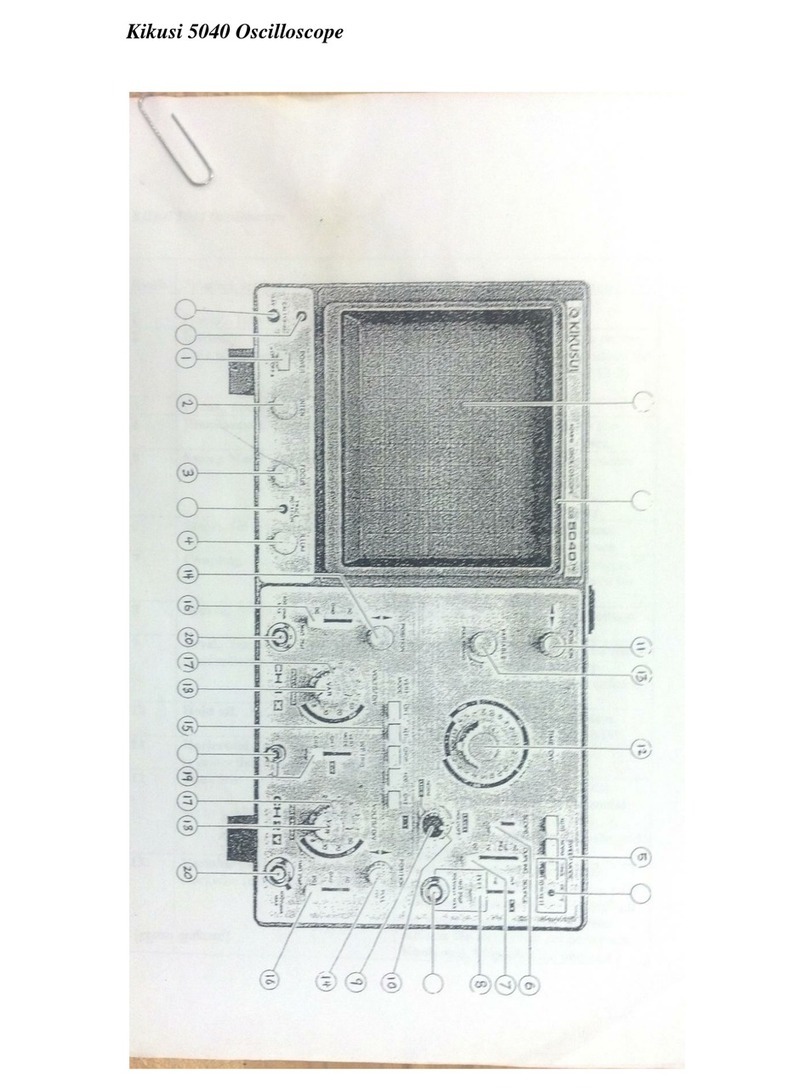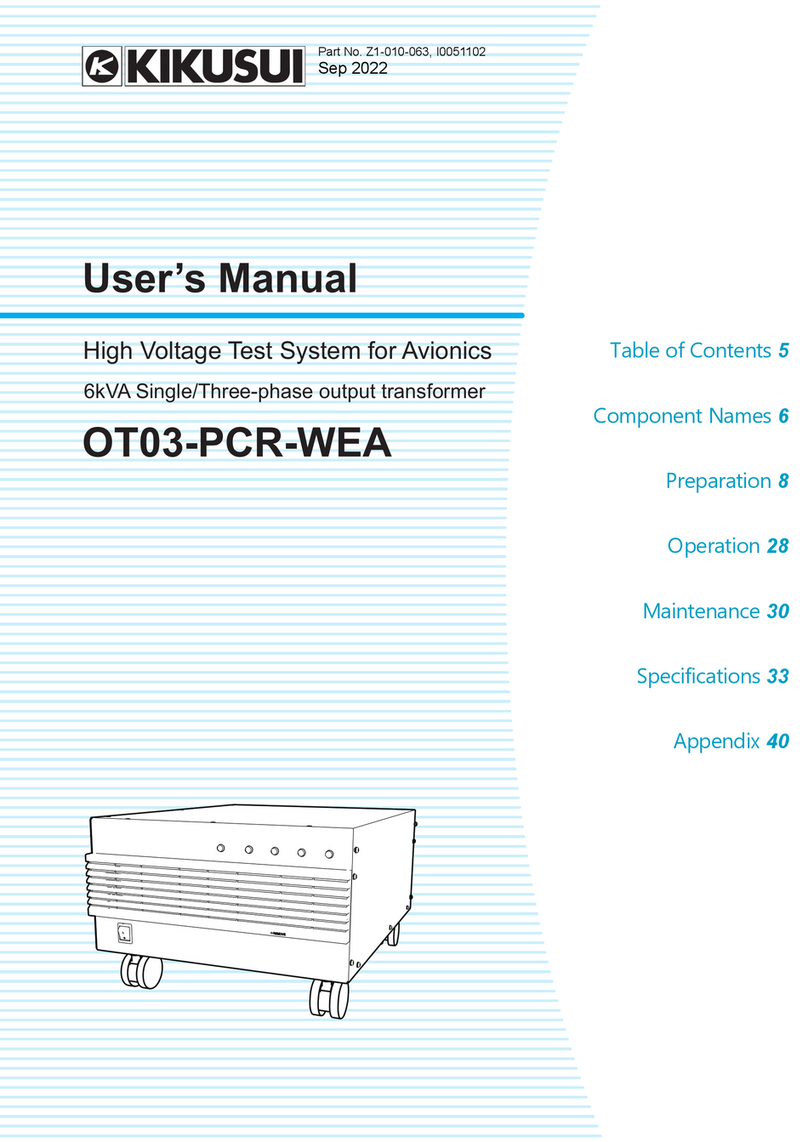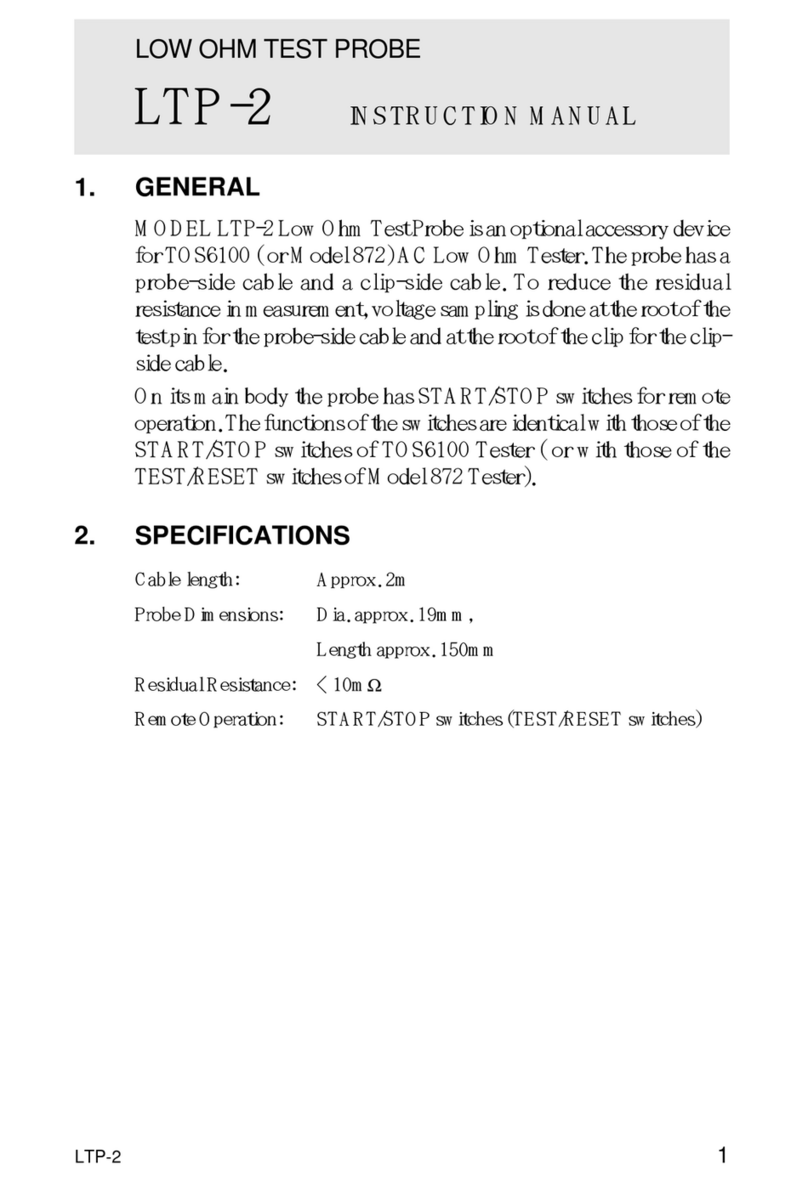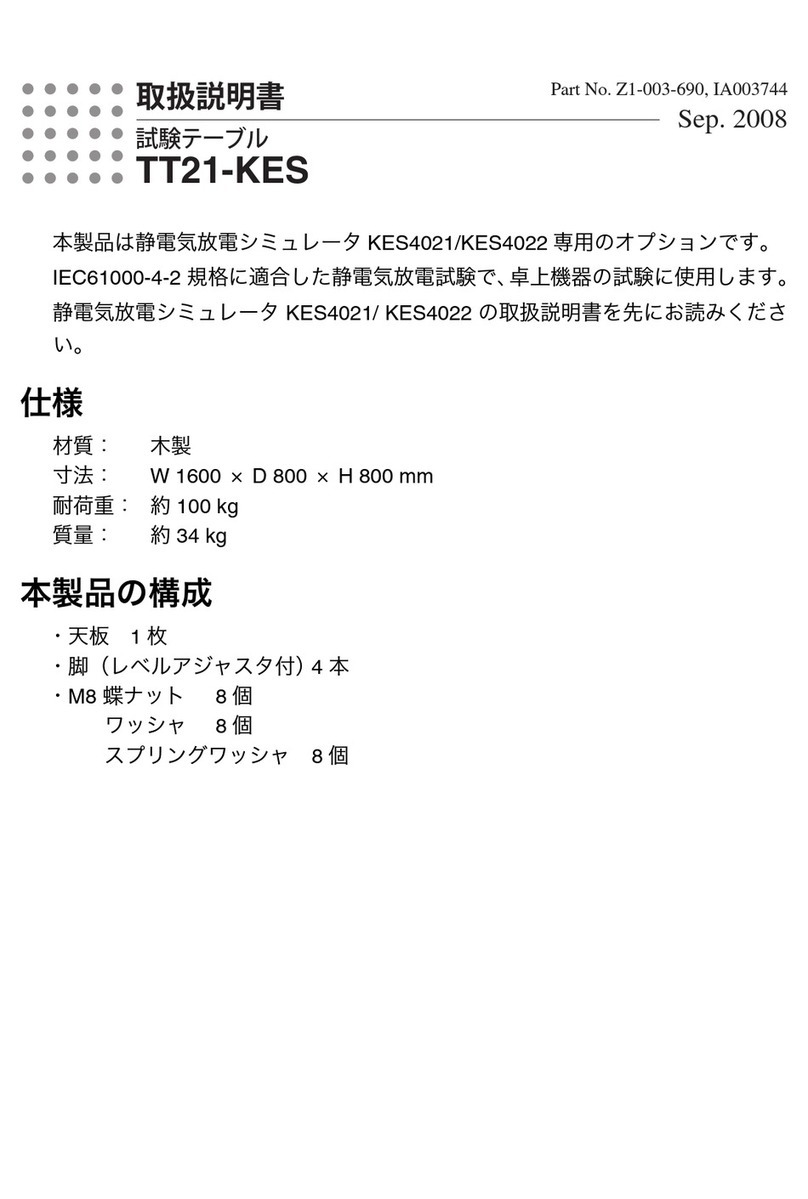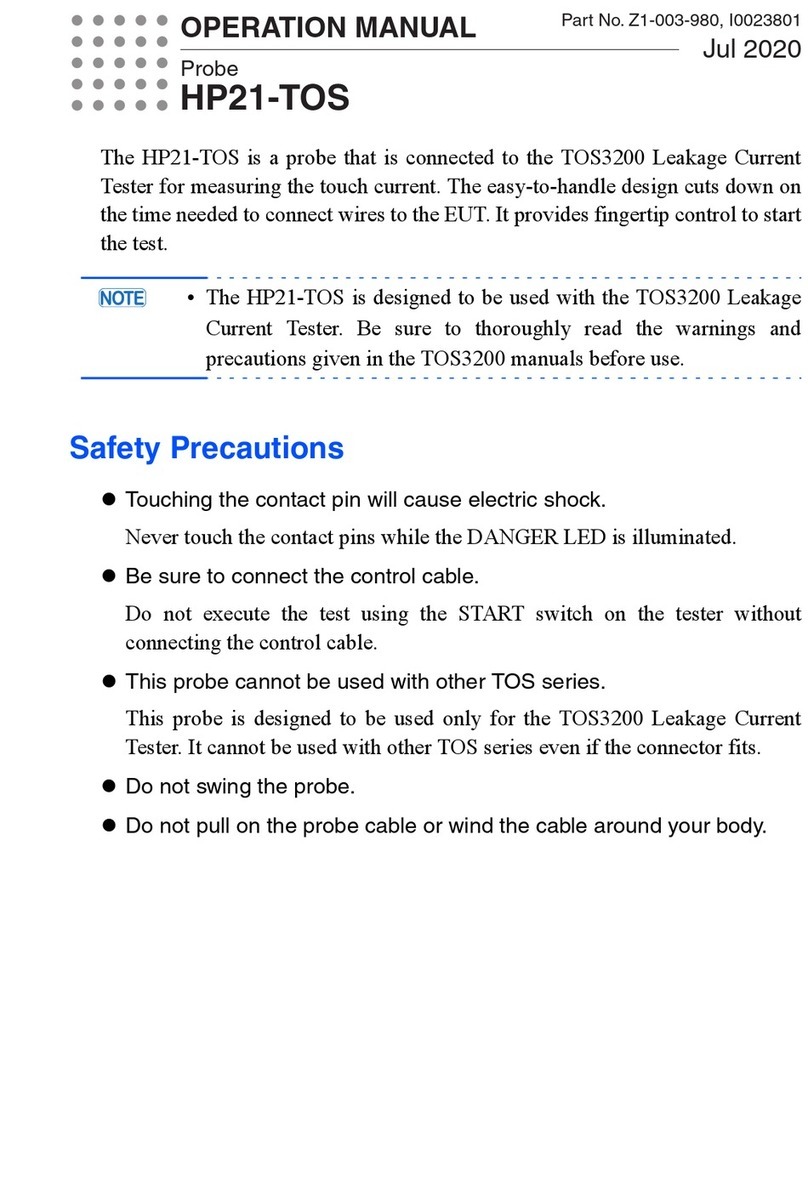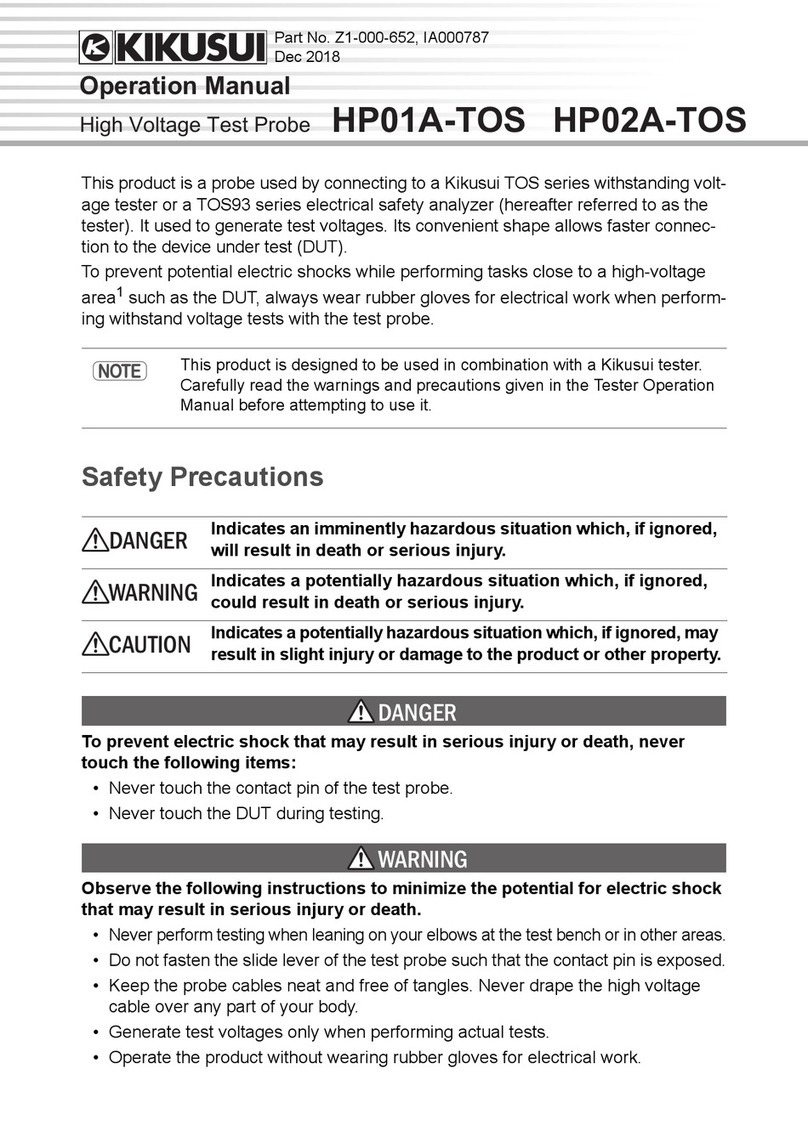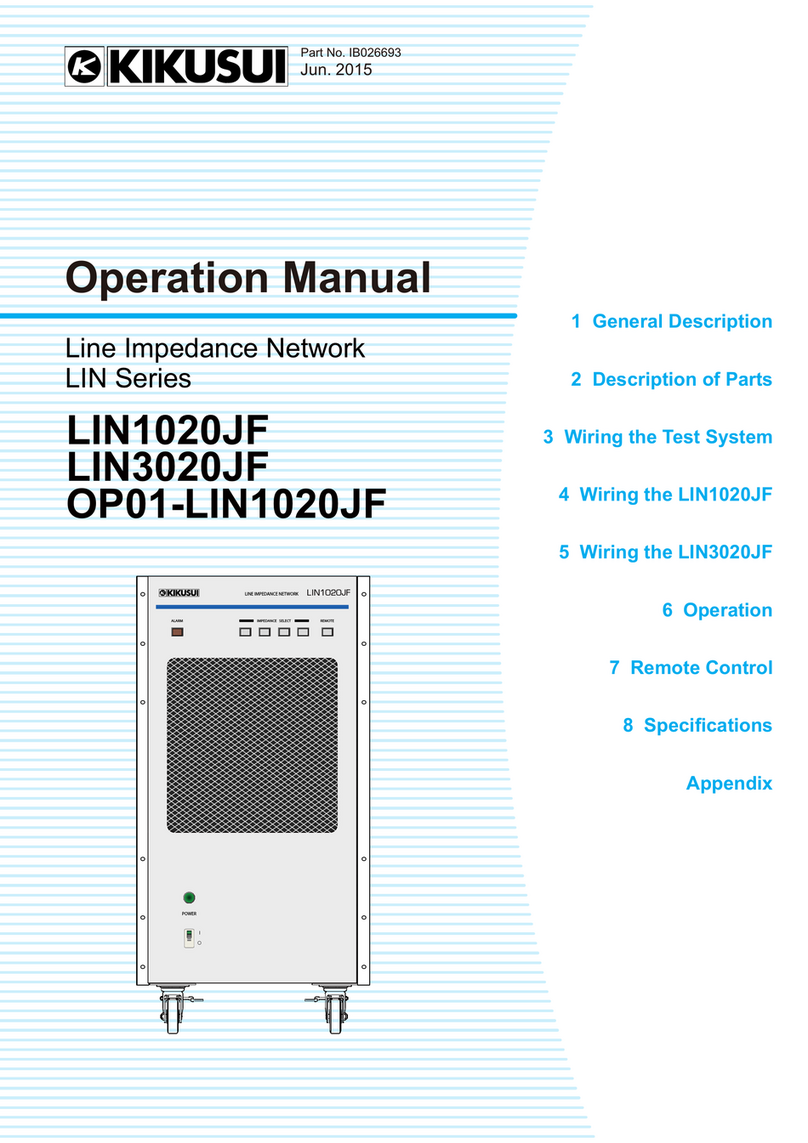PLZ-5WH2 User’s Manual 7
Recalling the setup memory ................................. 81
Sharing the setup memory with the PLZ-5W........ 81
Synchronized Operation...................................82
Connection for synchronized operation ................ 82
Synchronizing the load on/off operation ............... 84
Synchronizing measurement recording ................ 85
Synchronizing the start of sequences................... 86
Synchronizing the resuming of sequences........... 87
Aborting synchronized operation .......................... 87
Remote Control ................................................88
Releasing remote control...................................... 88
Sequence Function
Overview of the Sequence Function.................89
Programs and steps ............................................. 89
Main functions ...................................................... 89
Program Configuration .....................................90
How to view the program editing screen .............. 90
Creating a program............................................... 90
Setting the number of loops.................................. 91
Setting protection functions .................................. 92
Setting the load state at the end of the sequence 93
Changing a program name................................... 94
Deleting a program ............................................... 94
Setting Steps ....................................................95
Creating steps ...................................................... 95
Deleting steps....................................................... 98
Sequence Creation Tutorial..............................99
Creating Program1 as a new program ................. 99
Registering steps to Program1 ........................... 100
Executing, Pausing, and Stopping Sequences ....
103
Executing a sequence ........................................ 103
Aborting a sequence........................................... 104
Pausing a sequence ........................................... 104
Controlling the start of sequences with triggers.. 104
Exporting and Importing Programs.................106
Exporting programs to a USB memory device ... 106
Importing programs from a USB memory device 107
External Control
Preparation for External Control.....................108
Precautions for use at high response speeds .... 108
EXT CONT connector pin arrangement ............. 109
Connecting to the EXT CONT connector ........... 110
Load Setting Control.......................................112
Constant current (CC), constant resistance (CR), and
constant power (CP) control ............................... 112
Constant voltage (CV) control ............................ 113
Controlling the current to be superimposed on the
constant current (CC)......................................... 114
Controlling Load On/Off .................................115
Load on/off control input..................................... 115
Load-on status signal output .............................. 116
Controlling Alarms..........................................117
Alarm input ......................................................... 117
Alarm clearing input............................................ 117
Alarm status output ............................................ 117
Trigger Input/Output .......................................118
Trigger input ....................................................... 118
Trigger output ..................................................... 118
Digital I/O .......................................................119
Current/Voltage Monitor Signal Output ..........120
Parallel Operation
Overview of Parallel Operation ......................121
Making connections for parallel operation.......... 122
Performing parallel operation ............................. 124
Slew rate and response speed settings during paral-
lel operation........................................................ 125
Protection function during parallel operation (parallel
operation anomaly detection) ............................. 125
Changing from parallel operation back to standalone
operation ............................................................ 125
System Settings
Displaying and Changing CONFIG Settings ..126
Remote sensing ................................................. 126
Panel settings at startup..................................... 127
Watchdog protection setting (WDP)................... 127
Screen saver ...................................................... 128
Key lock.............................................................. 129
Setting the beep sound ...................................... 130
Setting the DIGITAL2 signal input/output ........... 131
Displaying/Changing the Interface Settings ...132
Resetting the interface settings .......................... 134
Returning the interface settings to the factory default
values ................................................................. 134
Displaying SCPI Errors ..................................135
Setting the Date/Time ....................................136
Factory Default Settings and Reset Settings .137
Restoring the factory default settings ................. 137
Restoring the reset settings................................ 138
Main settings at factory default and at reset....... 139
Updating.........................................................142
Displaying the Device Information..................143