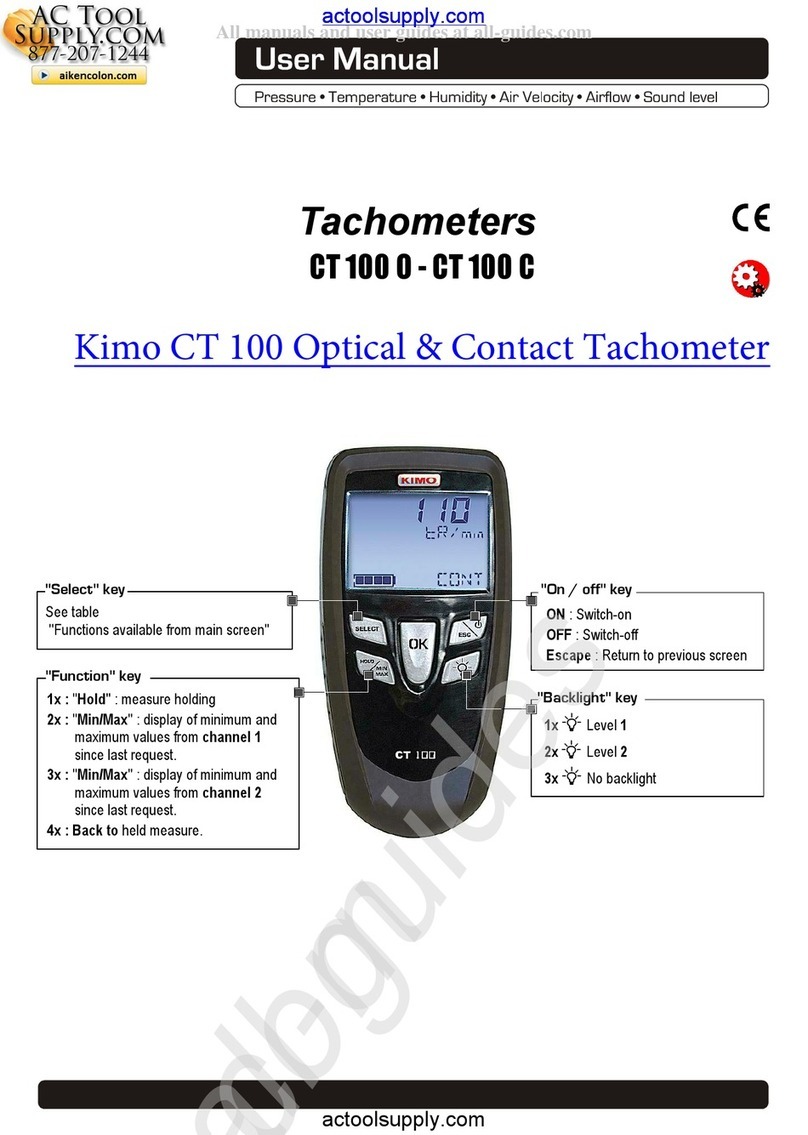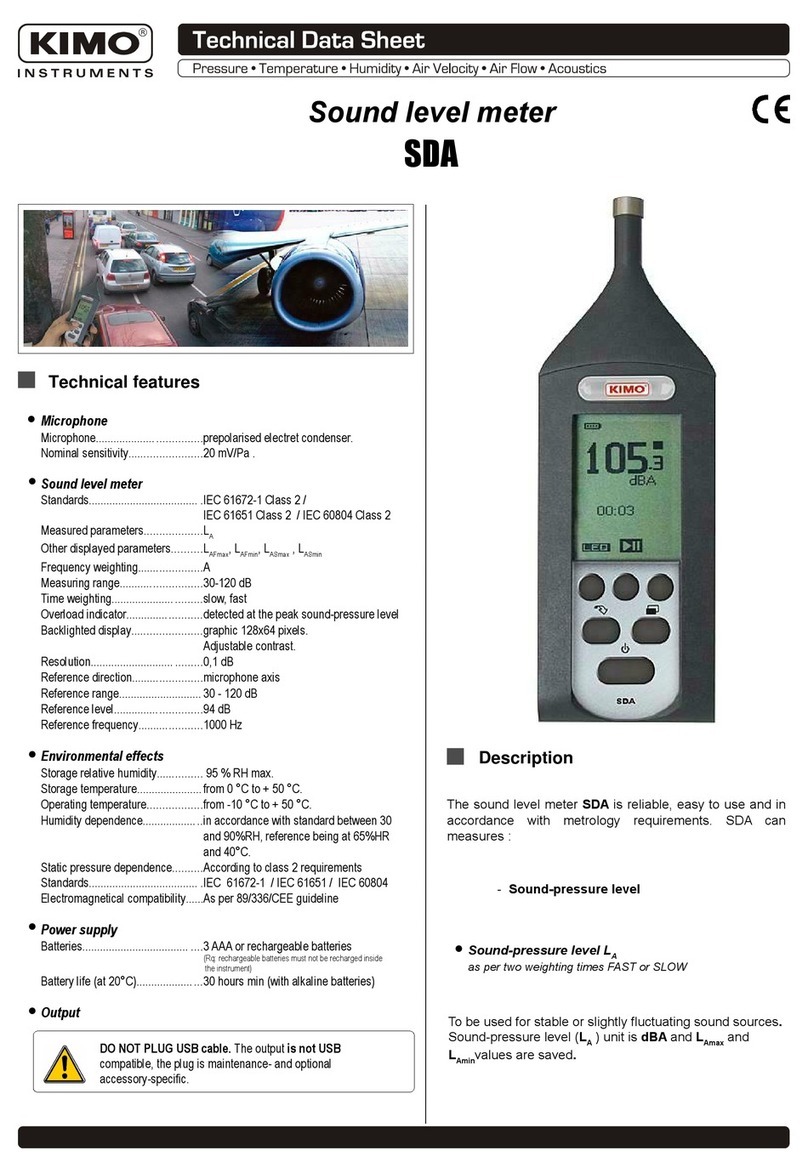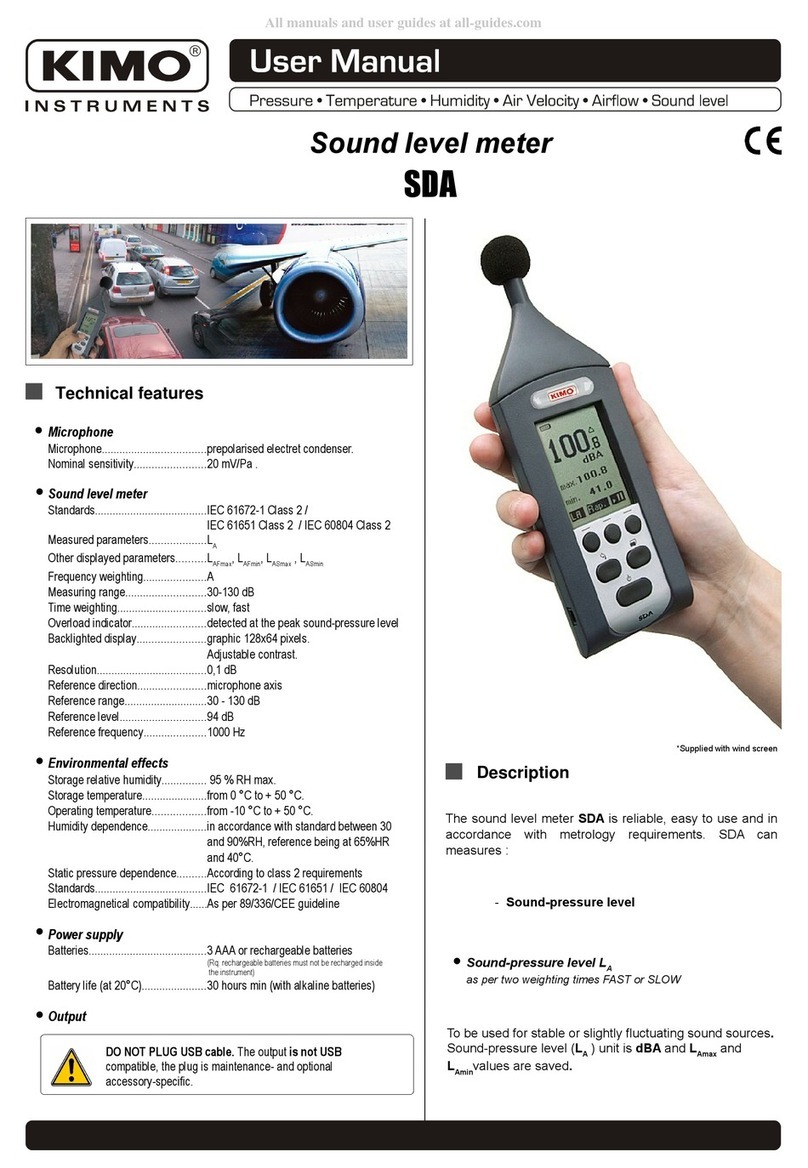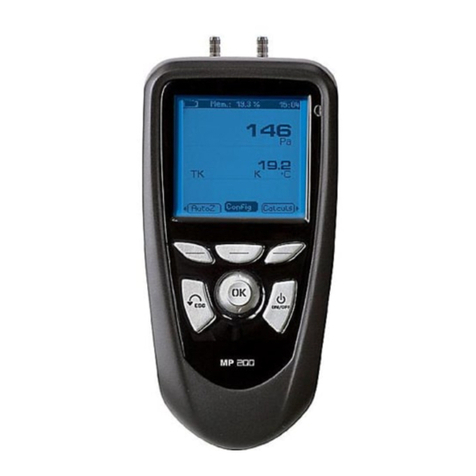DP500
Table of Contents
1 SAFETY INSTRUCTIONS......................................................................................................................................5
2 APPLICATION AREA..............................................................................................................................................6
3 TECHNICAL DATA..................................................................................................................................................7
4 INSTALLATION AND MEASUREMENTS...............................................................................................................8
4.1 Measu ement with measu ing chambe , connection via plug nipple....................................................................................8
4.2 Measu ement without measu ing chambe , connection via exte nal th ead G1/2’’...............................................................8
4.3 Dew point measu ing at synthetic g anules -d ies................................................................................................................ 9
5 MAINTENANCE......................................................................................................................................................9
6 CALIBRATION/ ADJUSTMENT..............................................................................................................................9
7 CABLE CROSS SECTION.....................................................................................................................................9
7.1 Senso ci cuit points/Output signal:...................................................................................................................................... 9
8 DP 500 OPERATION............................................................................................................................................10
8.1 Keypad............................................................................................................................................................................... 10
8.1.1 On andOff button........................................................................................................................................................ 10
8.1.2 B ightness buttons...................................................................................................................................................... 10
8.1.3 Sc eenshot-Button...................................................................................................................................................... 10
8.1.3.1 Sto ing Sc eenshot................................................................................................................................................................ 10
8.1.3.2 Expo t Sc eenshots................................................................................................................................................................ 11
8.2 Touchpanel......................................................................................................................................................................... 12
8.3 Main menu (Home)............................................................................................................................................................ 13
8.3.1 Initialization................................................................................................................................................................. 13
8.3.2 Main menu.................................................................................................................................................................. 14
8.3.2.1 Settings.................................................................................................................................................................................. 15
8.3.2.1.1 Passwo d-Settings......................................................................................................................................................... 15
8.3.2.1.2 Senso -settings.............................................................................................................................................................. 16
8.3.2.1.2.1 Settings inte nal Dewpoint-Senso .......................................................................................................................... 17
8.3.2.1.2.1.1 Definition of the System p essu e ( elative p essu e value).............................................................................17
8.3.2.1.2.1.2 Definition of Refe ence p essu e (absolute p essu e value)............................................................................ 18
8.3.2.1.2.2 Choice of the senso type....................................................................................................................................... 18
8.3.2.1.2.3 Name the measu ement data and define the decimal places.................................................................................. 20
8.3.2.1.2.4 Reco ding measu ementdata.................................................................................................................................. 21
8.3.2.1.2.5 Ala m-Settings ( Ala m Popup)................................................................................................................................ 21
8.3.2.1.2.6 Mo e Settings (scale analogue output)................................................................................................................... 22
8.3.2.1.2.7 Dew Point Senso of type CS-Digital...................................................................................................................... 24
8.3.2.1.2.8 Label and setting the desc iption fields................................................................................................................... 24
8.3.2.1.2.9 Type 0 - 1/10/30 Volt and 0/4 – 20 mA.................................................................................................................... 27
8.3.2.1.2.10 Type PT100x and KTY81...................................................................................................................................... 29
8.3.2.1.2.11 Type Pulse (Pulse ation)...................................................................................................................................... 30
8.3.2.1.2.12 Type„No Senso “.................................................................................................................................................. 31
8.3.2.1.3 Data logge Settings....................................................................................................................................................... 33
8.3.2.1.4 Device Settings.............................................................................................................................................................. 37
8.3.2.1.4.1 Language............................................................................................................................................................... 37
8.3.2.1.4.2 Date &Time............................................................................................................................................................ 37
8.3.2.1.4.3 SD-Ca d................................................................................................................................................................. 38
8.3.2.1.4.4 System update....................................................................................................................................................... 38
8.3.2.1.4.4.1 Save System Settings..................................................................................................................................... 39
8.3.2.1.4.4.2 Check fo new Softwa e updates (USB).......................................................................................................... 39
8.3.2.1.4.4.3 Resto e System Settings................................................................................................................................. 40
8.3.2.1.4.5 Facto y Reset......................................................................................................................................................... 41
8.3.2.1.4.6 Calib ate touch-sc een............................................................................................................................................ 42
8.3.2.1.5 Set backlight.................................................................................................................................................................. 42
8.3.2.1.6 Cleaning......................................................................................................................................................................... 43
8.3.2.1.7 System-Status................................................................................................................................................................ 43
8.3.2.1.8 About DP 500................................................................................................................................................................. 43
8.3.2.2 Cha t...................................................................................................................................................................................... 44
8.3.2.3 Cha t / Real time values......................................................................................................................................................... 47
8.3.2.4 Channels............................................................................................................................................................................... 49
8.3.2.4.1 Min/Max Function........................................................................................................................................................... 49
8.3.2.5 Real time values.................................................................................................................................................................... 50
3