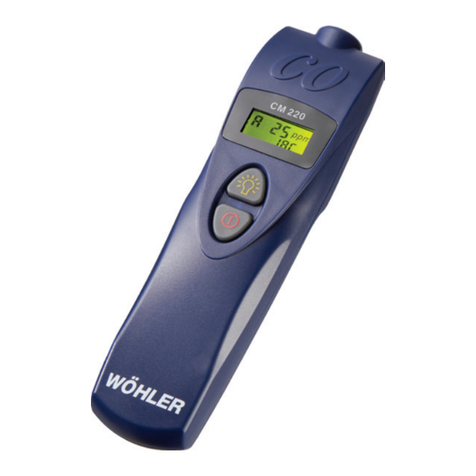These operating instructions explain differential
pressure measurements with the Wöhler BC 600
App with up to 4 fan units.
The Wöhler BC 600 App makes it possible to car-
ry out a measurement with up to four Wöhler BC
600 at the same time. In this way, the leakage of
buildings with a very large internal volume or of
very leaky buildings can be determined (apart-
ment buildings, gymnasiums, etc.) without having
to divide the building into sections. In this way, it is
avoided that possible cross-influences between
the measuring sections falsify the result. In this
case, the WLAN network of an external router is
used. The user controls the multimode measure-
ment via only one app. The app displays the
overall result of all devices used. However, the
tester also has the option of calling up the meas-
urement data of the individual devices in order to
determine any special features at the individual
measurement positions.
NOTE!
Only use several fan units for the measurement if
one fan unit cannot generate the required volume
flow or if the volume flow is at the upper limit of
the measuring range when using one fan unit. If
this is not the case, we recommend measuring
with one fan unit.
1.4 Country specific features
A country code is stored in the BC 600 firmware,
which determines the language and country-
specific requirements for the measurement.
If the Wöhler BC 600 app is started before the
mobile device has ever been connected to a BC
600 fan unit, the app uses the system language of
the mobile device.
If the user connects the app to a Wöhler BC 600,
the app reads its country code and uses it from
this point on. The country code is decisive for:
−the language of the app, the report and
the manual
−the selectable requirements for the
measurement.
−Messung.