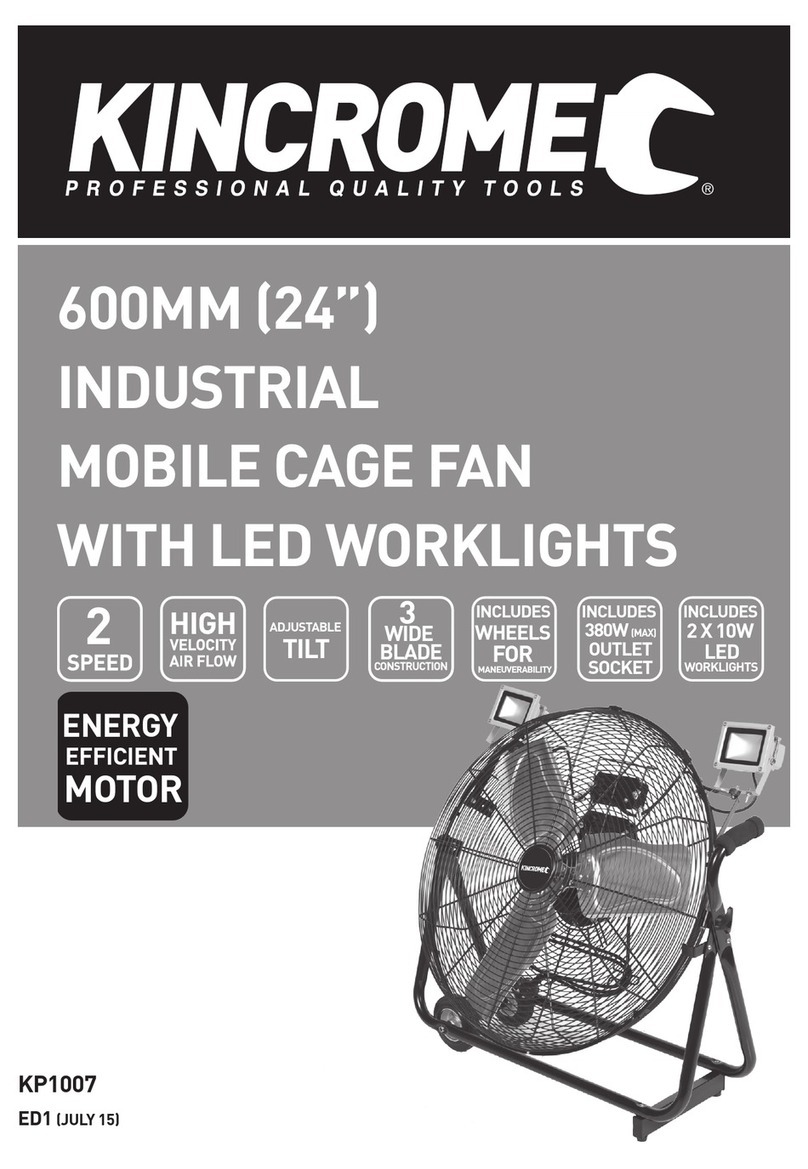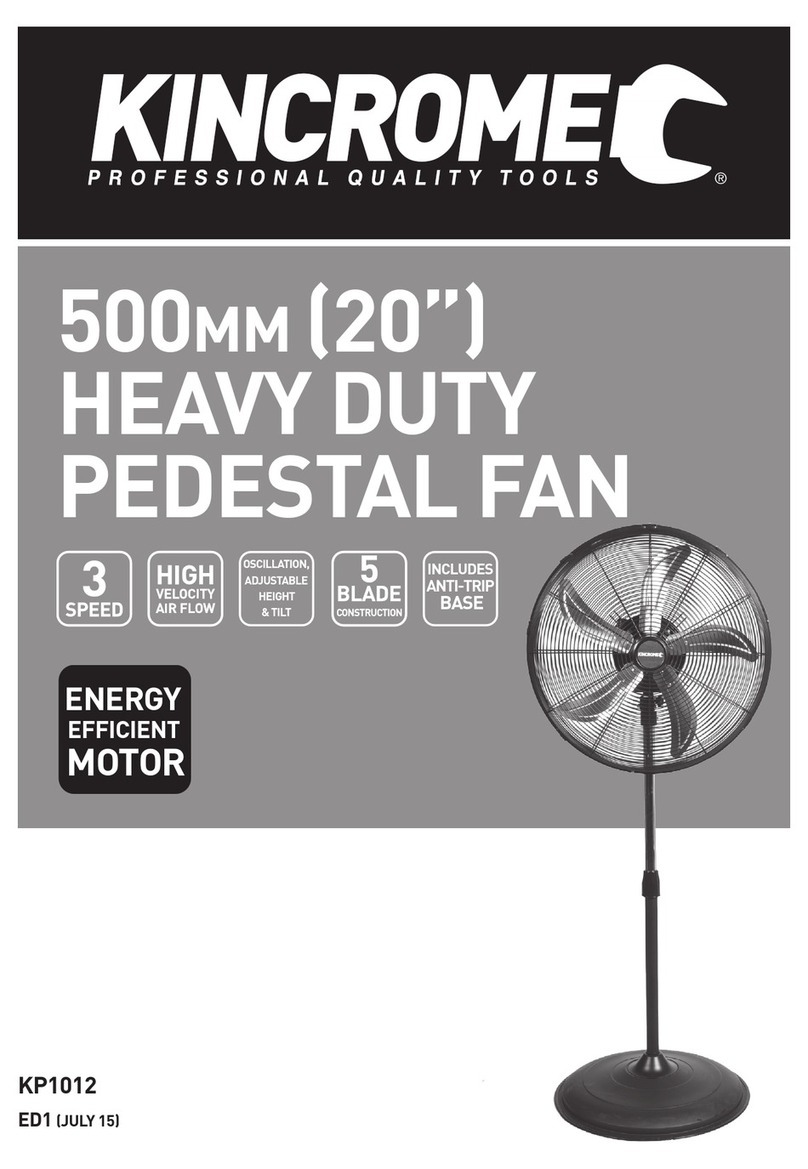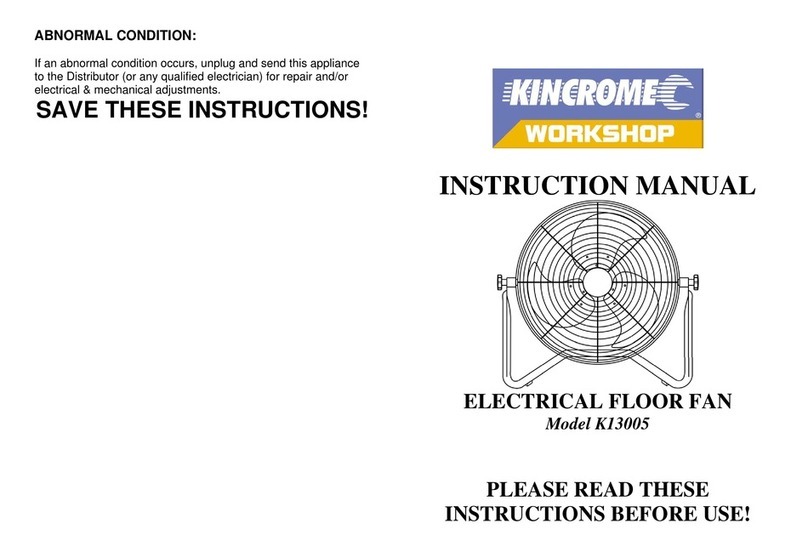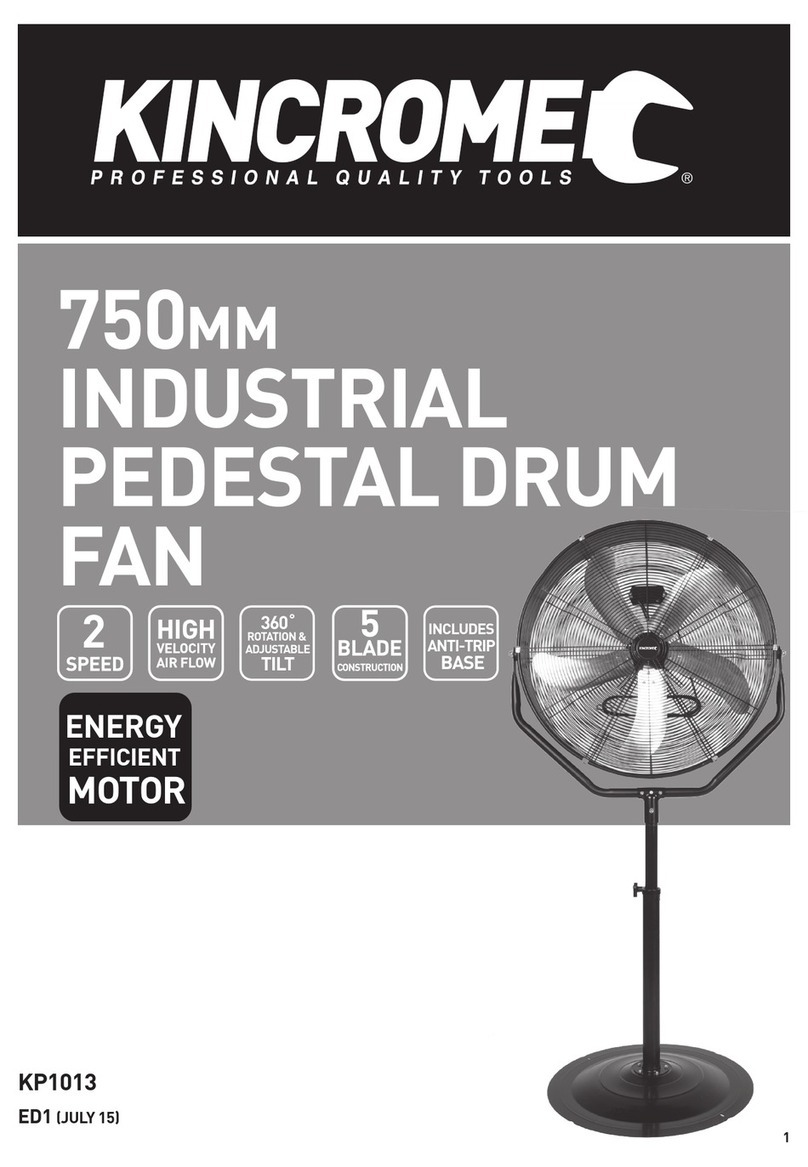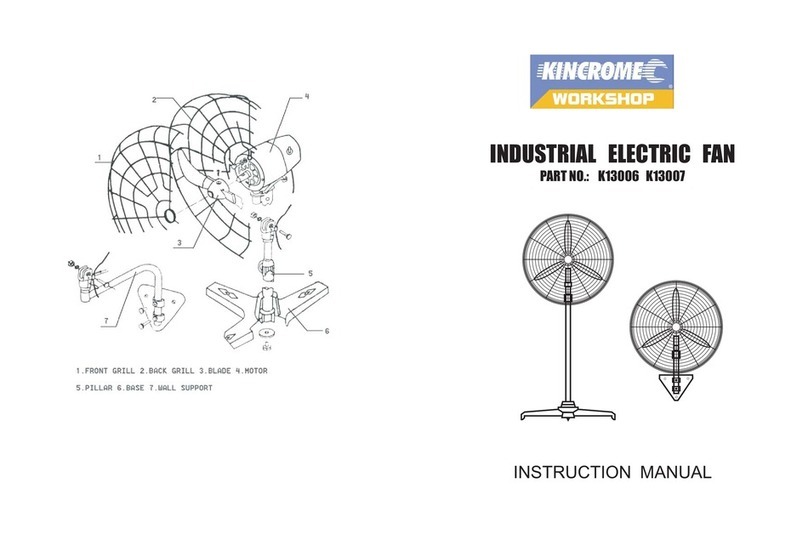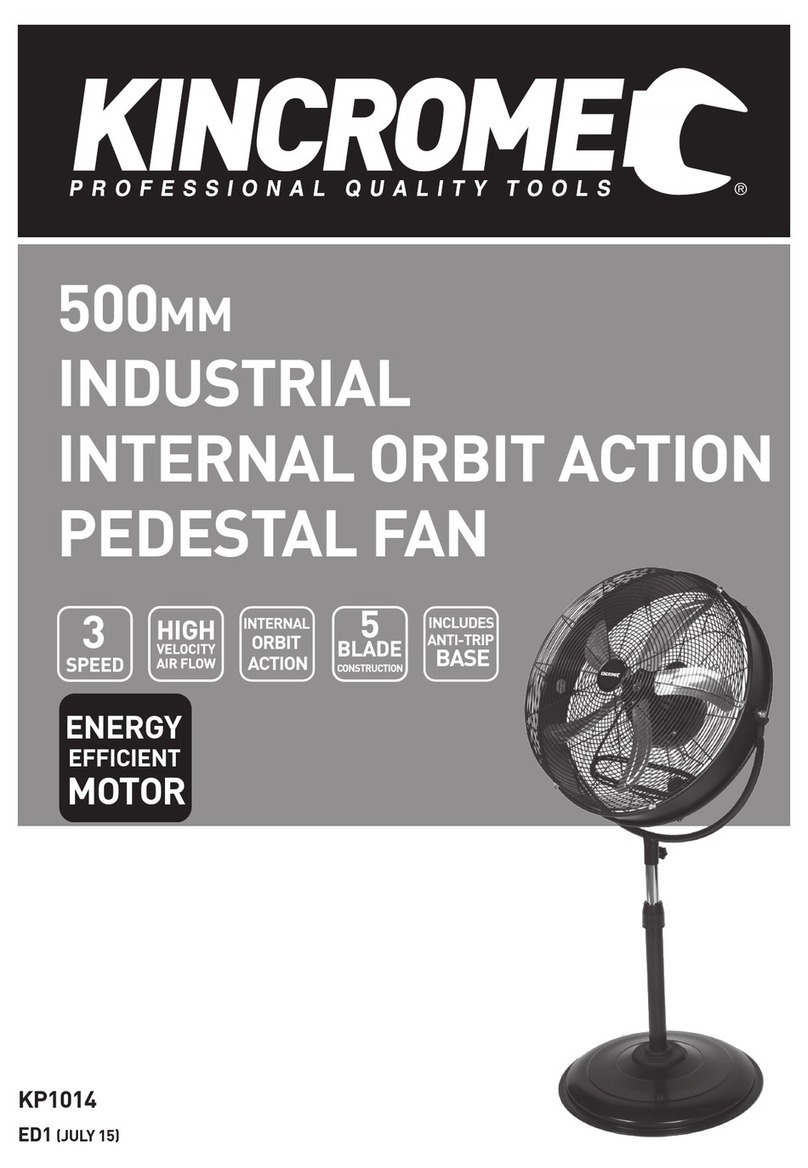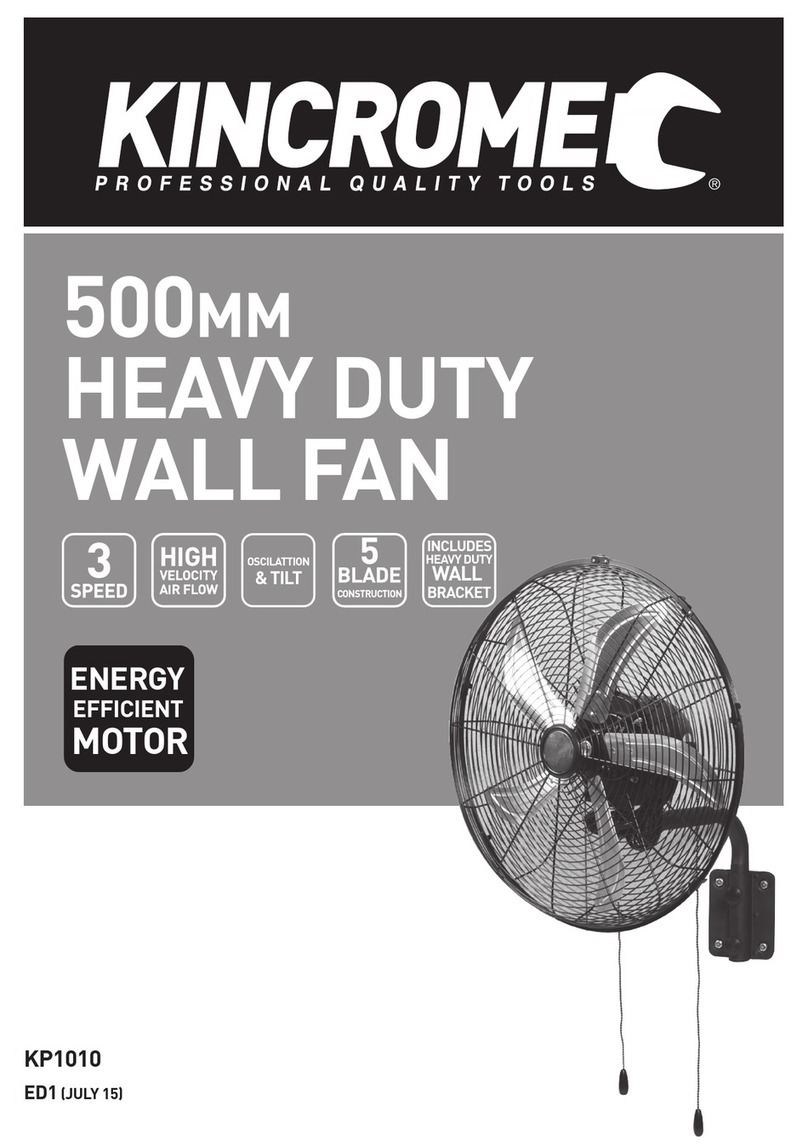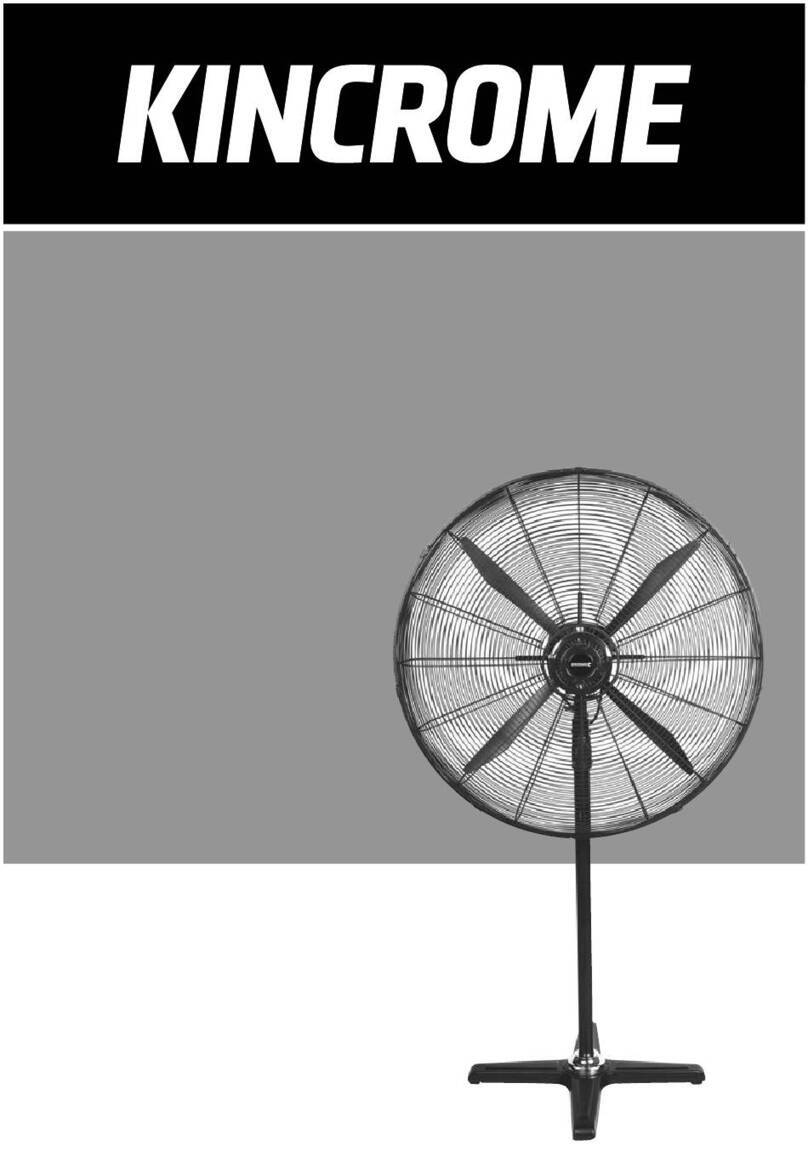5
5) Operation
CAUTION! Prior to plugging in the unit ensure the switch is in the off (0) position.
1. Located at the rear right of the motor unit is the 3 speed switch (4).
2. Plug the unit into a wall socket and switch the socket on.
3. Rotate the 3 speed switch (4) to the desired speed 0 – OFF, 1 – LOW, 2 – MEDIUM, 3 – HIGH.
4. To turn the unit off rotate the switch (4) to the OFF position 0.
6) Adjusting The Oscillation
CAUTION! Prior to making any adjustments ensure the unit is turned off and unplugged, and the blades are stationary.
7) Activating the oscillation
1. Align the oscillation bar (5) and locking knob (7) with the outer screw hole in the oscillation cam block (5) (fig 5a).
2. Tighten the locking knob (7) in a clockwise position.
8) Deactivating the oscillation
1. Unscrew the locking knob (7).
2. Align the oscillation bar (6) and locking knob (7) with the centre screw
hole in the oscillation cam block (5) (fig 5b).
3. Tighten the locking knob (7) in a clockwise direction.
4. Tighten the grub screw in the oscillation cam block (5).
9) Tilt Adjustment
CAUTION! Ensure both the front and rear grill are assembled prior to making any adjustments.
CAUTION! Ensure the unit is turned off and unplugged, and the blades are stationary prior to making any adjustments.
1. To adjust the fan tilt; Hold the motor then loosen the bolt under the motor head and tilt the fan to the desired position; re-tighten
the bolt under the motor FIRMLY.
2. Plug the unit back in and turn on to the desired speed.
10) Care & Maintenance
CAUTION! Prior to cleaning or maintaining the fan ensure the unit is turned off and unplugged, and the blades are stationary.
1. Disconnect the unit from the wall socket prior to cleaning the unit.
2. Clean the fan only with a slightly damp, soapy cloth, but ensure it is not too wet.
After wiping down the unit with the soapy cloth, dry any wet spots with a dry paper towel or dry clean cloth.
3. DO NOT spray or rinse with any form of liquid and/or detergents.
4. Store the fan in a clean dry area when not in use.
5. Ensure you regularly remove built up dust from the fan blade (3) and front & rear safety grills (1) & (2).
(fig 5a) (fig 5b)
Warranty
Warranty given by Kincrome Australia Pty Ltd of 3 Lakeview Drive, Caribbean Park, Scoresby, Victoria (Tel 1300
657 528). The applicable warranty period (12 months) commences on the date that the product is purchased. If
this product has materials or workmanship defects (other than defects caused by abnormal or non warranted
use) you can, at your cost, send the product to place of purchase, an authorised Kincrome service agent or one of
Kincromes addresses for repair or replacement. Your rights under this warranty are in addition to any other rights
you have under the Australian Consumer Law or other applicable laws. Our goods come with guarantees that cannot be excluded under
the Australian Consumer Law. You are entitled to a replacement or refund for a major failure and compensation for any other reasonably
foreseeable loss or damage. You are also entitled to have the goods repaired or replaced if the goods fail to be of acceptable quality and
the failure does not amount to a major failure. For further details please visit www.kincrome.com.au or call us. Due to minor changes in
design or manufacture, the product you purchase may sometimes differ from the one shown on the packaging.
KP1006 Wall Fan Manual.indd 5 4/12/2014 4:07 pm