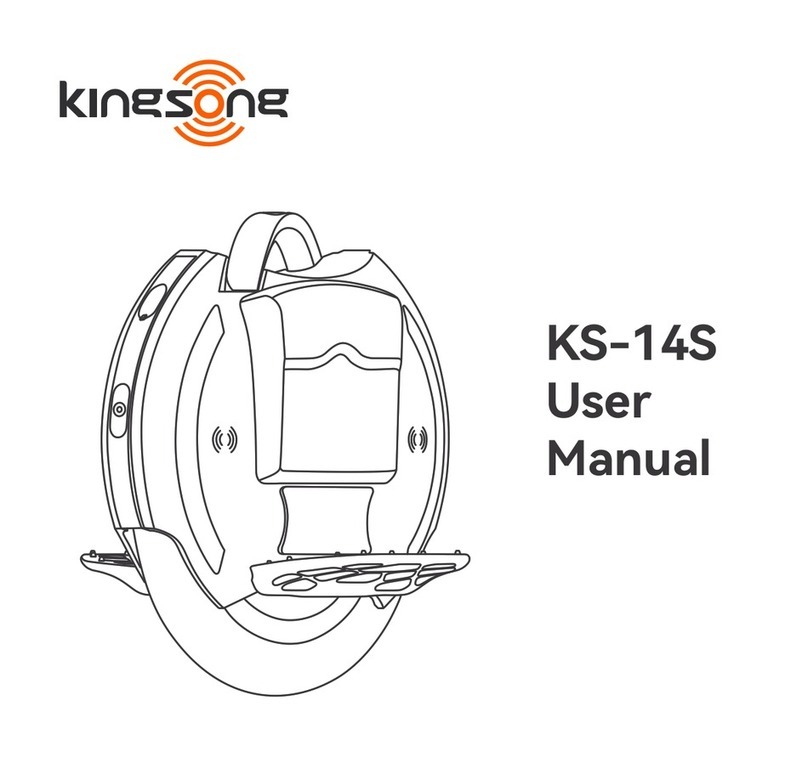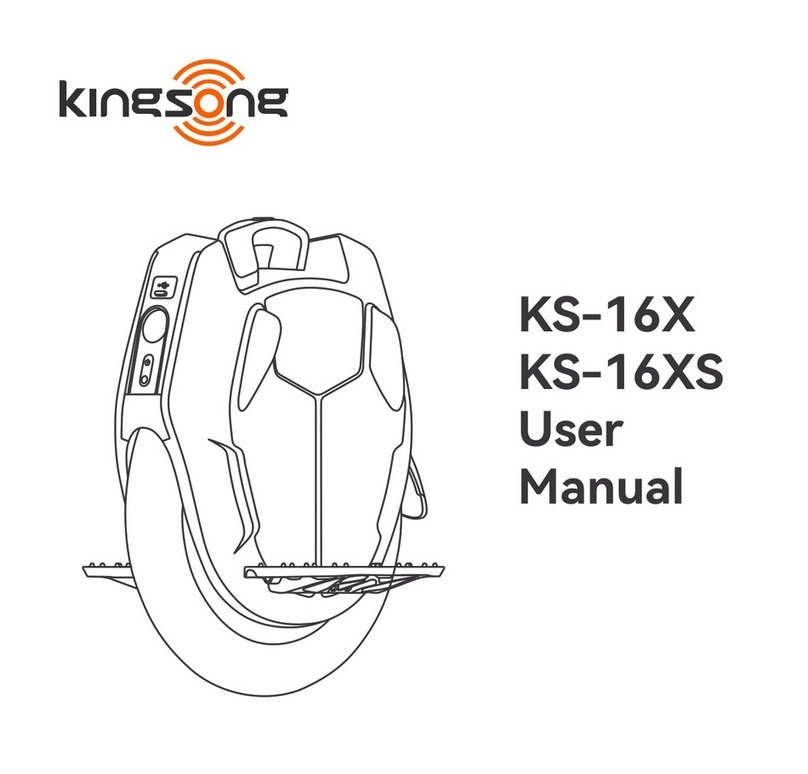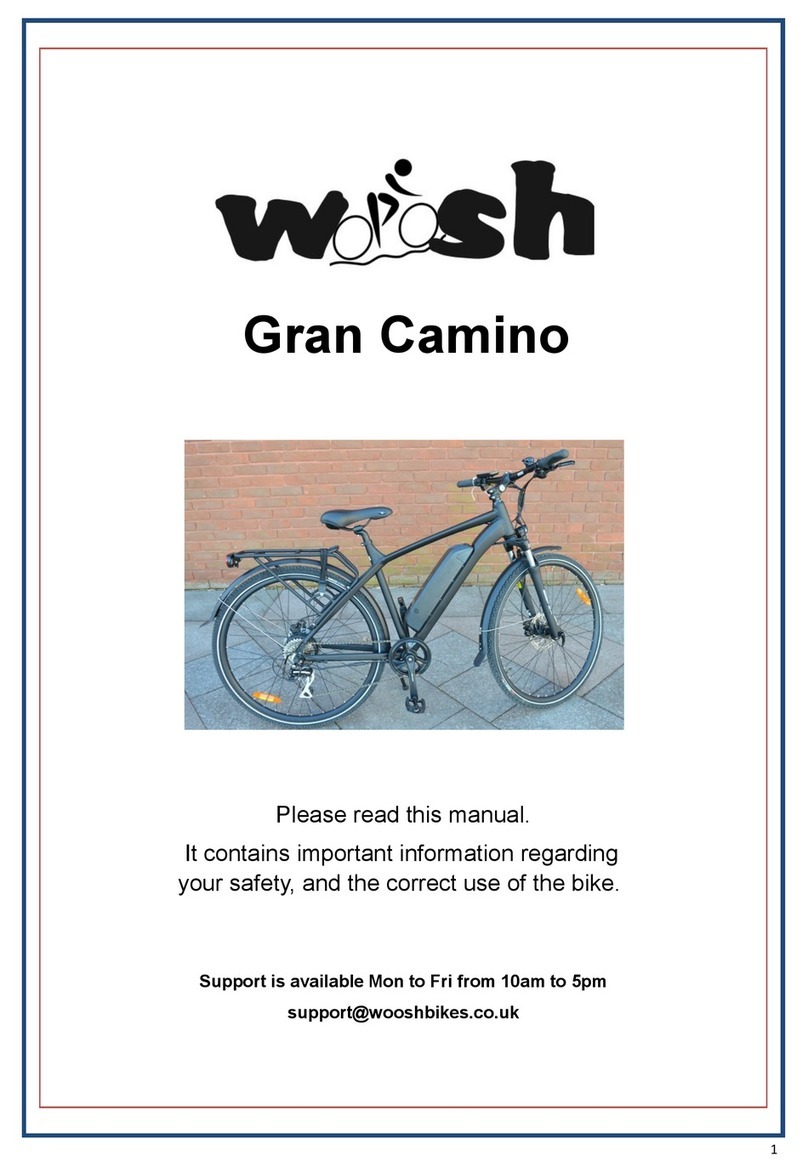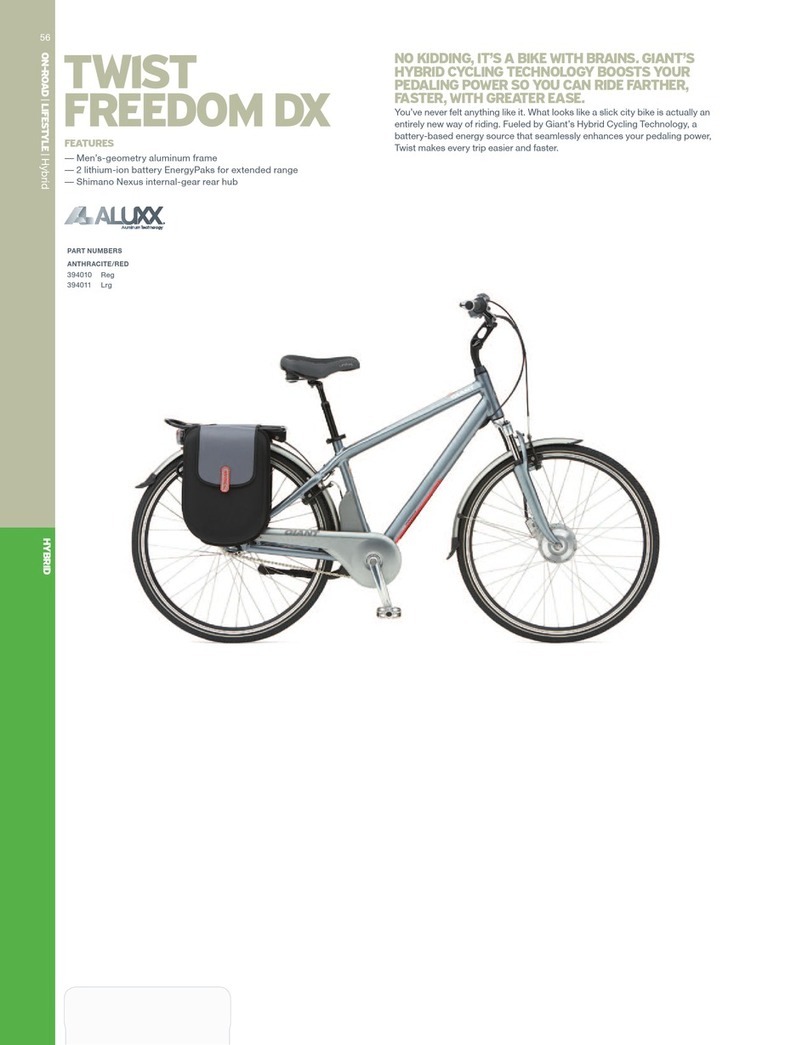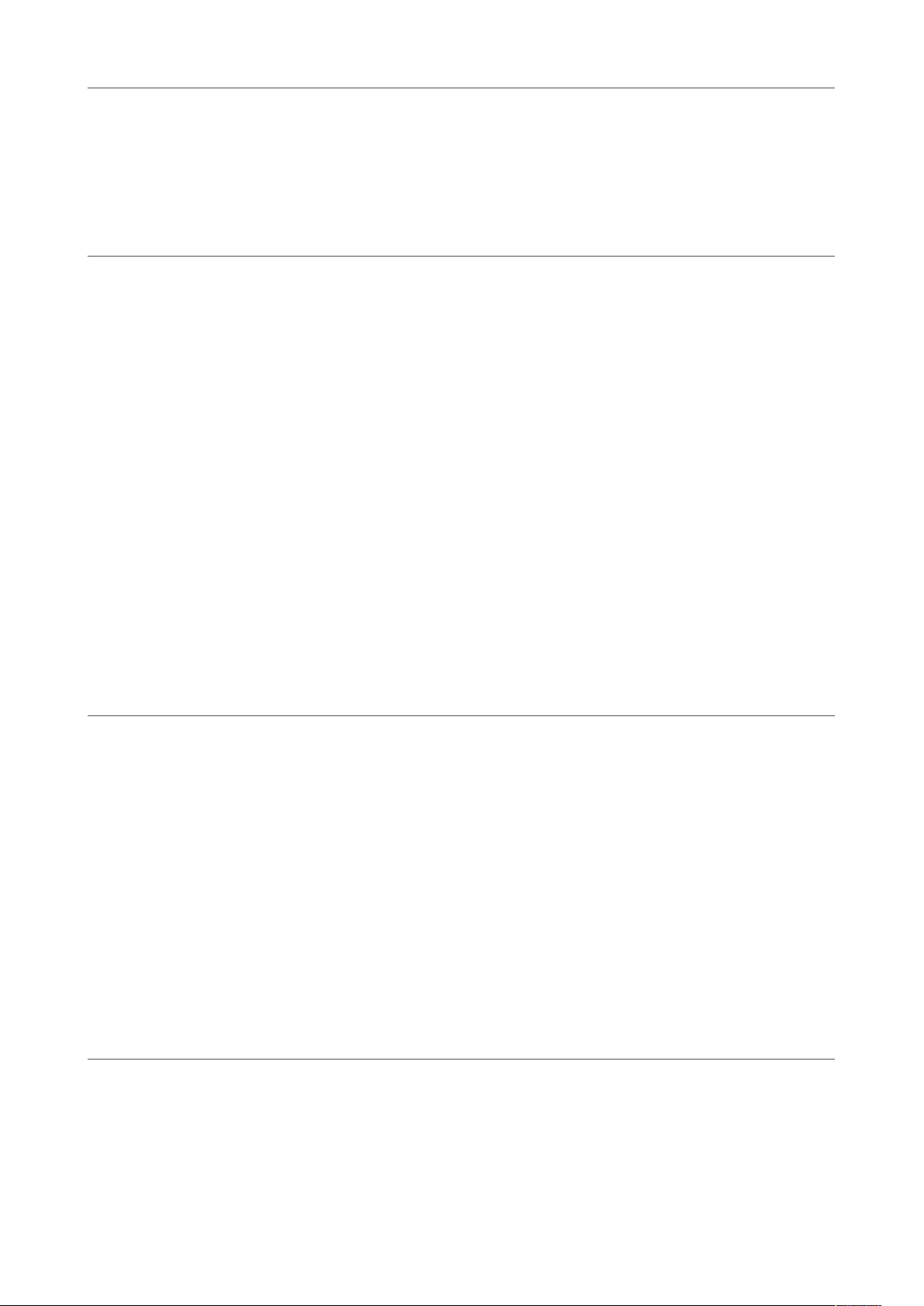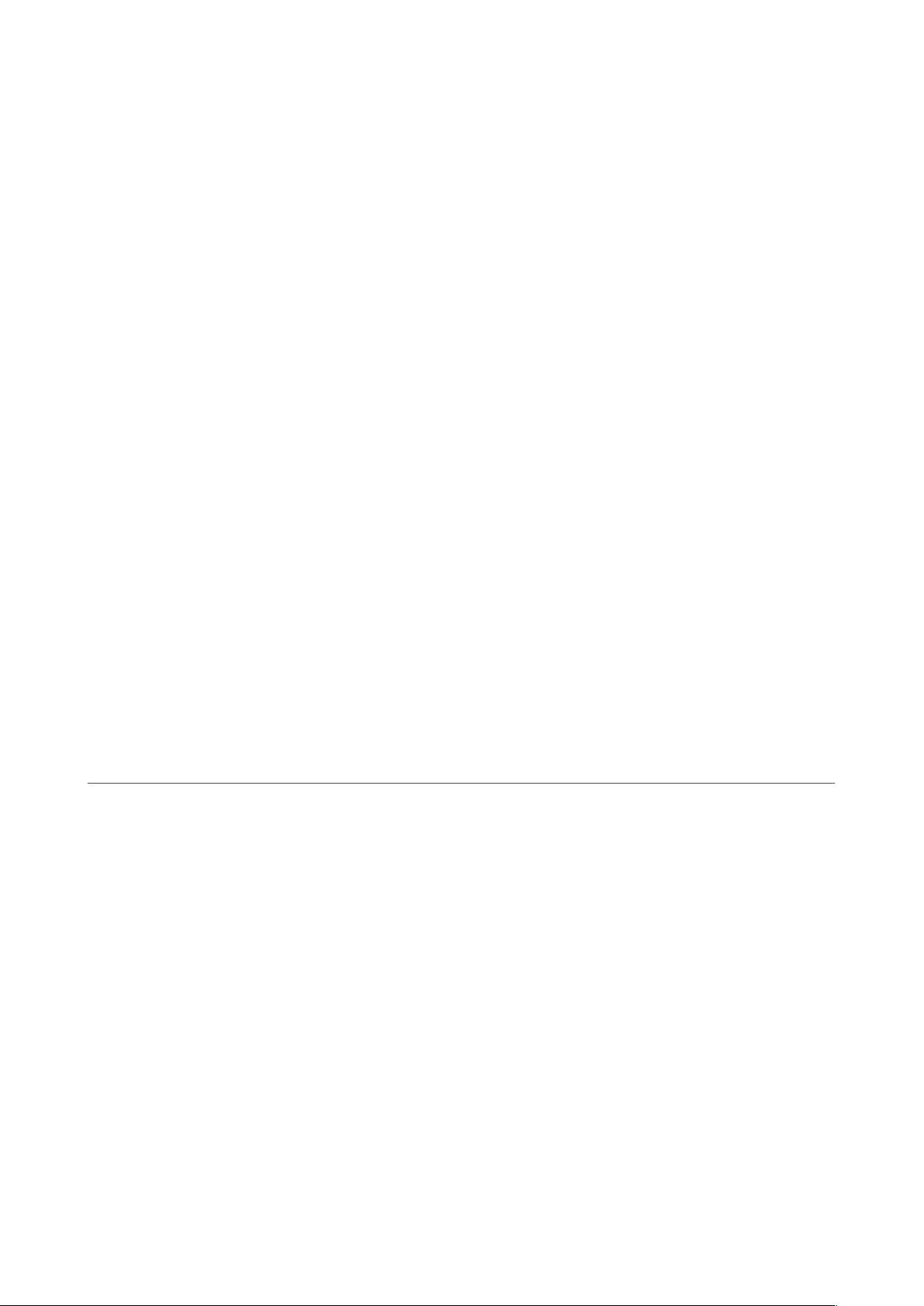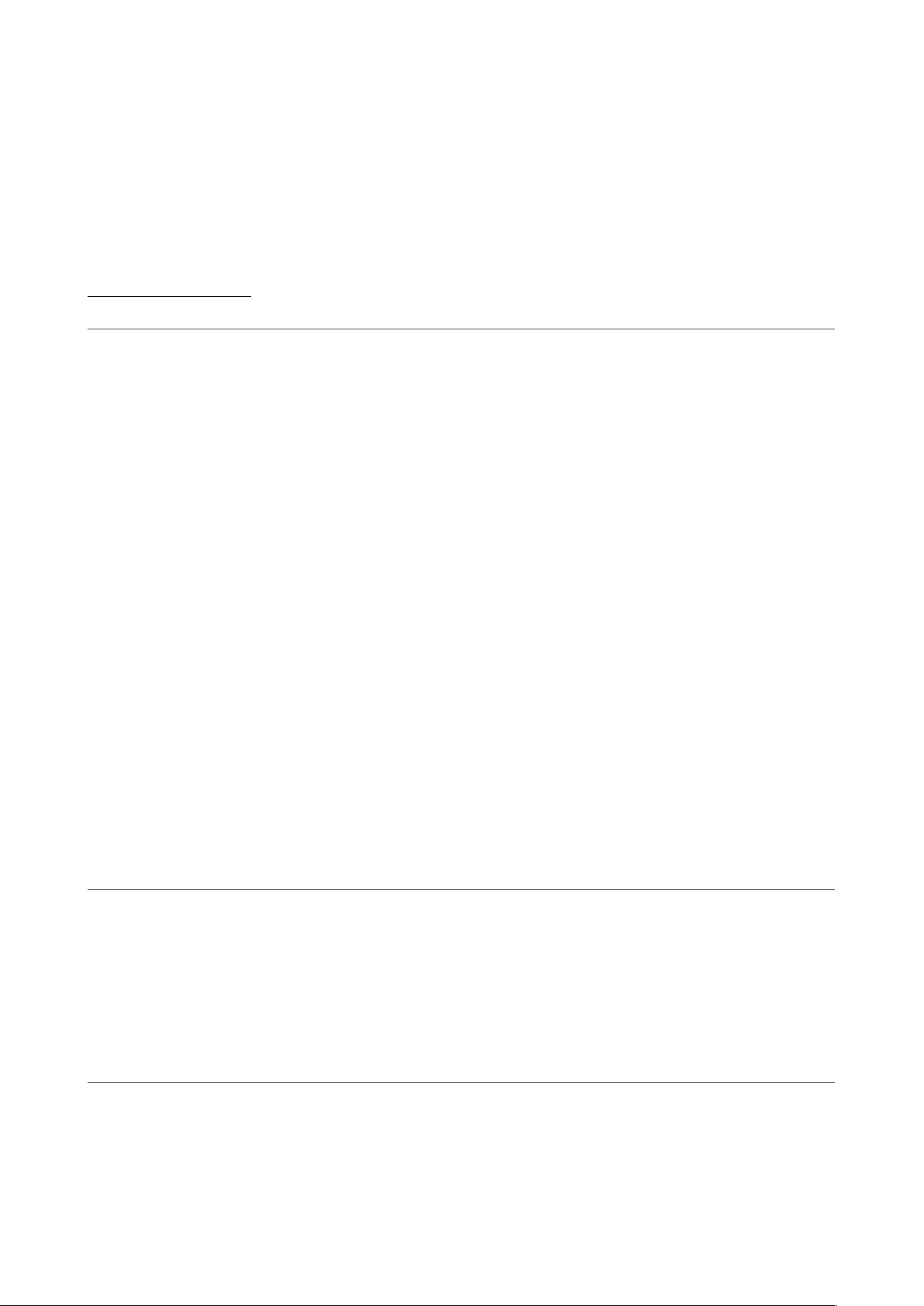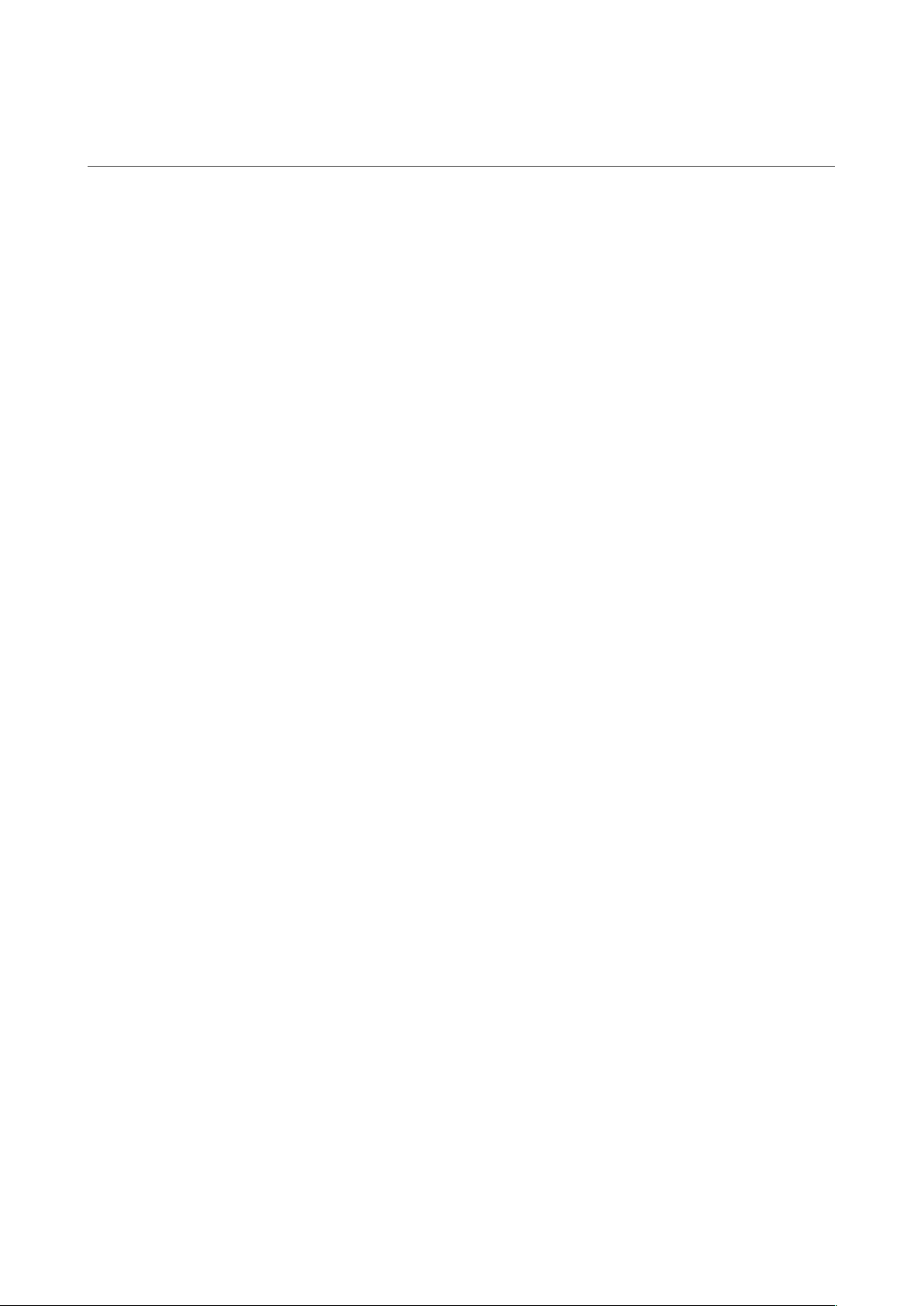your FutureWheel as previously described. Hold on to your FutureWheel handlebar and then
press Horizontal calibration in your app. You’ll notice that the wheel no longer automatically
balances. Turn the machine off by holding the power button and place it upright with the
pedal in the position you’d like them to be (flat or slightly backward/forward). Now HOLD
DOWN the power button until you hear a continuous beep.
Power the FutureWheel on again and you will notice that the calibration was successful.
Should anything go wrong , repeat the steps above to recalibrate or contact our support via
4.3 Light-sense
When powering on the wheel, it automatically enters auto-light mode. The wheel will sense
when darkness falls and turns the front light on/off automatically (might flash when wheeling
by lanterns). The backlight is by default always on. To force the light off: turn on the wheel,
turn on the bluetooth module by a second long press (making the blue indicator light up) then
shortly press the light icon.
There is also a mode to turn the light on when the wheel is off. Turn your wheel of, now long
press the bluetooth button until the blue indicator lights up then shortly press the light icon to
turn the lights on/off. BY turning the wheel on and off again you can reset your settings to
automatic light sense again.*
*Tip: If for some reason the bluetooth indicator stays on, please long press the light icon (off
button).
You can adjust the light sensitivity by long pressing the bluetooth button so the blue indicator
lights up. Now simultaneously press and hold the light and bluetooth button. Here after you
can increase the sensitivity by pressing the light button and decrease the sensitivity of the
light sensor by pressing the bluetooth button.
5. Precautions and preparations
5.1 Safety belt
We advise beginners to use a safety belt. Attaching the safety belt to the handle of your
FutureWheel. Place one foot on the pedal and adjust the belt to your ideal length. When you
loose balance and jump off, hold the safety belt tightly to keep the wheel from running off on
it’s own. Just make sure you end up behind the unicycle when jumping off so the wheel can’t
do damager to your heels and shins.
5.2 Controlling your balance
The unicycle balances itself. It calculates the shifting of your weight via an algorithm and then
it supplies power to the wheel to keep the pedals in a horizontal position. This results in
accelerating when you shift your weight forward. If you keep your weight in the middle, you