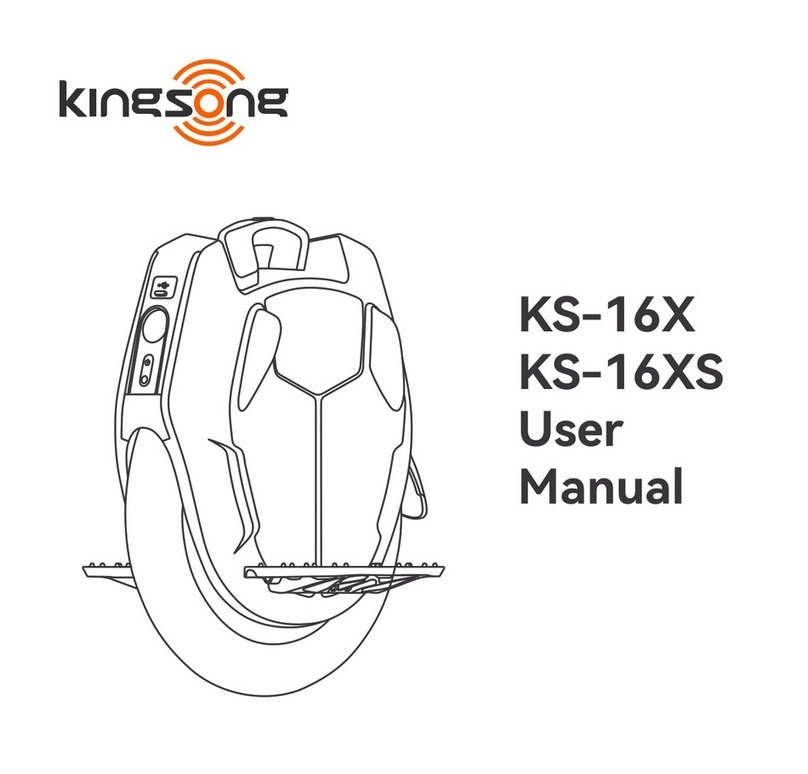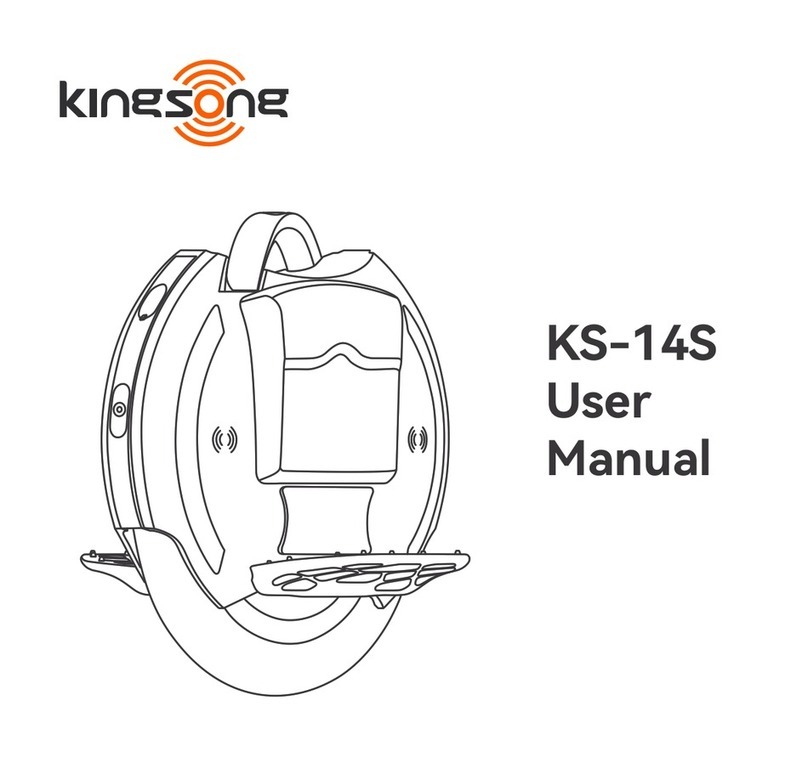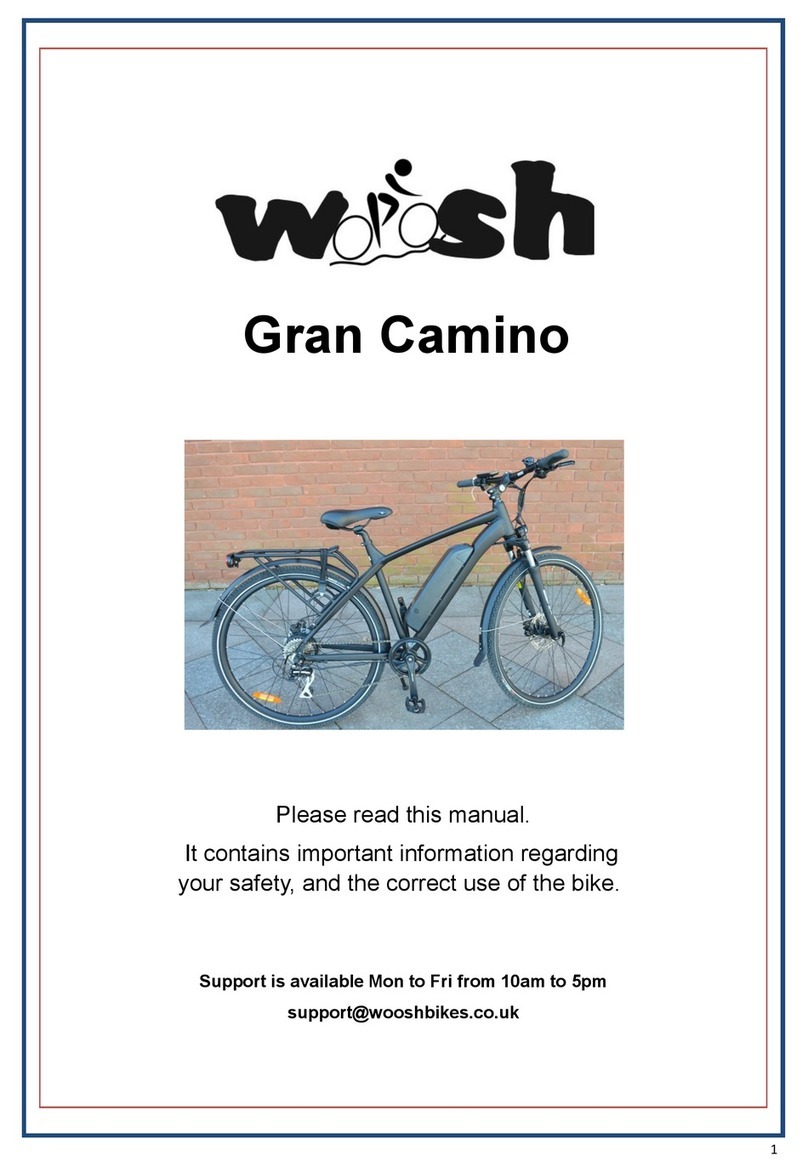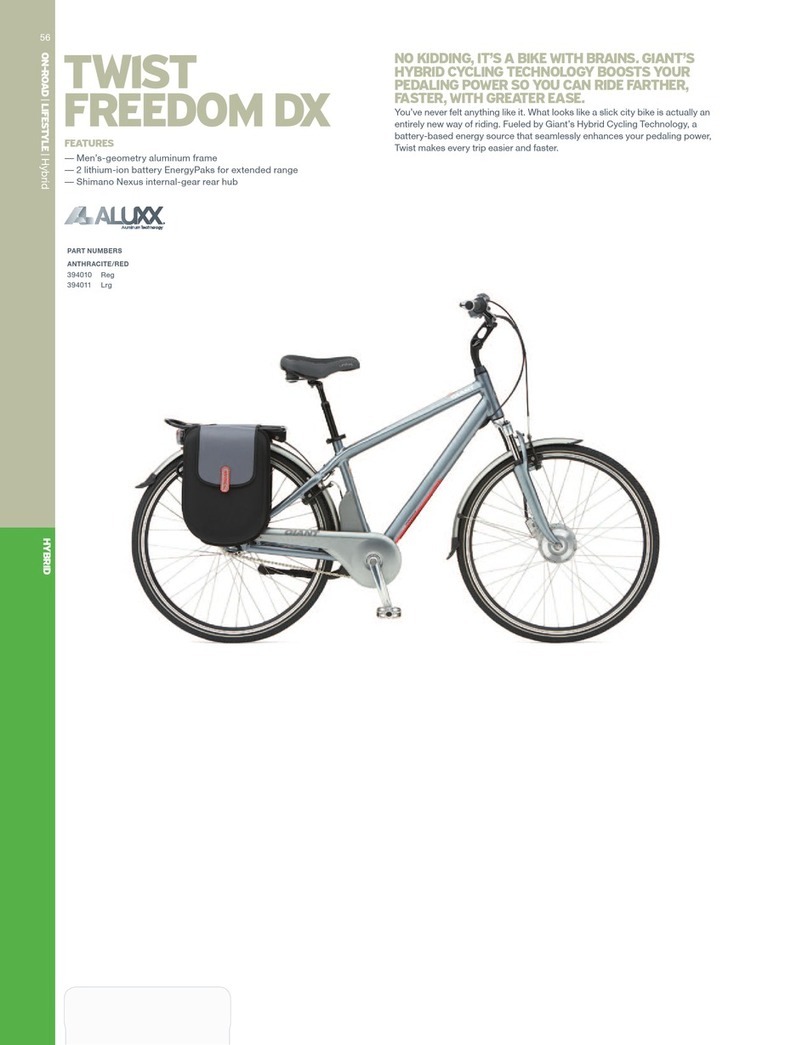suitable for long distance travel, which can bring a more comfortable riding experience,
relieve the leg’s fatigue. Play mode is more flexible, can satisfy the group who wants to
perform skills like aerial jumping, also it can avoid pedal scraping when climbing or down
steep hills. You can select the corresponding riding mode in the “Basic Function”menu.
In theory, soft mode is more power saving than aggressive mode.
3.5.4 Calibration alignment
Firstly, Power on the unicycle and keep the unicycle still, connect your mobile phone with
the unicycle, back to the " Basic Function" Menu, Select " Level Calibration", you will hear
continual beeping. Then place the unicycle vertically on the ground, restart it, the
calibration is done if you hear long beeping after 5 times continual beeping. If another 5
times continual beeping followings, it indicates calibration failed.
5. Customized Pedal, comfortable riding
6. Refined Control System Software can be used to different terrain and ensure stable riding
7. Battery Level Indicator: 10 bar LED lights to show battery level, more acurate.
4.Precautions and preparation
4.1 Precautions
4.1.1. Use the auxiliary belt to ensure safety driving
As beginners, can use the auxiliary belt to prevent the unicycle from scraping
Tie the belt to the handle of the unicycle, tread one foot on the treadle, adjust the belt to a
proper length.
When losing the balance, have to jump from the unicycle, you can drag the unicycle with the
belt to protect it from broken.
4.1.2.How to control the balance
The self-balancing unicycle achieves balancing by versus of the gyroscope.
When leaning forward, the unicycle will accelerate; when lean forward, the unicycle will