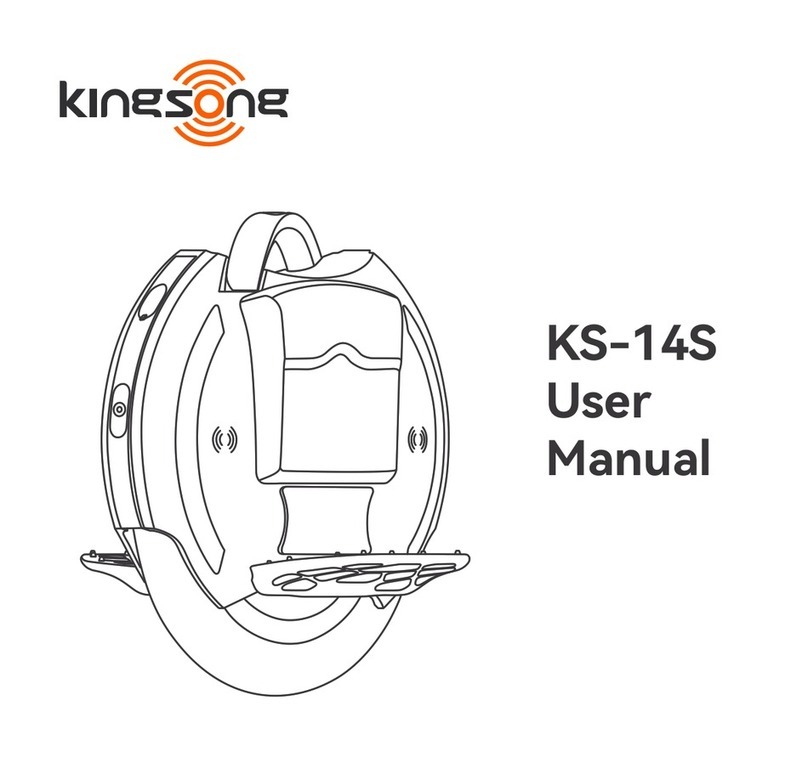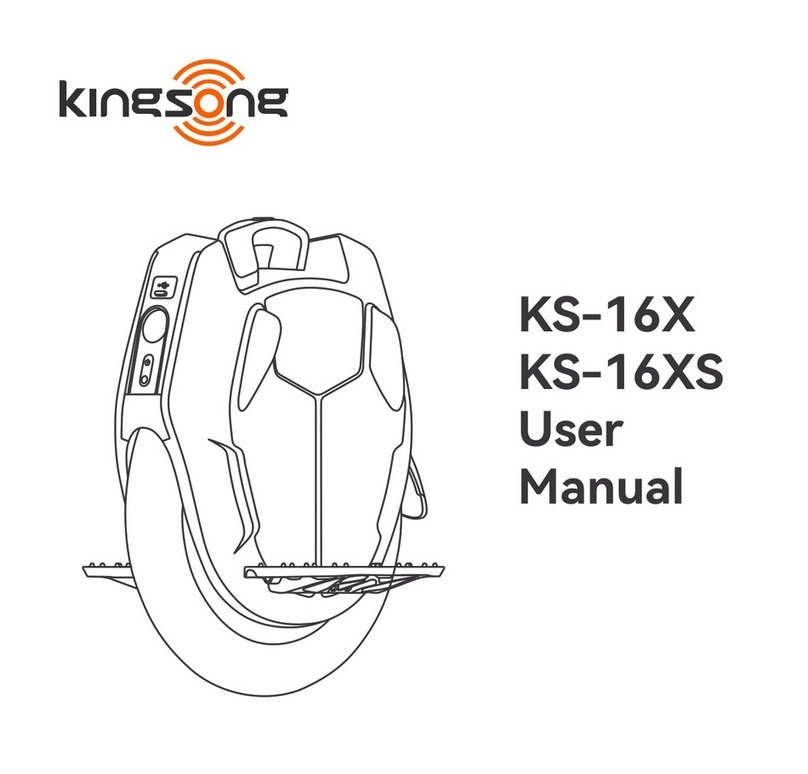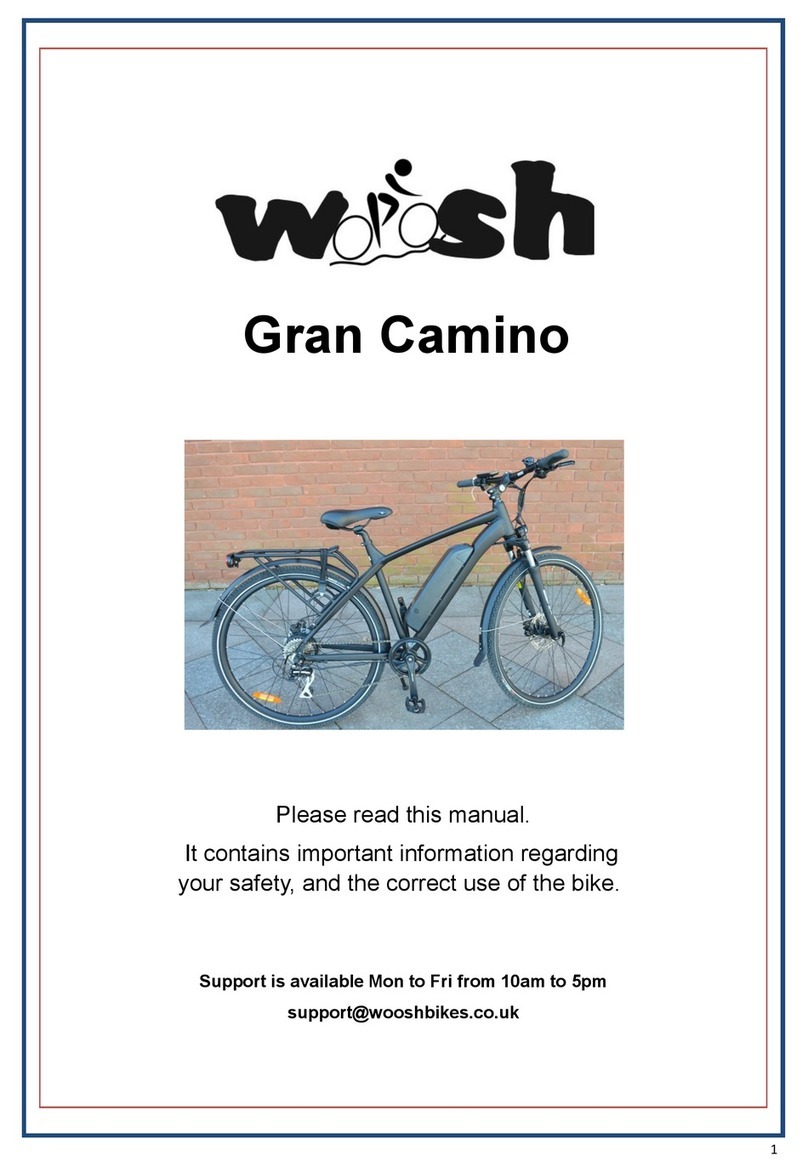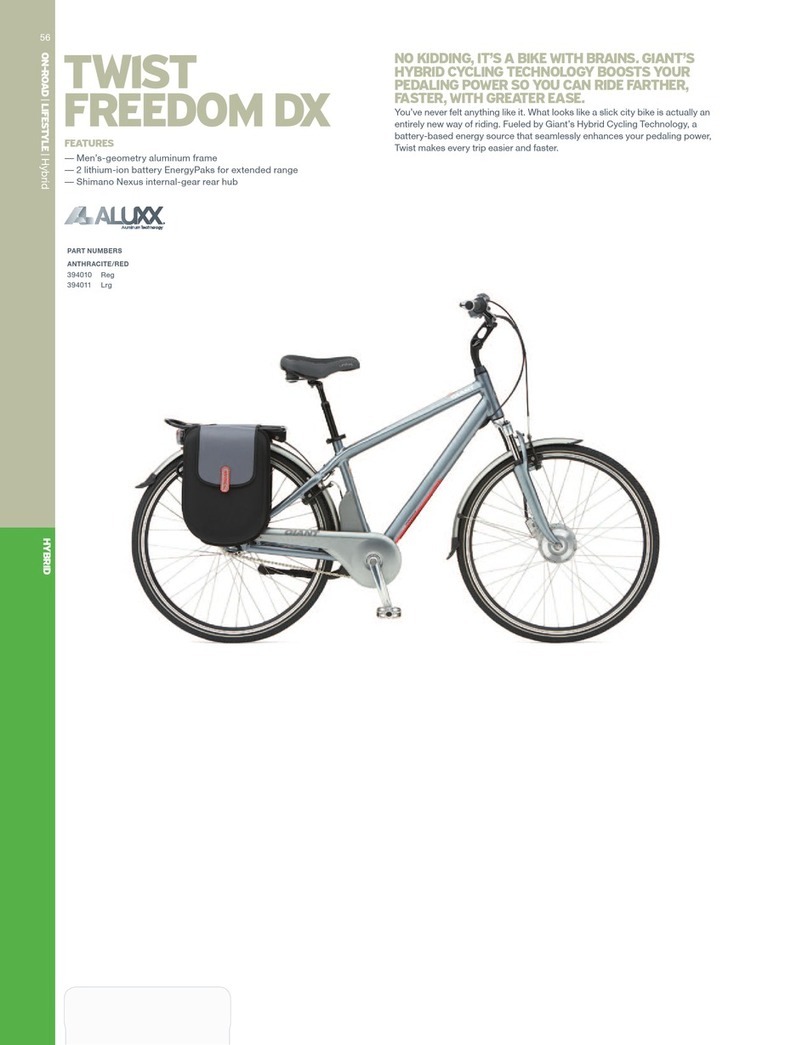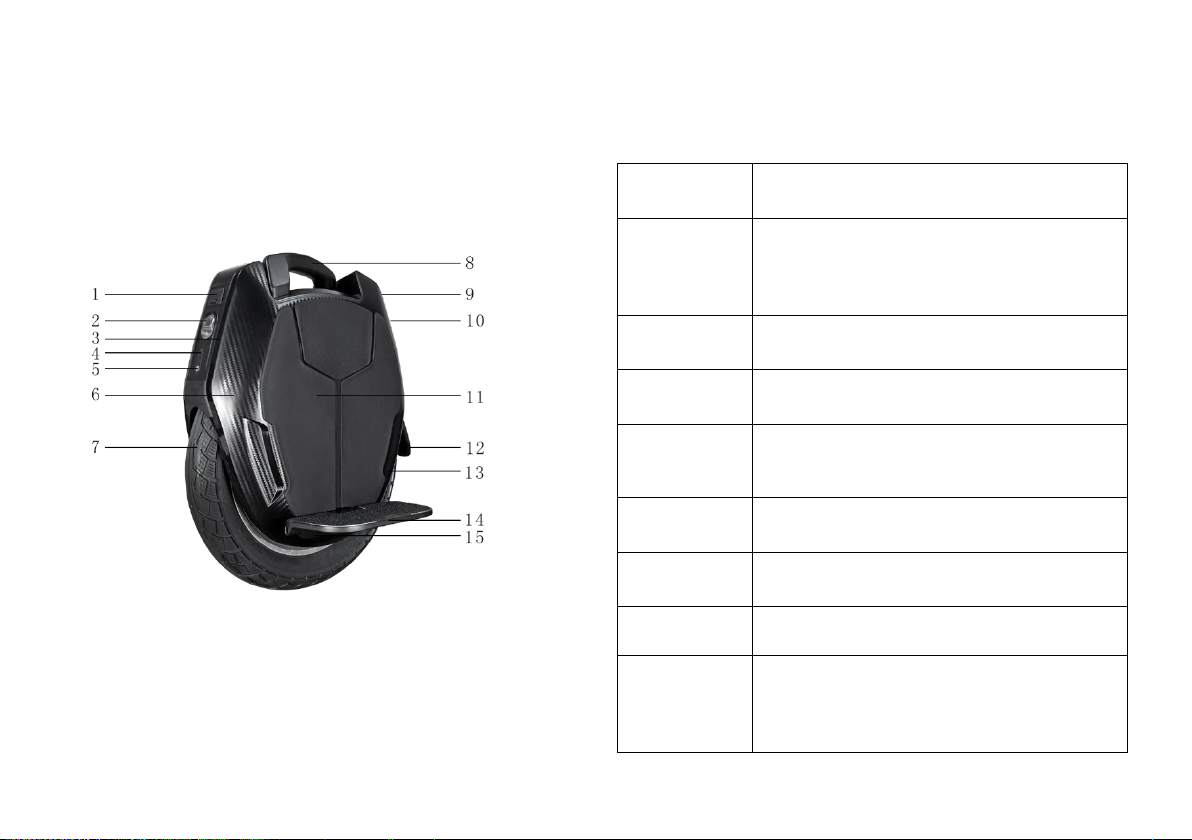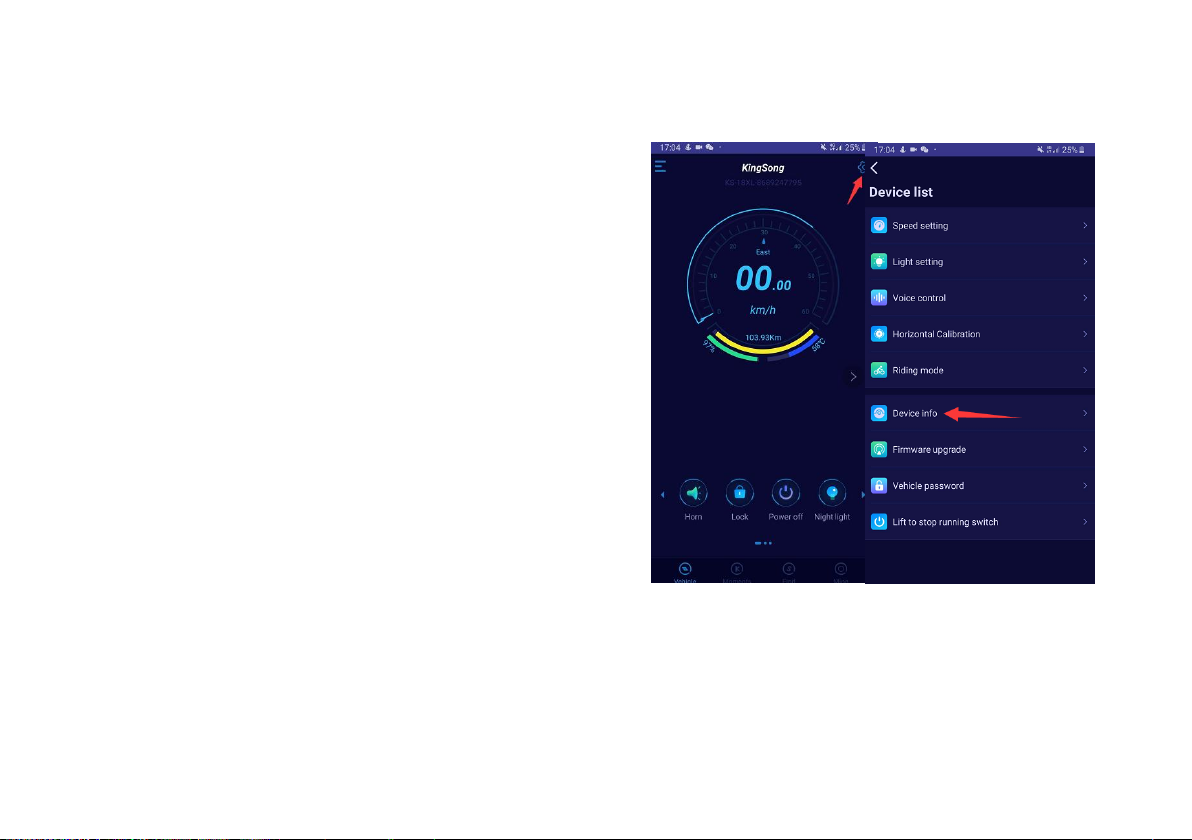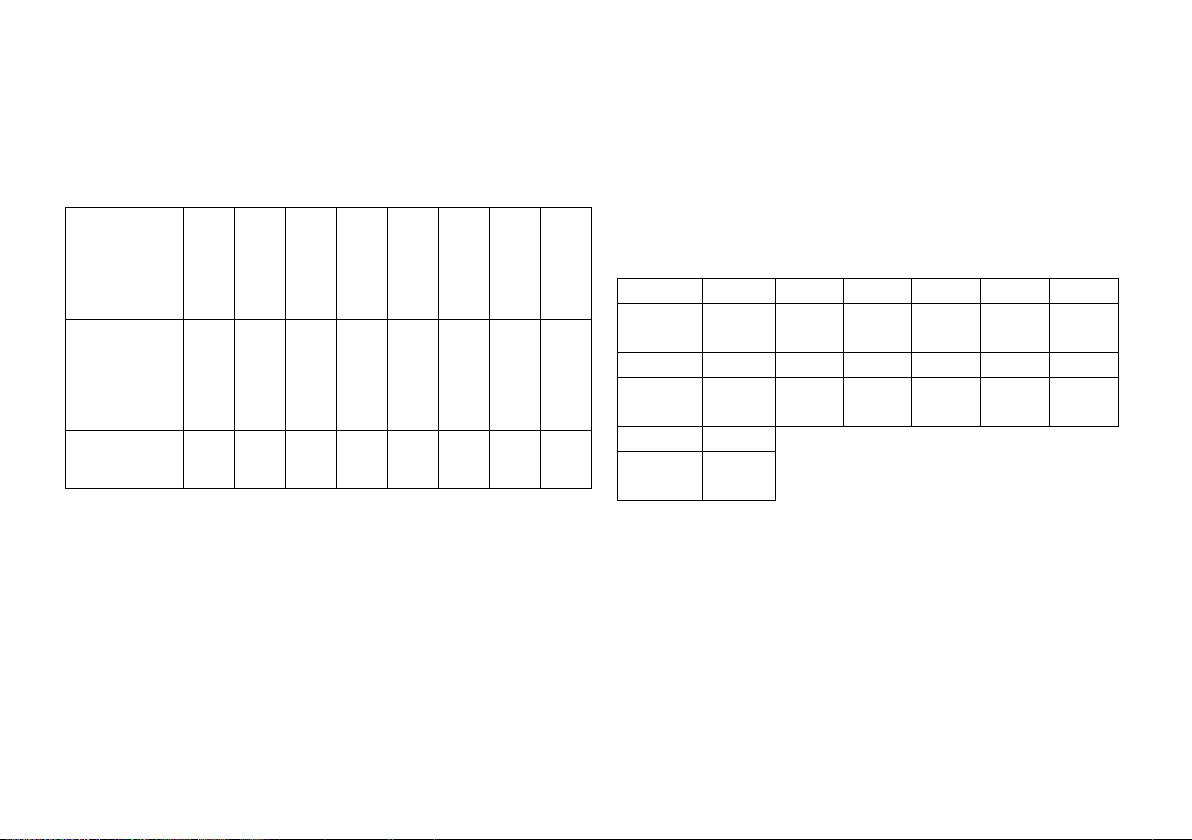4. Precautions and Preparation
4.1 Precautions
⚫Use the auxiliary belt to ensure safety driving
especially at the learning level. As the beginners,
can use auxiliary belt to prevent the unicycle from
scraping. Tie the belt to than handle of the EUC,
step one foot on the pedal, adjust the belt to a
proper length, once losing the balance & have to
jump off from the unicycle, you can drag the EUC
with the belt to protect it from sudden fall or broken
⚫The self-balancing EUC achieves balancing by
versus of the gyroscope. Rider leaning forward, the
unicycle will accelerate. Oppositely leaning
backward, the unicycle will decelerate to keep the
balance between the driver and the device itself.
⚫Like riding bicycle, you must keep left or right
balancing by your body and the riding speed.
⚫Do not ride on slippery or bumpy surfaces, friction
between the tire and the ground is essential to keep
the balance.
4.2 Practice Advice
⚫Find a proper ground.
⚫Warm up your body and be equipped with helmets,
elbow, knee supporters.
⚫Check battery level, shack the unicycle to avoid
potential unsafe factors like looseness, abnormal
sound, push the unicycle by hand to check whether
it exists frictions between the tire and body shell
⚫Find a friend to assist you if needed
⚫Tie the auxiliary belt to the handle, adjust it to a
proper length.
⚫Don’t speed up or slow down suddenly in order to
keep good maintenance, also don’t lean too much or
too fast to avoid sudden speed up&down, even
rider’s injury.
4.3 How to use
4.3.1 Start the unicycle
Grasp the handle with one hand, place the unicycle
vertically on the ground, and unfold the two treadles. If
the unicycle tilts either forward or backwards after power
is switched on, then wait until it reverts to upright position
before riding.
Press the power key to turn on the unicycle, the battery
level will illuminate and buzzer will beep, then the vehicle
is ready to use.