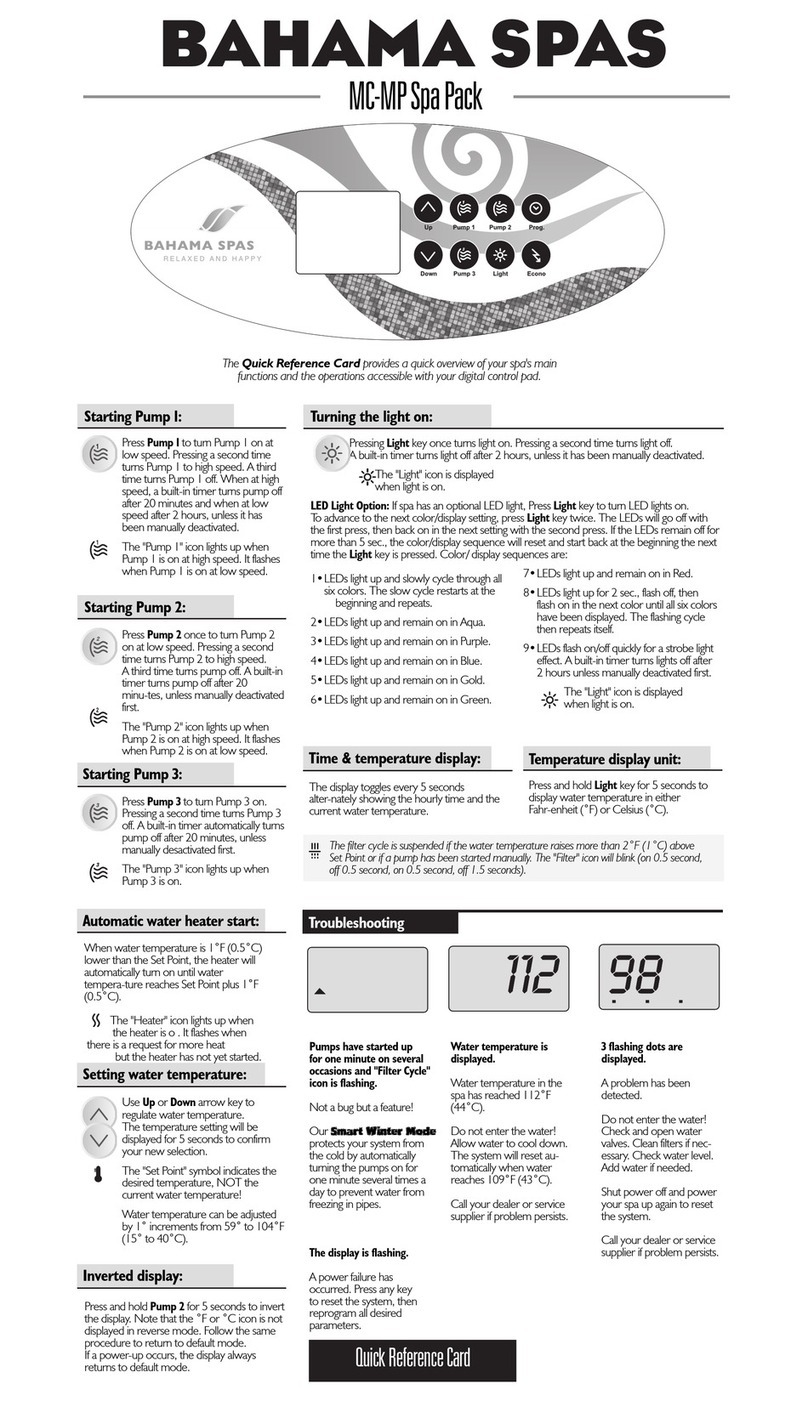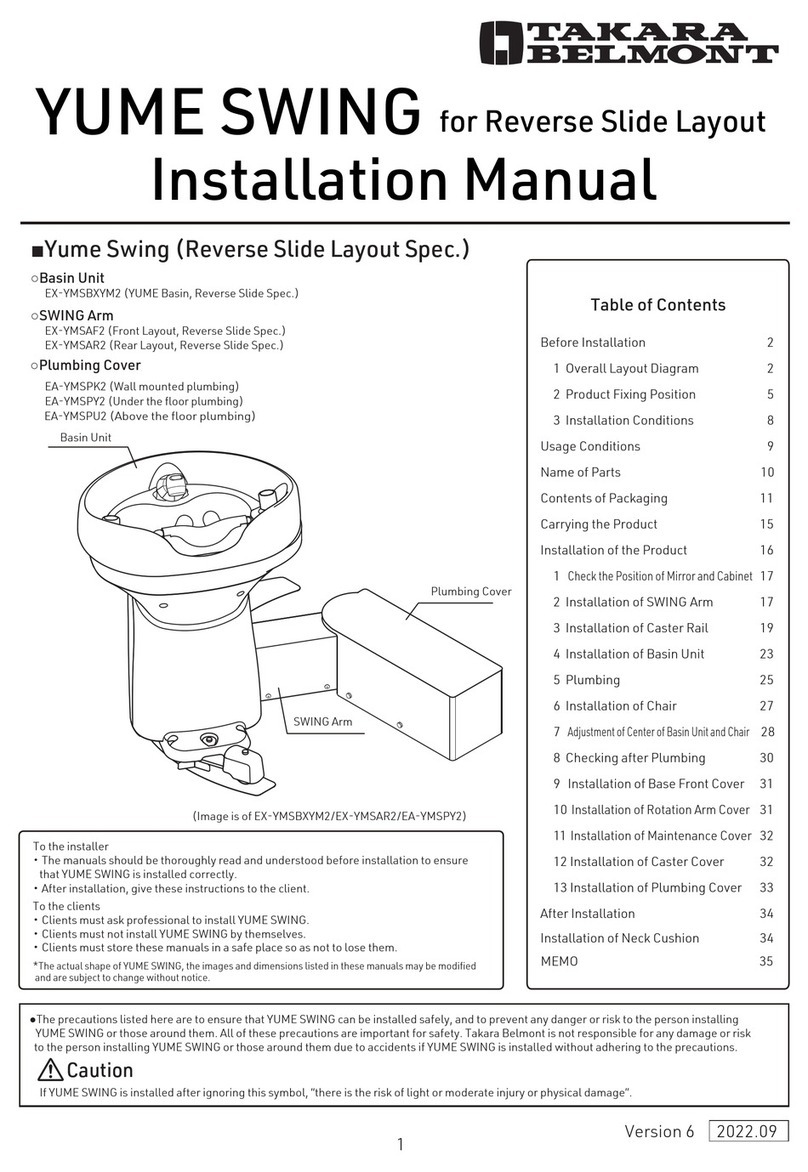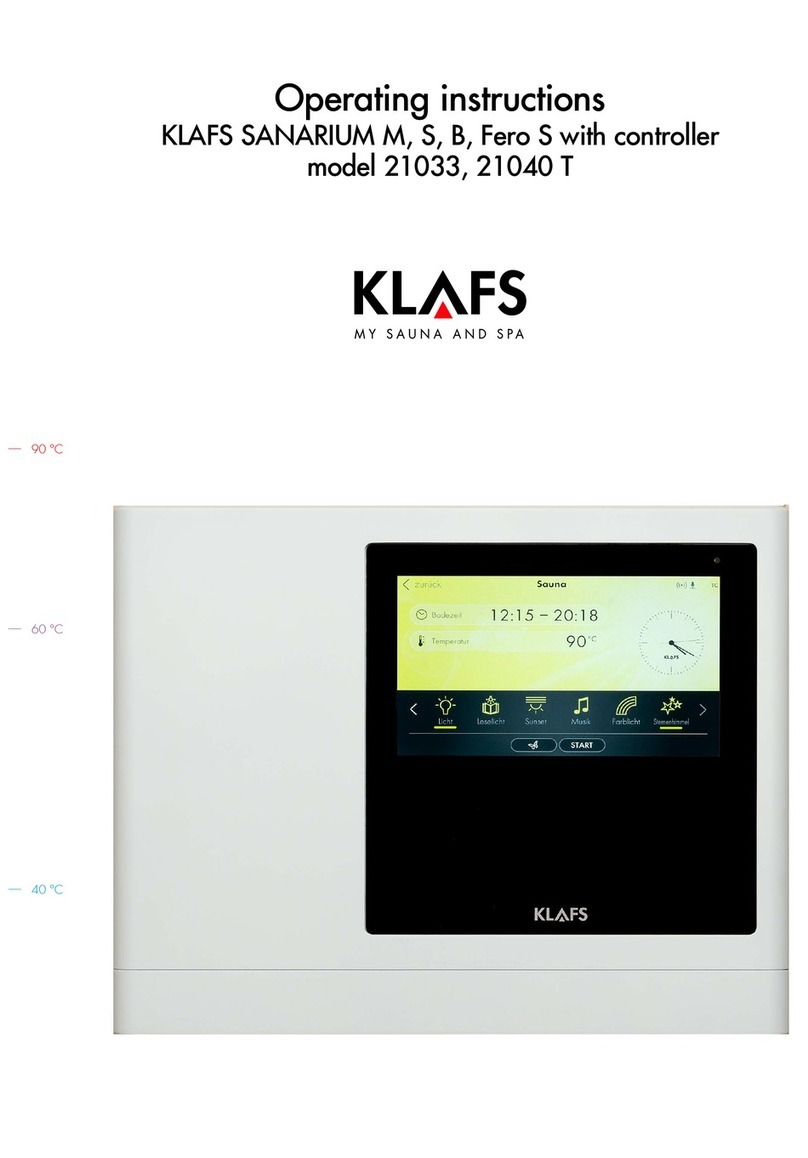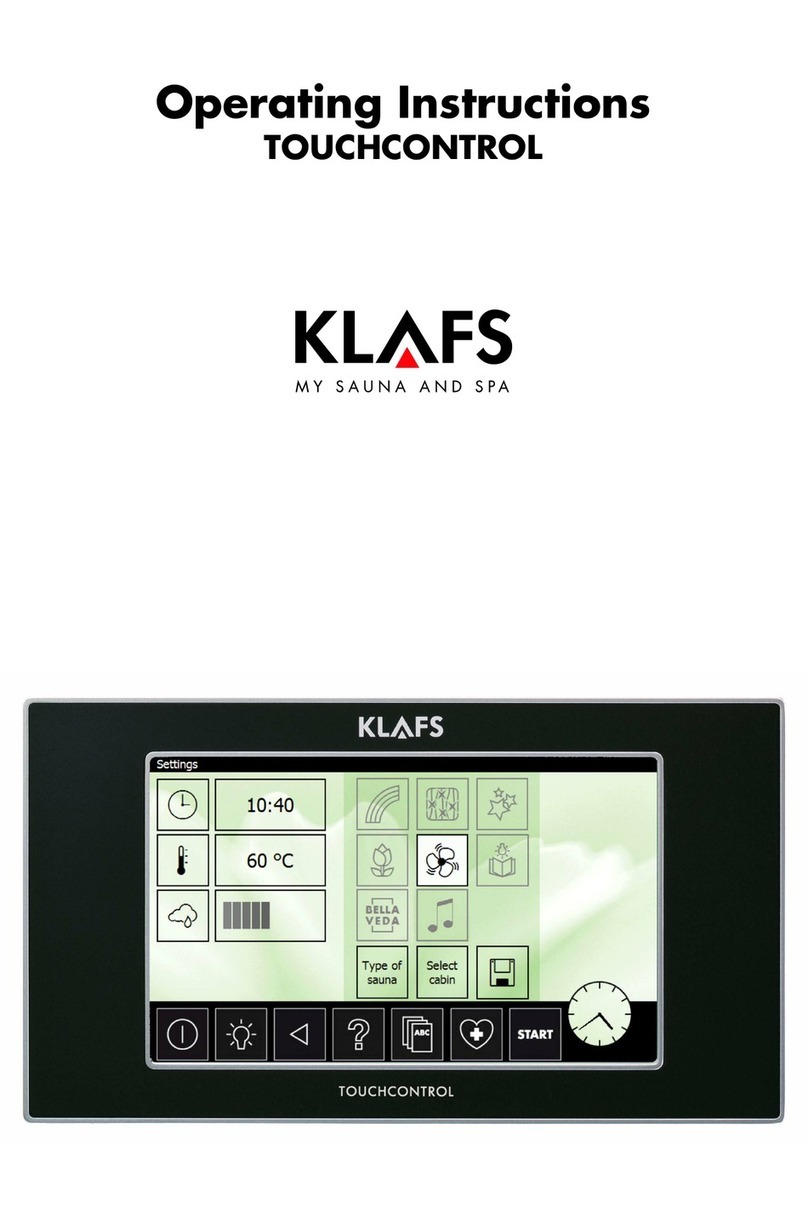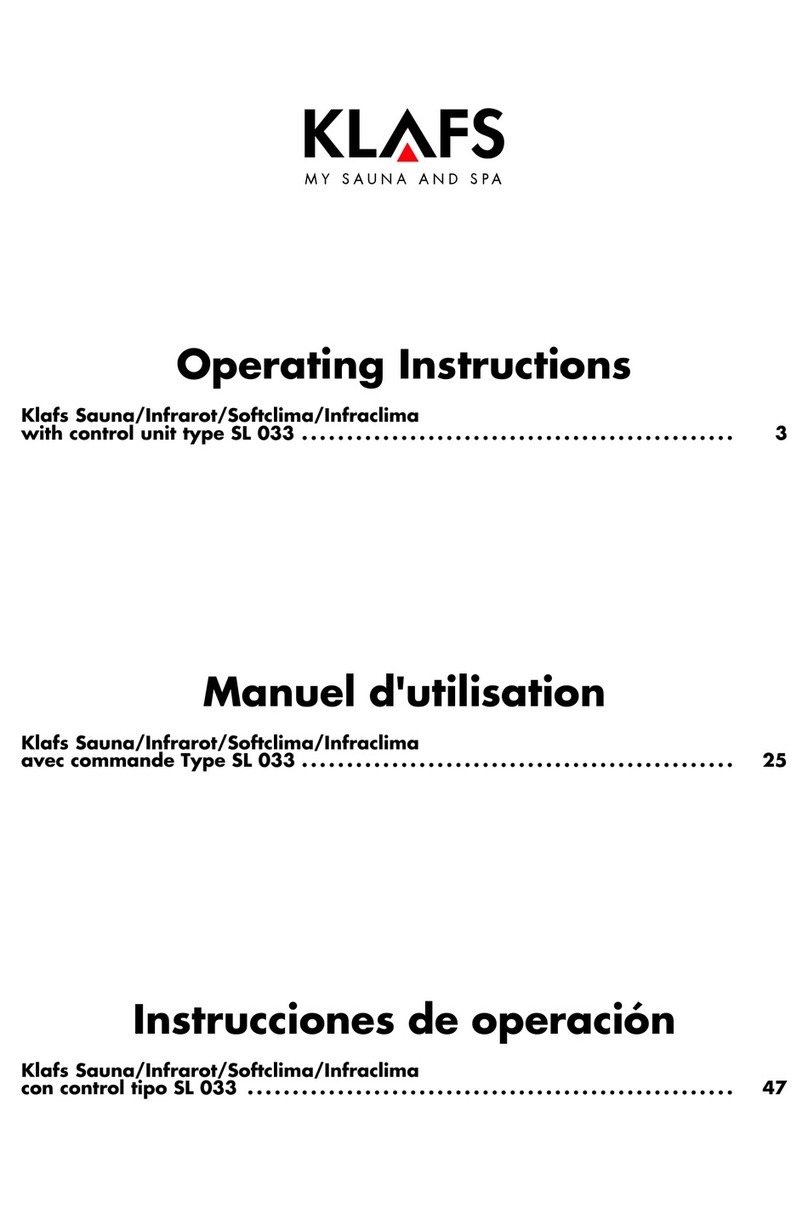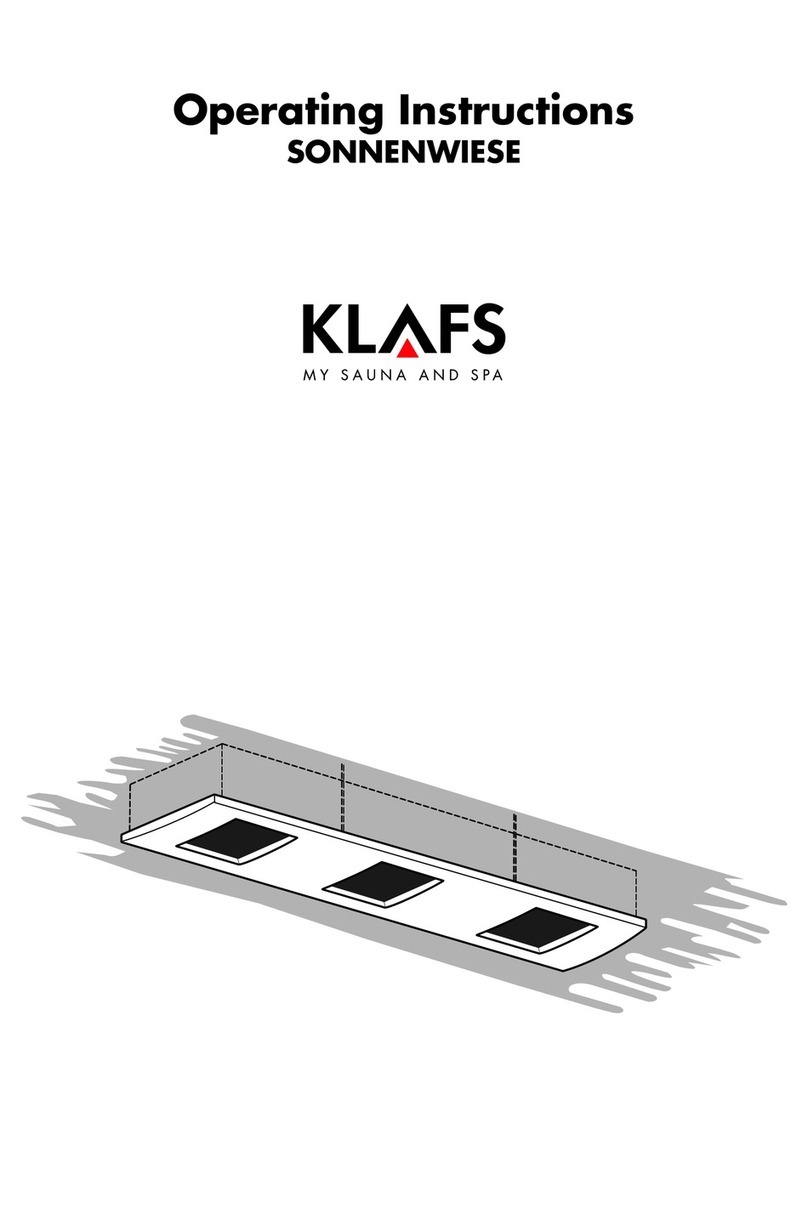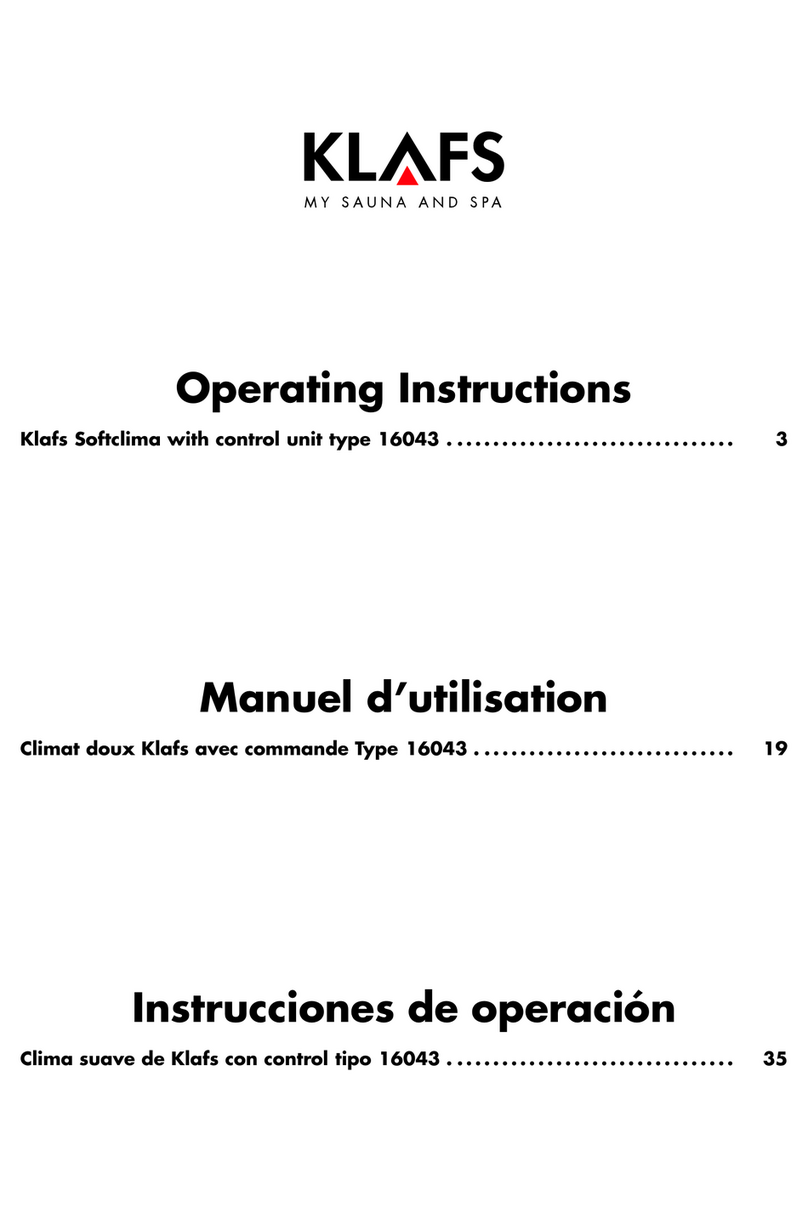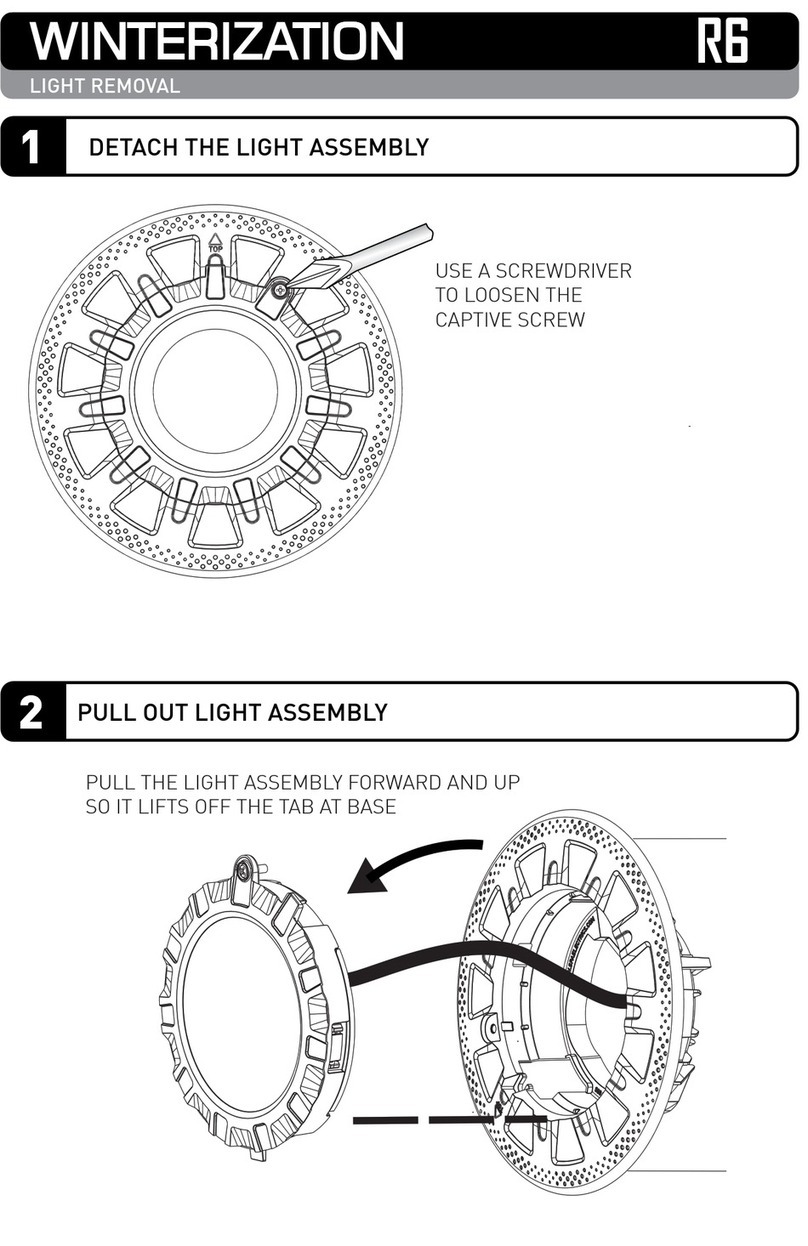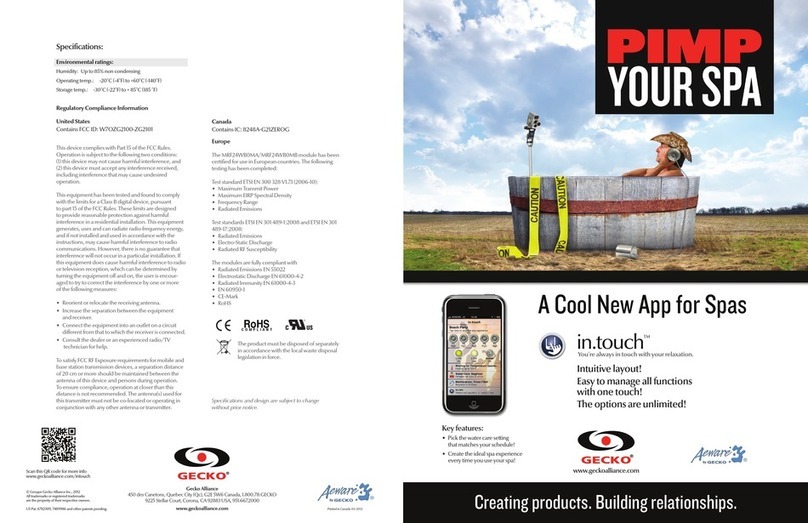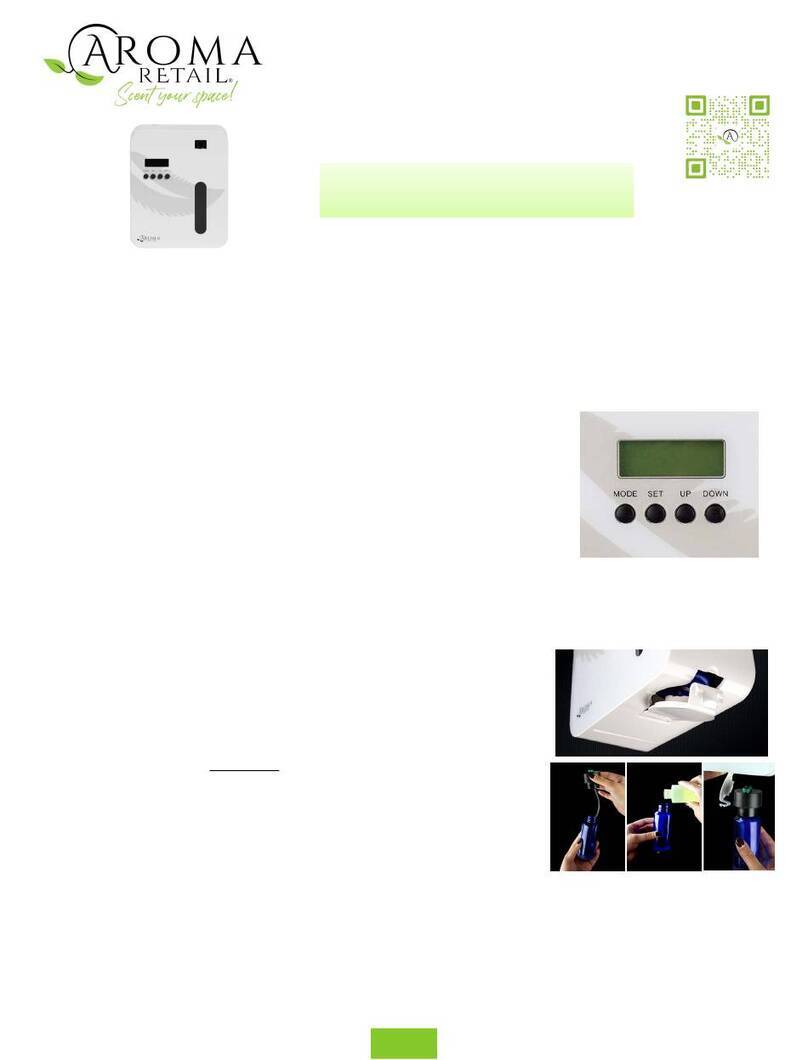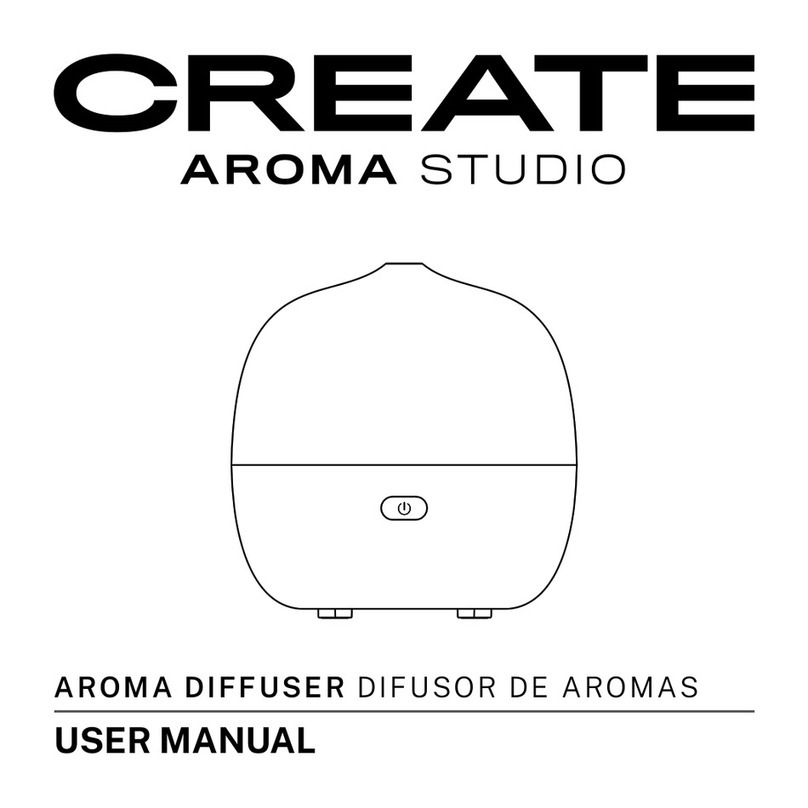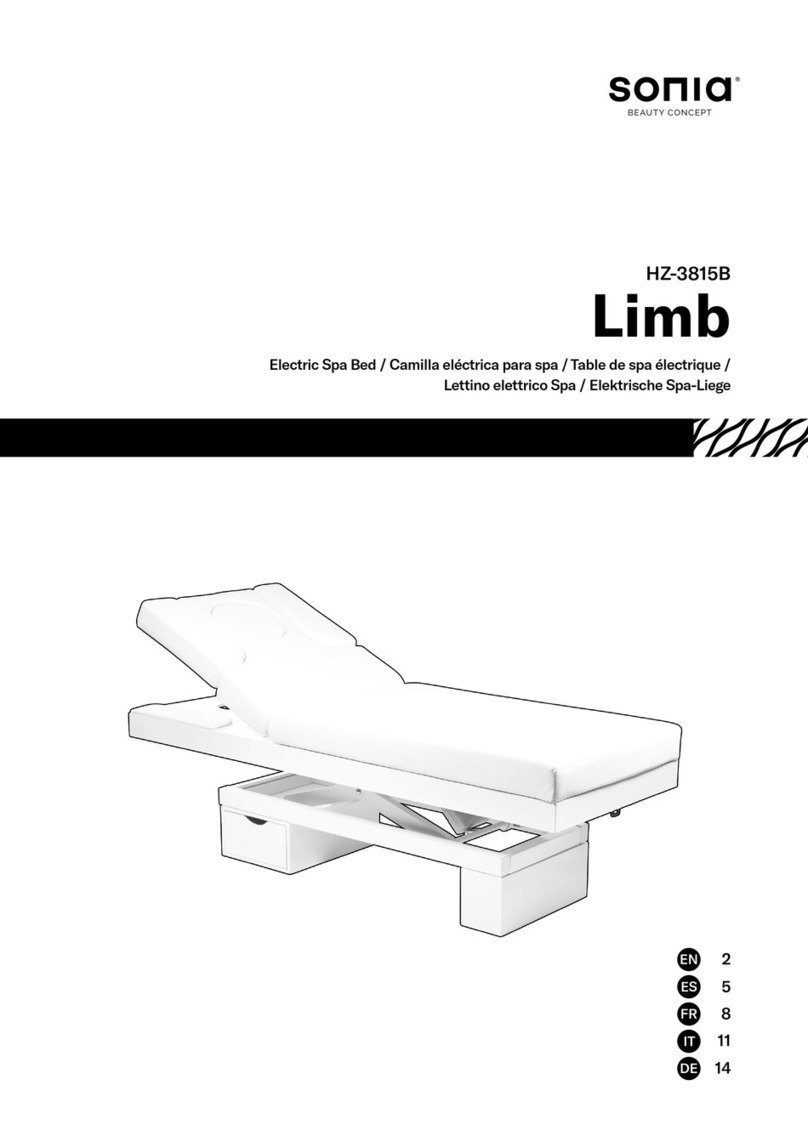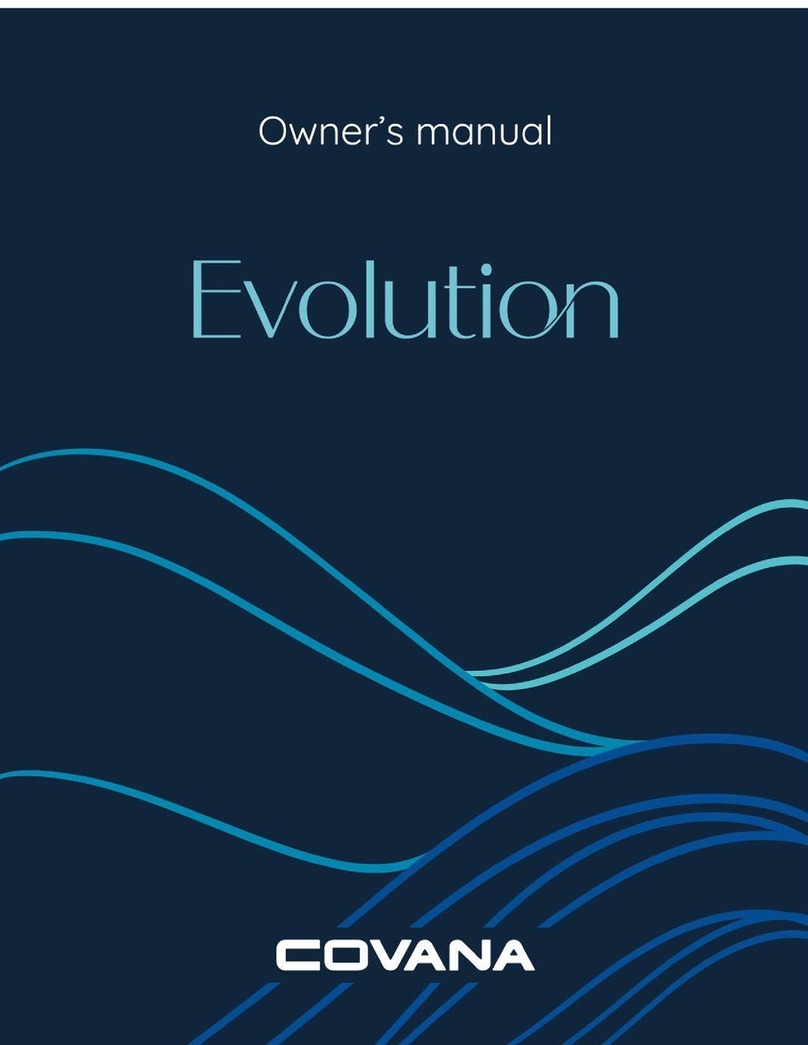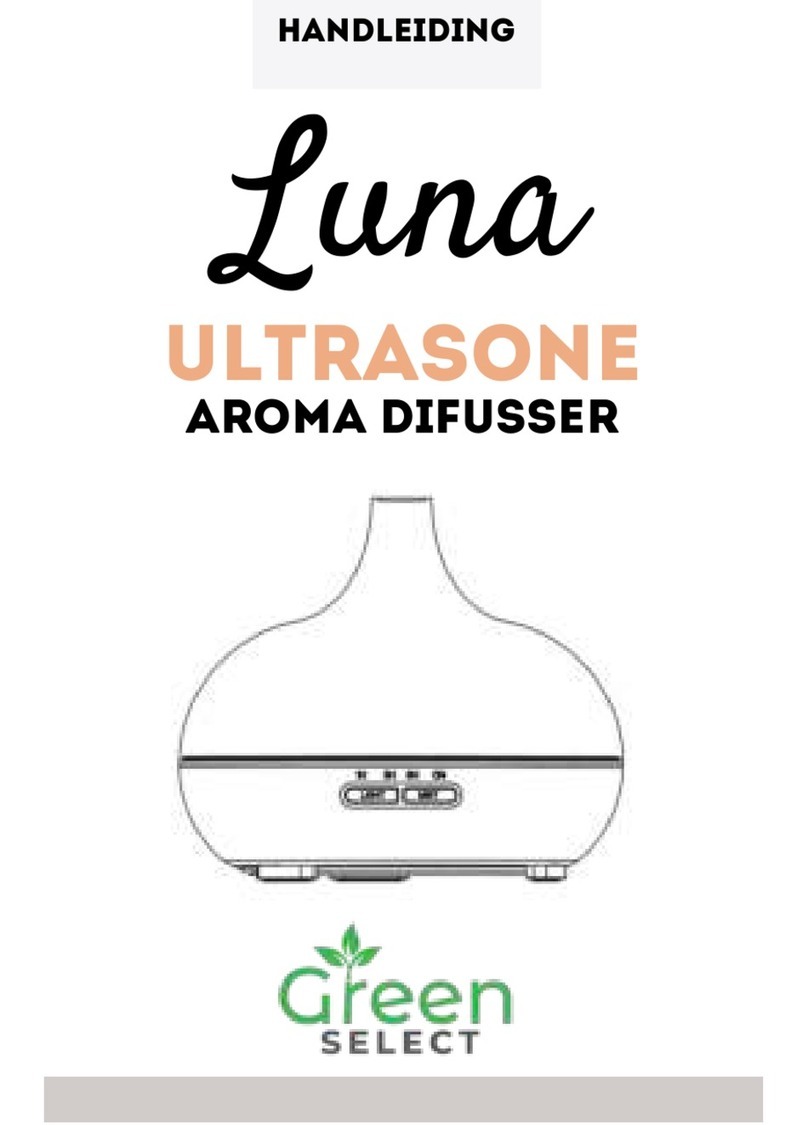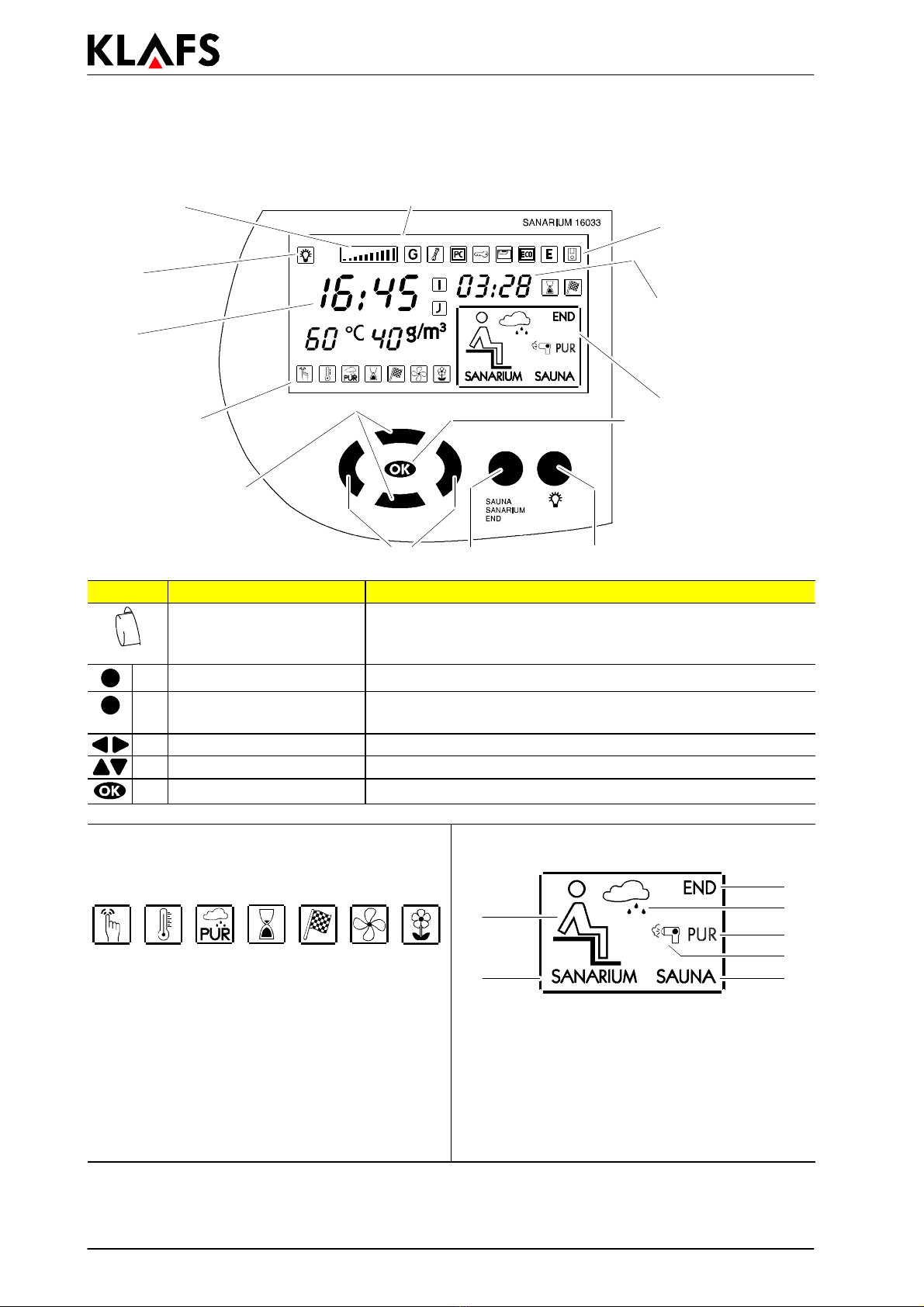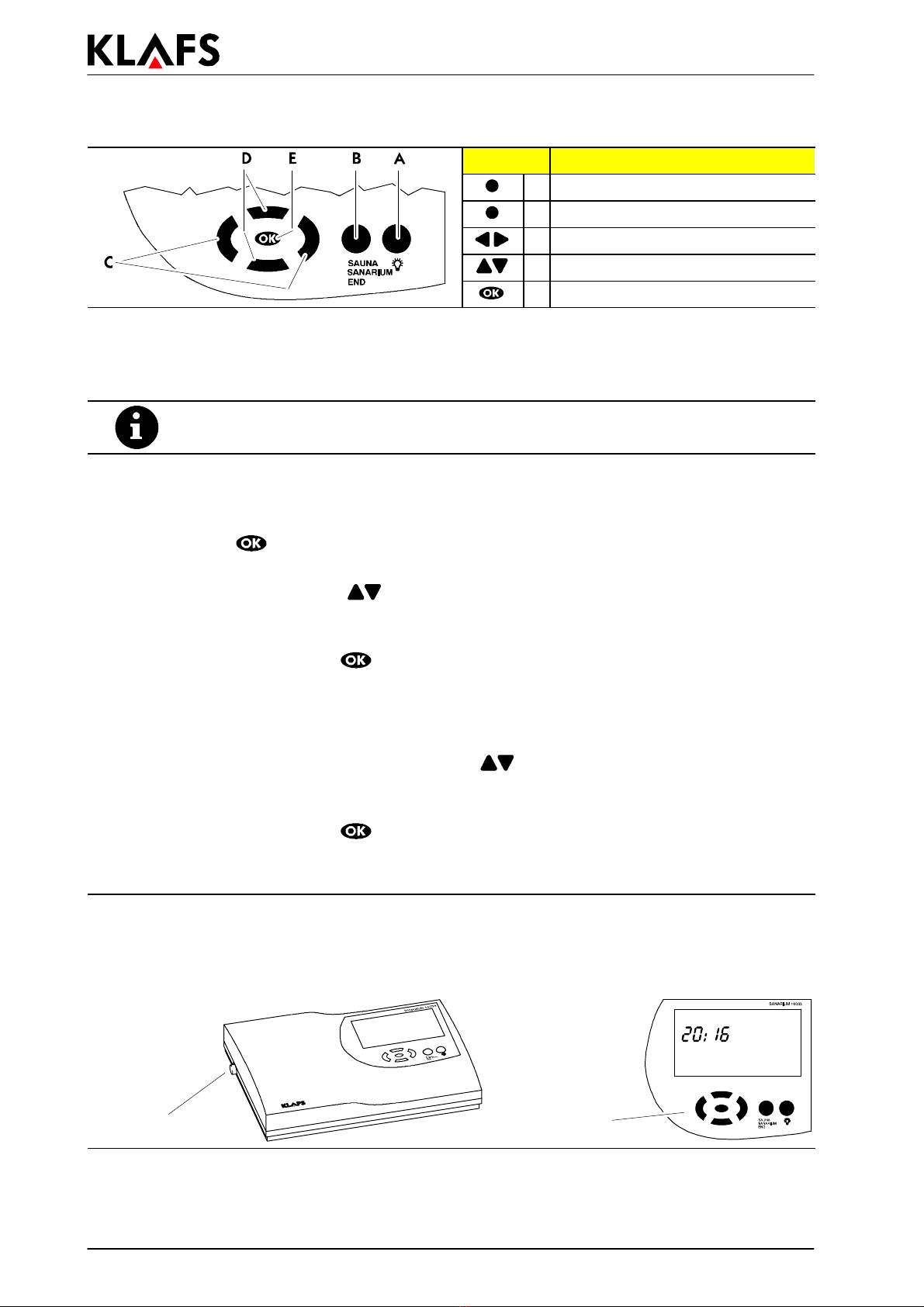SANARIUM M, S
PAGE 7
5070189/02.03
2. Intended Use
The SANARIUM control unit 16033 is designed only for the standard control of approved sauna heaters
and evaporating machines (registered by the Klafs company at VDE or TÜV - official German control
institute) (intended use).
Any other use is considered to be in violation of the intended use! The manufacturer will accept no
liability for damage caused as a result of such application; the operator takes the sole responsibility for
the associated risks. The intended use also includes adherence to the operating, maintenance and
repair instructions stipulated by the manufacturer.
The control unit 16033 must only be operated, maintained and repaired by persons who are familiar
with the control unit and informed about the associated risks. The current VDE regulations, as well as
other generally recognized safety regulations, are to be observed. Unauthorized modifications to the
control unit rule out any liability for resulting damage on the part of the manufacturer.
3. General safety information
Read through the operating instructions and safety information before using the control unit!
All of the passages in this operating manual which concern your safety are marked with
this symbol. Please convey all safety information to all other possible users.
dDisconnect the control unit from the mains before opening the control unit housing!
dThe control unit may only be connected to the mains voltage by an electrician who is authorized
to carry out such work in your area!
dIn accordance with VDE regulations, connect the sauna and SANARIUM systems to the mains via a
permanent connection only. Use the fault current switch I
nN
≤0.03 A with a contact opening of
at least 3 mm in the connection supply line.
dInform the Klafs customer service in the event of faults which cannot be eliminated by an
authorized electrician!
dOnly use original Klafs spare parts!
dUnauthorized alterations to the control unit are not permitted!
dFit the control unit in accordance with the installation instructions.
dElectric lines within the cabin and the cabin walls must be insulated with silicone.
dBefore operating the control unit, make sure that there are no combustible objects on or near the
sauna heater. RISK OF FIRE!
dDo not use the sauna to dry laundry!
dNever add raponsing liquid in concentrated form. Only use in the stated concentrations
(approx. 20-30 drops to 1 litre of water)!
dOnly Klafs raponsing extracts may be used as the raponsing liquid!
dNever store the bottle with raponsing liquid in the cabin!
dCheck the sauna heater for damage at regular intervals.
dNever put herbal extracts as used during SANARIUM operation directly into the evaporator. Fill one
fourth of the scent cup with water outside the cabin and add the herbal extracts drop by drop
according to the instructions on the bottle. Then re-attach the scent cup to the steam outlet!