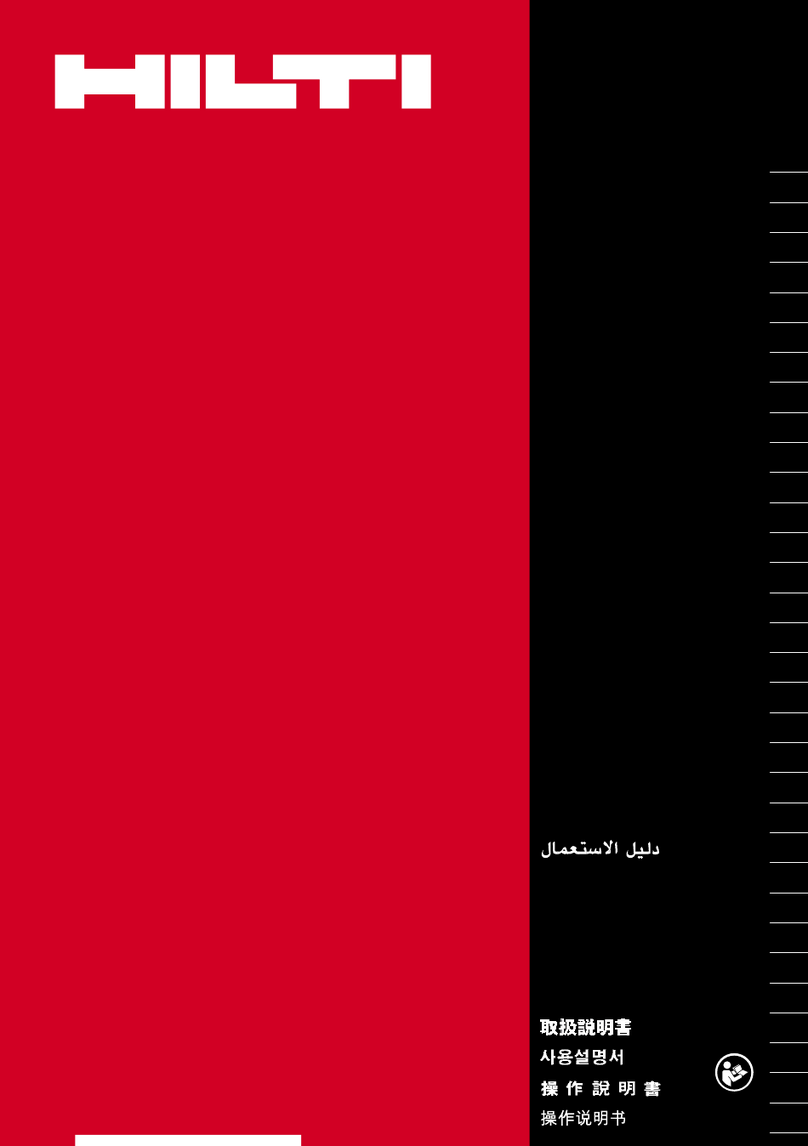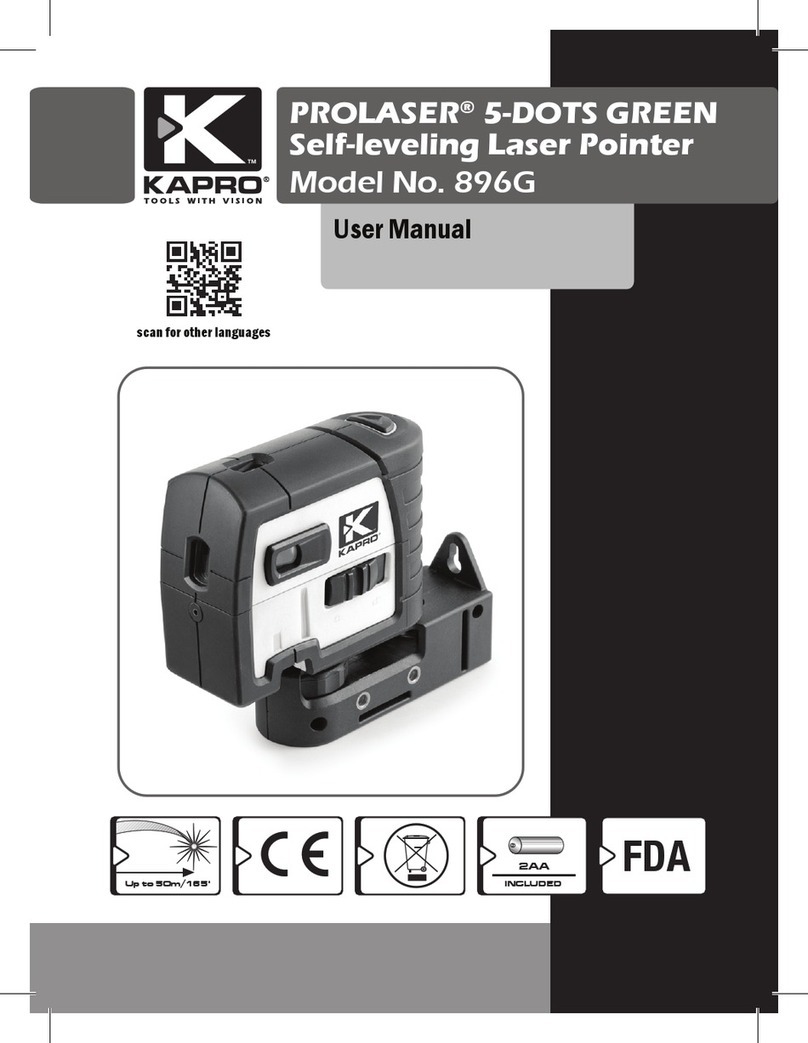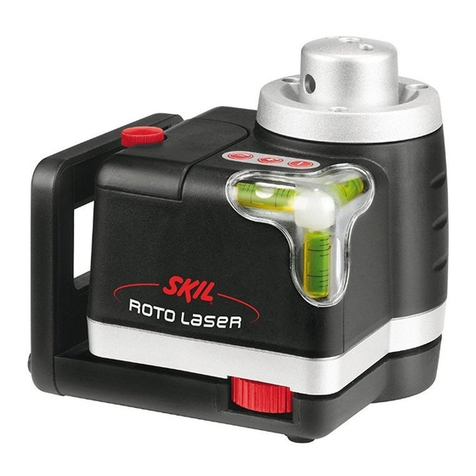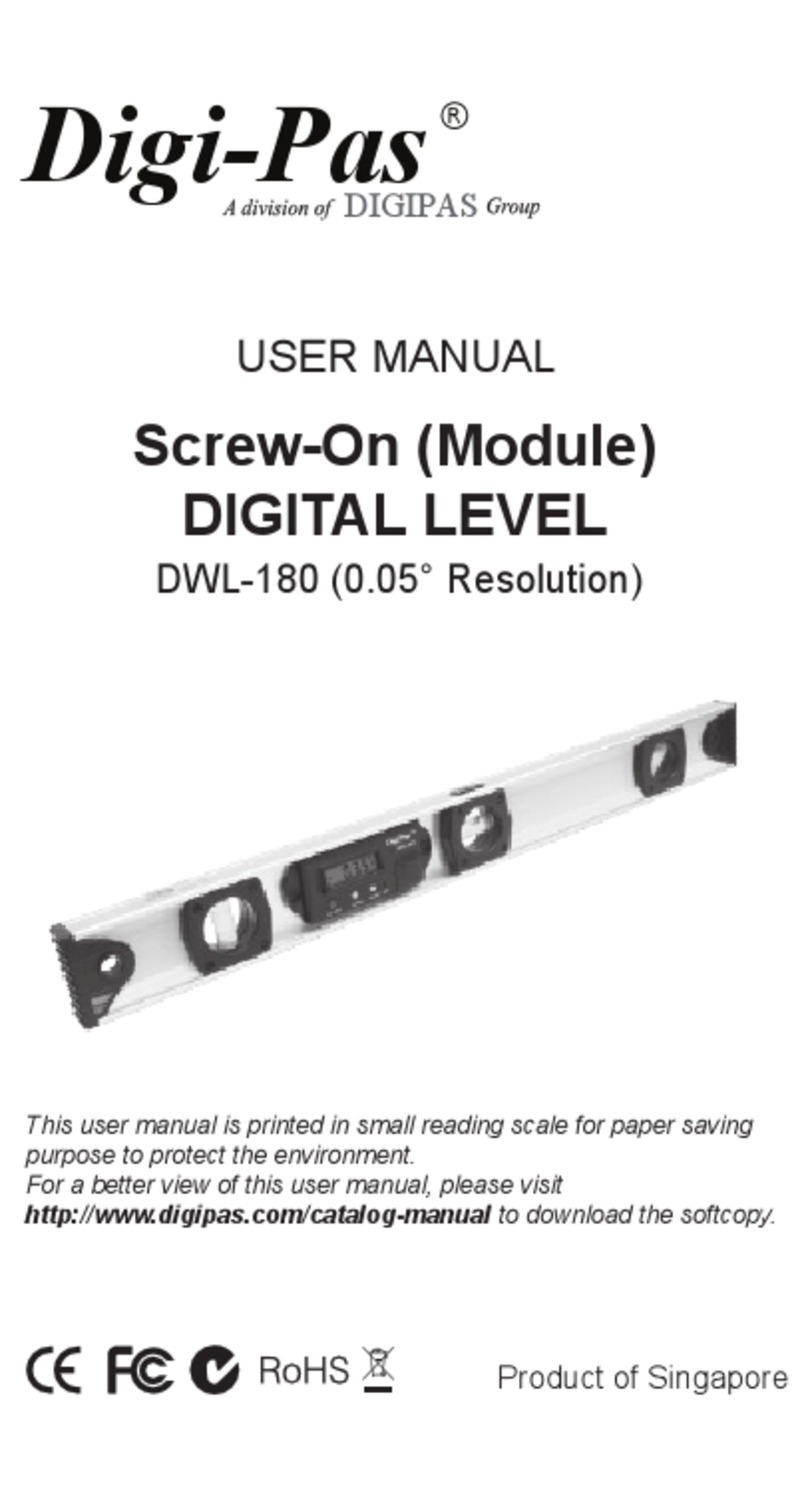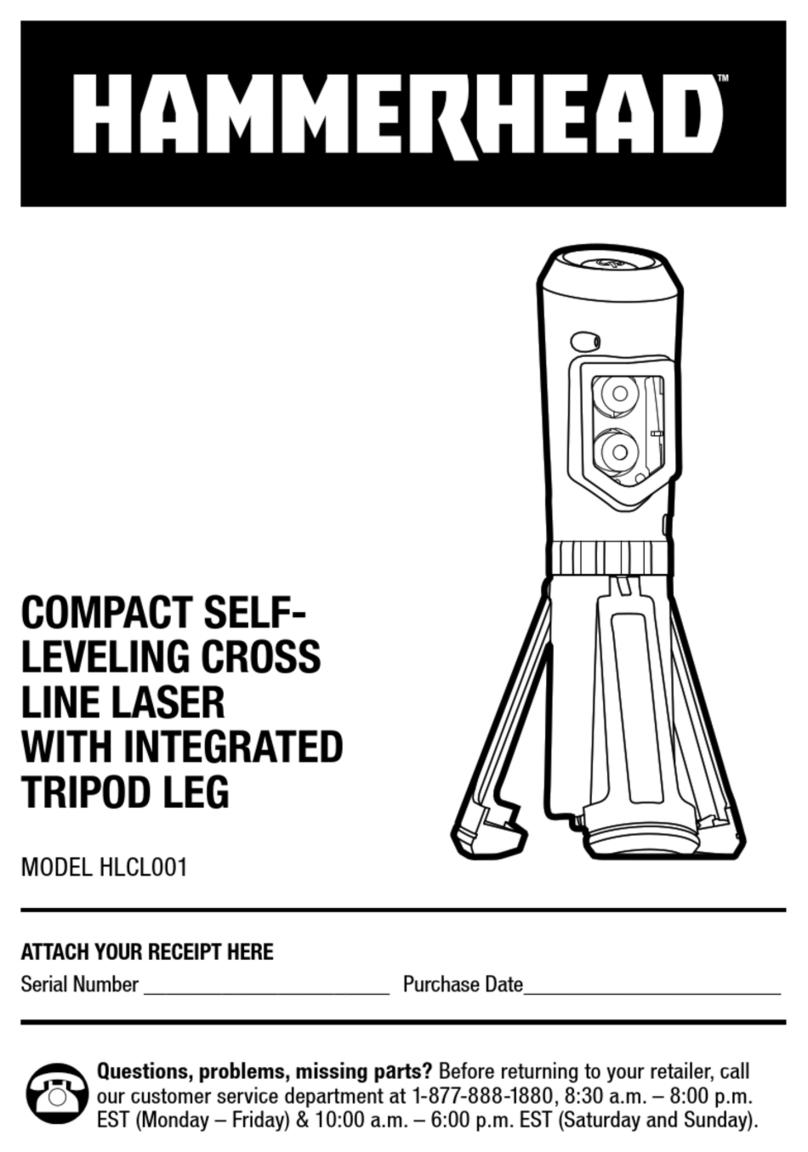Klein Tools 93PLL User manual

INSTRUCTIONMANUAL
Rechargeable Self-Leveling
Green Planar Laser Level
ENGLISH
• THREE ORTHOGONAL
360° PLANAR LINES
THREE ORTHOGONAL
PLANAR LINES
IP54
93PLL
www.GlobalTestSupply.com
Find Quality Products Online at: sales@GlobalTestSupply.com

2 3
GENERAL SPECIFICATIONS
Klein Tools 93PLL is a self-leveling laser alignment instrument that can be used to
deliver three orthogonal 360°planar lines in the X, Y, and Z planes.
•Operating Altitude: 6562 ft. (2000 m)
•Relative Humidity: <80% non-condensing
•Operating Temp: 20°F to 120°F (-10°C to 50°C)
•Storage Temp: -5°F to 140°F (-20°C to 60°C)
•Lasers:
• 510-530 nm
• ≤1mW each beam, Class 2 Laser Product
•Accuracy:
+/- 4.5 mm per 15 m
•Battery Type: Removable Li-Ion, 3.7V 10400 mAH
•Battery Life: 9+ Hours (with all three lasers active)
•Dimensions: 5.5" x 4.75" x 3.5" (140 x 120 x 88 mm)
•Weight: 22.6 oz. (640 g) without battery
•Calibration: Accurate for one year
•Standards: Conforms to: EN61326-1:2013, EN60825-1:2014.
Conforms to NOM-001-SCFI-2018 Electronic Devices: Safety
Requirements and Test Methods, based on NMX-I-60950-1-NYCE-2015
Information Technology Equipment - General Requirements.
Complies with: 21 CFR 1040.10 and 1040.11 except for deviations
pursuant to laser notice No. 50, dated June 24, 2007.
•Ingress Protection: IP54 Dust & Water Resistant
•Electromagnetic Environment: IEC EN61326-1:2013. This equipment meets
requirements for use in basic and controlled electromagnetic environments like
residential properties, business premises, and light-industrial locations.
Specifications subject to change.
y, re, or
.
ENGLISH
Li-ion battery
1ICR19/65-4
WARNING:
Do not incinerate
www.GlobalTestSupply.com
Find Quality Products Online at: sales@GlobalTestSupply.com

23
Klein T
deliver three orthogonal 360°
•Operating Altitude:
•Relative Humidity:
•Operating Temp:
•Storage Temp:
•Lasers:
• 510-530 nm
•
•Accuracy:
• Battery Type:
•Battery Life:
•Dimensions:
•Weight:
•Calibration:
•Standards:
Requirements and T
Information T
•Ingress Protection:
•
Specifications subject to change.
WARNINGS
To ensure safe operation and service of the instrument, follow these instructions.
Failure to observe these warnings can result in serious personal injury, re, or
electrical shock. Retain these instructions for future reference.
WARNING: LASER RADIATION. DO NOT STARE INTO BEAM. Class 2 Laser.
ENGLISH
Warning label on side Warning label on bottom
Battery specications label
IP54
MMYYFF-HS
Input:
5V 2A
Model No. 93PLL
www.kleintools.com
Planar Laser Level
CLASS II LASER PRODUCT
LASER RADIATION:
DO NOT STARE INTO BEAM
Max.Output ≤1mW
Wavelength:510-530nm
EN60825-1:2014
Complieswith21CFR,PART1040
29026
Li-ion battery
1ICR19/65-4
MMYYFF-HS
WARNING:
Do not incinerate
Input:
5V 2.0A
Capacity:
10400mAh
(38.48Wh)
3.7V
www.GlobalTestSupply.com
Find Quality Products Online at: sales@GlobalTestSupply.com

4 5
ENGLISH
15
BRACKET
MATERIAL:
1.
USB PLUG PLASTIC HOUSING: PVC.
A.
B.
WIRE: 24 AWG WITH PVC INSULATION.
C.
COLOR:
2.
PLASTIC HOUSING AND WIRE:
.
A.
METAL: BRIGHT SILVER.
B.
TIE WIRE:
.
C.
INSPECT ALL VISIBLE COLORS.
D.
SPECIFICATIONS:
WEIGHT:TBD
A.
B.
C.
D.
E.
SUPPORT CHARGING VOLTAGE: 5
0.25V.
F.
G.
H.
4.
PROCESSES.
REV
ECO
DESCRIPTION
CH
AP
DATE
1
FIRST RELEASE
WZB
10/24/201
9
DRAWING
NO.
.0005
FRAC.
ANG.
UNLESS OTHERWISE
SPECIFIED
NAME:
1/64
.010
.005
.000
TOLERANCES
DRAWING NO.
.0
.020
450 Bond St.
Lincolnshire, IL.
60069
REV
NUMBER OF
CRITICAL
DIMENSIONS
CRITICAL
DIMENSION
DESIGNATION
INSPECTION
ALL
CRITICAL
ITEMS
C
RITICAL
T
O
Q
TO BE INSPECTED TO STANDARD
UNLESS OTHERWISE SPECIFIED
BILL OF MATERIALS
9/24/19
SHEET:
SIZE:
UNLESS
OTHERWISE
SPECIFIED
A
WZB
DR: CH:
AP:
DATE:
.5°
.00
.0000
SCALE:
11
OF
1
1
N/A
NOTES:
ripod Mount
y Door
y Charge-In Port
y Charge Indicator LED
SYMBOLS ON INSTRUMENT
WARNINGS
•Exposing eyes to laser radiation can result in severe and permanent eye injuries. NEVER
look directly into the laser beam emitted by this instrument.
•Do not use the instrument if it appears to be damaged.
•Do not modify the instrument in any way, as to do so could result in emission of hazardous
laser radiation than could result in severe eye injuries.
•Do not use optical equipment such as lenses, prisms, optical scopes, etc. to transmit,
retransmit, or view the laser beam as this could result in severe eye injuries.
•This product should not be used by untrained operators or operators who have not read
and fully understood the instructions.
•This product should not be used in any location that could result in somebody looking at
or having their eyes inadvertently irradiated by the laser beam as this could result in severe
eye injuries.
•The instrument should be powered off following use to minimize the risks of inadvertently
exposure to hazardous laser radiation that could result in severe eye injuries.
•Do not remove warning labels from this instrument as this could result in serious personal
injury and increases the risk of exposure to hazardous laser irradiation.
•The instrument should be securely located in a tidy work environment prior to operation as
unexpected drops or movement of the instrument may result in damage to the instrument
and increases the risk of inadvertent exposure to laser radiation that could result in severe
eye injuries.
•This instrument is IP54 dust & water resistant. Following any contact with water, thoroughly
dry the instrument with a dry, lint-free cloth.
•There are no user serviceable parts in this instrument.
BOTTOM
BOTTOM
1112
14
X-Plane
Laser
Input:
DC 5V, 1.5A
Output:
3.7V 10400 mAh 38.5Wh
IP54
MMYYFF-HS
Ingress Protection IP54 Rating - Dust & Water Resistant
Y-Plane
Laser Hazardous laser radiation, DO NOT stare into beam or view direct-
ly with optical instruments
Z-Plane
Laser Warning or Caution
Input:
DC 5V, 1.5A
Output:
3.7V 10400 mAh 38.5Wh
4
MMYYFF-HS
4
Input:
DC 5V, 1.5A
Output:
3.7V 10400 mAh 38.5Wh
IP54
MMYYFF-HS
NOM-NYCE
Out-Of-Level
Indicator
Input:
DC 5V, 1.5A
Output:
3.7V 10400 mAh 38.5Wh
IP54
MMYYFF-HS
Warning –
Risk of electric shock
Input:
DC 5V, 1.5A
Output:
3.7V 10400 mAh 38.5Wh
IP54
WEEE –
Battery disposal
Input:
DC 5V, 1.5A
Output:
3.7V 10400 mAh 38.5Wh
IP54
MMYYFF-HS
Read
instructions
Input:
DC 5V, 1.5A
Output:
3.7V 10400 mAh 38.5Wh
IP54
MMYYFF-HS
MMYYFF-HS
Conformité Européenne:
Conforms with European Economic Area directives
Input:
DC 5V, 1.5A
Output:
3.7V 10400 mAh 38.5Wh
IP54
MMYYFF-HS
MMYYFF-HS
Recycle
Input:
DC 5V, 1.5A
Output:
3.7V 10400 mAh 38.5Wh
IP54
MMYYFF-HS
MMYYFF-HS
Conforms with BCS regulations
of California Energy Commission
IP54
MMYYFF-HS
Input:
5V 2A
UKCA - United Kingdom
Conformity Assessment
www.GlobalTestSupply.com
Find Quality Products Online at: sales@GlobalTestSupply.com

45
ENGLISH
15
BRACKET
MATERIAL:
1.
USB PLUG PLASTIC HOUSING: PVC.
A.
B.
WIRE: 24 AWG WITH PVC INSULATION.
C.
COLOR:
2.
PLASTIC HOUSING AND WIRE:
.
A.
METAL: BRIGHT SILVER.
B.
TIE WIRE:
.
C.
INSPECT ALL VISIBLE COLORS.
D.
SPECIFICATIONS:
WEIGHT:TBD
A.
B.
C.
D.
E.
SUPPORT CHARGING VOLTAGE: 5
0.25V.
F.
G.
H.
4.
PROCESSES.
REV
ECO
DESCRIPTION
CH
AP
DATE
1
FIRST RELEASE
WZB
10/24/201
9
DRAWING
NO.
.0005
FRAC.
ANG.
UNLESS OTHERWISE
SPECIFIED
NAME:
1/64
.010
.005
.000
TOLERANCES
DRAWING NO.
.0
.020
450 Bond St.
Lincolnshire, IL.
60069
REV
NUMBER OF
CRITICAL
DIMENSIONS
CRITICAL
DIMENSION
DESIGNATION
INSPECTION
ALL
CRITICAL
ITEMS
C
RITICAL
T
O
Q
TO BE INSPECTED TO STANDARD
UNLESS OTHERWISE SPECIFIED
BILL OF MATERIALS
9/24/19
SHEET:
SIZE:
UNLESS
OTHERWISE
SPECIFIED
A
WZB
DR: CH:
AP:
DATE:
.5°
.00
.0000
SCALE:
11
OF
1
1
N/A
NOTES:
13
1. X-Plane Line On/Off Button 10. Power/Pendulum Lock/Unlock Switch
2. Y-Plane Line On/Off Button 11. Bracket 1/4-20 Tripod Mount
3. Z-Plane Line On/Off Button 12. Battery Door
4.
Excessive Tilt Indicator
13. USB-C Charging Cable
5. Battery Level Indicator 14. Magnets
6.
USB-C Charge-In Port
15. 1/4-20 Mounting Screw
7. X-Plane Aperture 16. Li-Ion Battery Charge-In Port
8. Y-Plane Aperture 17. Li-Ion Battery Charge Indicator LED
9. Z-Plane Aperture
FEATURE DETAILS
NOTE: No user-serviceable parts inside.
7
810
9
6
41
2
53
TOP
SIDE
FRONT
•
•
•
•
•and fully understood the instructions.
•
eye injuries.
•
•injur
•
eye injuries.
•dry the instrument with a dry
•There are no user ser
BOTTOM
BOTTOM
1112
BATTERY
16
14
17
X-Plane
Laser
Input:
DC 5V, 1.5A
Output:
3.7V 10400 mAh 38.5Wh
IP54
MMYYFF-HS
Y-Plane
Laser
Z-Plane
Laser W
Input:
DC 5V, 1.5A
Output:
3.7V 10400 mAh 38.5Wh
MMYYFF-HS
Input:
DC 5V, 1.5A
Output:
3.7V 10400 mAh 38.5Wh
IP54
MMYYFF-HS
Out-Of-Level
Indicator
Input:
DC 5V, 1.5A
Output:
3.7V 10400 mAh 38.5Wh
IP54
MMYYFF-HS
Warning –
Input:
DC 5V, 1.5A
Output:
3.7V 10400 mAh 38.5Wh
IP54
Input:
DC 5V, 1.5A
Output:
3.7V 10400 mAh 38.5Wh
IP54
MMYYFF-HS
Read
instructions
Input:
DC 5V, 1.5A
Output:
3.7V 10400 mAh 38.5Wh
IP54
MMYYFF-HS
MMYYFF-HS
Input:
DC 5V, 1.5A
Output:
3.7V 10400 mAh 38.5Wh
IP54
MMYYFF-HS
MMYYFF-HS
Recycle
Input:
DC 5V, 1.5A
Output:
3.7V 10400 mAh 38.5Wh
IP54
MMYYFF-HS
MMYYFF-HS
IP54
MMYYFF-HS
Input:
5V 2A
www.GlobalTestSupply.com
Find Quality Products Online at: sales@GlobalTestSupply.com

6 7
ENGLISH
OPERATING INSTRUCTIONS
TURNING LASER BEAMS ON/OFF
Push the ON/OFF buttons for the X-Plane
1
, Y-Plane
2
, and Z-Plane
3
lines to
turn ON and OFF their respective laser lines. These buttons are only active once the
Pendulum Lock/Unlock Slider Switch
10
has been set to the Unlocked position. If the
Pendulum Slider Switch is moved from the Unlocked to the Locked position while the
laser beams are active, they will be turned OFF. The different laser lines can be operated
independently or simultaneously.
NOTE: The plumb spot can be found by locating the top and bottom laser line
intersections while projecting both Y-Plane and Z-Plane Laser lines simultaneously. The
bottom laser line intersection can be used to locate a specific point on a floor layout
while the top laser line intersection projects that same point to a ceiling.
PENDULUM SLIDER SWITCH & SELF-LEVELING
The laser assemblies are mounted on a pendulum so that the instrument can self-level.
The Pendulum Slider Switch
10
must be in the unlocked position for the instrument to
self-level. If the instrument is tilted by >4°from the horizontal plane, the pendulum will
not be capable of self-leveling; the active laser beams will flash and the Excessive Tilt
Indicator
4
will blink to indicate that the instrument is not level and cannot self-level.
The instrument must be repositioned on a more level geometry for the self-leveling
pendulum to function appropriately.
Z-Plane Laser LineY-Plane Laser Line
X-Plane Laser Line
NOTE: If the instrument indicates that it is not level
(via flashing beams and/or a blinking Excessive Tilt
indicator
4
),
then it should not be used for laying
out level or plumb lines.
NOTE: Following use, the active laser beams must be
turned OFF and the Pendulum Slider Switch must be
placed in the Locked position prior to storage.
Instrument Tilted Excessively
y needs to be recharged:
6
of
ABLE 1).
s output. Charge
Red Blinking
% Charged
100% charged
75% to 99% charged
50% to 74% charged
25% to 49% charged
0% to 24% charged
www.GlobalTestSupply.com
Find Quality Products Online at: sales@GlobalTestSupply.com

67
ENGLISH
NOTE:
The Pendulum Slider Switch
10
Indicator
4
pendulum to function appropriately.
OPERATING INSTRUCTIONS
MAGNETIC MOUNTING BRACKET 14
A magnetic mounting bracket is included with the product. The instrument can be
mounted on the bracket via its 1/4" threaded screw
15
. The bracket may be magnetically
attached to any ferrous structure such as steel studs, ducts, structural beams, and steel
doors. The bracket also feature a keyhole for mounting the instrument using a screw or
nail to non-ferrous structures. Once mounted to a structure via the mounting bracket, the
instrument can be rotated on the bracket through 360°to direct the laser beams.
X-Plane Laser Line
Instrument Tilted Excessively
RECHARGING BATTERY
When the Red LED on the Battery Level Indicator blinks, the battery needs to be recharged:
Charging Battery via 93PLL USB-C Port:
1. Connect supplied charging cable’s
13
USB-C connection to the USB-C port
6
of
the 93PLL.
2. Connect the charging cable’s USB-A port to a charging source (5V DC, Min 2.0A, not
included).
3. The Battery Level Indicator
5
will illuminate to indicate charging status (TABLE 1).
4. A full charge can take up to 8.5 hours, depending on the charger’s output. Charge
completely before using.
Charging Battery via Battery Pack
USB-C Port:
1. Ensure 93PLL is turned off by
locking the Power/Pendulum
Switch
10
.
2. Loosen screw from the Battery
Door
12
and remove battery.
3. Connect the supplied charging
cable’s
13
USB-C connection to
battery's Charge-In Port
16
.
4. Connect the charging cable’s
USB-A port to a charging source
(5.0V, min. 2.0A, not included).
5. Battery Charge Indicator LED
17
will blink red while charging,
and turn solid green when fully
charged. When fully charged,
disconnect cable from battery
and reinstall battery in 93PLL.
6. Close the battery door and secure with screw. Do not over-tighten.
TABLE 1
Not
Illuminated Green Yellow Red Blinking
LED Status % Charged
Solid green
Solid green
Solid yellow
Solid red
100% charged
Blinking green
Solid green
Solid yellow
Solid red
75% to 99% charged
Blinking green
Blinking green
Solid yellow
Solid red
50% to 74% charged
Blinking green
Blinking green
Blinking yellow
Solid red
25% to 49% charged
Blinking green
Blinking green
Blinking yellow
Blinking red
0% to 24% charged
www.GlobalTestSupply.com
Find Quality Products Online at: sales@GlobalTestSupply.com
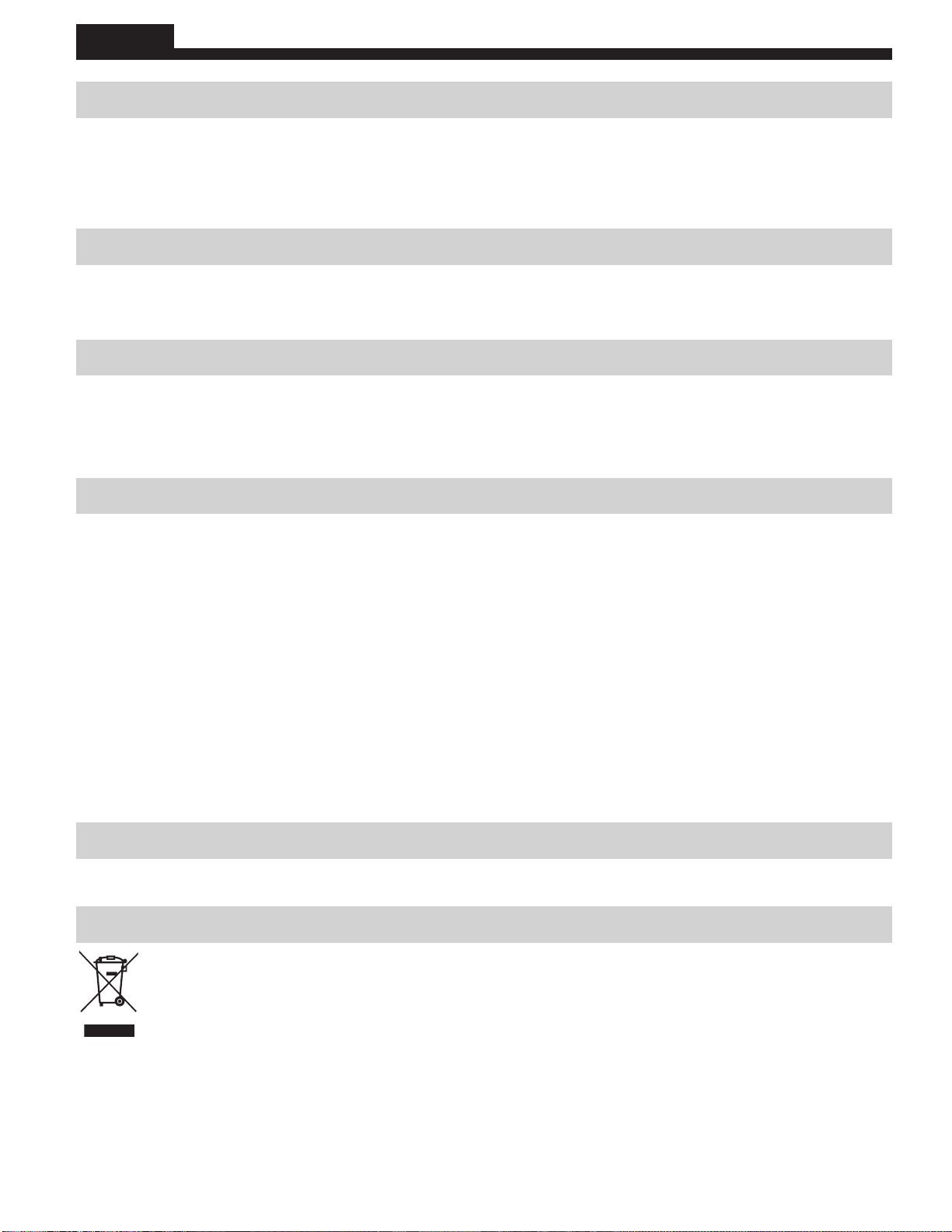
8
ENGLISH
MAINTENANCE
•Regularly inspect ports and charging cable for and debris, dirt, damage, and
corrosion.
•DO NOT attempt to repair device or cable; replace as needed.
CLEANING
Be sure instrument is turned off and disconnected from all power sources. Wipe
with a clean, dry lint-free cloth.
Do not use abrasive cleaners or solvents.
RECHARGING
Recharge as needed. There are no pre-designated intervals at which to recharge as
long as you are using the unit regularly. Avoid discharging completely on a regular
basis, as this can impact overall life.
STORAGE
If storing for more than one month, charge completely before storage, and
recharge approximately every three months to avoid full discharge. Store in
cool temperatures, mild humidity, and away from direct sunlight (See GENERAL
SPECIFICATIONS section).
Leaving in a vehicle or other confined spaces in extreme hot temperatures can lead
to decrease in service life, overheating, or fire. Extreme cold temperatures below the
specified storage range can also harm performance and service life. Keep away from
corrosive chemicals and gases.
After taking out of storage, inspect visually to make sure device and all accessories
look satisfactory. Allow unit to return to ambient conditions before recharging.
WARRANTY
www.kleintools.com/warranty
DISPOSAL /RECYCLE
Do not place equipment and its accessories in the trash. Items must be properly
disposed of in accordance with local regulations. Please see www.epa.gov or
www.erecycle.org for additional information.
www.GlobalTestSupply.com
Find Quality Products Online at: sales@GlobalTestSupply.com
Other manuals for 93PLL
1
Table of contents
Other Klein Tools Laser Level manuals

Klein Tools
Klein Tools LBL100 User manual
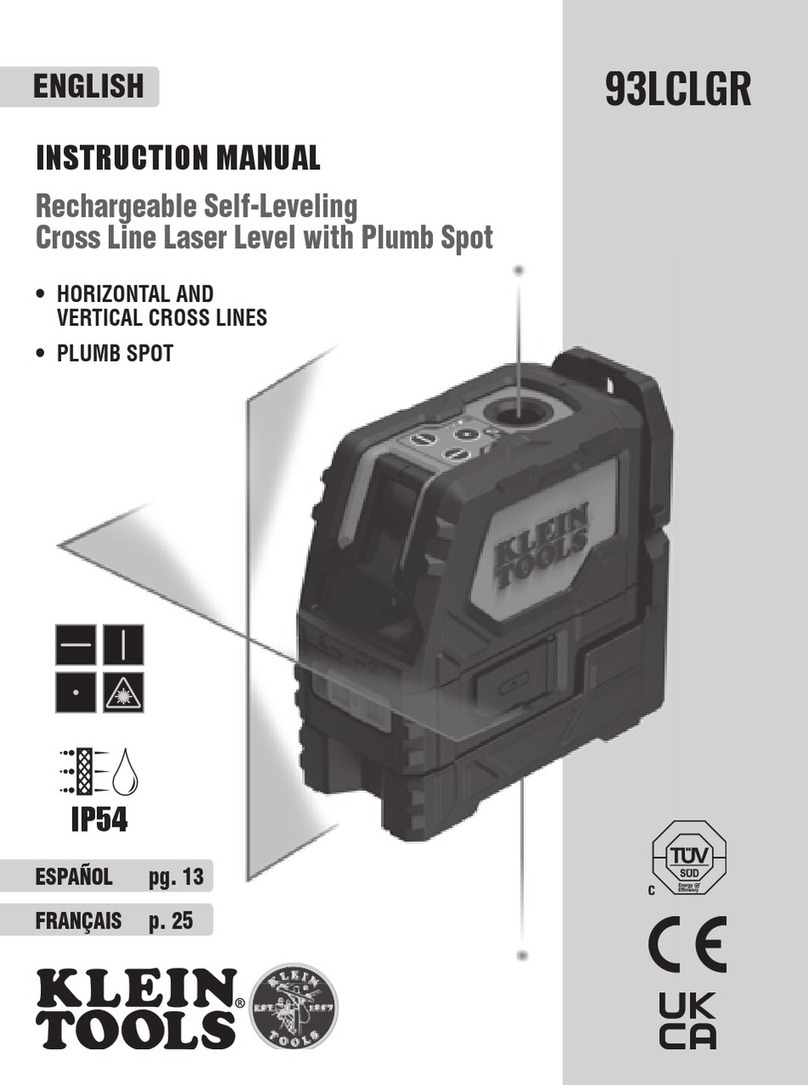
Klein Tools
Klein Tools 93LCLGR User manual

Klein Tools
Klein Tools 93LCLG User manual
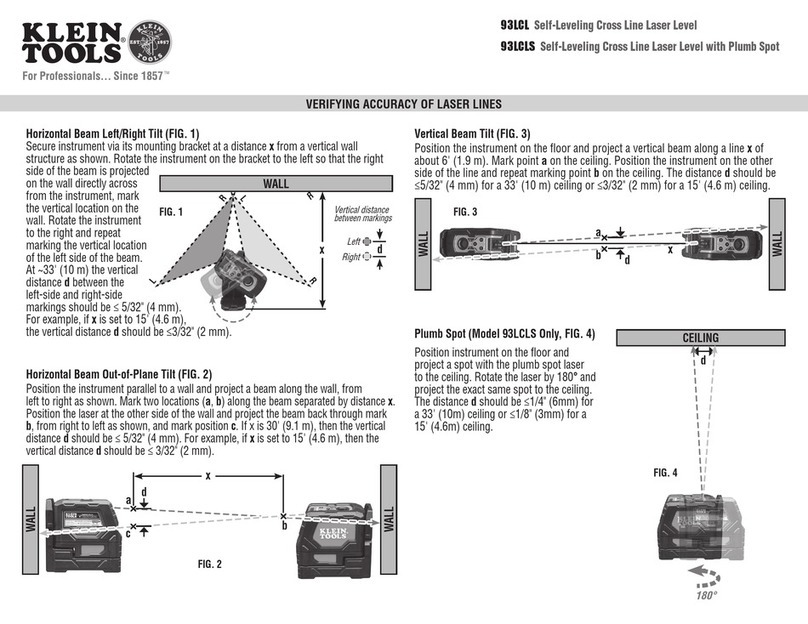
Klein Tools
Klein Tools 93LCL User manual
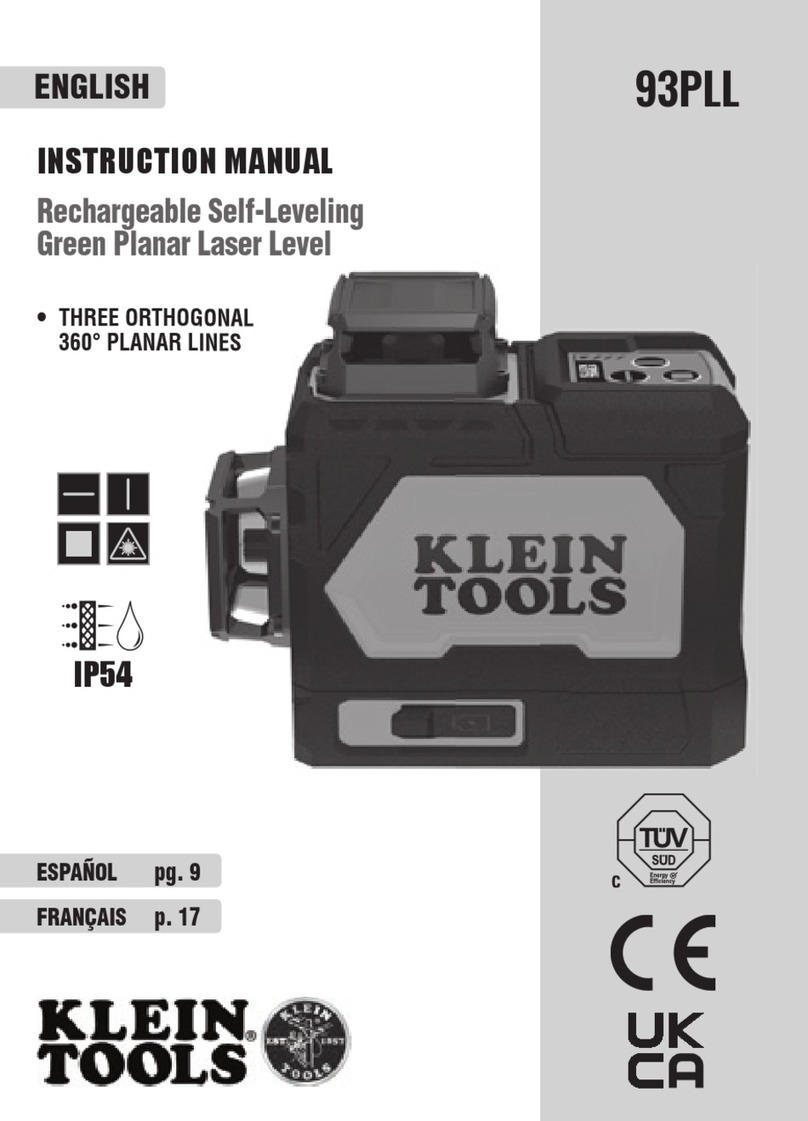
Klein Tools
Klein Tools 93PLL User manual
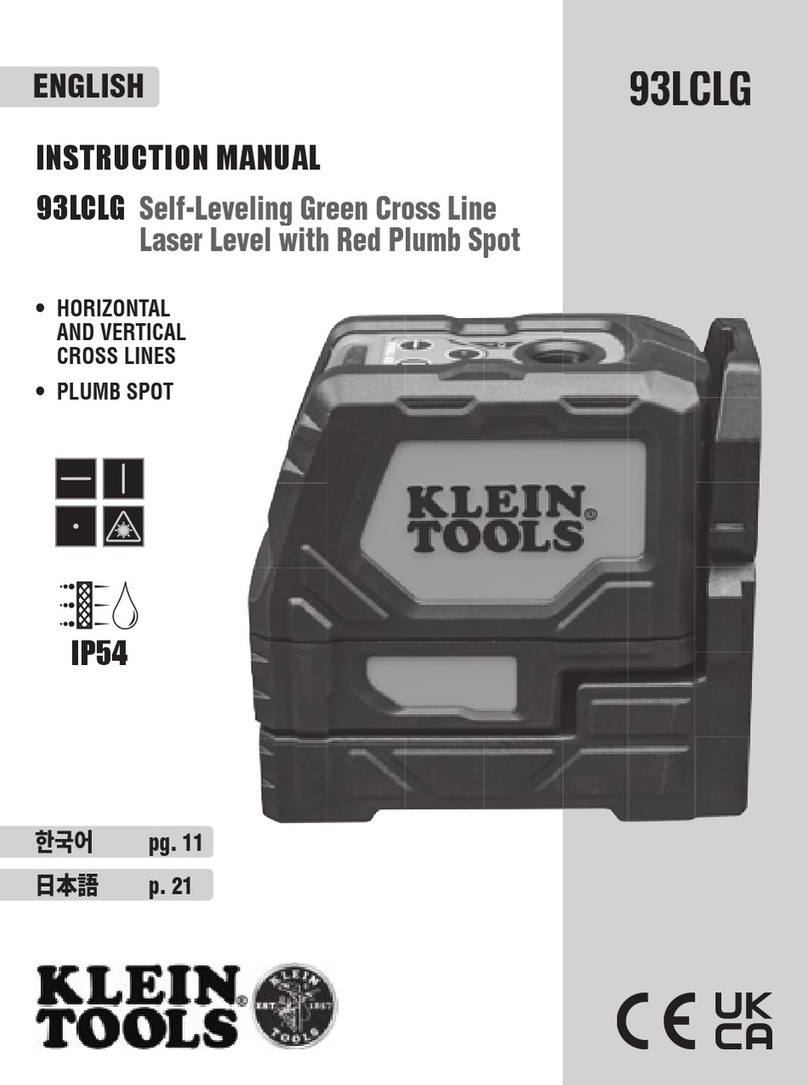
Klein Tools
Klein Tools 93LCLG User manual

Klein Tools
Klein Tools 93LCL User manual

Klein Tools
Klein Tools 93LCLS User manual
Popular Laser Level manuals by other brands
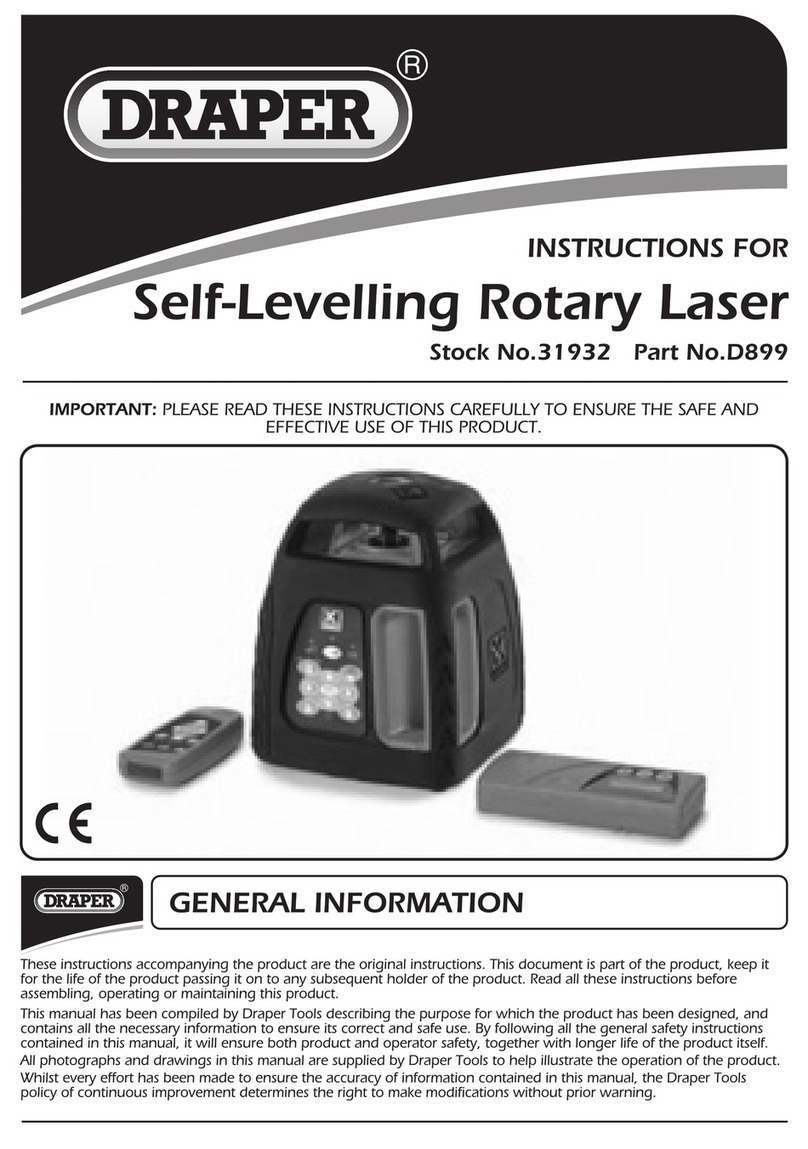
Draper
Draper D899 instructions

Parkside Performance
Parkside Performance PKLLP 360 B2 Operation and safety notes
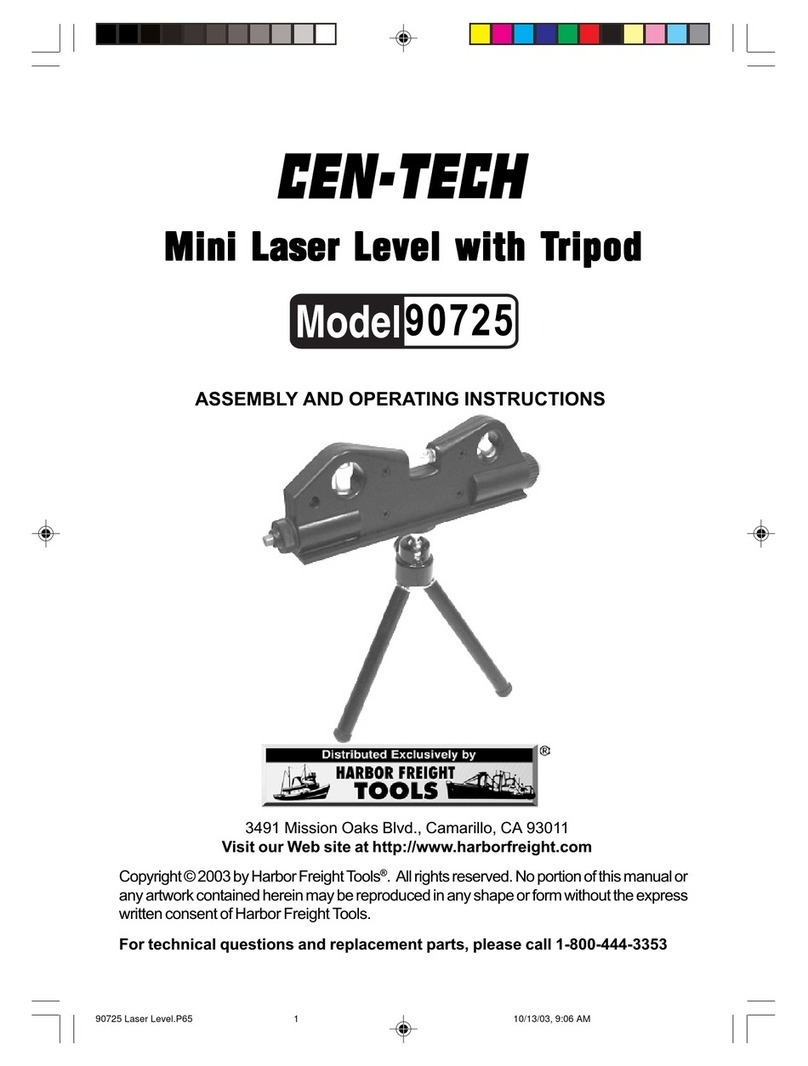
Harbor Freight Tools
Harbor Freight Tools CEN-TECH 90725 Assembly and operating instructions

LaserLiner
LaserLiner Quadrum DigiPlus manual
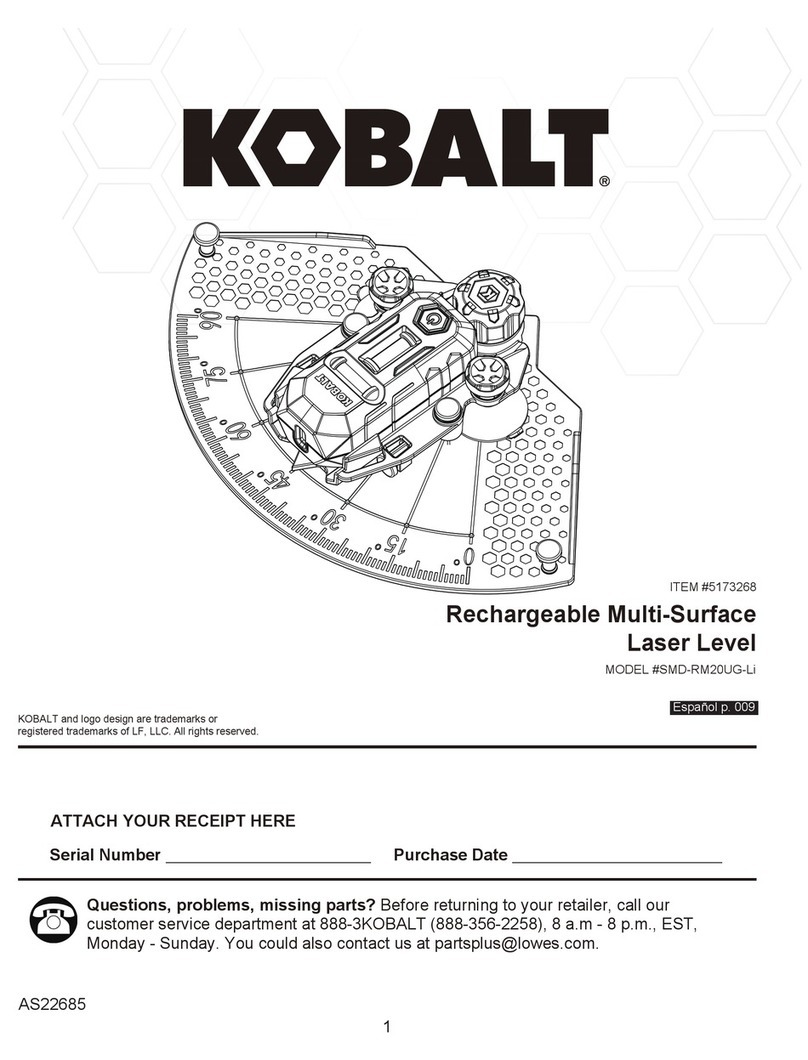
Kobalt
Kobalt SMD-RM20UG-Li instruction manual

geo-FENNEL
geo-FENNEL Torpedo user manual