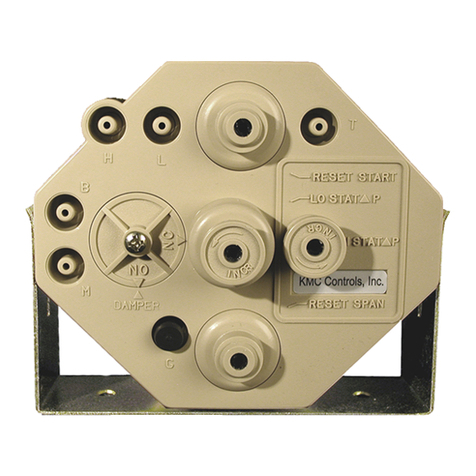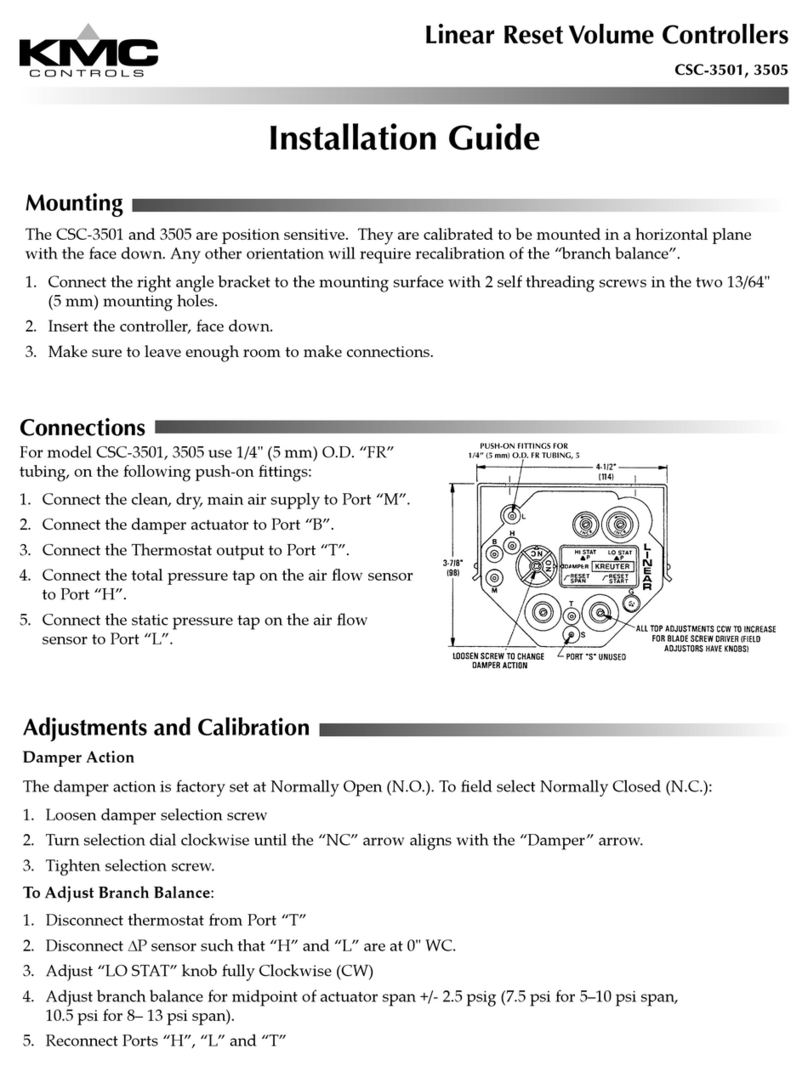KMC Controls SimplyVAV BAC-8205 User manual
Other KMC Controls Controllers manuals
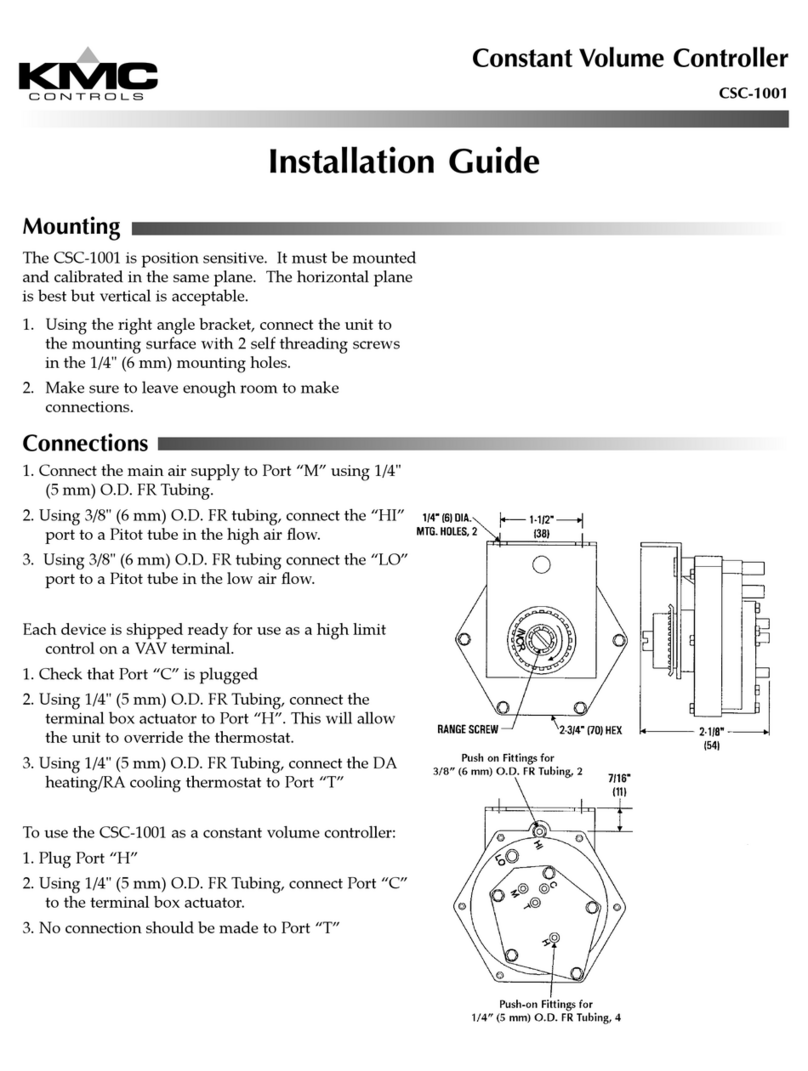
KMC Controls
KMC Controls CSC-1001 User manual
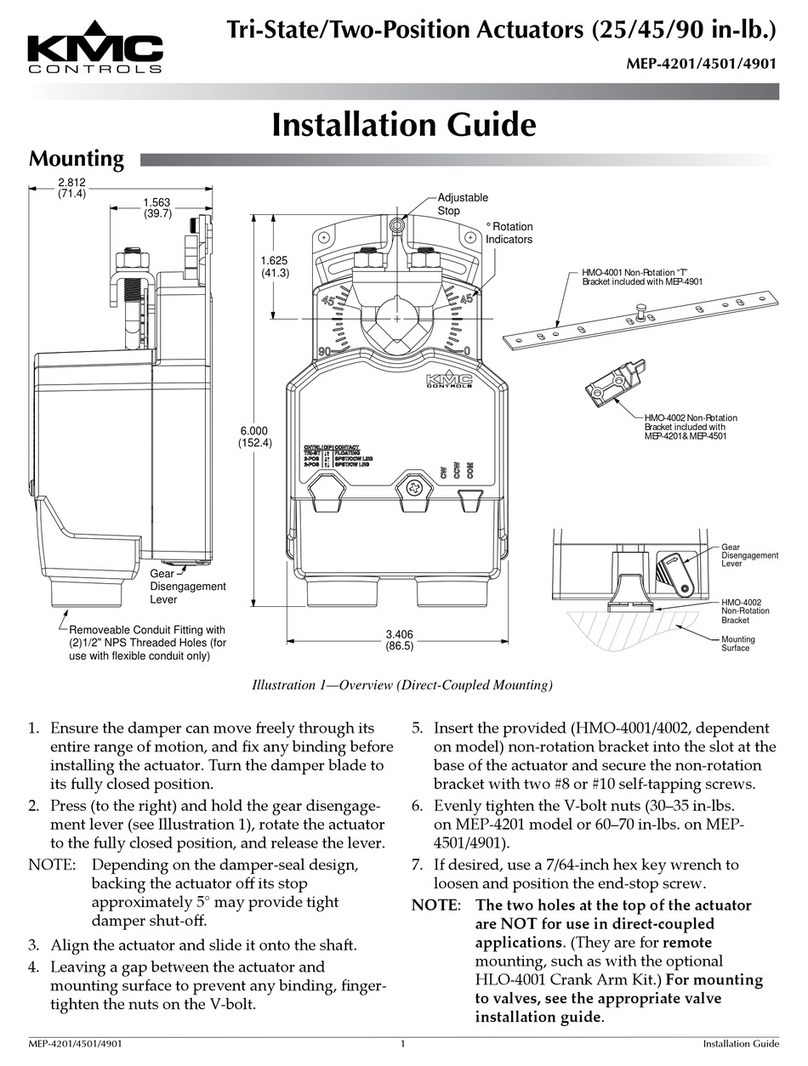
KMC Controls
KMC Controls MEP-4201 User manual
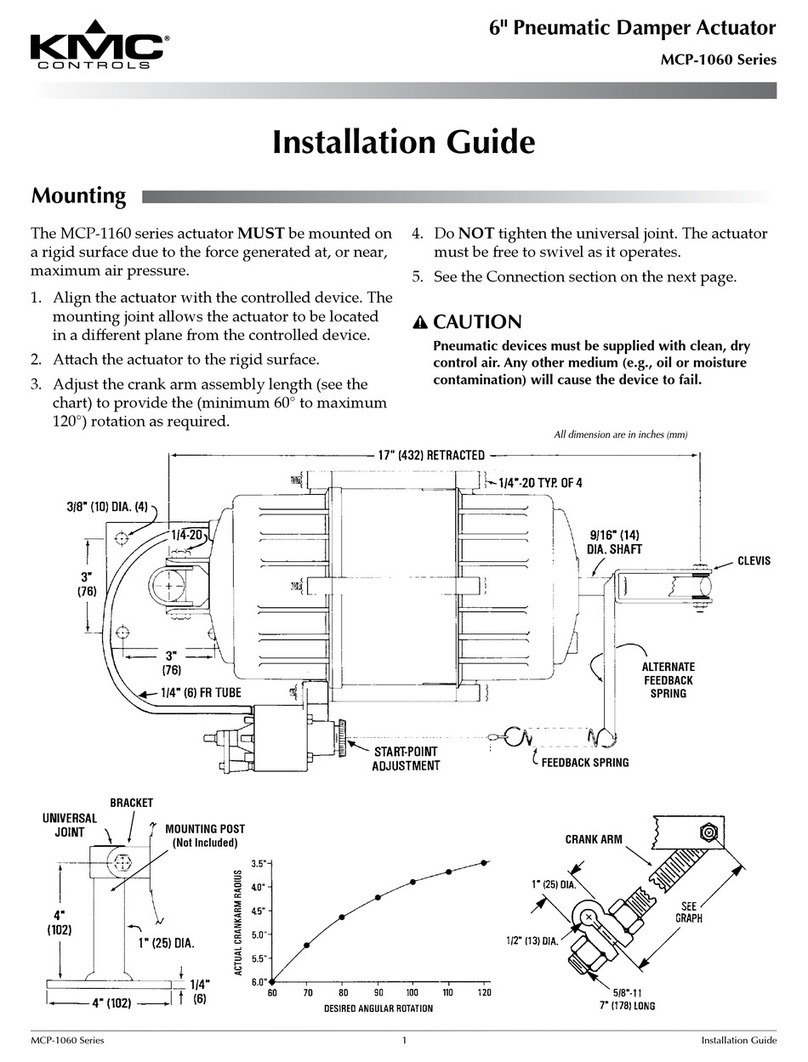
KMC Controls
KMC Controls MCP-1060 Series User manual
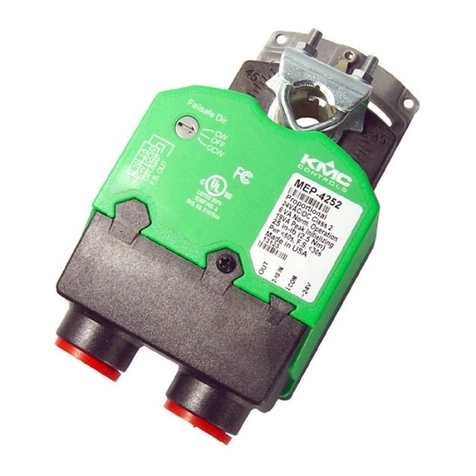
KMC Controls
KMC Controls MEP-4 Series User guide
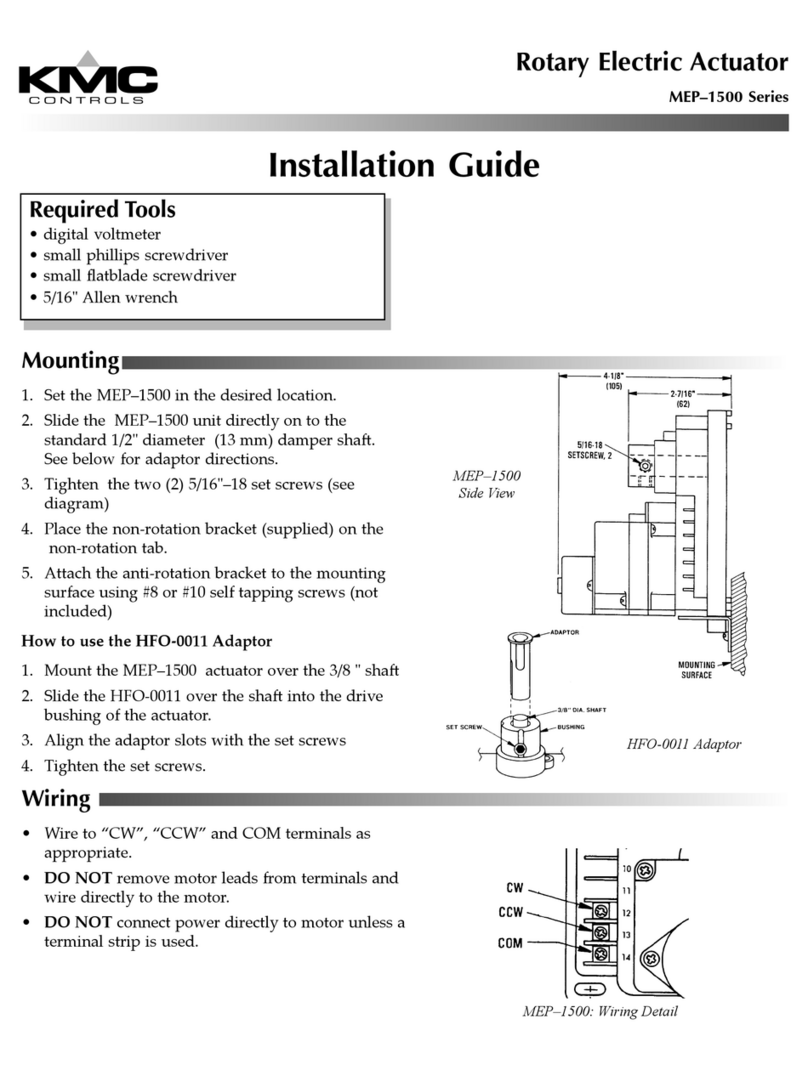
KMC Controls
KMC Controls MEP-1500 Series User manual

KMC Controls
KMC Controls MCP-1160 Series User manual
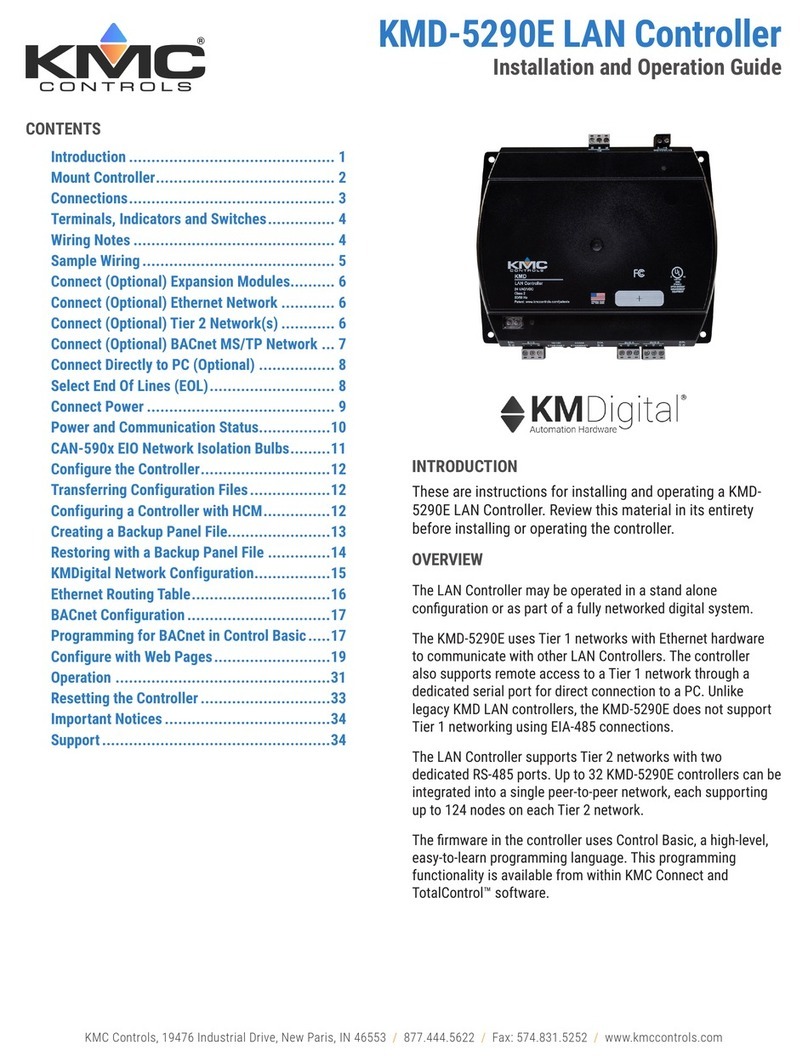
KMC Controls
KMC Controls KMDigital KMD-5290E Operating instructions
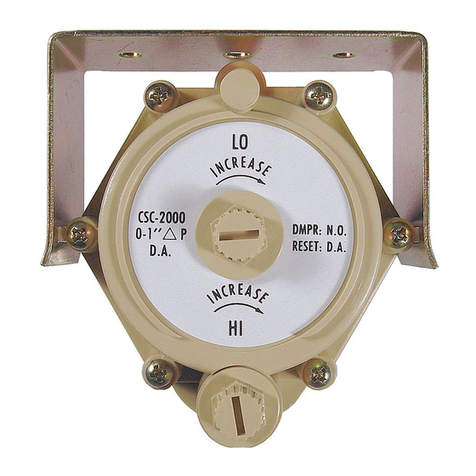
KMC Controls
KMC Controls CSC-2000 Series User manual

KMC Controls
KMC Controls BAC-5900 Series User manual

KMC Controls
KMC Controls KMD-5831 Original operating instructions

KMC Controls
KMC Controls BAC-5901C-AFMS User manual

KMC Controls
KMC Controls KMD-5210 Operating instructions

KMC Controls
KMC Controls SimplyVAV BAC-8001 User guide
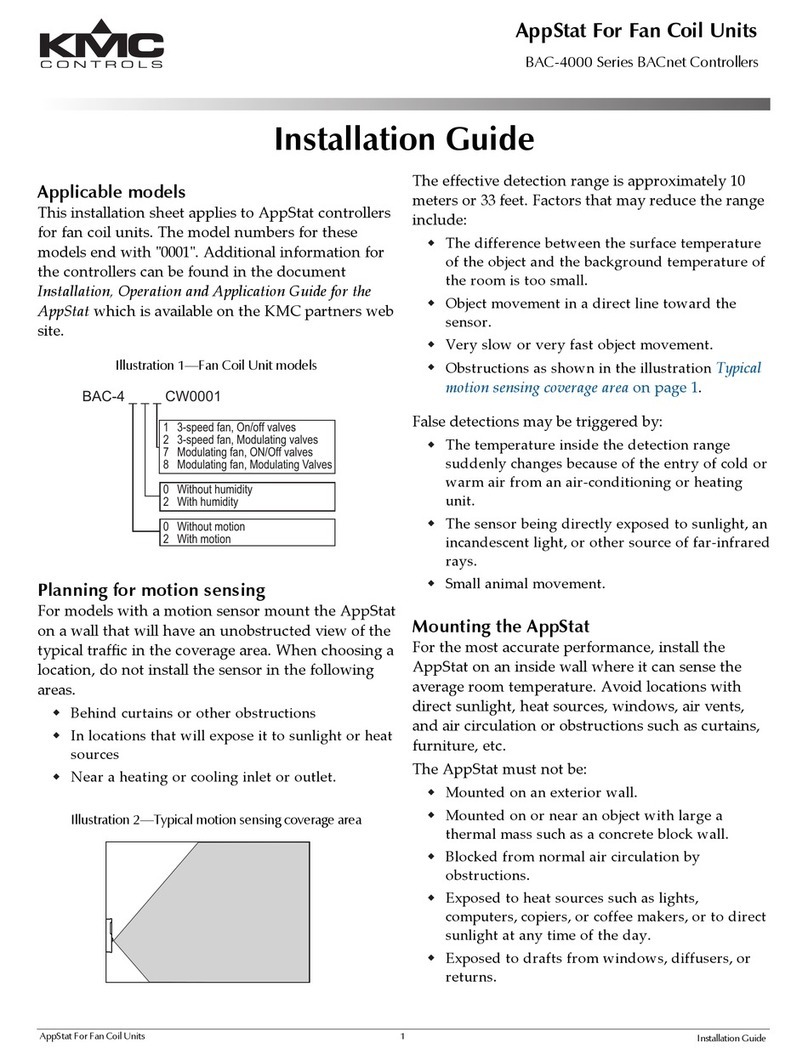
KMC Controls
KMC Controls AppStat User manual

KMC Controls
KMC Controls BAC-9300 Series User manual
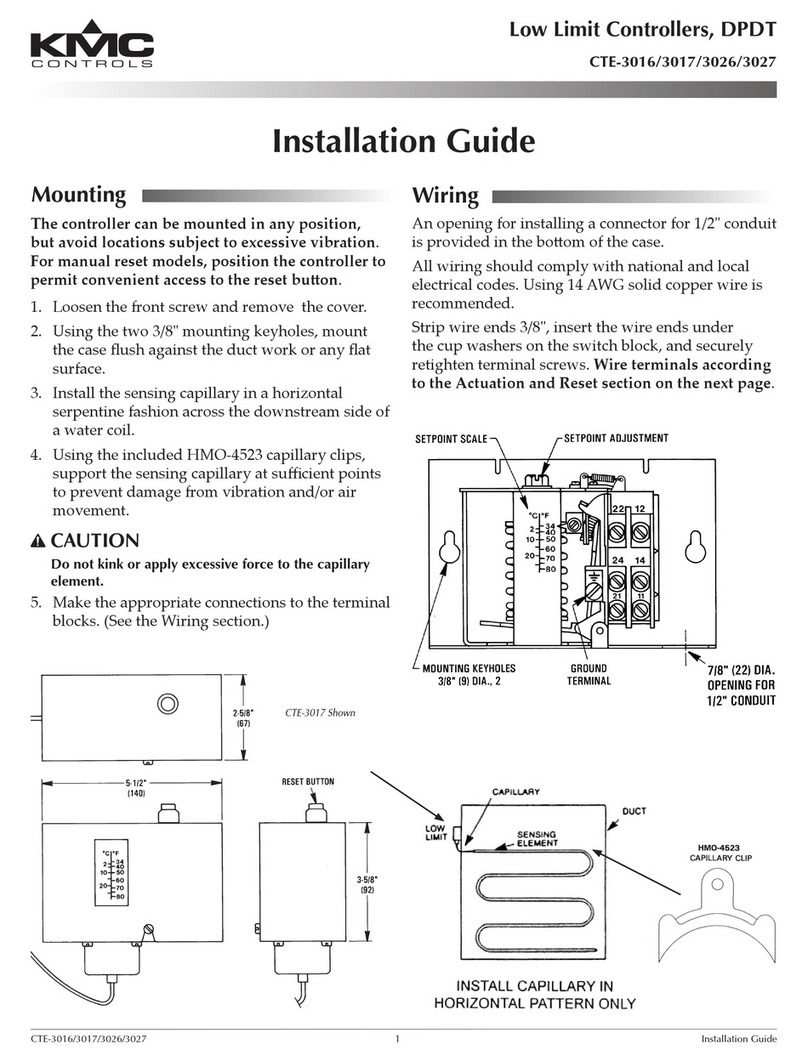
KMC Controls
KMC Controls CTE-3017 User manual

KMC Controls
KMC Controls KMD-7001 Original operating instructions

KMC Controls
KMC Controls MEP-46 Q Series User manual

KMC Controls
KMC Controls BAC-9001CE User manual

KMC Controls
KMC Controls MEP-3001 Operating instructions
Popular Controllers manuals by other brands

Digiplex
Digiplex DGP-848 Programming guide

YASKAWA
YASKAWA SGM series user manual

Sinope
Sinope Calypso RM3500ZB installation guide

Isimet
Isimet DLA Series Style 2 Installation, Operations, Start-up and Maintenance Instructions

LSIS
LSIS sv-ip5a user manual

Airflow
Airflow Uno hab Installation and operating instructions