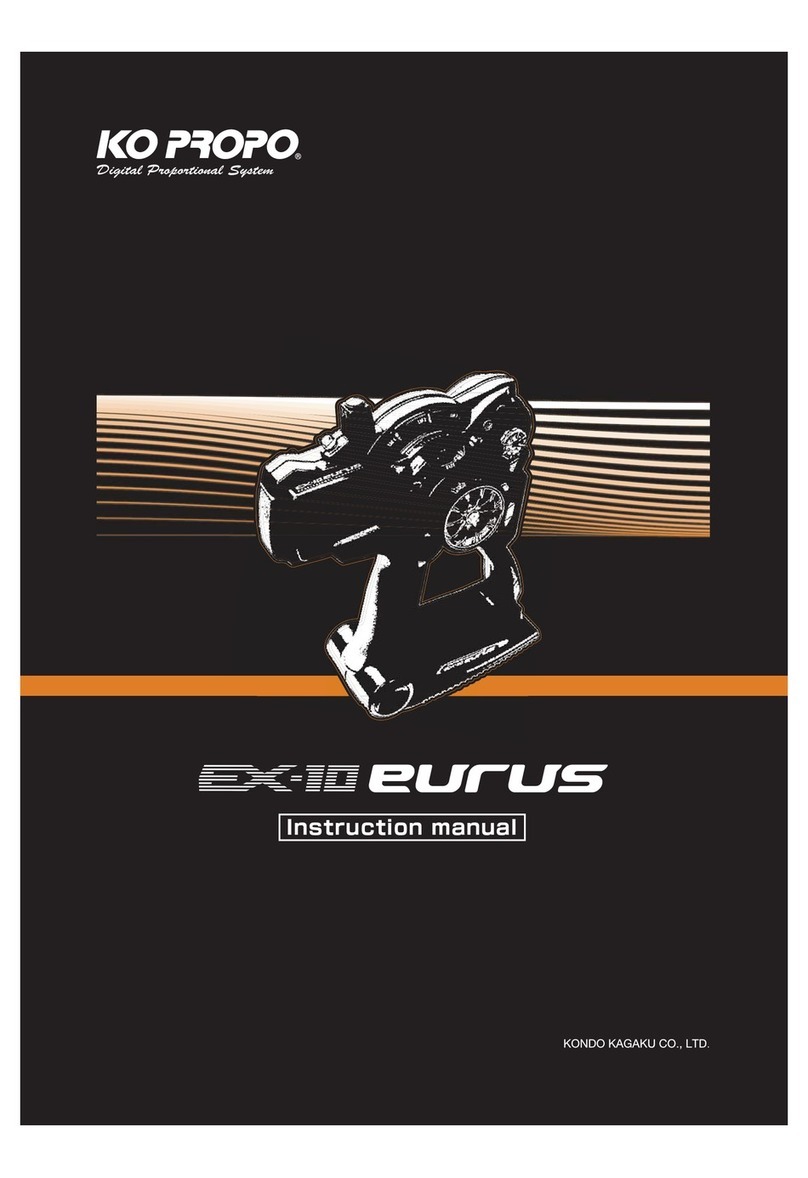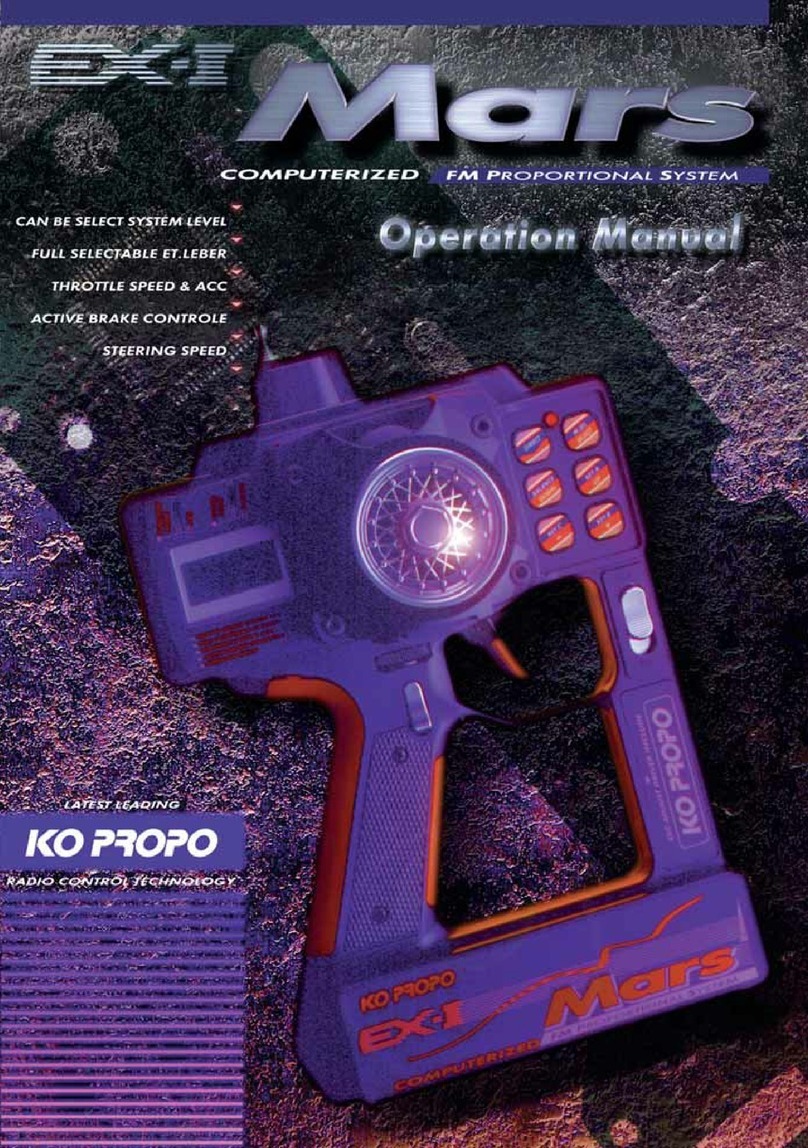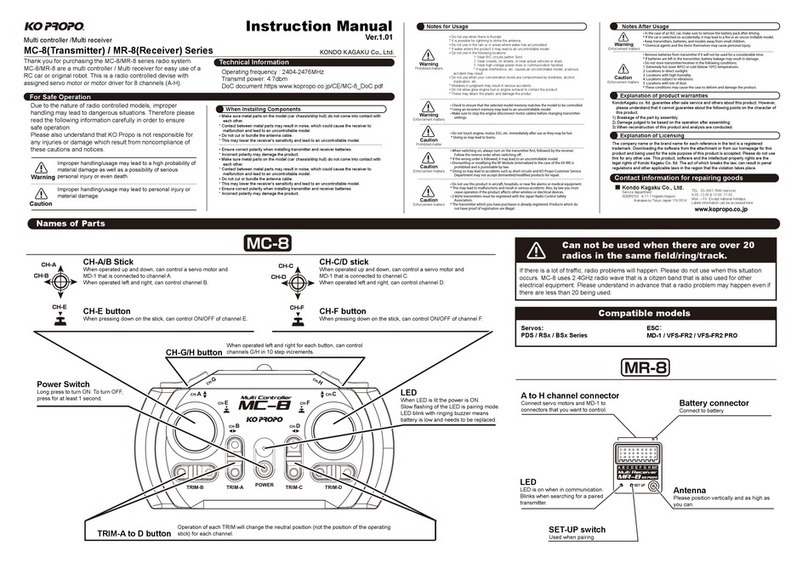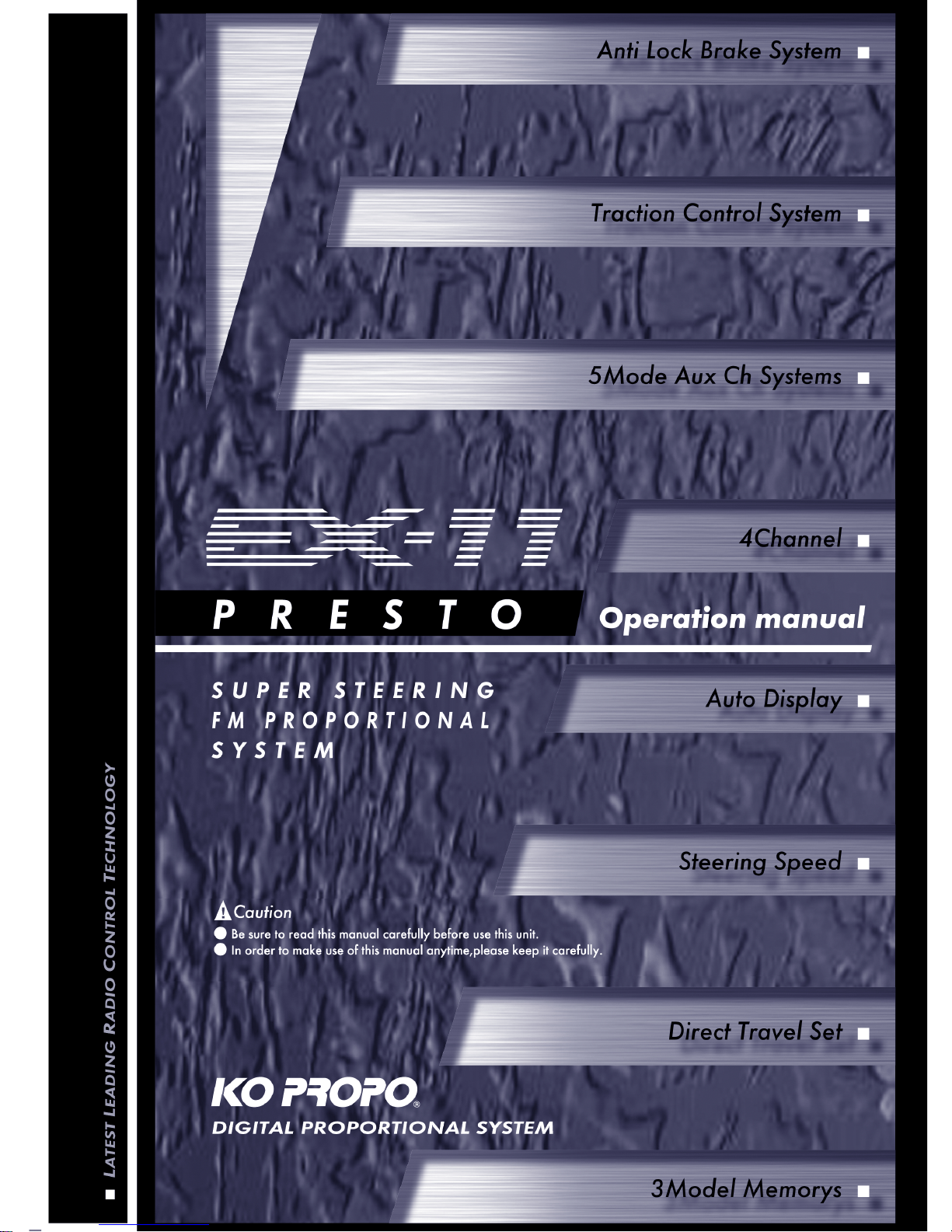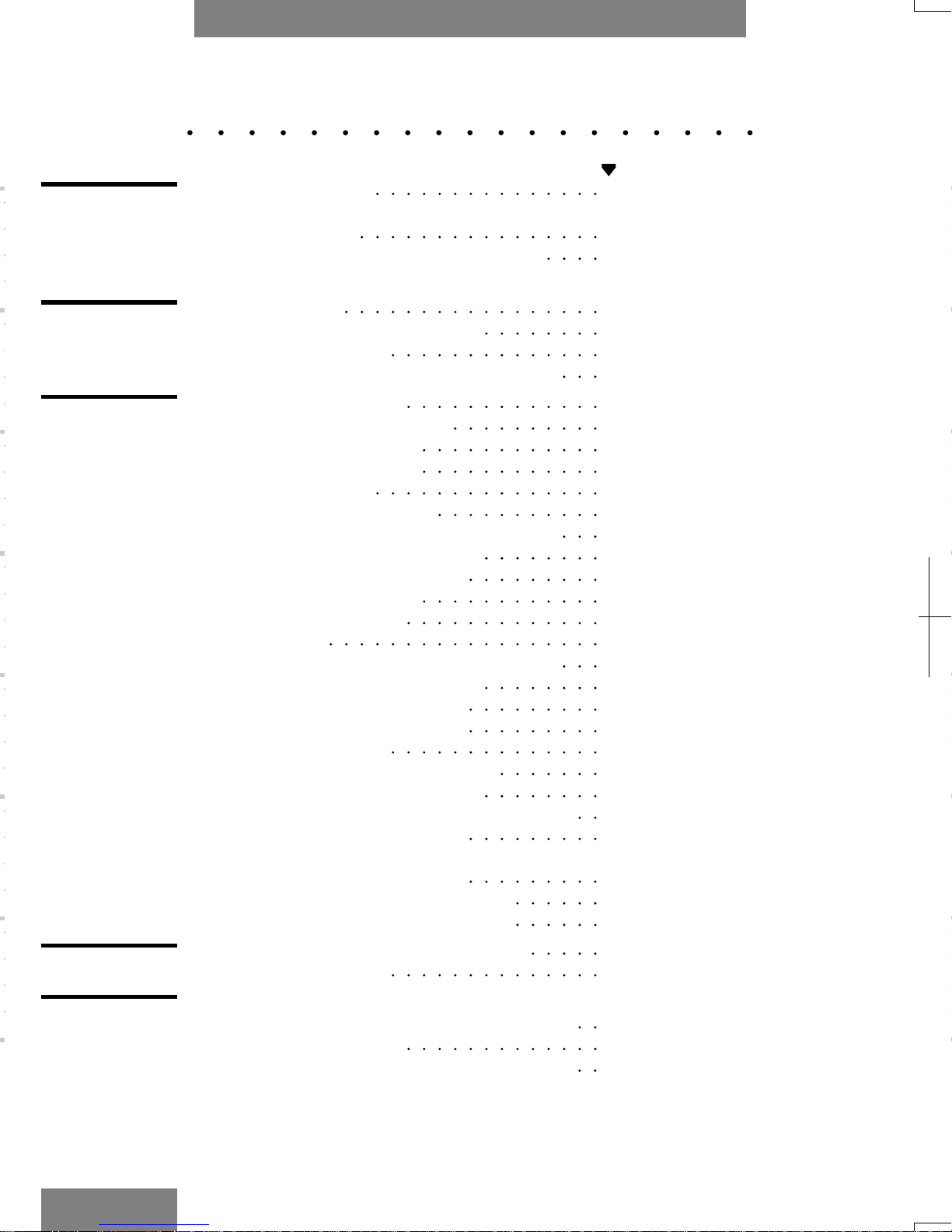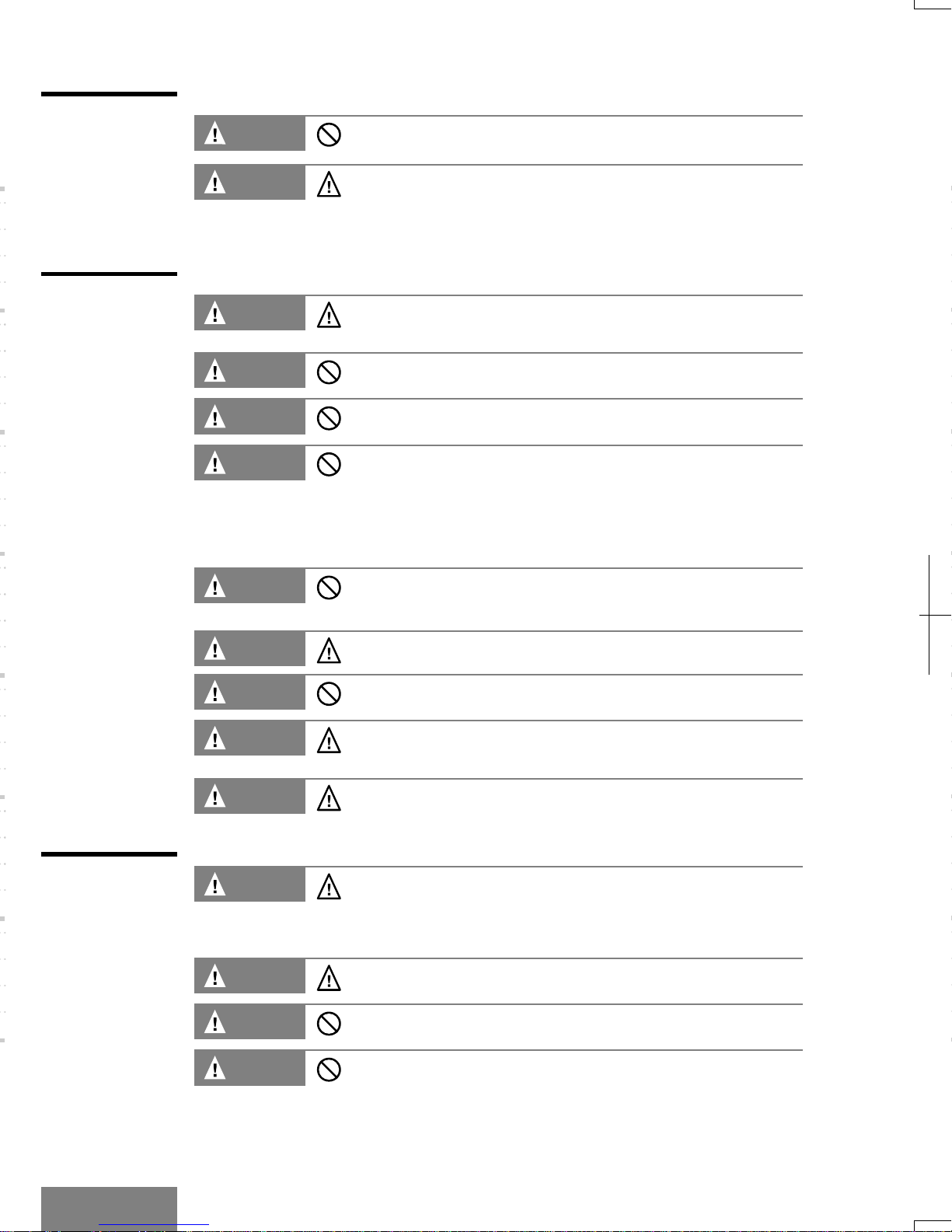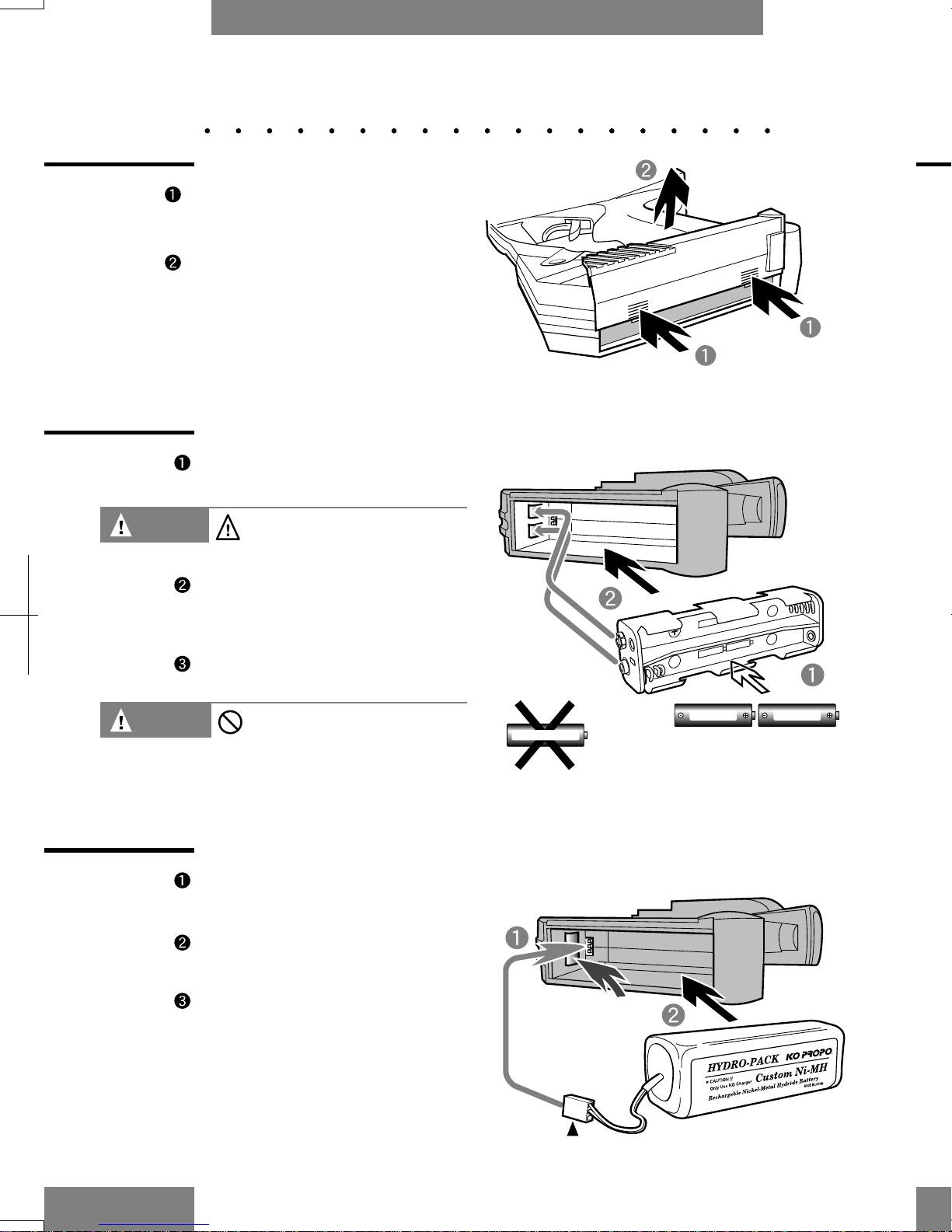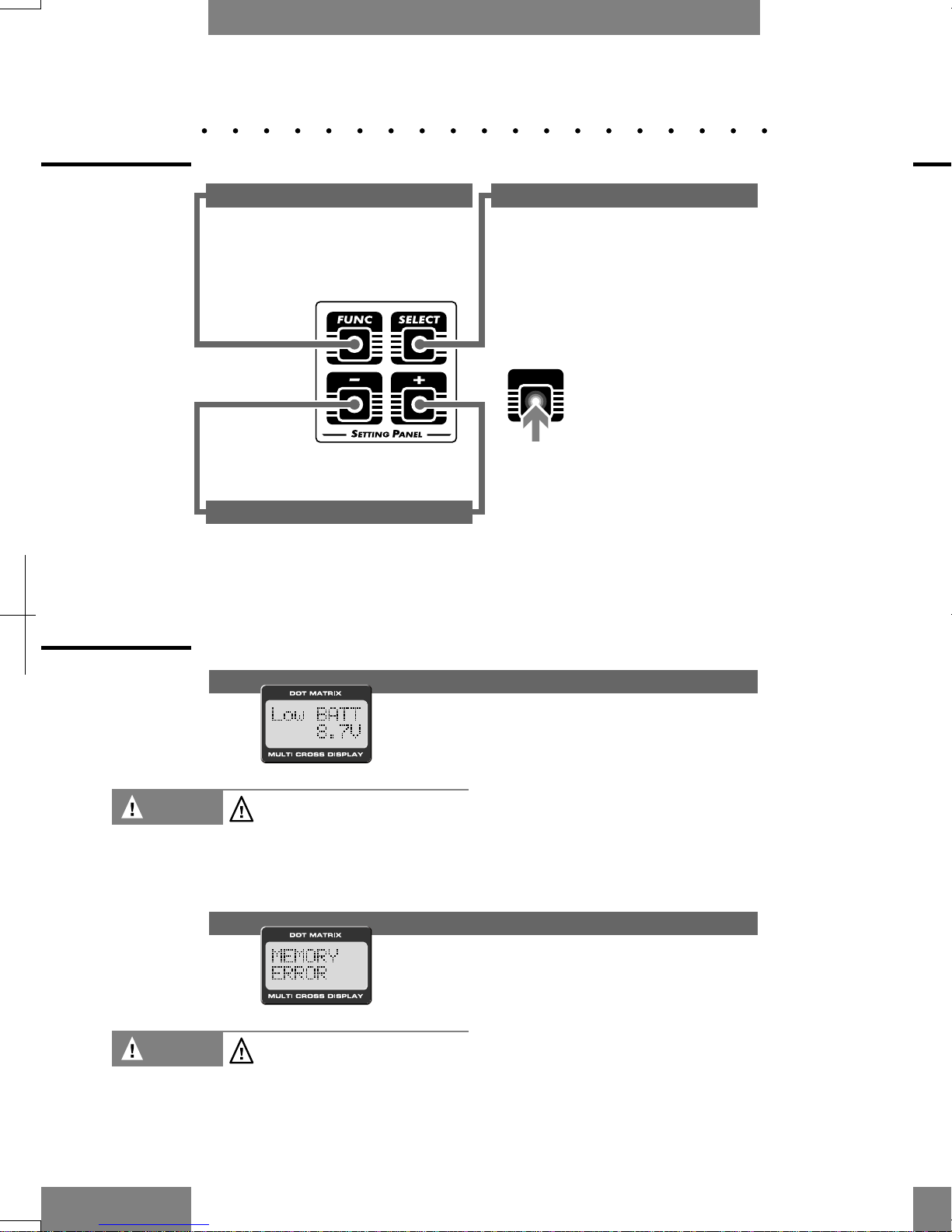Note s on C ha rging Nic a d Ba tte ry a nd Hy dropa c k (sold se pa ra te ly )
5
Da nge r Do not sho rt the ba tte ry te rmina ls.
*It is d a nge rous b e c a use it ma y b e the outb re a k o f fire o r e xp losio n .
Da nge r Ne ve r inc ine ra te the b a tte rie s.
*It is ve ry d a ng e rous b e c a use the y m a y e xplo de .
Da nge r Do not a p p ly b ig shoc ks to the ba tte rie s. *It m a y d a m a g e the b a tte ry
a nd re sult in short c irc uits a nd p o ssib ly a fire .
Do not d isma ntle o r m o d ify the b a tte ry.
*Dism a ntle the ba tte ry m a y c a use liq uid to le a k o ut a nd it is ve ry
d a ng e rous.
Da nge r
Do no t we t ba tte rie s a nd d o no t c ha rg e we t ba tte rie s.
Da nge r
Da nge r Be sure to use KO Propo c ha rg e r a nd use the c orre c t c ha rg ing
c urre nt.
*A vo id o ve r c ha rging the b a tte ry. O ve r c ha rging not o nly d a ma ge s
the ba tte ry, b ut c a n c a use e xc e ss he a t to b uild-up a nd p ossibly
c a use fire , re sulting in se rious a c c ide nts.
*Do not use the Hyd rop a c k with ra pid c ha rge rs from othe r
c om p a nie s, b e c a use the re is a po ssib ility tha t the a uto c ut-o ff
func tio n will fa il to o pe ra te .
In the e ve nt of liq uid le a king from b a tte ry, d o not a llow liquid to
touc h e ye s or skin. Burns a nd b lindne ss ma y oc c ur.A p p ly la rg e
a mo unts o f w a te r a nd c onta c t a do c to r imm e dia te ly fo r tre a tme nt.
Note s a fte r Driving (Sa iling)
Wa rning In the c a se o f e le c tric c a r use , b e sure to d isc o nne c t the nic a d
ba tte ry a fte rwa rd s.
*It ma y c a use fire o r the m ode l to run out o f c ontrol in c a se of switc h
be ing le ft on.
Wa rning Whe n storing the tra nsmitte r, b a tte rie s a nd mod e ls, b e sure to ke e p
the m o ut o f the re a c h of c hildre n.
*It ma y re sulting in d a ma ge b y c he mic a ls.
C a ution Be sure to d isc o nne c t the b a tte ry from the tra nsmitte r whe n not in
use for a longtim e .
*It ma y da ma g e the tra nsm itte r if you le a ve the ba tte ry in the
tra nsmitte r fo r a lo ng time .
C a ution Do not sto re the tra nsmitte r in the fo llowing p la c e s.
1. Extre me ly hot or c old p la c e s (+40C , -10C ).
2. Dire c t sunshine .
3. High hum id ity p la c e s.
4. Dusty p la c e s.
* If yo u store the unit und e r the se c irc umsta nc e s, it m a y re sult in
misop e ra tio nor d a m a g e to the unit.
C a ution
Da ng e r
Wa rning
Nic a d ba tte rie s a re re c y c la ble .
Ple a se support re c yc ling.
De sc ription Te rminology use d in Ra d io C ontrol M od e l usa g e .
38
AThe c ha rge r g e ts p ow e r supp lie d by A C m a ins.
A ud ible wa rning sound s from the tra nsmitte r.
A m e tho d o f e nc o d ing d a ta
by va rying the a mp litud e of a c o nsta nt c a rrie r.
Disp la y p la te whic h ind ic a te s c urre nt fre que nc y.
The numb e r a lloc a te d to e a c h se rvo,e c t.
C e ntra l proc e ssor unit.
The p a rt of a c omp ute r whic h c ontro ls a ll o the r p a rts.
De ta c ha b le e le c tric te rmina l unit.
Inte rc ha nge a ble ite m whic h c ha nge s the fre que nc y of the tra nsmitte r/re c e ive r.
The c ha rge r g e ts p ow e r supp lie d
by 12V b a tte rie s or c onsta nt p o we r supp ly unit.
The d e vic e whic h d isc ha rge s the re ma ining e ne rgy from nic a d b a tte rie s.
Ele c tric sp e e d c ontrolle r
whic h c ontro ls the RPM of the moto r for e le c tric p owe re d m o de ls.
The hig h c la ss se rvo using FET tra nsistor tha t inc re a se s the p o we r outp ut o f the unit.
A m e tho d o f e nc o d ing d a ta
by va rying the fre que nc y of a c onsta nt c a rrie r.
O ne of the wa ve ba nd s a llowe d for use in ra dio c ontrol mo d e ls.
Rubbe r ma te ria l to pre ve nt the vibra tion o f the se rvo.
A tta c h the m to the se rvo mo unts.
The sp e e d c ontrolle r tha t c ontrols the m oto r
with a fa st c yc le of fre que nc y. High e ffic ie nc y a nd sm o o th c ontro l.
A sse mb le d re c ha rge a b le nic ke l me ta l b a tte ry p a c k
with highe r c a p a c ity tha n a nic a d ba tte ry.
Liq uid c rysta l d isp la y.
Lig ht e m itting d iod e .Type o f d iod e tha t e m its light w he n c urre nt pa sse d throug h it.
Joint m e c ha nism be twe e n se rvo a nd the mod e l.
Pla te The p la te whe re the se rvo o r re c e ive r is insta lle d in the c ha ssis.
The d e vic e tha t c a n hold d a ta in ma c hine re a da b le fo rma t.
The p osition o f the se rvo whe n re le a sing the stic k or whe e l o f the tra nsmitte r.
A sse mb le d re c ha rge a b le nic ke l c a d mium b a tte ry
whic h is d iffe re nt fro m d ry b a tte ry c e lls.
The p he nome no n tha t is c a use d by the m o d e l
ove r re a c ting to the te e ring input.
Re sulting in sha rp e r turning a ng le tha n re q uire d .Stic k type of pa rts using in linka g e .
The c ha rge r whic h c ha rg e s the nic a d b a tte ry ve ry q uic kly.
The d e vic e tha t sta b ilise s the inp ut vo lta g e to the ne c e ssa ry le ve l.
The p a rt whic h c ha nge s the tra nsmitte d sig na ls into the rota tion m o ve m e nt.
The shoc k a bsorbing d e vic e tha t is insta lle d o r in p la c e o f se rvo horn.
The ha nd se t tha t tra nsmits sig na ls.
The m e c ha nism tha t c o ntrol the thro ttle pulling like a gun trigge r in
Turning a ngle of the se rvo ho rn.
O ne of the wa ve ba nd s a llowe d for use in ra dio c ontrol mo d e ls.
The p he nome no n tha t is c a use d by the m o d e l unde r re a c ting to the ste e ring
inp ut.Re sulting in w id e r turning a ng le tha n re q uire d .
The p a rt tha t c ontrols the ste e ring in the tra nsmitte r.
A C C ha rg e r
A la rm
A M (a m plitude mod ula tion)
Ba nd Pla te
C ha nne l
C om pute r(C PU)
C onne c tor
C ry sta ls
DC C ha rge r
Disc ha ge r
ESC
FET Se rvo
FM (fre que nc y mod ula tion)
40Mhz
G romme ts
High Fre que nc y ESC
Hydropa c k
LC D
LED
Linka ge
Me c ha nic a l
Me mory
Ne utra l
Nic a d Pa c k
O ve rste e r
Push Rod
Ra pid C ha rg e r
Re g ula tor
Se rvo
Se rvo Sa ve r Horn
Tra nsmitte r(TX )
Trigge r
Turning A ngle (Tra ve l)
27Mhz
Unde rste e r
Whe e l
B
C
D
E
F
G
H
L
M
N
O
P
R
S
T
U
W