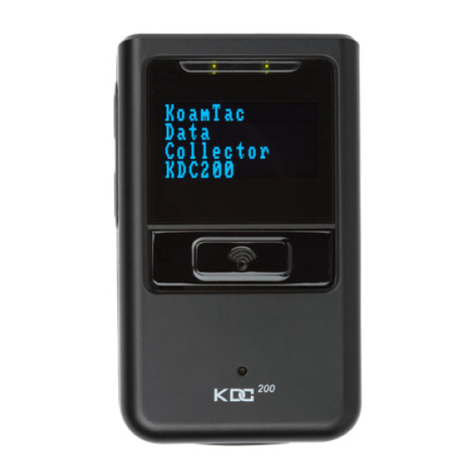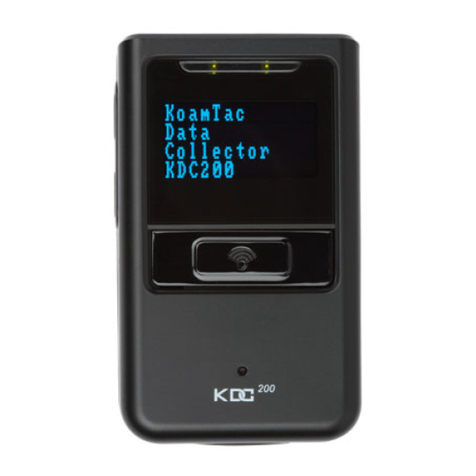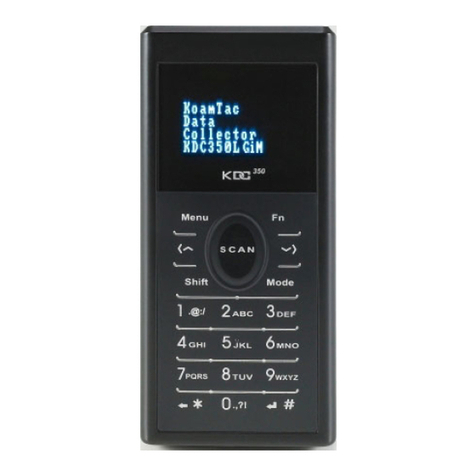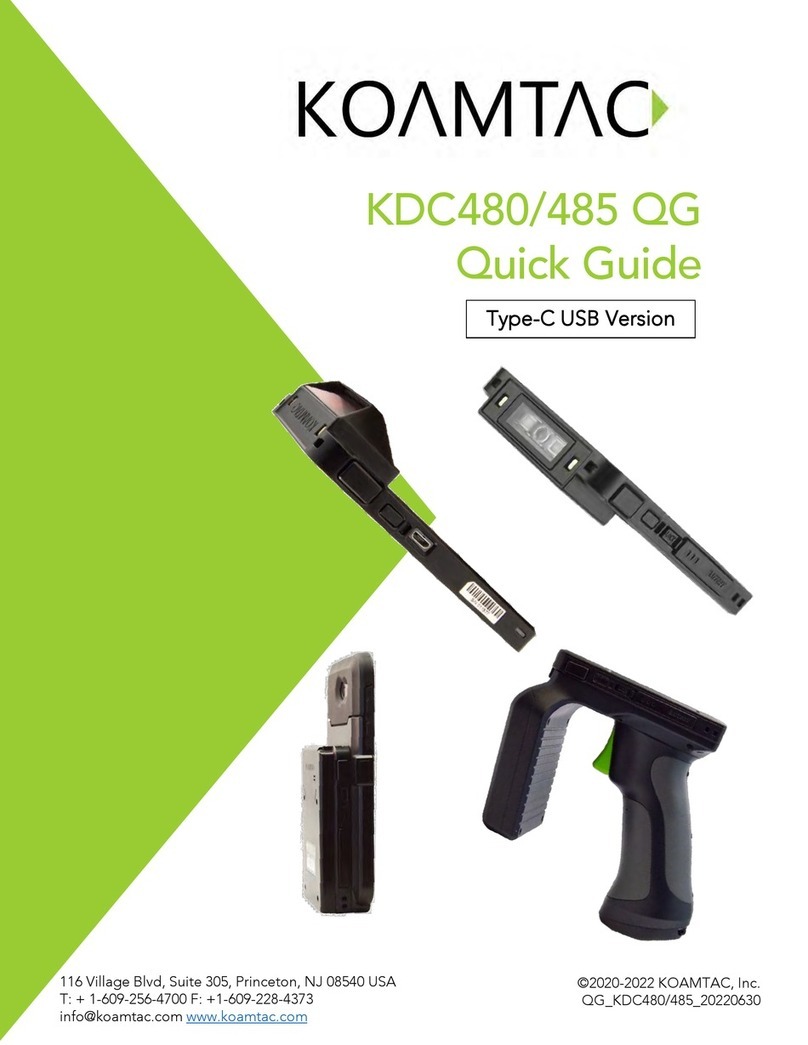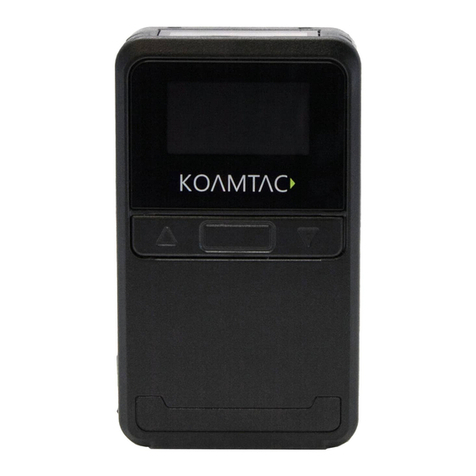Table of Contents
Chapter 1 KDC100 Introduction........................................................................................................ 4
Chapter 2 Installation and Operation................................................................................................ 5
Unpacking.................................................................................................................................................. 5
Installation................................................................................................................................................. 6
Affix the neck strap to the KDC100....................................................................................................... 6
Copy the Provided Programs into your PC .......................................................................................... 6
Connect the KDC100 USB connector to your PC.................................................................................6
Charge the battery.................................................................................................................................6
Configure KDC100 options and system settings...................................................................................7
Location of buttons.................................................................................................................................... 8
Basic Operation ......................................................................................................................................... 9
Reading barcodes.................................................................................................................................. 9
Upload barcode data to PC. ................................................................................................................. 9
KDC100 Menus....................................................................................................................................... 10
View Data Menu.................................................................................................................................. 12
Set Barcodes Menu.............................................................................................................................. 12
Barcode Options Menu .......................................................................................................................12
Scan Options Menu.............................................................................................................................12
Data Process Menu............................................................................................................................. 12
System Menu .......................................................................................................................................13
LED Status............................................................................................................................................... 14
Empty Battery.......................................................................................................................................... 14
Buffer Full ............................................................................................................................................... 14
Reset ........................................................................................................................................................ 15
Replacing battery..................................................................................................................................... 15
Chapter 3 Synchronization ............................................................................................................... 16
Connection............................................................................................................................................... 17
Synchronization....................................................................................................................................... 17
Select destination of data .................................................................................................................... 18
Select Synchronization Method........................................................................................................... 18
Current KDC Wedge Methods ............................................................................................................18
Select Synchronization Options...........................................................................................................19
Barcode Selection.................................................................................................................................... 20
Chapter 4 Trouble Shooting.............................................................................................................. 21
Chapter 5 Warranty.......................................................................................................................... 22
Appendix A. Barcode and Scan Options ................................................................................................. 23
Supporting Barcodes................................................................................................................................ 23
Barcode Options ...................................................................................................................................... 25
Transmission of Start and Stop characters .........................................................................................25
Reverse Direction................................................................................................................................ 25