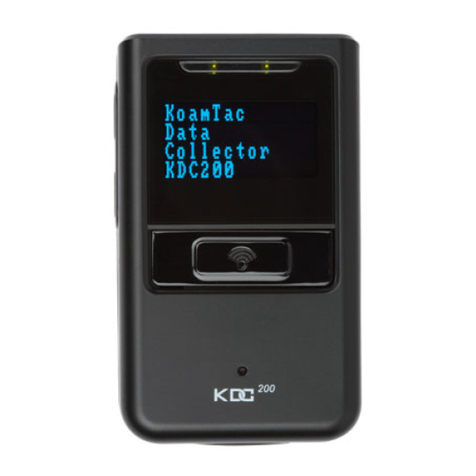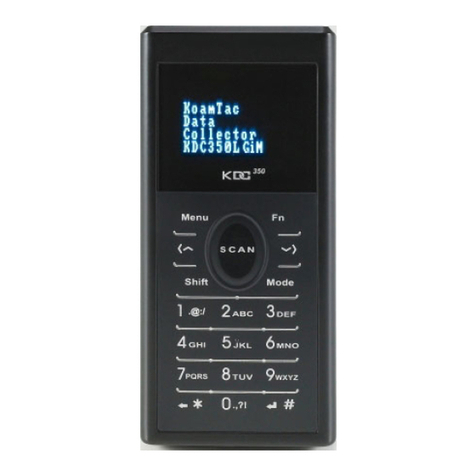KDC180
Quick Guide
See Reference Manual for more detailed information
Visit store.koamtac.com to purchase additional KDCs and accessories.
QG_KDC180_20191230 p1
Contents
Product Introduction ............................................................................................................................................. 2
1.1 KDC180 Diagram ........................................................................................................................................... 2
1.2 How to turn on and off .................................................................................................................................. 3
Pairing (Bluetooth or NFC).................................................................................................................................... 4
2.1 Bluetooth Profiles Explained......................................................................................................................... 4
2.2 Bluetooth Pairing a KDC180 to your smart device with special barcodes ................................................ 5
2.3 Bluetooth Pairing a KDC180 to your smart device with NFC (Android Only) ........................................... 6
2.4 Special Profile: OPEN Profile ........................................................................................................................ 6
Usage...................................................................................................................................................................... 7
3.1 Using Keyboard Wedge (HID Keyboard) ..................................................................................................... 7
3.2 Using KTSync –Android/iOS ........................................................................................................................ 7
3.3 Using KTSync Keyboard –Android............................................................................................................... 9
3.4 Using KTSync Keyboard –iOS .................................................................................................................... 10
3.5Using other Developed Applications with SDK –Android/iOS ............................................................... 11
Product Specifications......................................................................................................................................... 12
How to Use Tizen WebApp Demo Application (Only for KDC180/280).......................................................... 14
5.1 Connect the phone to Gear S3 and Install the demo application ........................................................... 14
5.2Pair/Connect KDC with Gear S3 ................................................................................................................. 15