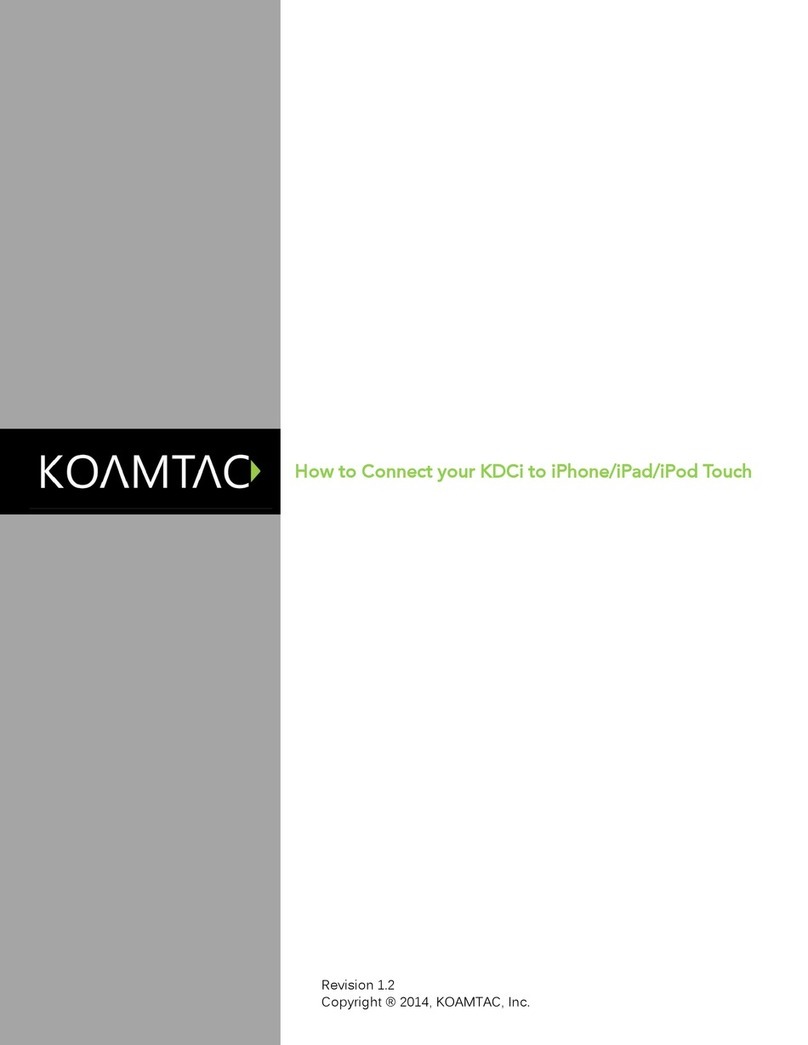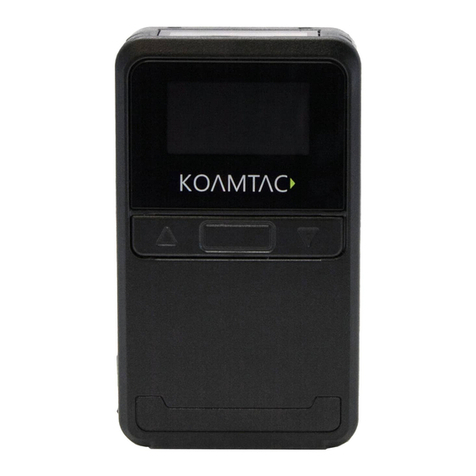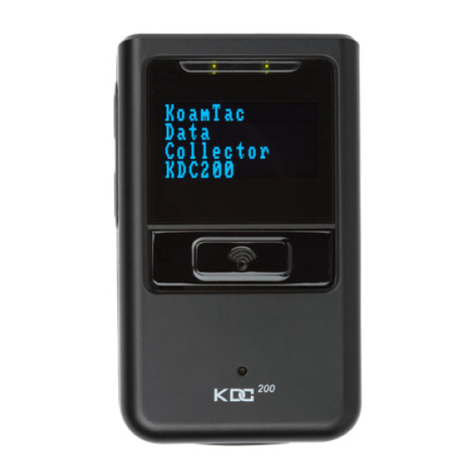KDC250 User Manual
3
3.4 LED Status .............................................................................................................43
KDC100/200/250/300.................................................................................................43
KDC400.....................................................................................................................43
3.5 Empty Battery ........................................................................................................43
3.6 Buffer Full...............................................................................................................43
3.7 Reset Feature ........................................................................................................44
3.8 Replace Battery .....................................................................................................45
4.1 ConnectDevice
........................................................................................................46
4.2 Auto Connect .........................................................................................................46
4.3 Auto Power On
........................................................................................................46
4.4 Auto Power Off
.......................................................................................................47
4.5 Beep Warning
..........................................................................................................47
4.6 PWR OFF Time
........................................................................................................47
4.7 PowerOFF Msg
........................................................................................................47
4.8 MAC Address
..........................................................................................................47
4.9 FW Version
..............................................................................................................47
4.10 Wakeup Nulls
........................................................................................................48
4.11 Autolock Time
......................................................................................................48
4.12 HID Keyboard
........................................................................................................48
4.13 HID Initial and Inter-Character Delay
....................................................................48
4.14 Control character transmission in HID mode......................................................48
4.15 Function key transmission in HID mode..............................................................49
4.16 Disconnect/Reconnect/HID Toggle......................................................................49
4.17 Power
....................................................................................................................50
4.18 Pairing
...................................................................................................................50
4.19 Discovering
...........................................................................................................50
4.20 Connect To...........................................................................................................51
4.21 HID Sync...............................................................................................................51
5.1 Barcode and GPS data format
.................................................................................52
5.2 GPS Menu...............................................................................................................52
5.3 GPS Hot Key...........................................................................................................53
6.1 KTSync Menu .........................................................................................................54
6.2 File Menu................................................................................................................57
Connect to KDC........................................................................................................57
Synchronize ..............................................................................................................57
Bluetooth ..................................................................................................................58
6.3 Synchronization Settings.......................................................................................59
4. BLUETOOTH - KDC200/250/300/400 ........................................................................46
5. GPS - KDC250...........................................................................................................52
6. SYNCHRONIZATION.................................................................................................54