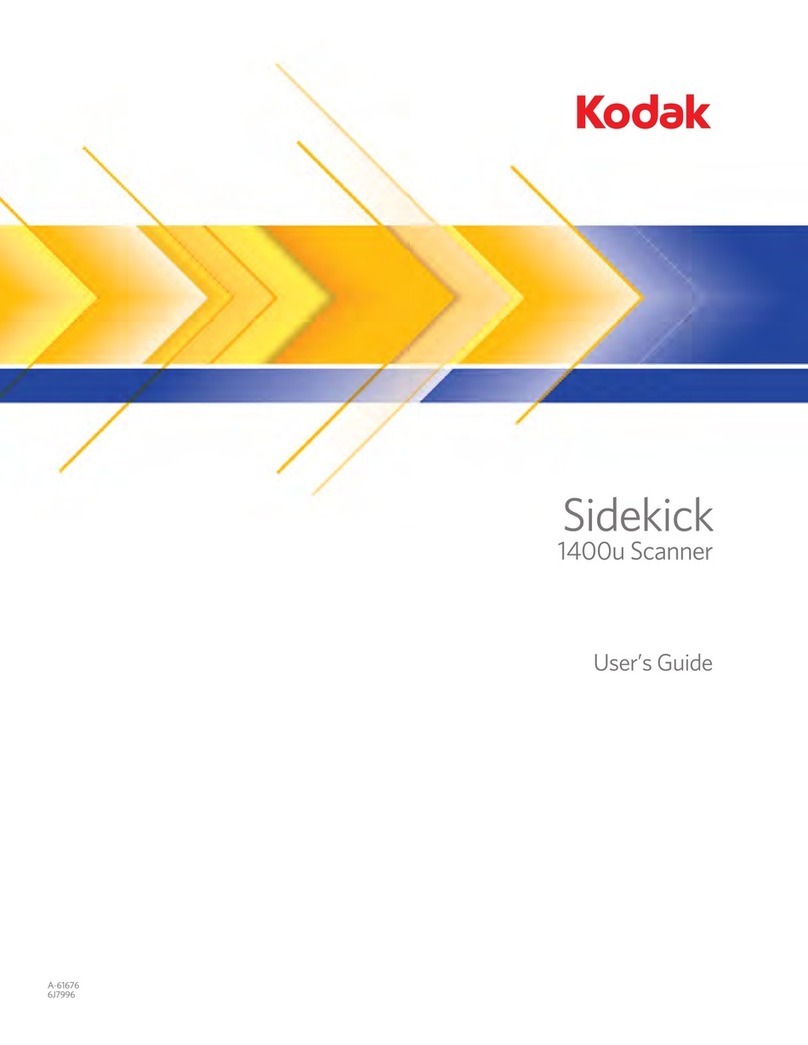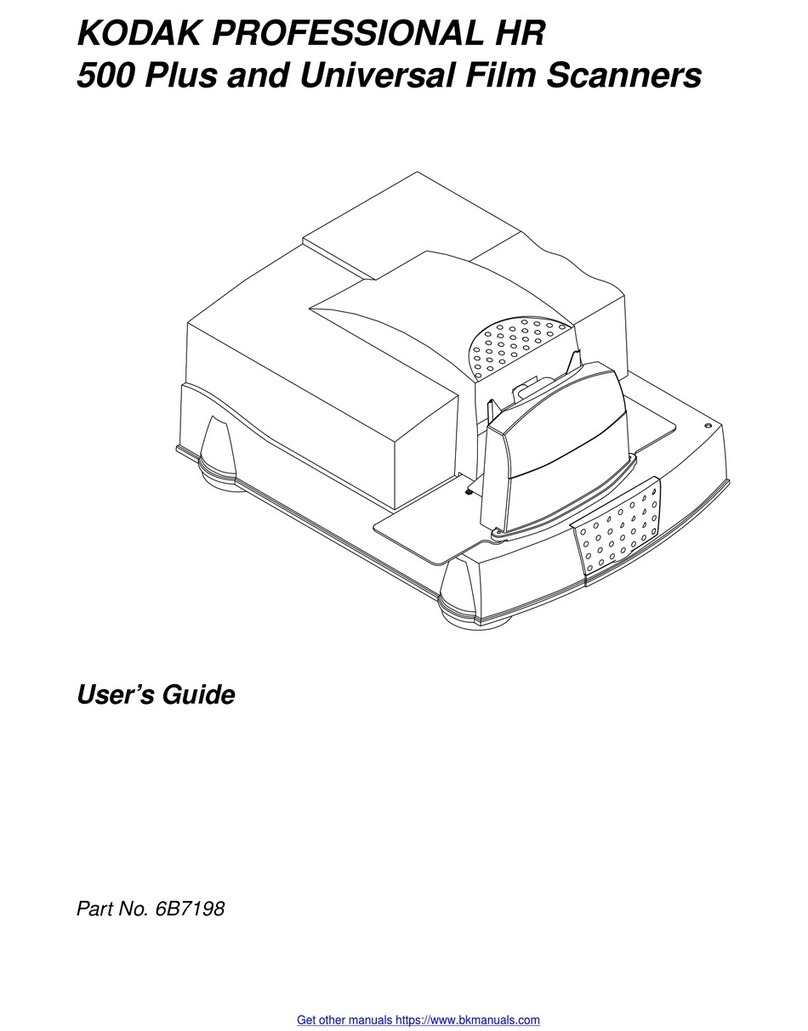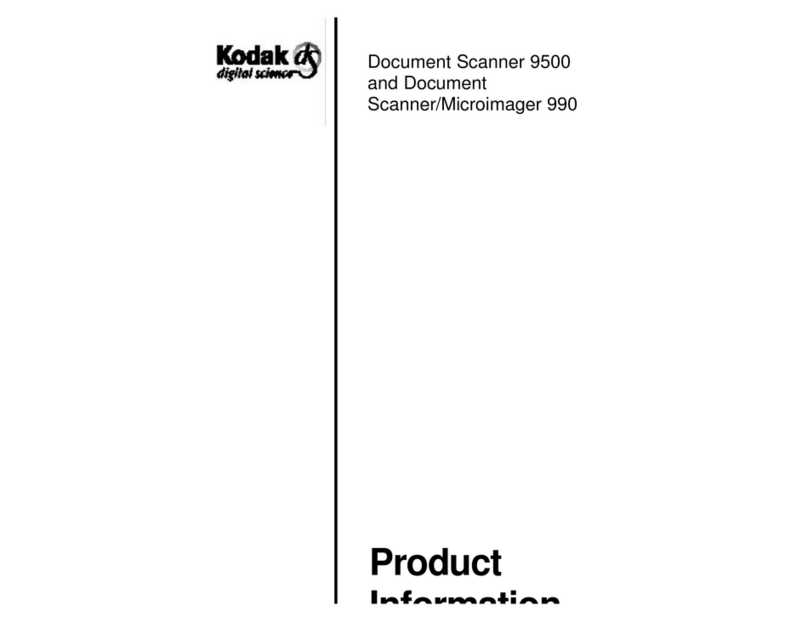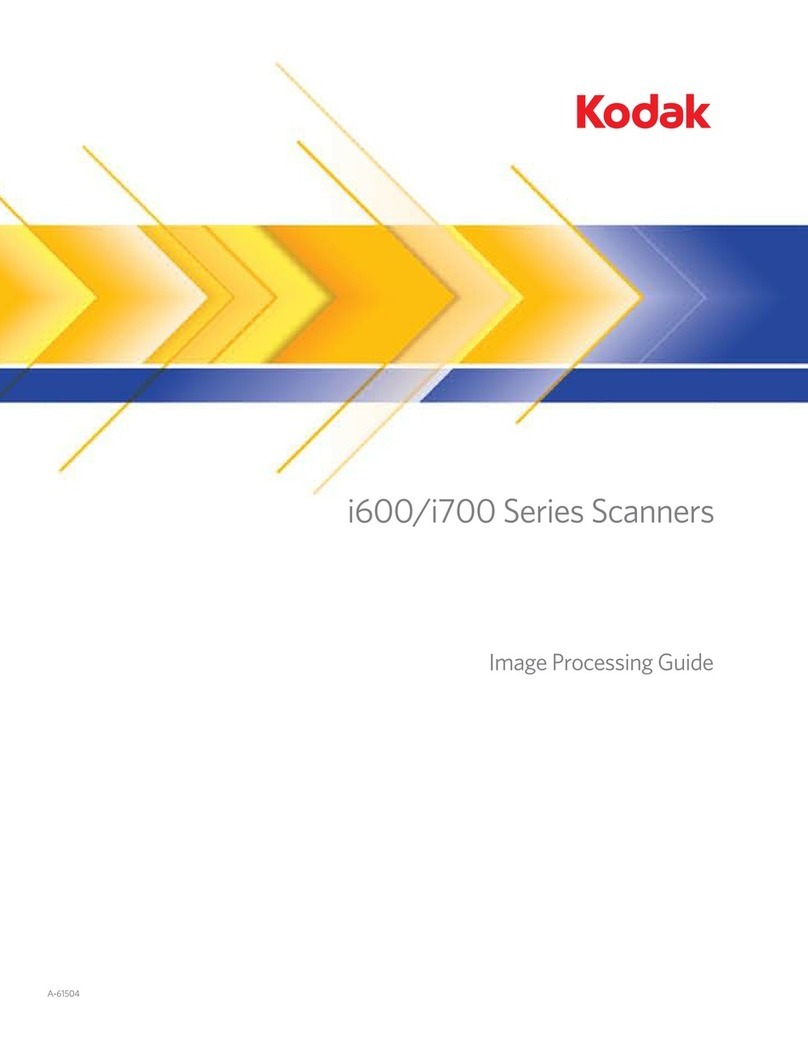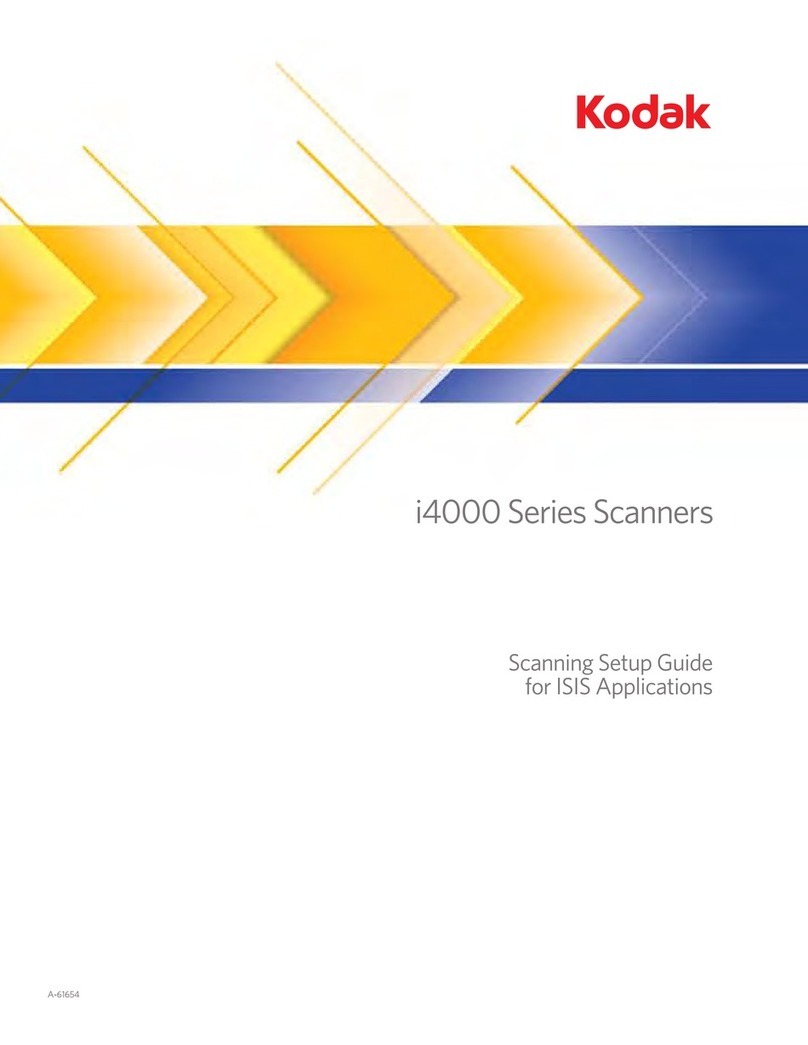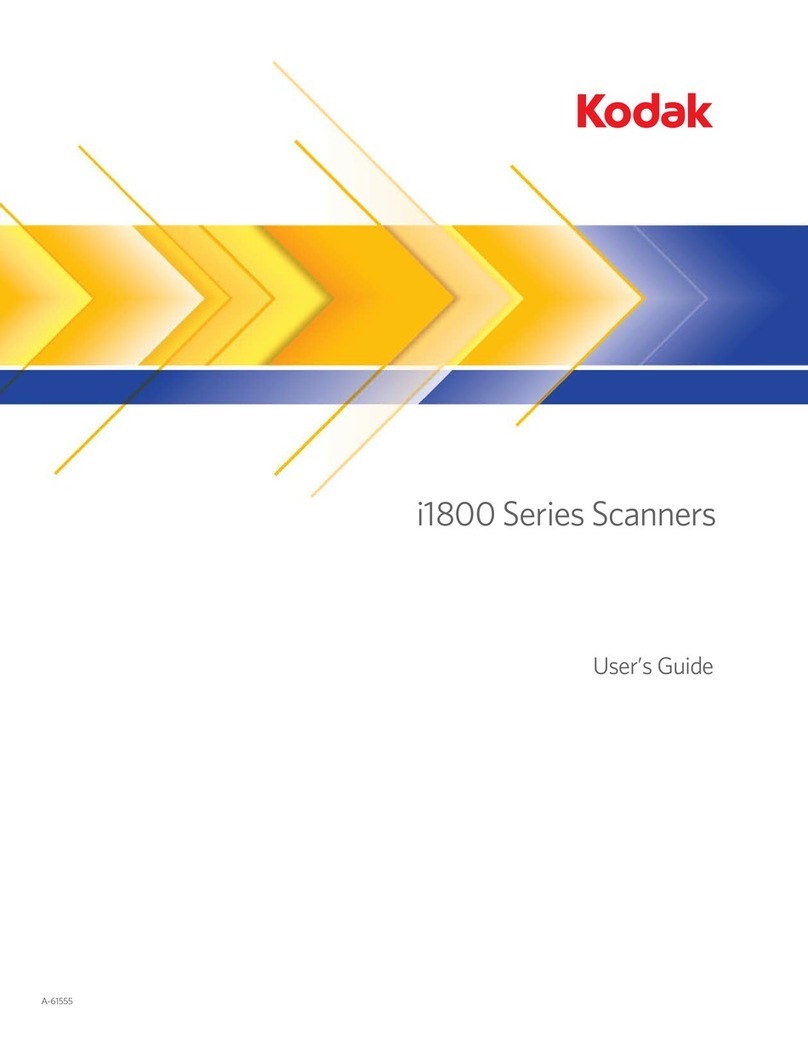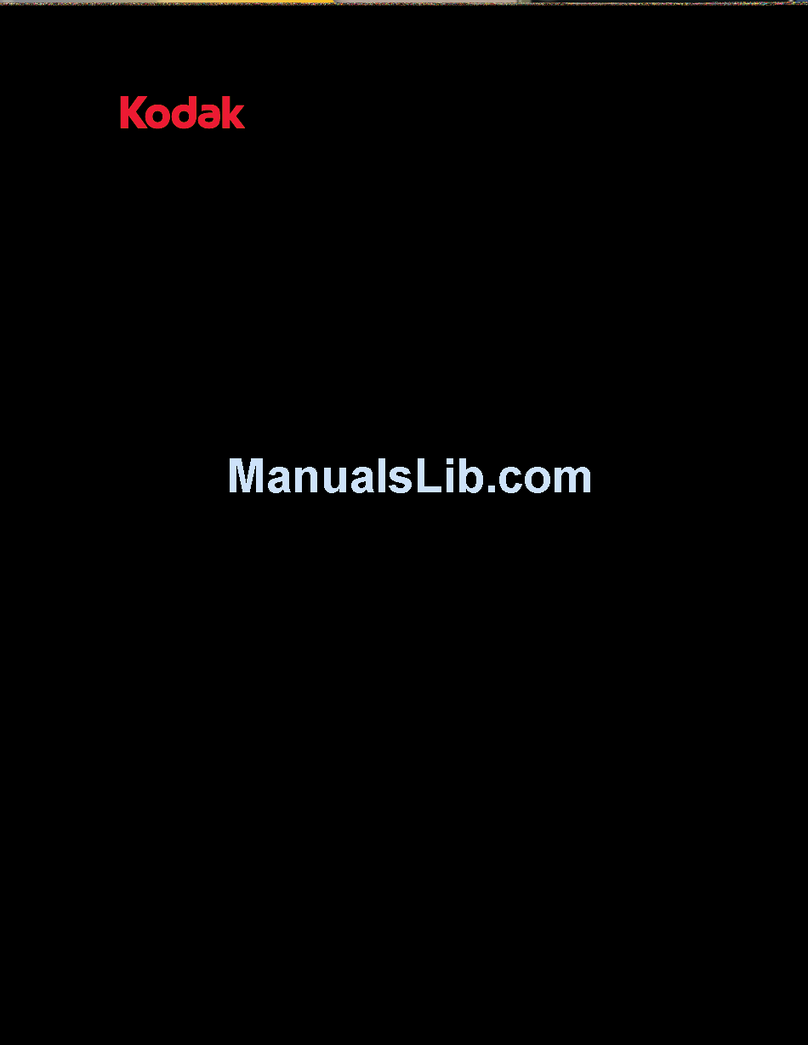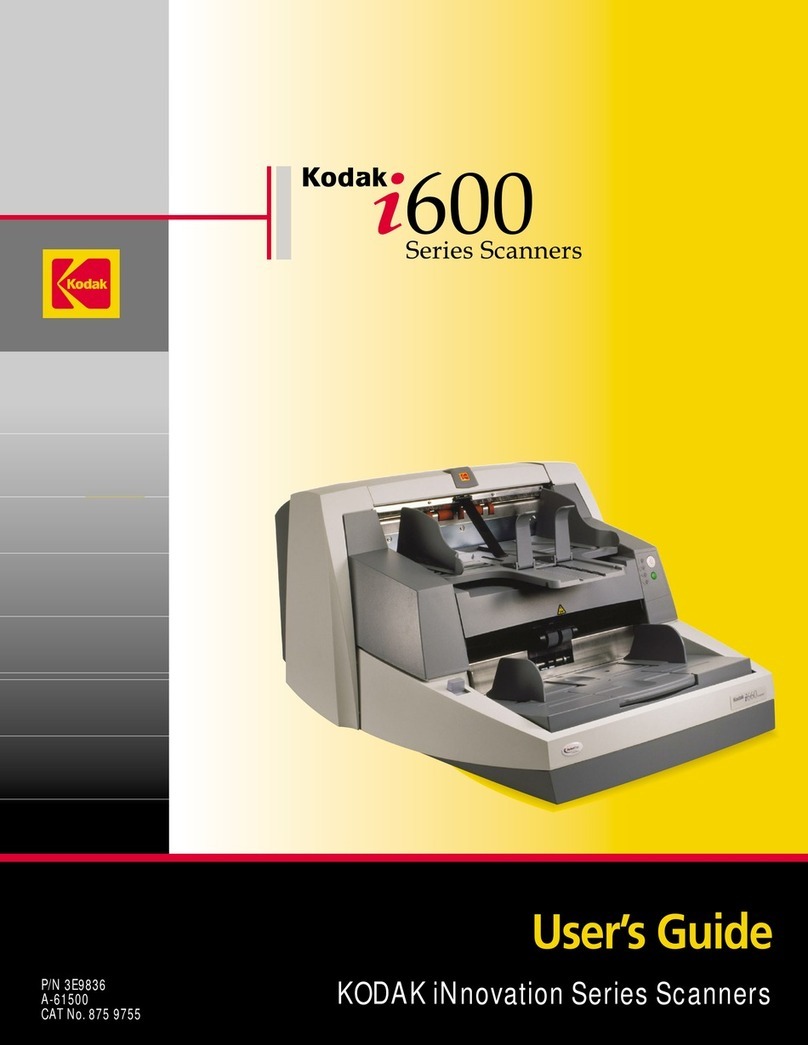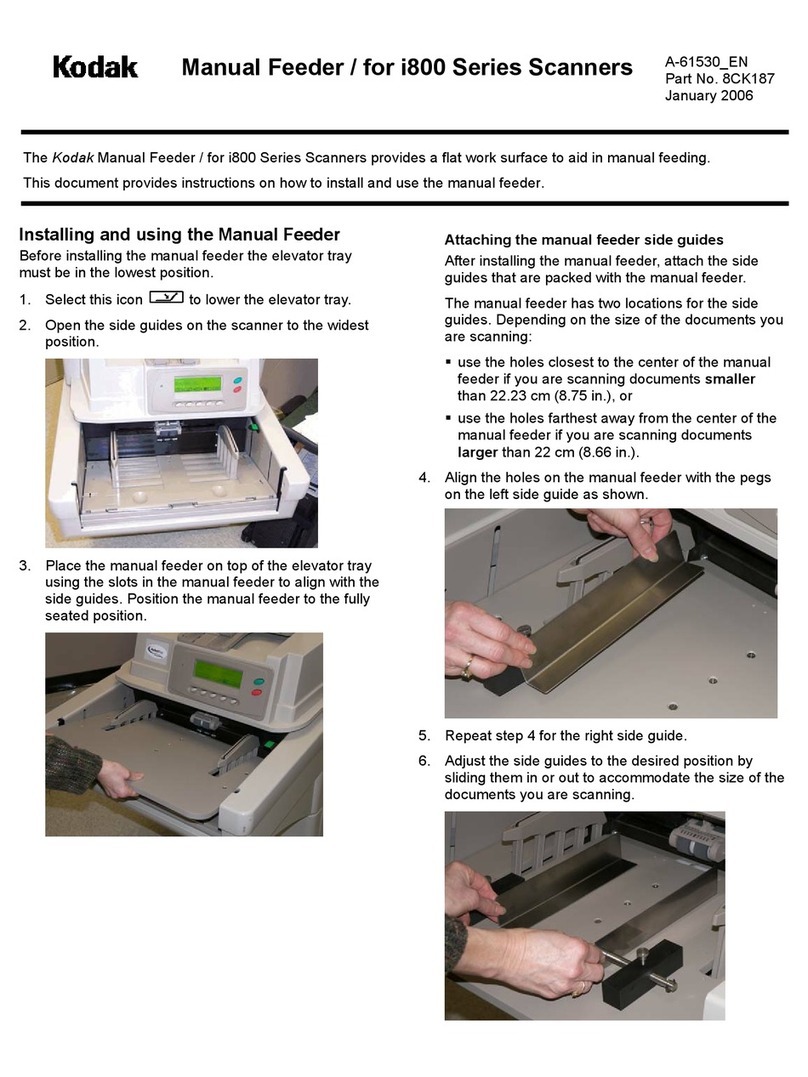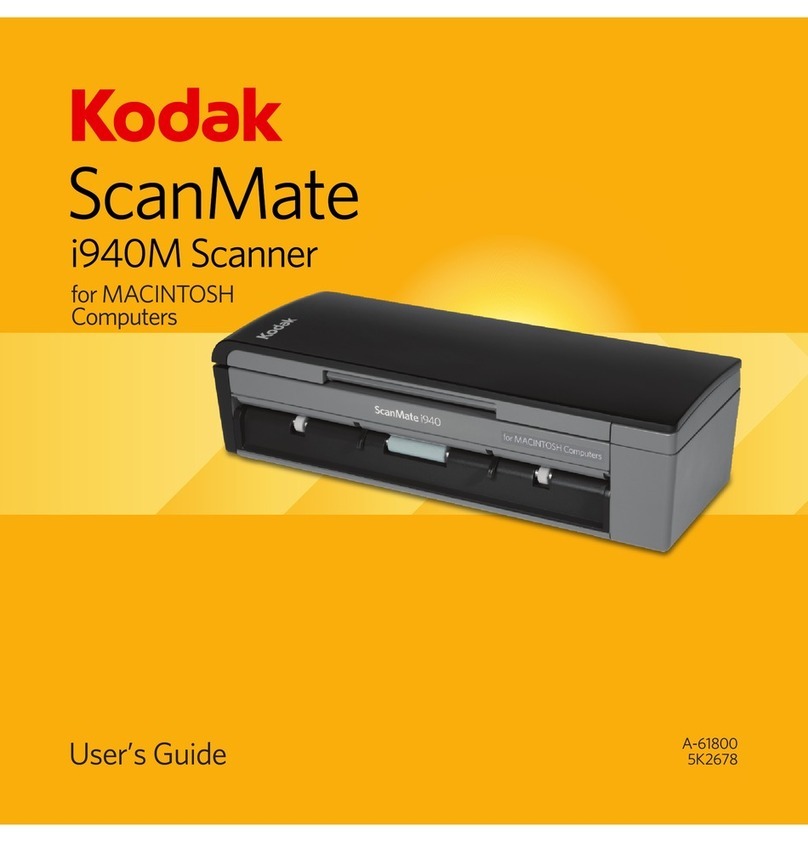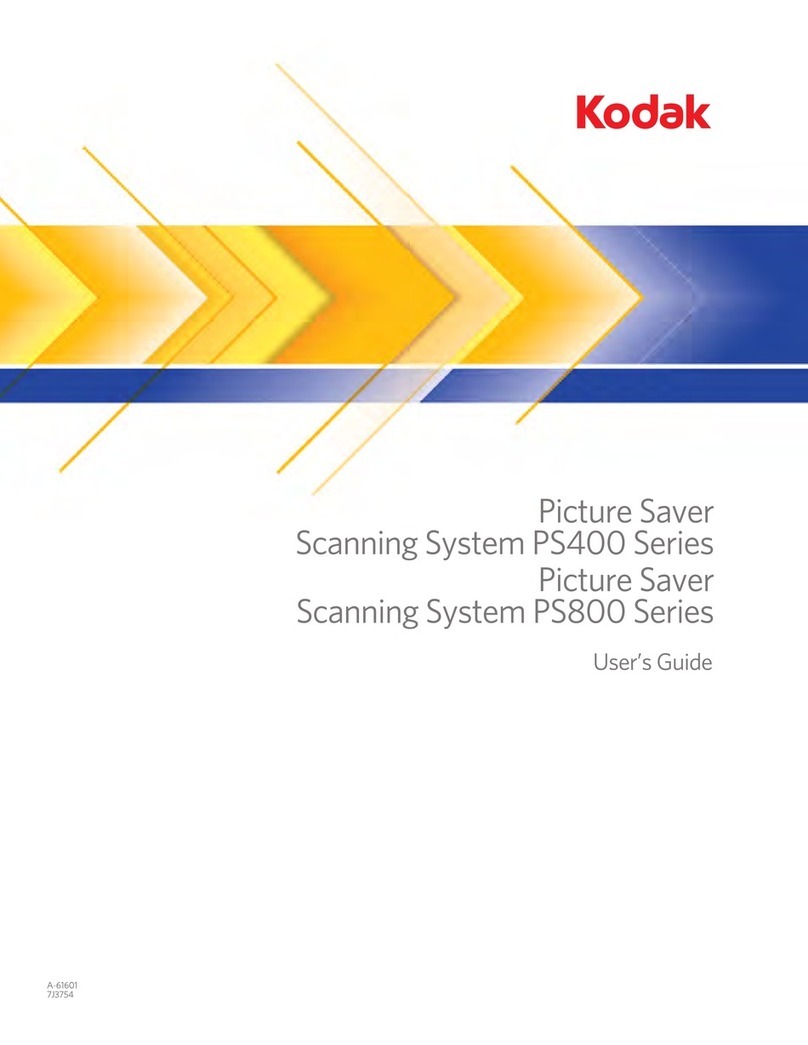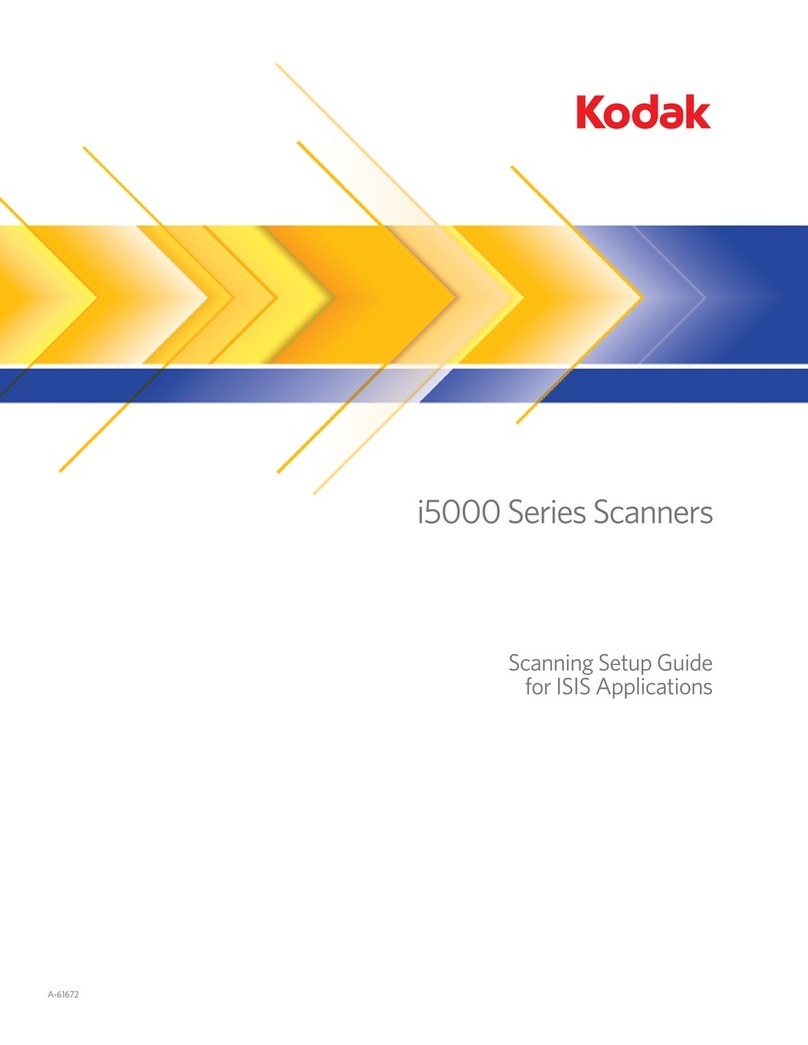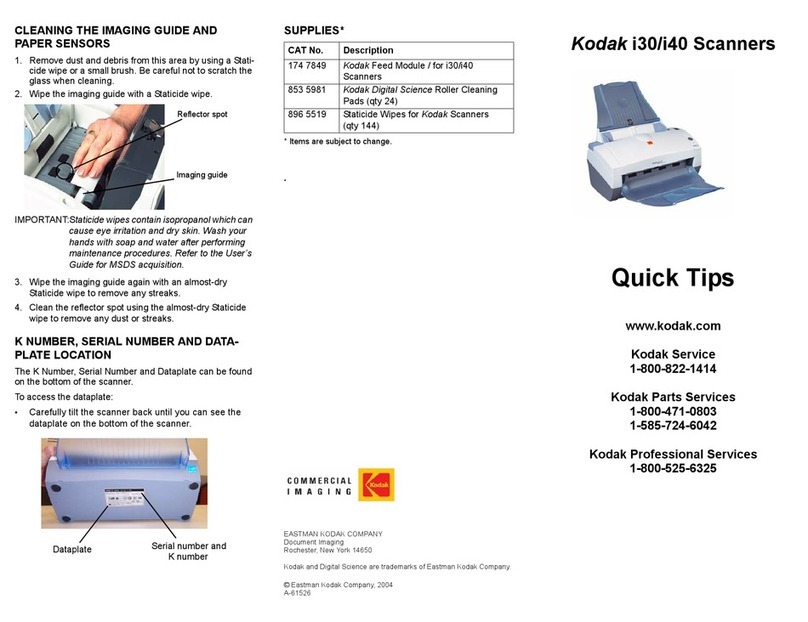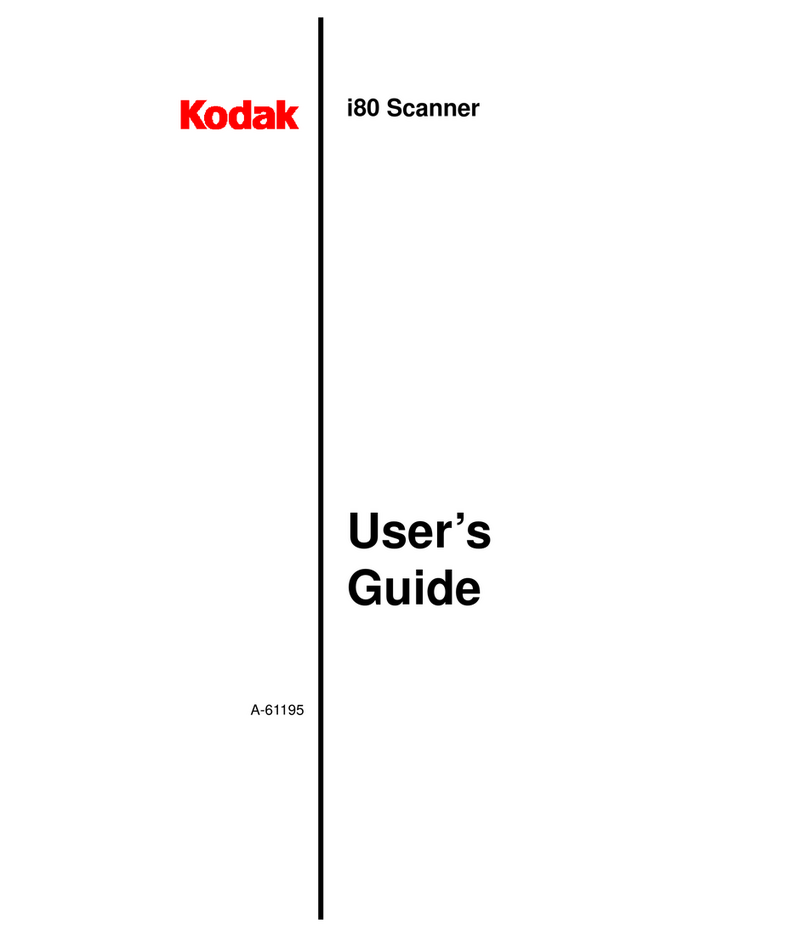i55 and i65 scanners
©Kodak, 2006. Kodak is a trademark of Kodak.
Specifications are subject to change without notice.
A-5610 CAT No. 867 3584 Printed in USA 07/06
Eastman Kodak Company
343 State Street, Rochester, NY 14650
1-800-944-6171
Kodak Canada, Inc.
Toronto, Ontario M6M 1V3
1-800-465-6325
Kodak GmbH Hedelfingerstr 60
70327 Stuttgart, Germany
EAMER-DI-Capture@kodak.com
Kodak (Australasia) Pty. Ltd.
North Ryde NSW 2113 Australia
61-2-9870-4224
Kodak (Hong Kong) Limited
North Point, Hong Kong 07021
852-2564-9330
Kodak Japan Limited
Tokyo, Japan
81-3-5540-2270
jp-di-mktg@kodak.com
Kodak de Mexico
Mariano Otero 408 Guadalajara, Mexico
(52) (33) 3818-6598
For other areas outside the U.S.A.,
call +1-585-722-9287
To learn more:
www.kodak.com/go/i55-i65
Keep it Simple. Keep it Kodak.
Printed using Kodak technology.
As an Energy Star® Partner,
Eastman Kodak Company has
determined that these products
meet Energy Star® guidelines
for energy eciency.
Recommended Daily Volume Up to 1,500 pages per day
Throughput Speeds i55 i65
(Portrait, A4, USB 2.0) Color 150 dpi resolution 25 ppm 25 ppm/50 ipm
ppm = pages/minute (simplex) Grayscale 200 dpi resolution 32 ppm 32 ppm/64 ipm
ipm = images/minute (duplex) Bitonal 200 dpi resolution 32 ppm 32 ppm/64 ipm
Bitonal 200 dpi fixed threshold 36 ppm 36 ppm/72 ipm
(Throughput speeds may vary depending on your choice of driver, application software, operating
system and PC.)
Scanning Technology i55: single CCD, i65: dual CCD, grayscale output bit depth is 256 levels (8-bit),
color capture bit depth is 48-bit, color output bit depth is 24-bit
Optical Resolution 600 dpi
Illumination Cold cathode fluorescent lamp
Output Resolution 75, 100, 150, 200, 240, 300, 400 and 600 dpi
Maximum Document Size Flatbed: 215 mm x 297 mm (8.5 in. x 11.7 in.), ADF: 215 mm x 863 mm (8.5 in. x 34 in.)
Minimum Document Size Flatbed: less than 25 mm x 25 mm (1 in. x 1 in.), ADF: 94 mm x 140 mm (3.7 in. x 5.5 in.)
Paper Thickness and Weight Flatbed: From onionskin up to 38 mm (1.5 in.) thick bound materials, ADF: 16 to 28 lbs. (60 to105 g/m2)
Feeder Automatic document feeder for loading of up to 75 sheets of 60 g/m2(16 lb.) paper
Multi-feed Detection Via length detection
Connectivity SCSI-2 Interface: HD50 (50-pin) connectors, USB 2.0
Bundled Software TWAIN and ISIS drivers; Kodak capture software, lite; Readiris Pro Corporate Edition
Imaging Features Perfect Page scanning, iThresholding, autocrop, aggressive crop, deskew,
(in the scanner) electronic color dropout, dual stream scanning, halftone removal, noise removal
Compression CCITT Group IV; JPEG or uncompressed output
File Format Outputs (from bundled drivers) JPEG (for color and grayscale images), TIFF (for bitonal images)
Warranty (U.S. and Canada) One-year warranty
Electrical Requirements 100-240 V; 50–60 Hz; universal power supply included
Power Consumption i55 i65
Running: ≤30W ≤35W
Energy Star: 8W 8W
Environmental Factors Energy Star qualified scanners
Operating temperature: 10–35° C (50–95° F), Operating humidity: 20 to 85 percent relative humidity
Acoustical Noise (operator Standby mode: 20.6 dB(A)
position sound pressure level) Operating mode—Flatbed: 53.5 dB(A), Operating mode—ADF: 47.5 dB(A)
Minimum PC Configuration 1 GHz processor, 512 MB RAM
Supported Operating Systems Windows 98SE , Windows Me, Windows 2000, Windows XP (only Windows 2000 and Windows XP
support USB 2.0)
Approvals and Product Certifications UL/C-UL, TUVR/GS, CE, C-Tick, VCCI Class B, BSMI Class B, FCC-Class B, EN 55022 Class B, EN 55024,
EN 61000-3-2 Powerline Harmonics, EN 61000-3-3 Flicker
Consumables Available Feed module (2 sets of 2 included in the box), feed rollers
Dimensions Height: 199 mm (7.8 in.), Width: 567 mm (22.3 in.) without output tray, 833 mm (32.8 in.) with output tray,
Depth: 350 mm (13.8 in.), Weight: i55 — 6.7 kg (14.8 lbs.), i65 — 7.5 kg (16.6 lbs.)