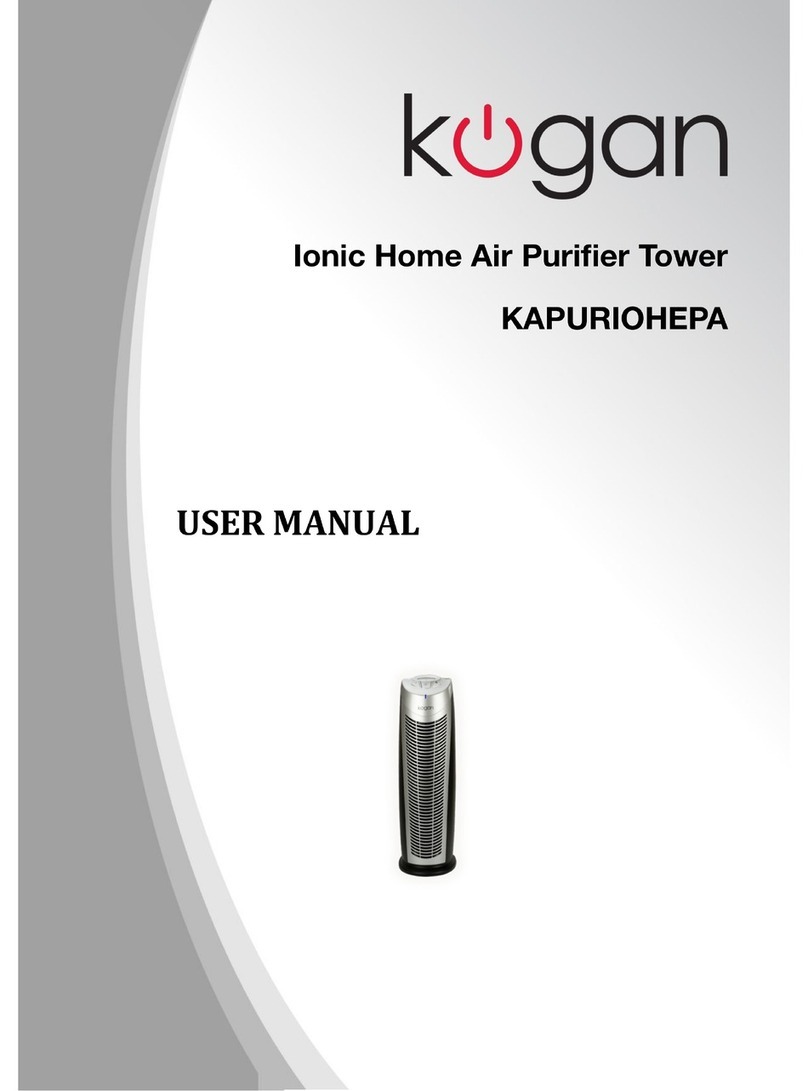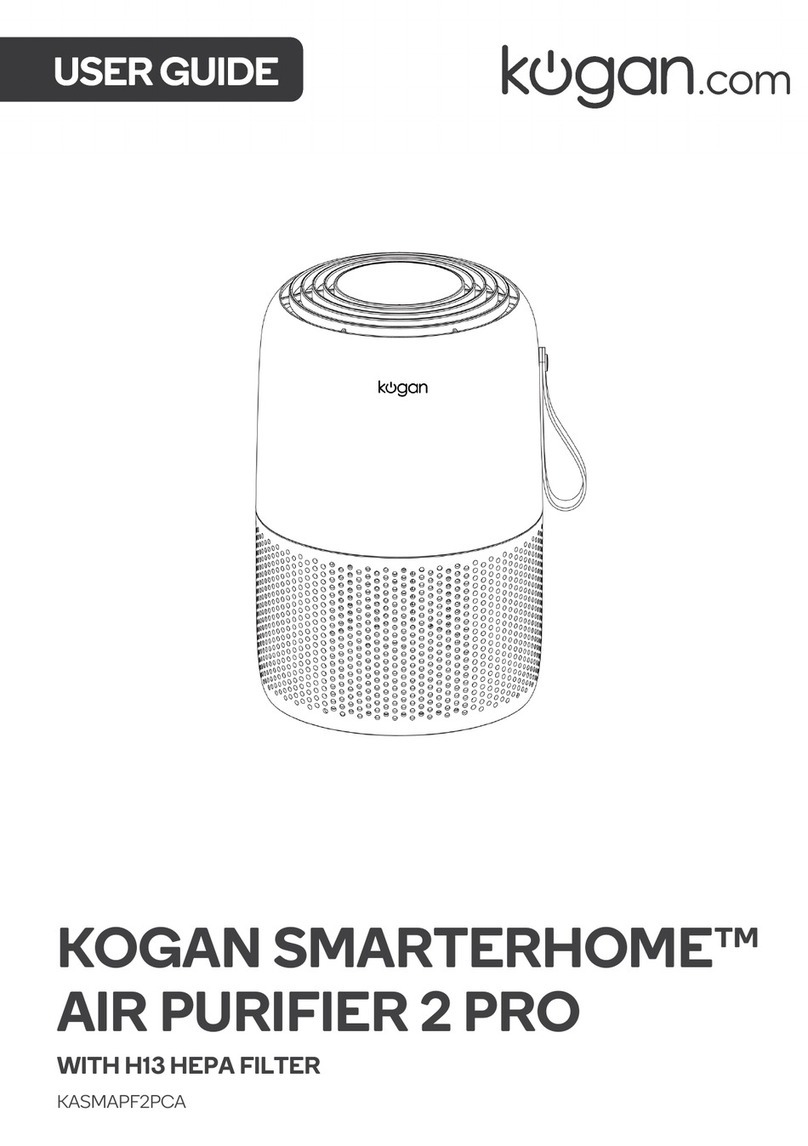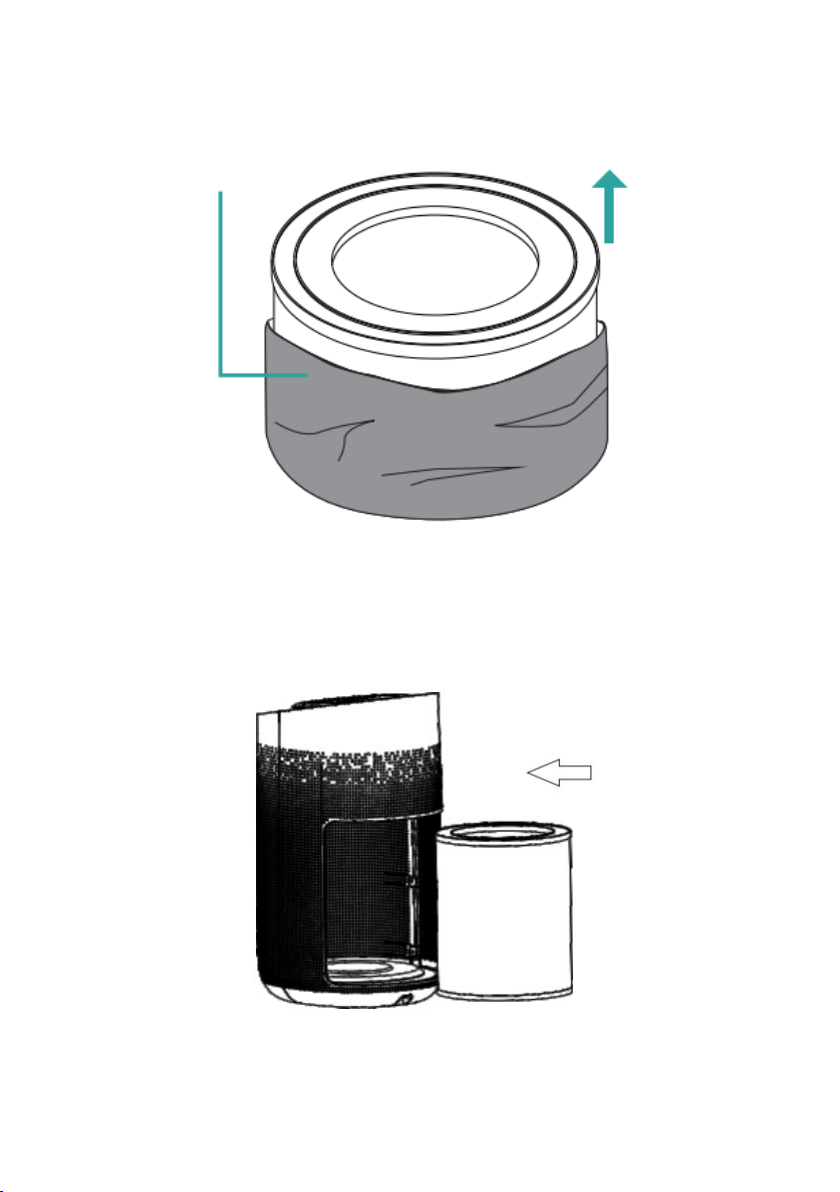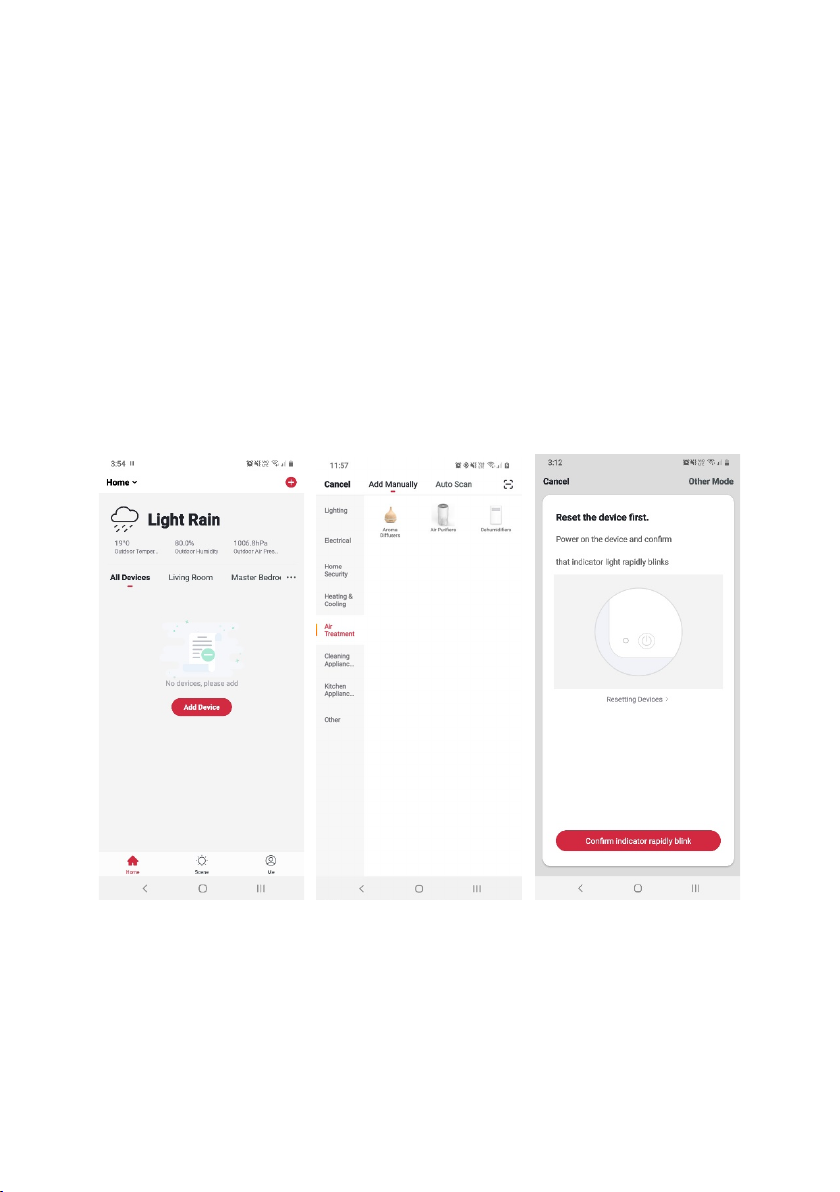Ensure to read and understand the contents of the user guide before using the product.
Retain these instructions for future reference.
•To avoid electric shock and fire, do not allow water, liquid, or any flammable detergent
to get into or to clean the product.
•Do not spray any flammable materials such as pesticides or perfumes around the
product.
•Before connecting the power supply, check whether the voltage of the product is
consistent with the local power supply voltage.
•If the power cord is damaged, to avoid danger, it must be replaced by Kogan.com.
•Discontinue use if the plug, power cord or product is damaged.
•Keep the air inlet/outlet free from obstruction.
•The appliance can be used by children aged from 8 years and above and persons with
reduced physical, sensory or mental capabilities or lack of experience and knowledge if
they have been given supervision or instruction concerning use of the appliance in a
safe way and understand the hazards involved.
•This product cannot replace normal ventilation, daily dust collection or oil exhaust when
cooking.
•Ensure all electrical connections are tight and secure to avoid the risk of fire or shock.
•Do not place any items on or above the product.
•Be sure to place and use the product on a firm, flat and stable surface.
•Leave at least 30cm of space on the back and sides of the product and at least 50cm
of space above the product when in use.
•Do not place the product under an air conditioner to prevent condensation or water
dropping into the product.
•Ensure both the filter and the back cover are properly installed before connecting power.
•Only use filters specially designed for this product.
•Do not insert fingers or objects into the air outlet/inlet to prevent physical damage or
trouble.
•Do not use this product when using an indoor spray repellent, or in areas containing
grease, flammable gas, or chemical fumes.
•Ensure the product is unplugged before moving, cleaning, maintaining, and replacing
the filter.