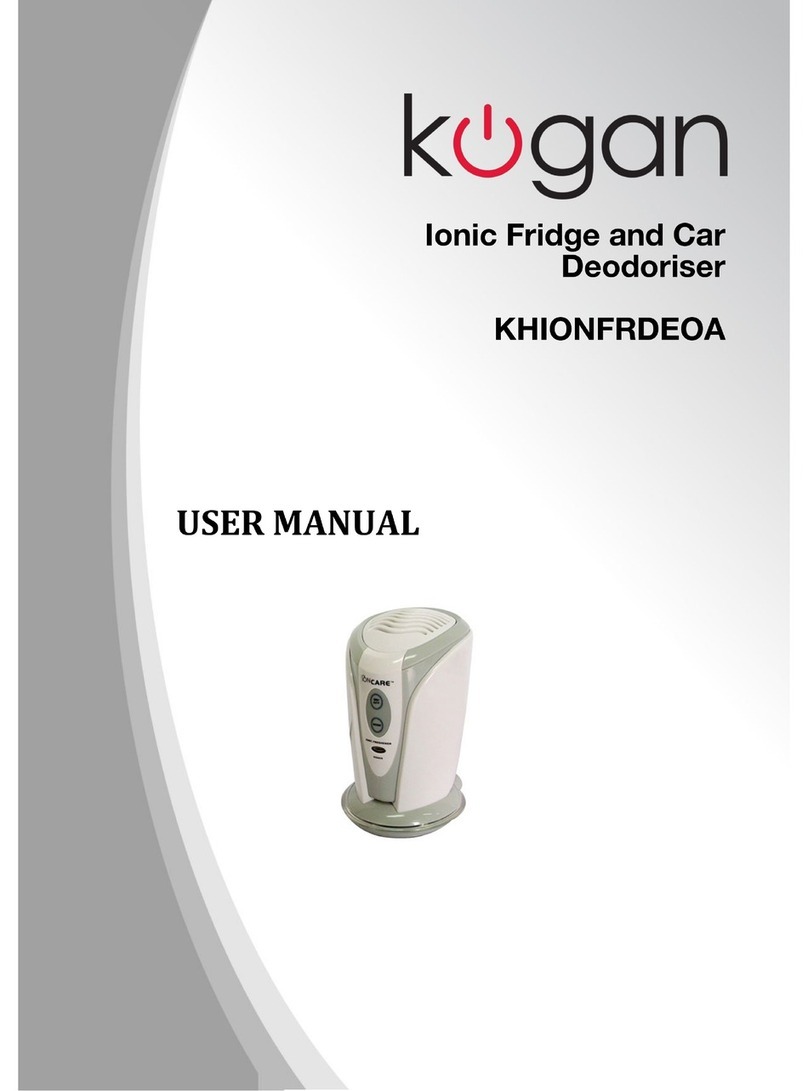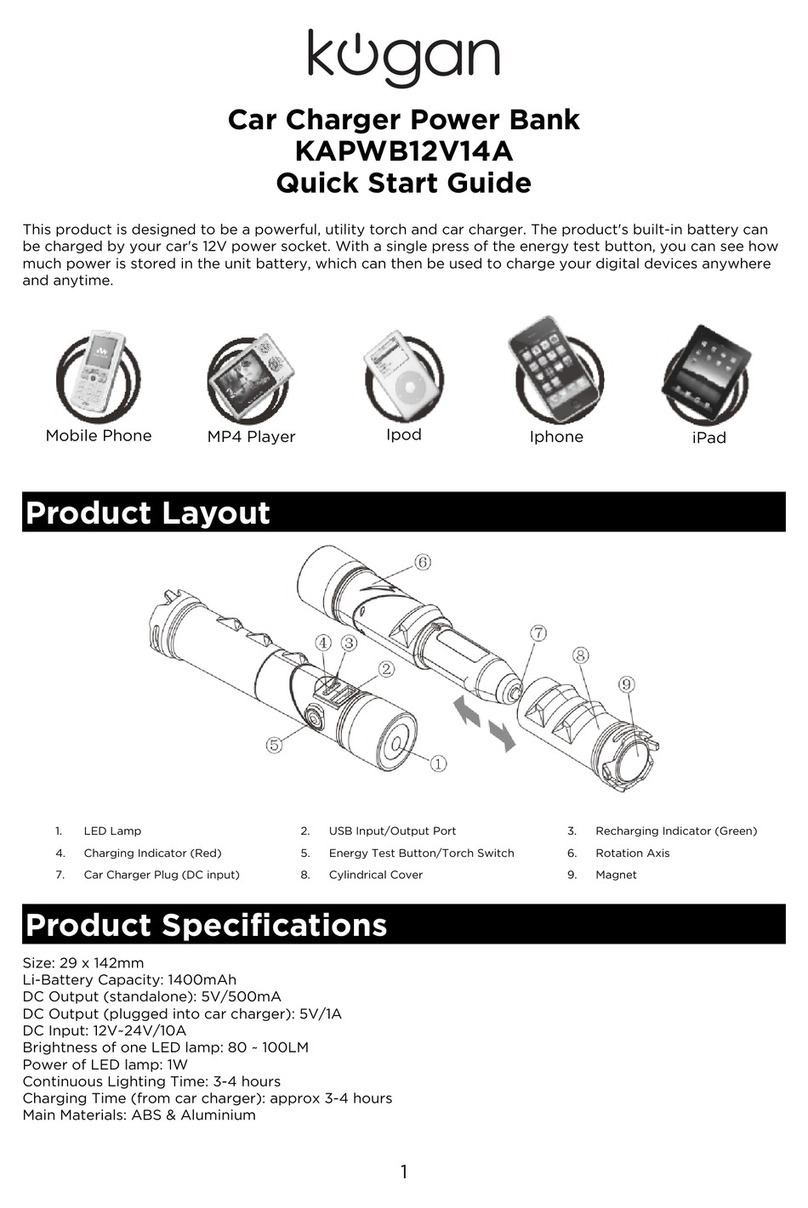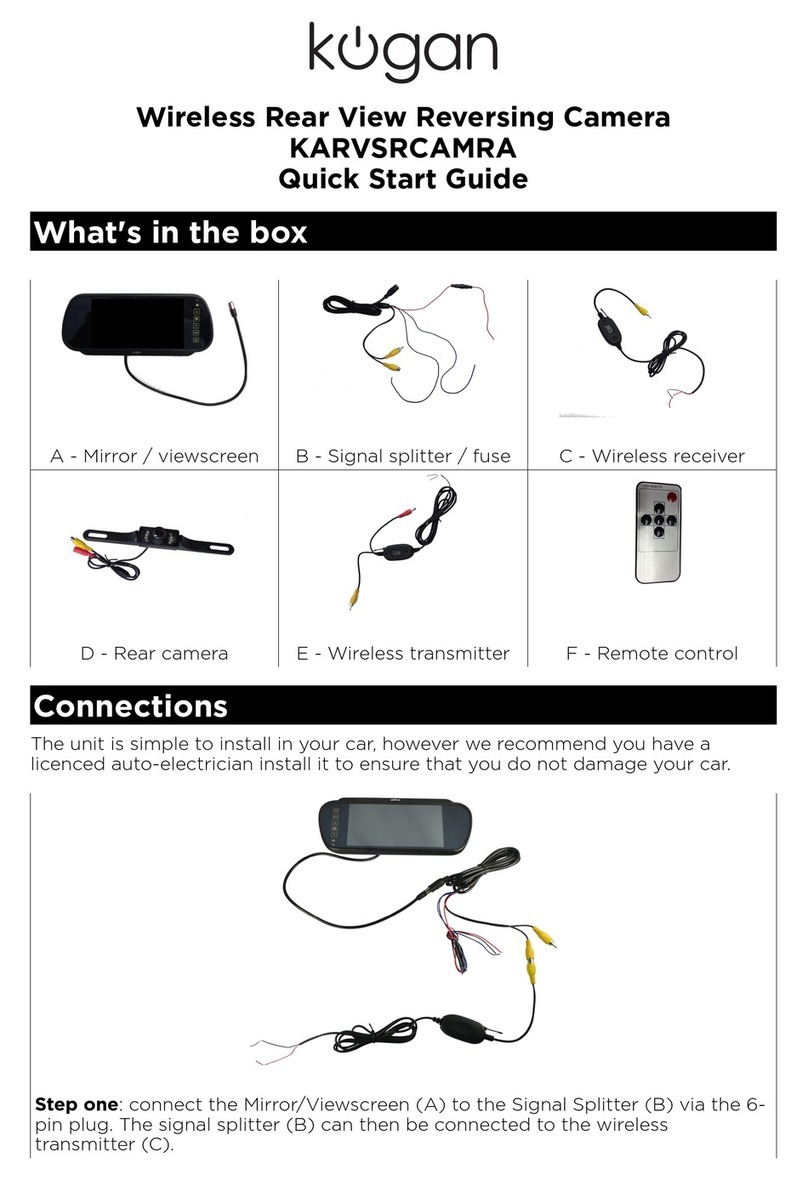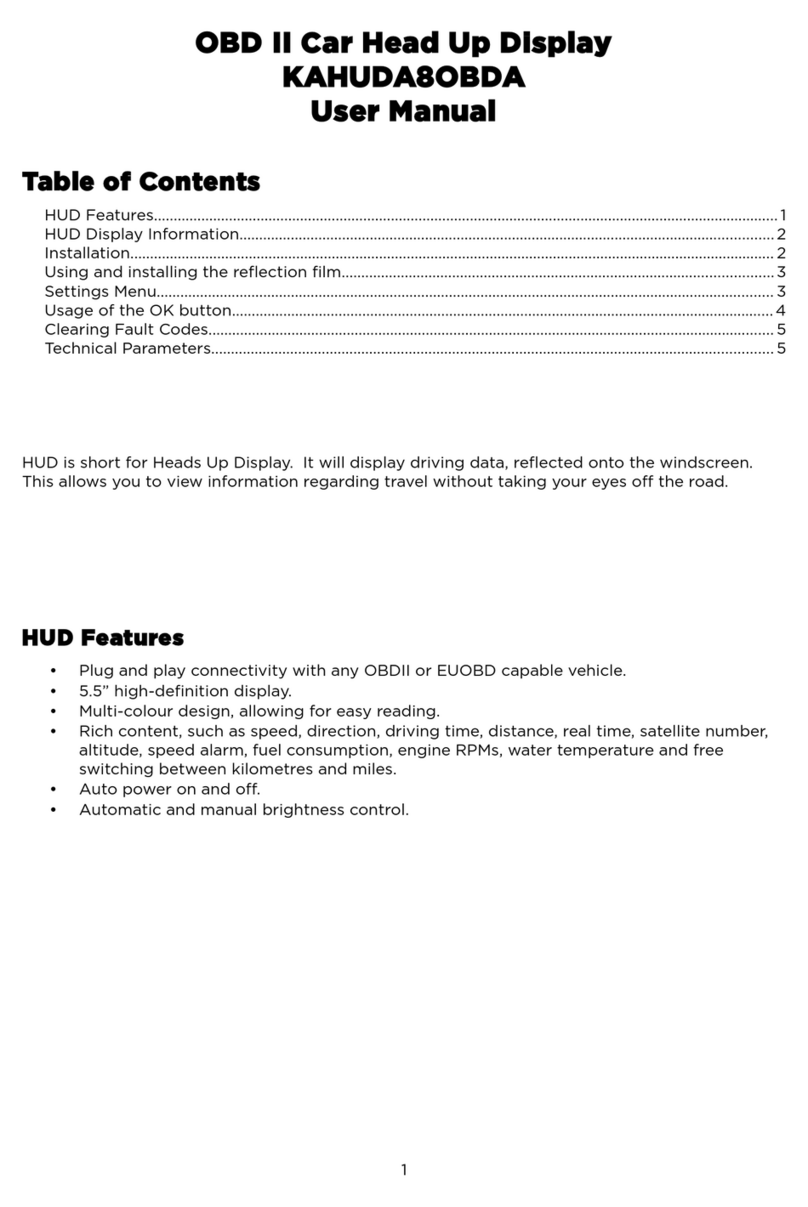USB Playback Mode
1. Plug the device into the car cigarette lighter soc et, then attach any USB stic s
storing the music you wish to play. The player will detect music on the USB drive
and will start to play the music automatically. Press the “ ” buttons to play
the next or previous songs. Quic ly press “ ” to play or pause the music. Hold
down “ ” and the digital frequency number will flash. You can then press
“ ” to change the FM frequency. The frequency is adjustable within 87.5 ~
108MHZ.
2. Turn on your car stereo into radio mode, and adjust the frequency of the radio to
match the frequency as set on the unit. Music can then be played from your car
stereo.
The unit has dual USB ports. The USB labelled number 10 is the only port that will play
USB dis music. The dual USB ports both support the maximum ouput of 5V/2.1A. If
dual ports are both used at the same time, the total current will be no more than 2.1A.
Audio Input Mode
1. Insert a 3.5mm audio cable into the input jac that is attached to a sound source.
2. Quic ly press “ ” to turn the volume up/down, and hold down “ ” to enter
frequency adjustment mode. At this point, the frequency in the LED screen will
flash and you can press “ ” to increase/decrease the frequency.
Switching between Bluetooth Mode and USB Mode
Hold down " " to switch between Bluetooth mode and USB mode. If there is no USB
device plugged in, the unit will not switch into USB mode.
Note: Wait for 10 seconds once the unit has been switched on before attempting to
switch modes.
Power Off Memory
When the unit is turned off, the system will memorize all information regarding the FM
frequency being used and the song that was being played. When the unit is then
restarted, the song will continue to be played. If you remove or change the storage
device being used, the unit will play the first song on the new storage device.
U age Note
•The unit contains dual USB outputs. It can charge two devices at the same time,
with a total maximum output of 5V/2.1A
•If a USB device is attached, a 3.5mm audio cable is connected and Bluetooth is
turned on, upon booting up the unit will automatically connect to the phone via
Bluetooth.
•Never turn the volume up too loud when FM is wor ing to avoid sound distortion.
Please adjust sound through the car stereo itself.
•When playing to your stereo via an FM frequency, avoid using a frequency that
matches or is close to a publically broadcasting radio station to avoid adverse
affects.
•Some phones may not support automatic connection if they are powered up
after the unit has been turned off. In this case, you will need to manually
reconnect the phone.
•Do not expose the unit to high temperatures, dust or moisture.
3