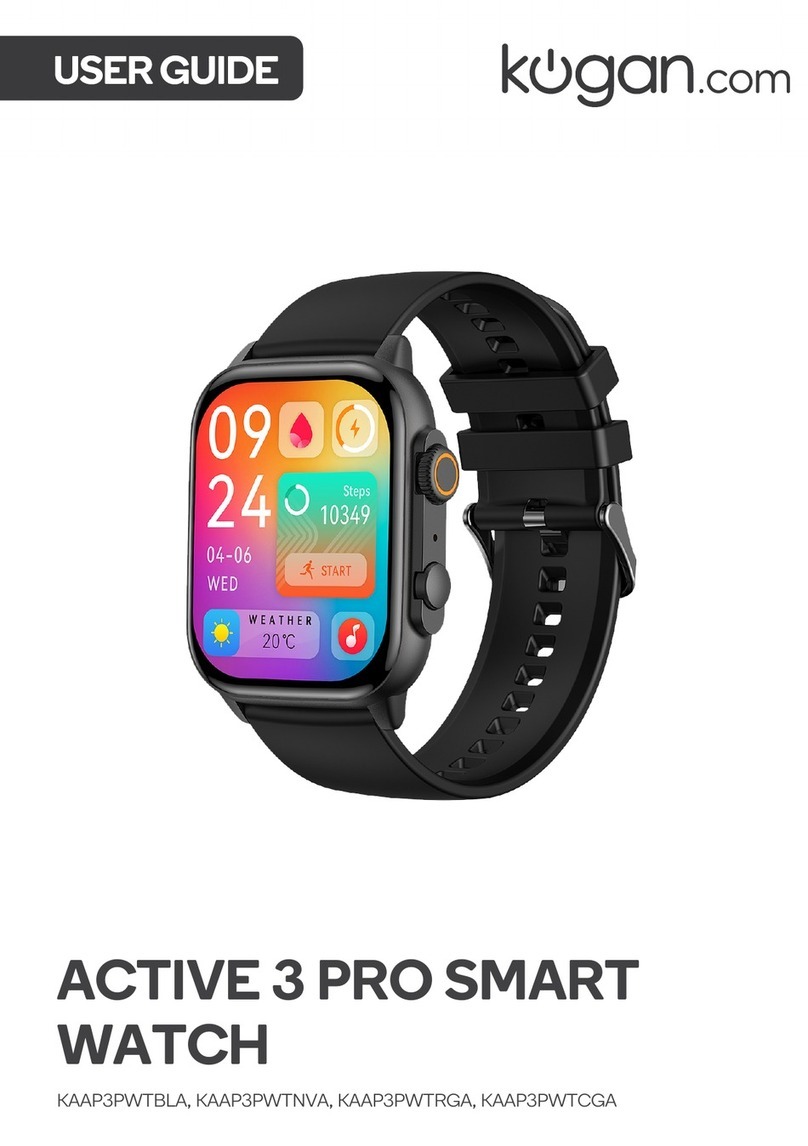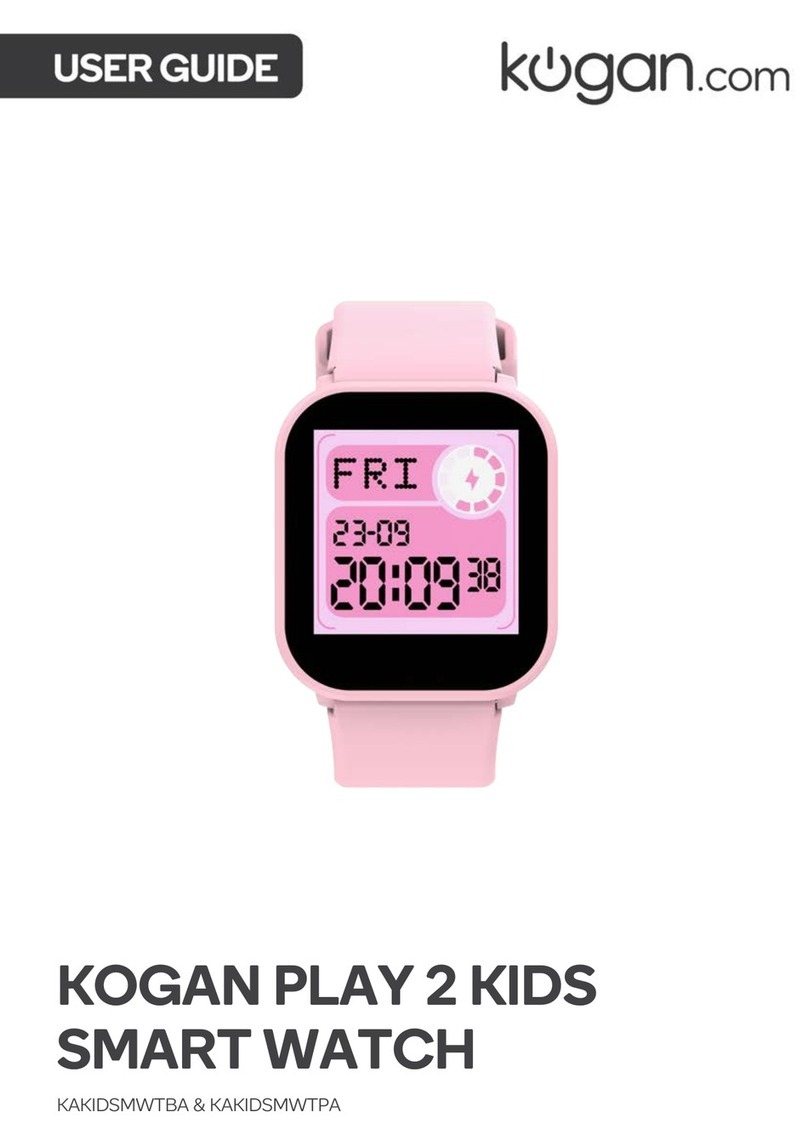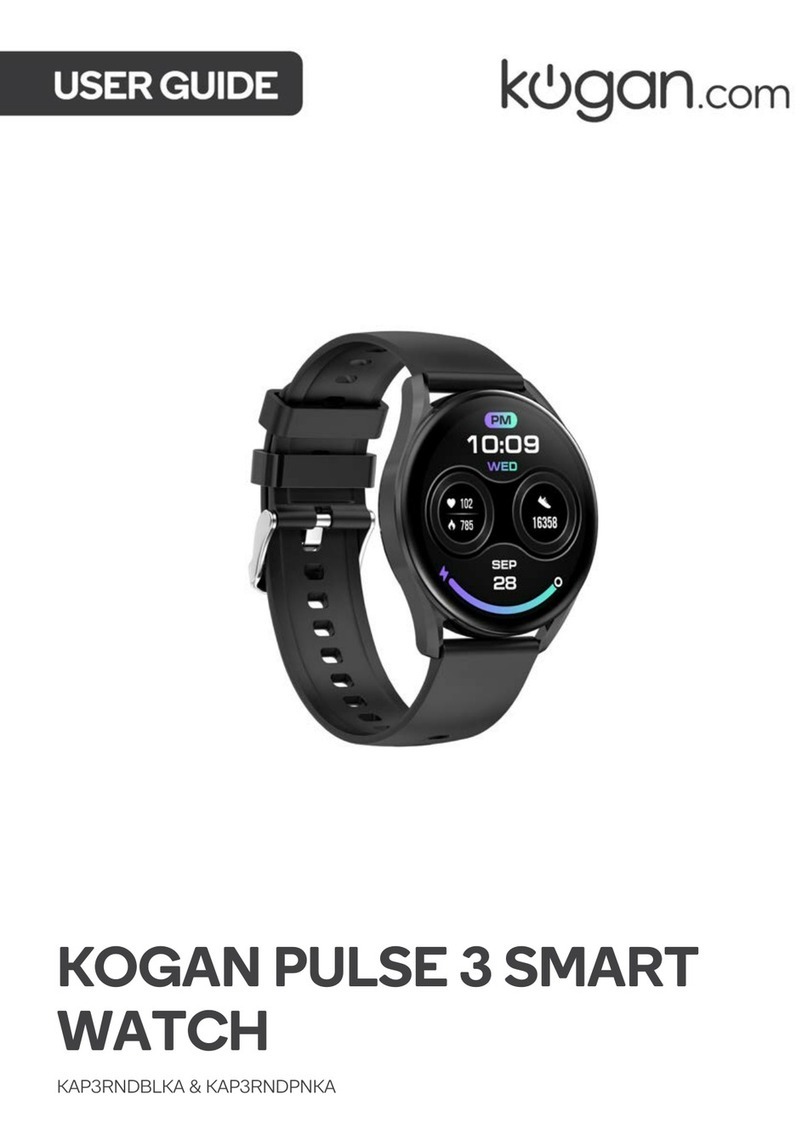Function Key
1. Press the function key to display the time, then four seconds later it will
display the date, finally followed by the current ambient temperature.
2. Hold the function key down for 3 seconds to display the total USB disk
capacity for one second, followed by the remaining USB disk capacity,
finally followed by the current battery residual power.
3. Plug the USB into the computer. The LED will show a circular animation
when data is being transferred. When no data is being transferred, the
screen will show a battery filling style animation and display the battery
power level.
Adjusting Clock Time
The time can be ad usted via two methods. One through the button to ad ust the
time, otherwise it can be synchronized via the computer.
Method 1: Using the button to ad ust the clock
1. Press the function button, then when the time is displaying on the screen,
hold the function button down for 3 seconds. The watch will now be in time
ad ustment mode.
2. Press the function button to ad ust the current number up. When the
number is correct, hold the function button down for 3 seconds to move to
the next numeral in the time.
3. The ad ustments will be made in the order of Hour Minutes Month → → →
Date.
4. If you enter an incorrect number, you will need to go back to step 1.
Method 2: Using the computer to ad ust the clock
1. Plug the USB into your computer.
2. Open the text file (clock.txt or time.txt) in notepad or other similar
application. Put the current time and date into that document.
3. Unplug the USB, at which point the watch will be synchronized to the time
entered.
TXT file requirements: Year / Month / Day / Hour / minutes / seconds
(Example: 2014-07-28 18:03:30)