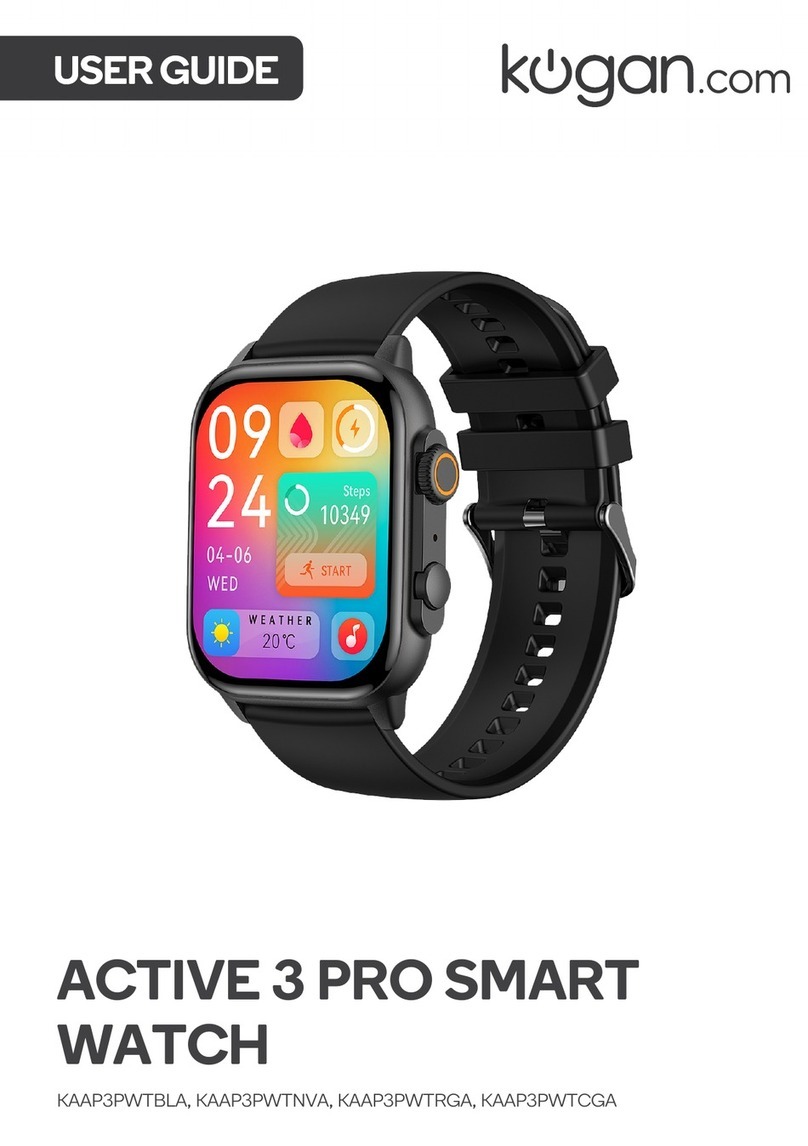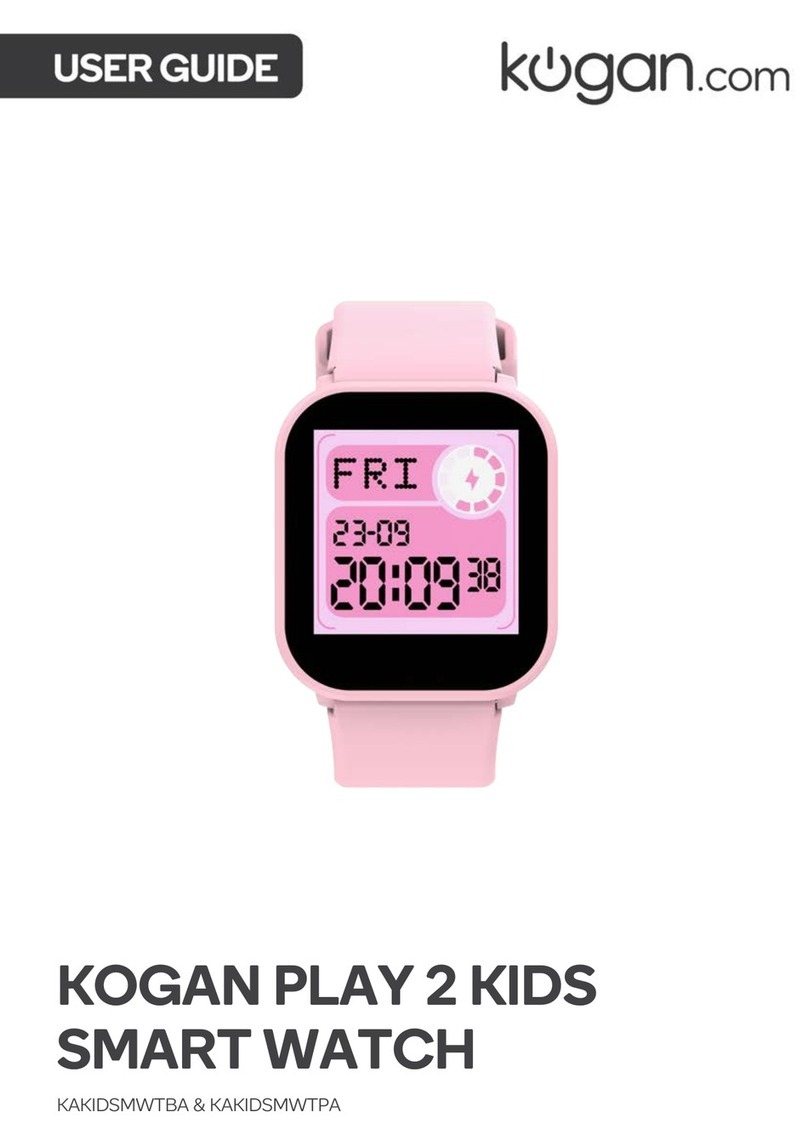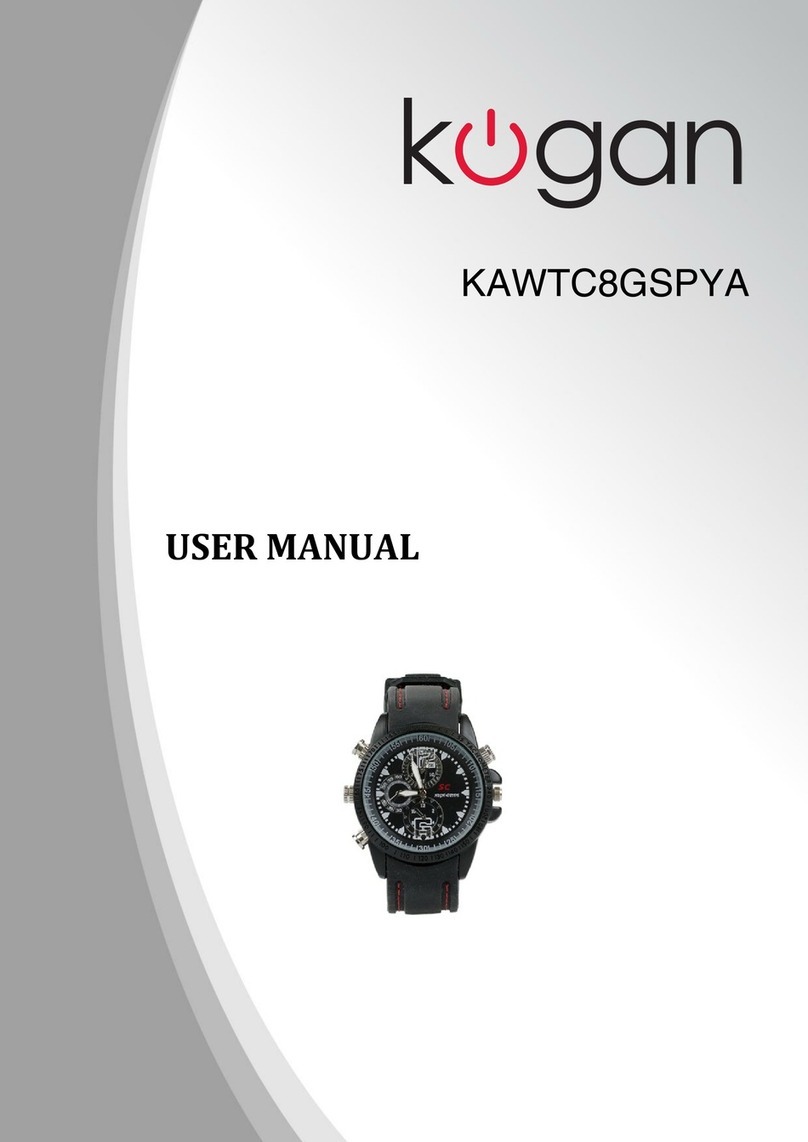3
Please read the following instructions before using the device for the first time:
• When you use device keep it away from heat sources (fire) and from humidity
sources (water and other liquids).
• If the product is wet or damaged do not use it.
• Do not use the product with wet hands.
• Do not allow the device to come into contact with flammable materials.
• Do not expose the product to high temperatures (for example: inside a car during hot
weather).
• Do not throw the product into fire.
• Keep the product away from children.
• Disconnect or switch off the product if you are not going to use it for a long period of
time.
• Do not use the device if you perceive any visible defects.
• Do not attempt to open or puncture the product. You might damage it.
• Do not use the product with incompatible devices.
• To prevent device failure, fire and explosion, never place the smart watch or its
accessories in any extremely high temperature or extremely low temperature areas.
• To prevent device damage, accessory damage and device failure, always protect
the device against strong impact or shock.
• Do not disassemble or modify the device or its accessories without authorization.
Any device failure should be referred to our after-sales service personnel.
• The smartwatch heart rate and blood oxygen data should not be used as the basis
for any medical or diagnostic decision.
• Only qualified medical personnel can diagnose and treat cardiovascular disease and
high blood pressure problems. Contact your medical centre for a medical opinion
and do not treat or diagnose yourself.
• The smartwatch heart rate and blood oxygen data may not be accurate due to
factors such as signal interference, improper placement of the device or weather or
physiological changes.
• Do not use the smartwatch data to modify your medication or medical treatment.
Follow the instructions provided by authorised medical personnel.
• The watch is not suitable for hot baths, hot springs, saunas, snorkelling, diving, water
skiing and other wading or deep-water activities with high-speed water flow.