Konica Minolta bizhub 501 Supplement
Other Konica Minolta All In One Printer manuals

Konica Minolta
Konica Minolta Drypro 832 User manual

Konica Minolta
Konica Minolta bizhub 160 User manual

Konica Minolta
Konica Minolta Magicolor 2480 MF Quick start guide

Konica Minolta
Konica Minolta Di552 Instruction manual

Konica Minolta
Konica Minolta bizhub C650 Series User manual

Konica Minolta
Konica Minolta bizhub 160 User manual

Konica Minolta
Konica Minolta bizhub C227i User manual
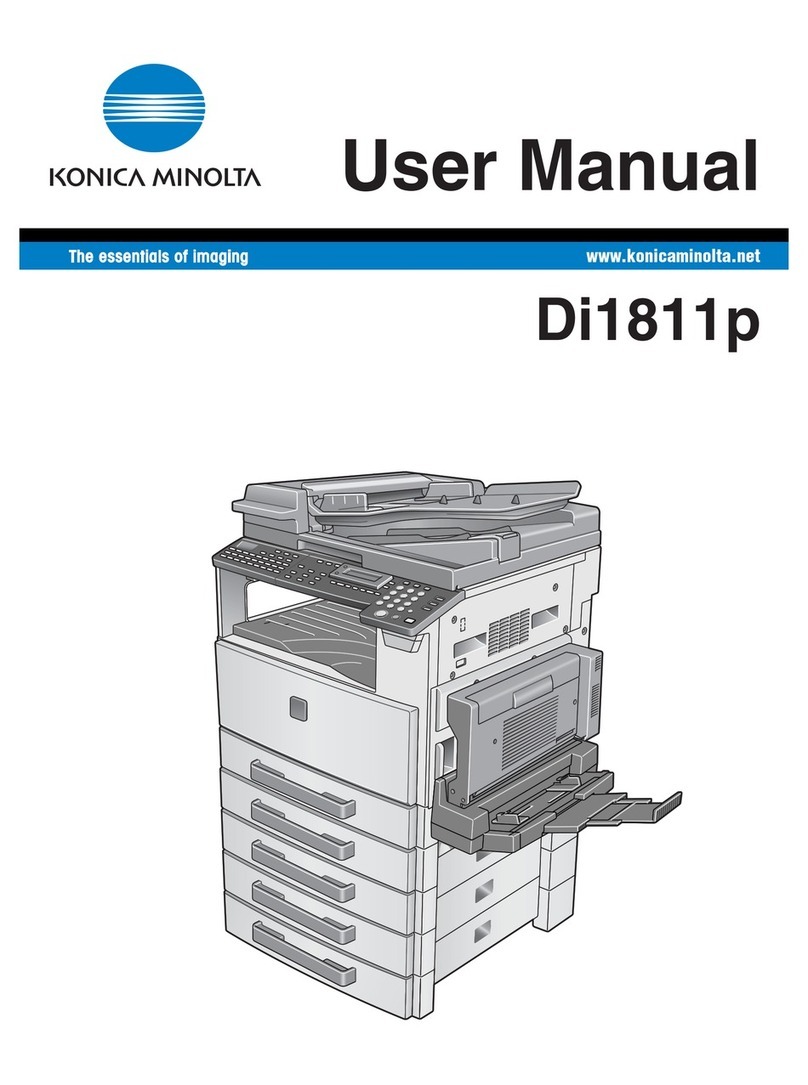
Konica Minolta
Konica Minolta Di1811p User manual

Konica Minolta
Konica Minolta bizhub PRESS C1100 Installation and operation manual

Konica Minolta
Konica Minolta bizhub 180 User manual
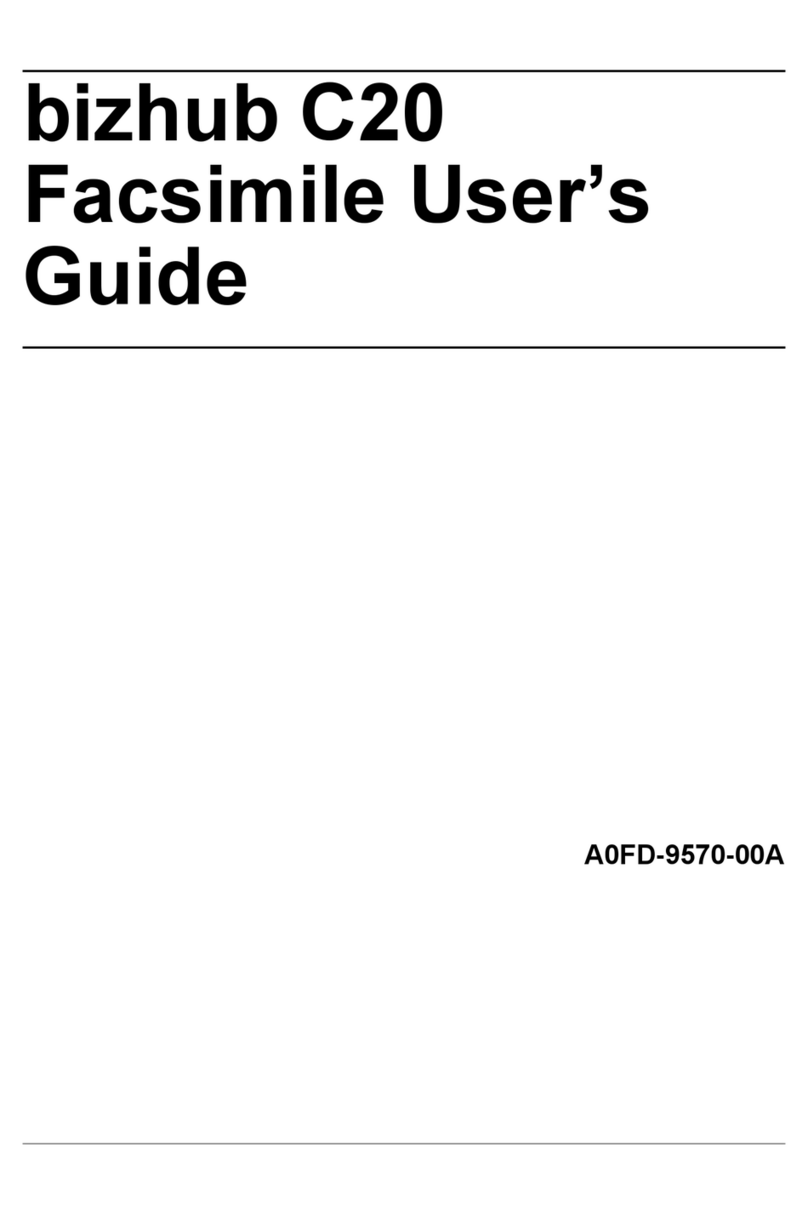
Konica Minolta
Konica Minolta bizhub C20/C20X User manual
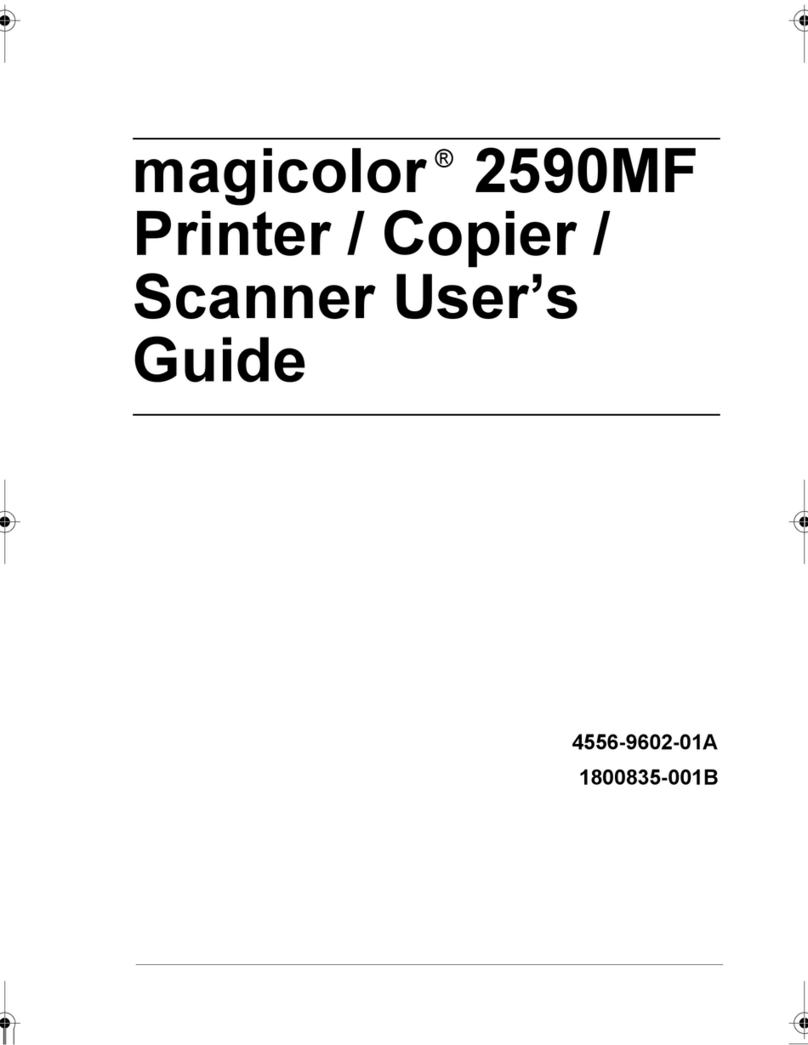
Konica Minolta
Konica Minolta Magicolor 2590 User manual

Konica Minolta
Konica Minolta BIZHUB 131F Setup guide

Konica Minolta
Konica Minolta bizhub PRO 950 Series User manual

Konica Minolta
Konica Minolta bizhub C450 User manual

Konica Minolta
Konica Minolta bizhub C550 Series User manual

Konica Minolta
Konica Minolta bizhub 423 User manual

Konica Minolta
Konica Minolta BIZHUB PRO 920 Installation and maintenance instructions

Konica Minolta
Konica Minolta bizhub 361 User manual

Konica Minolta
Konica Minolta BIZHUB 500 User manual
























