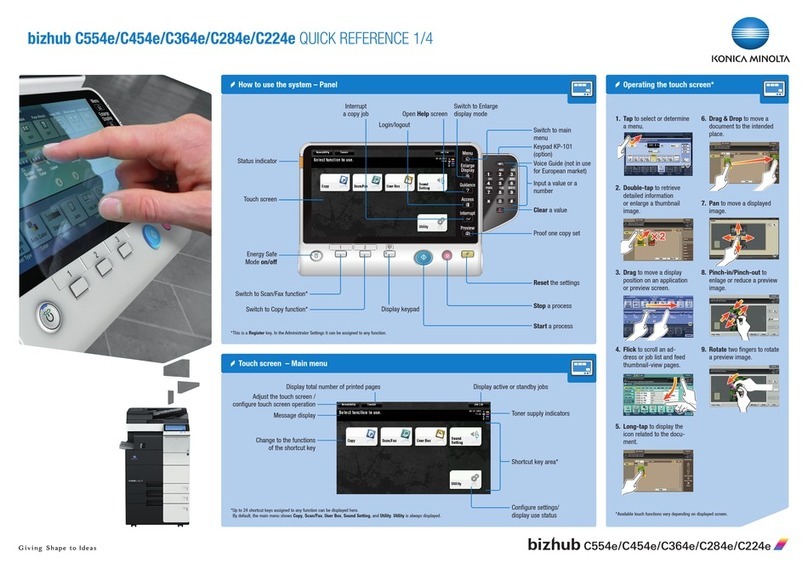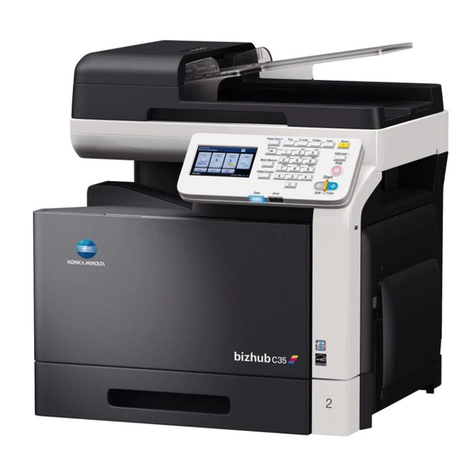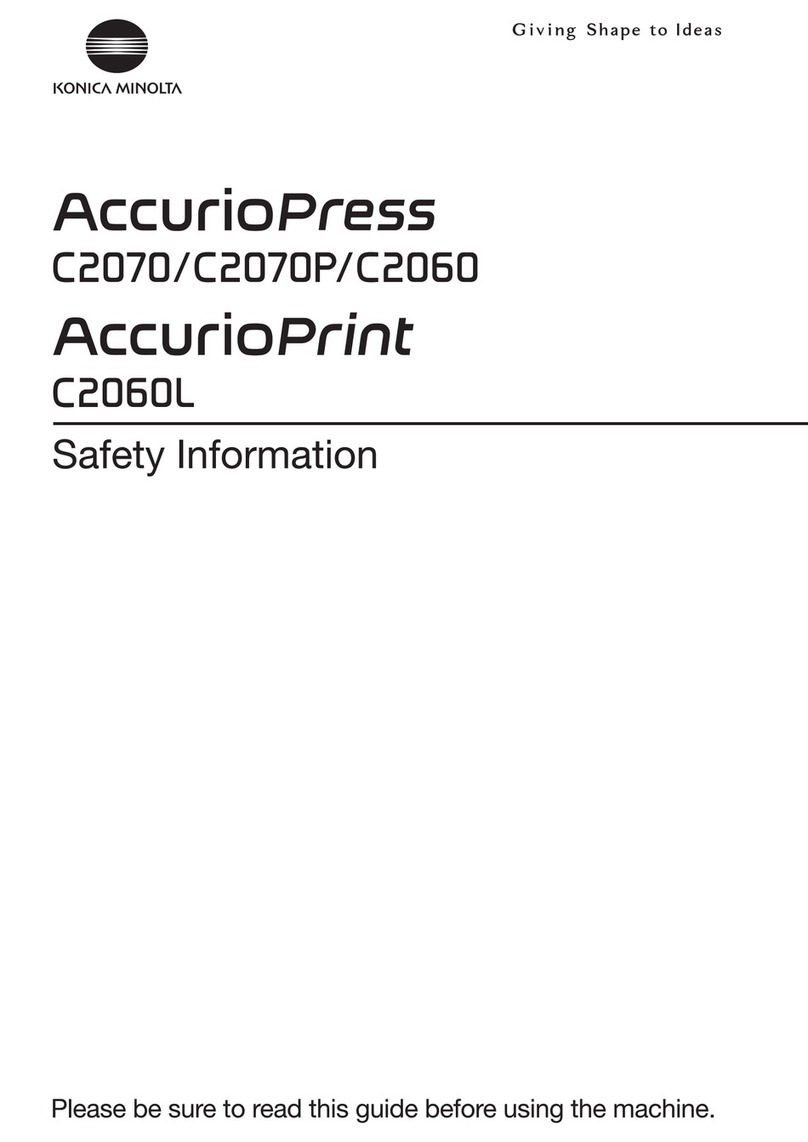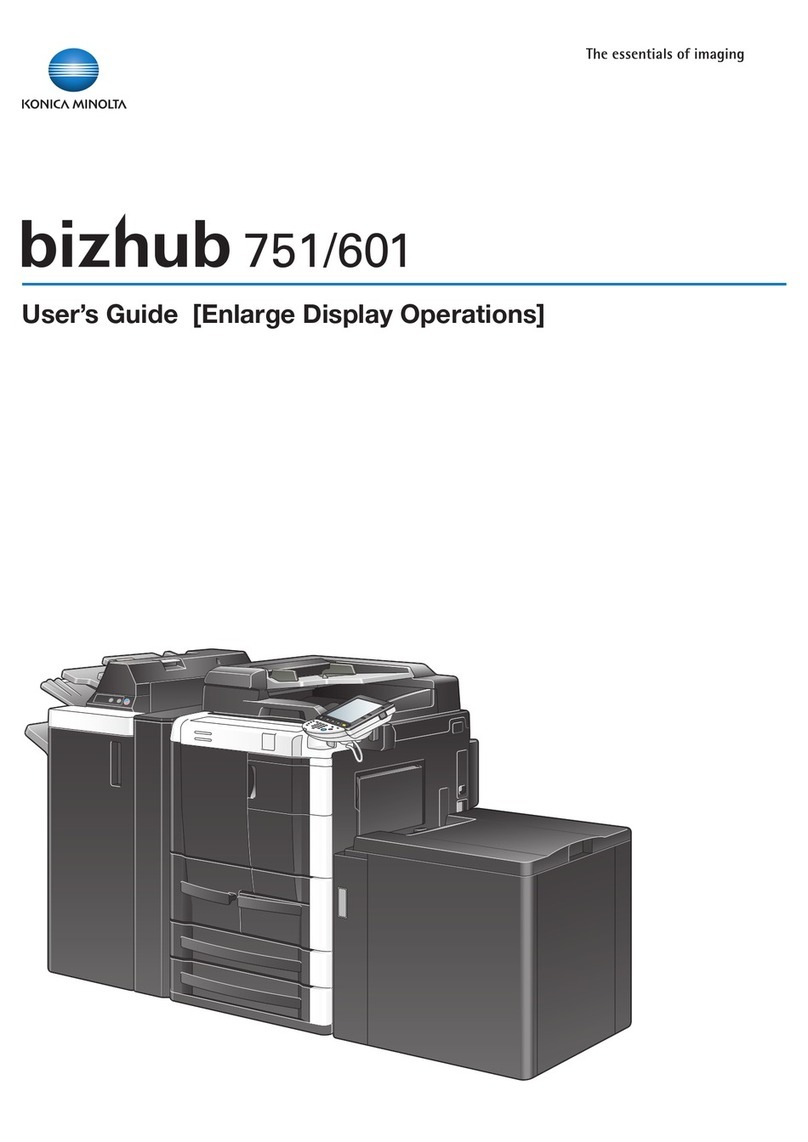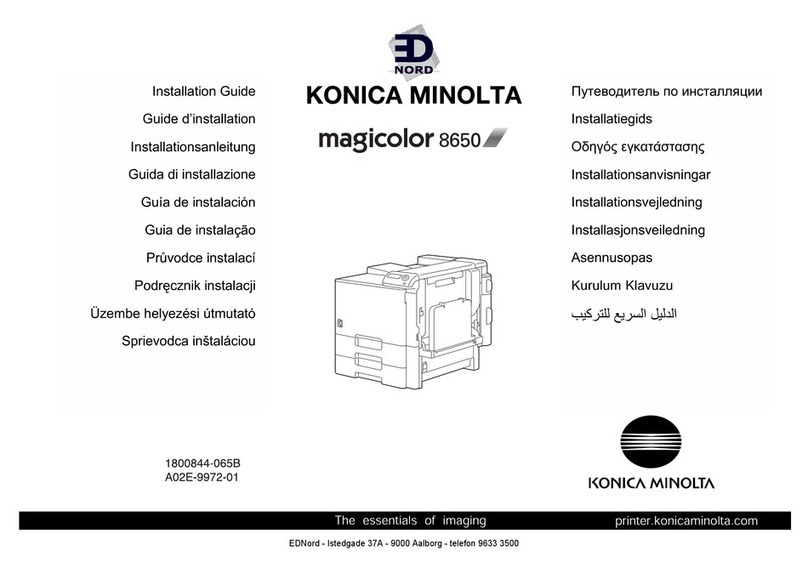bizhub C652/C652DS/C552/C552DS/C452 Contents-9
2.61 Settings under "Print Setting" ................................................................................................... 2-226
2.61.1 Configuring initial settings for the printer function......................................................................... 2-226
Basic Setting.................................................................................................................................. 2-226
2.61.2 Configuring the initial settings for the PCL print function .............................................................. 2-227
PCL Setting.................................................................................................................................... 2-227
2.61.3 Configuring the initial settings for the PS print function ................................................................ 2-228
PS Setting ...................................................................................................................................... 2-228
2.61.4 Configuring the initial settings for the TIFF print function.............................................................. 2-229
TIFF Setting.................................................................................................................................... 2-229
2.61.5 Configuring the initial settings for the XPS print function .............................................................. 2-230
XPS Settings .................................................................................................................................. 2-230
2.61.6 Specifying the timeout of the interface .......................................................................................... 2-230
Interface Setting............................................................................................................................. 2-230
2.61.7 Disabling the direct print function.................................................................................................. 2-231
Direct Print Settings ....................................................................................................................... 2-231
2.61.8 Restricting users from obtaining device information using password........................................... 2-231
Assign Account to Acquire Device Info ......................................................................................... 2-231
2.62 Settings under "Store Address" ................................................................................................ 2-232
2.62.1 Registering Address Book ............................................................................................................. 2-232
Address Registration...................................................................................................................... 2-232
Icon ................................................................................................................................................ 2-236
2.62.2 Registering a group........................................................................................................................ 2-237
Group ............................................................................................................................................. 2-237
2.62.3 Registering a program destination................................................................................................. 2-238
Program ......................................................................................................................................... 2-238
2.62.4 Registering Temporary One-Touch Destination ............................................................................ 2-253
Temporary One-Touch................................................................................................................... 2-253
2.62.5 Registering the E-mail subject and body....................................................................................... 2-254
Subject........................................................................................................................................... 2-254
Text ................................................................................................................................................ 2-254
2.62.6 Using a fax server .......................................................................................................................... 2-255
Registering applications................................................................................................................. 2-255
2.62.7 Simplifying entering E-mail addresses........................................................................................... 2-258
Prefix/Suffix.................................................................................................................................... 2-258
2.63 Settings under "Fax Settings".................................................................................................... 2-259
2.63.1 Configuring Header/Footer Position settings ................................................................................ 2-259
Header/Footer Position.................................................................................................................. 2-259
2.63.2 Configuring settings for telephone and fax lines ........................................................................... 2-260
Line Parameter Setting .................................................................................................................. 2-260
2.63.3 Configuring settings to send or receive faxes ............................................................................... 2-261
TX/RX settings ............................................................................................................................... 2-261
2.63.4 Configuring settings for the fax functions...................................................................................... 2-262
Function ON/OFF Setting .............................................................................................................. 2-262
Memory RX Setting........................................................................................................................ 2-263
Closed network RX ........................................................................................................................ 2-264
Forward TX Setting ........................................................................................................................ 2-265
Incomplete TX Hold ....................................................................................................................... 2-266
PC-FAX RX Setting ........................................................................................................................ 2-267
TSI User Box Setting...................................................................................................................... 2-268
TSI User Box Registration.............................................................................................................. 2-269
2.63.5 Configuring PBX connection settings ............................................................................................ 2-270
PBX Connection Setting ................................................................................................................ 2-270
2.63.6 Configuring settings to print fax reports ........................................................................................ 2-271
Report Settings .............................................................................................................................. 2-271
2.63.7 Using extension lines ..................................................................................................................... 2-272
Multi Line Settings ......................................................................................................................... 2-272
2.63.8 Registering the Sender Name and Fax ID ..................................................................................... 2-273
Header Information ........................................................................................................................ 2-273
2.64 Using Data Management Utility................................................................................................. 2-275