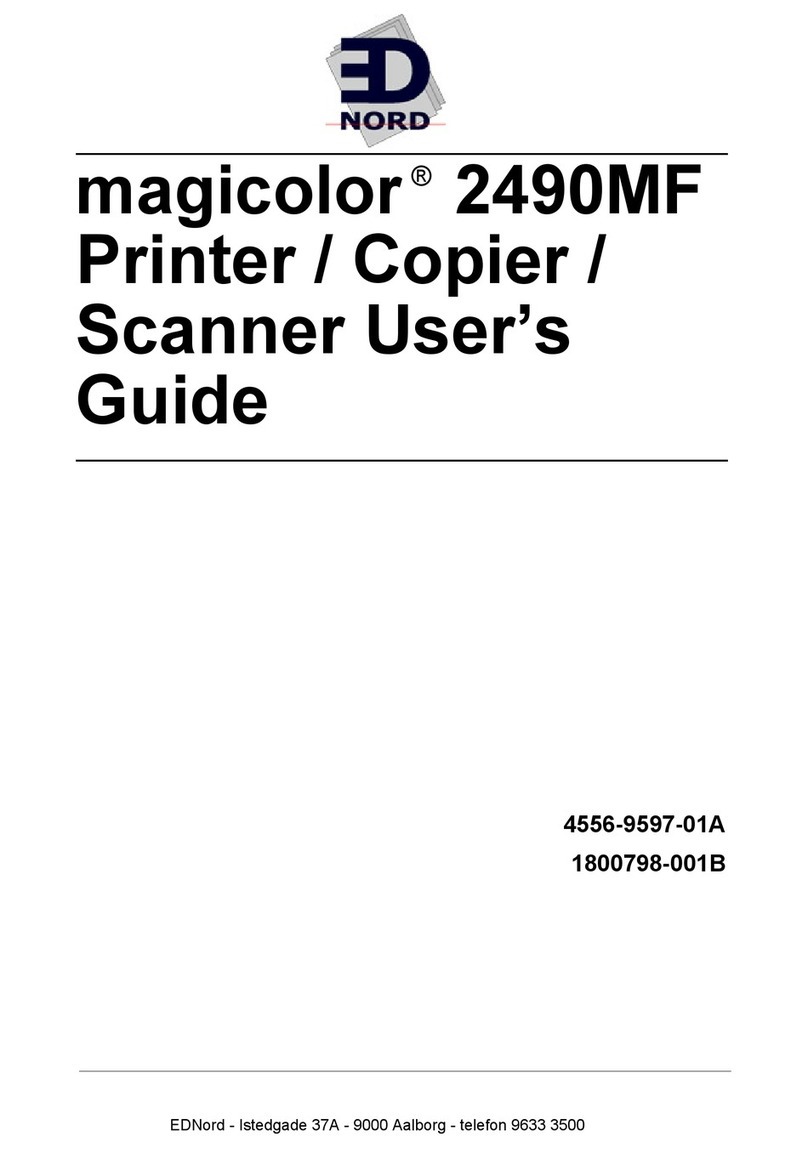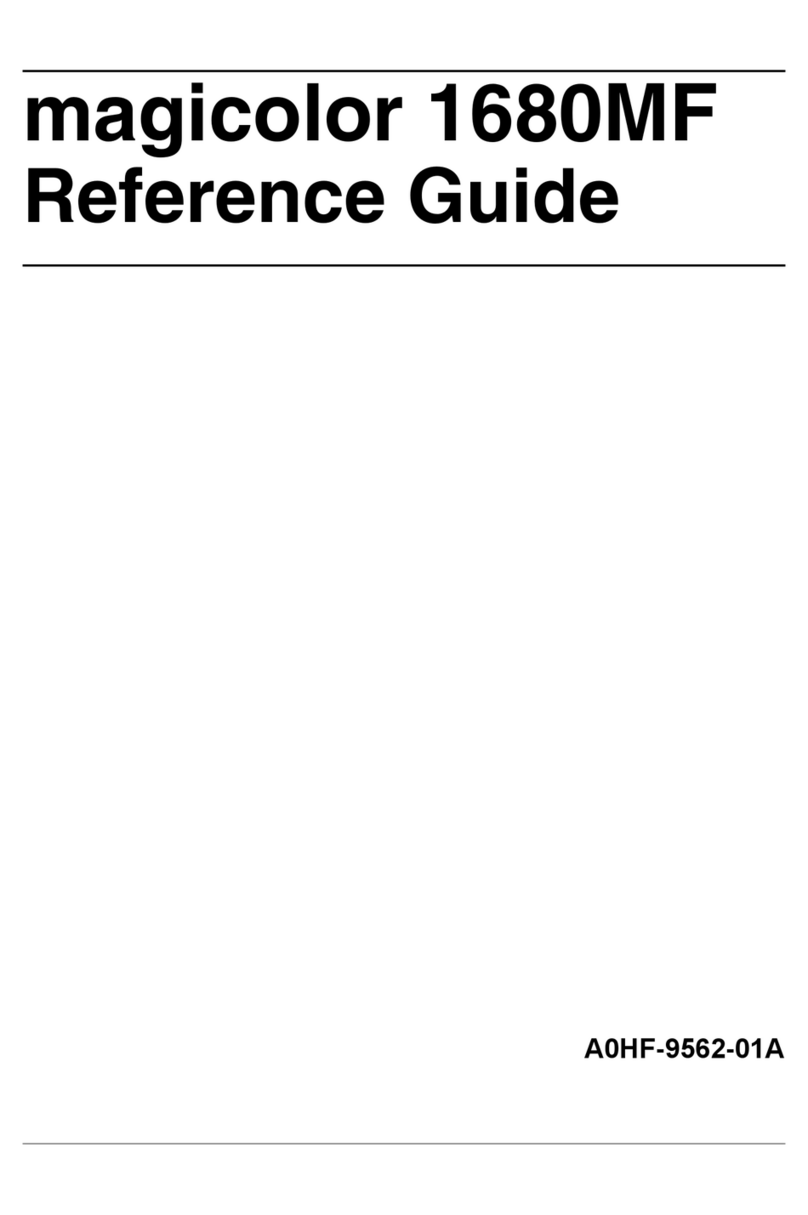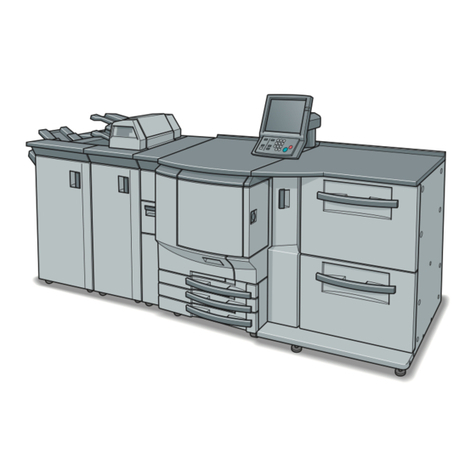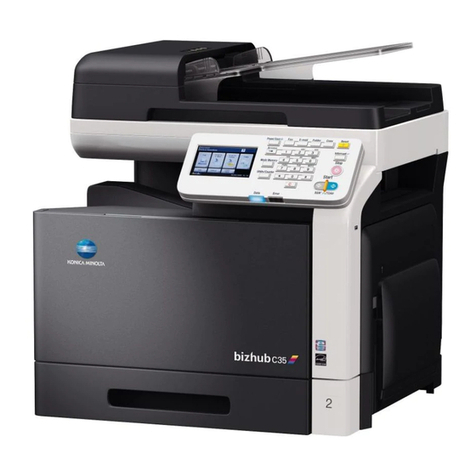ii Contents
Contents
How to read this manual .............................................................................................v
Symbols....................................................................................................................... v
Key descriptions ......................................................................................................... v
Descriptions for paper and documents.....................................................................vi
Screens.......................................................................................................................vi
Chapter 1 Installing the driver
Drivers and utilities introduction..........................................................................1-2
Drivers and utilities included on the installation disk .........................................1-2
Supported operating system for the drivers ..........................................................1-3
System requirements.................................................................................................1-4
Windows environment ............................................................................................1-4
Macintosh environment ..........................................................................................1-5
Installing to Windows................................................................................................1-6
Installing via network connection..........................................................................1-6
Using the machine as a shared printer................................................................1-10
Installing a printer driver via IPP (Internet Printing Protocol) ........................1-11
Installing via local connection..............................................................................1-15
Setting up printer options ....................................................................................1-21
Installing to Mac OS X.............................................................................................1-22
Installing via network connection........................................................................1-22
Installing via a local connection...........................................................................1-24
Using the machine as a shared printer................................................................1-25
Chapter 2 Printing from Windows
Basic printing operation ..........................................................................................2-2
Canceling a print job .................................................................................................2-3
Canceling printing on the computer ......................................................................2-3
Canceling printing on the machine........................................................................2-3
Setting the printer ....................................................................................................2-4
Displaying the printer settings screen...................................................................2-4
Printer setting screen details .................................................................................2-5
Various printing methods.......................................................................................2-12
Printing on special paper......................................................................................2-12
Printing on both sides of the paper (Duplex).......................................................2-15
Printing multiple pages on one sheet (Combine) ................................................2-16
Reducing / Enlarging printing..............................................................................2-17
Printing with a margin (Binding position) ..........................................................2-19
Finishing the output .............................................................................................2-20
Printing a booklet..................................................................................................2-21
Printing documents securely ................................................................................2-22
Changing the print quality...................................................................................2-24