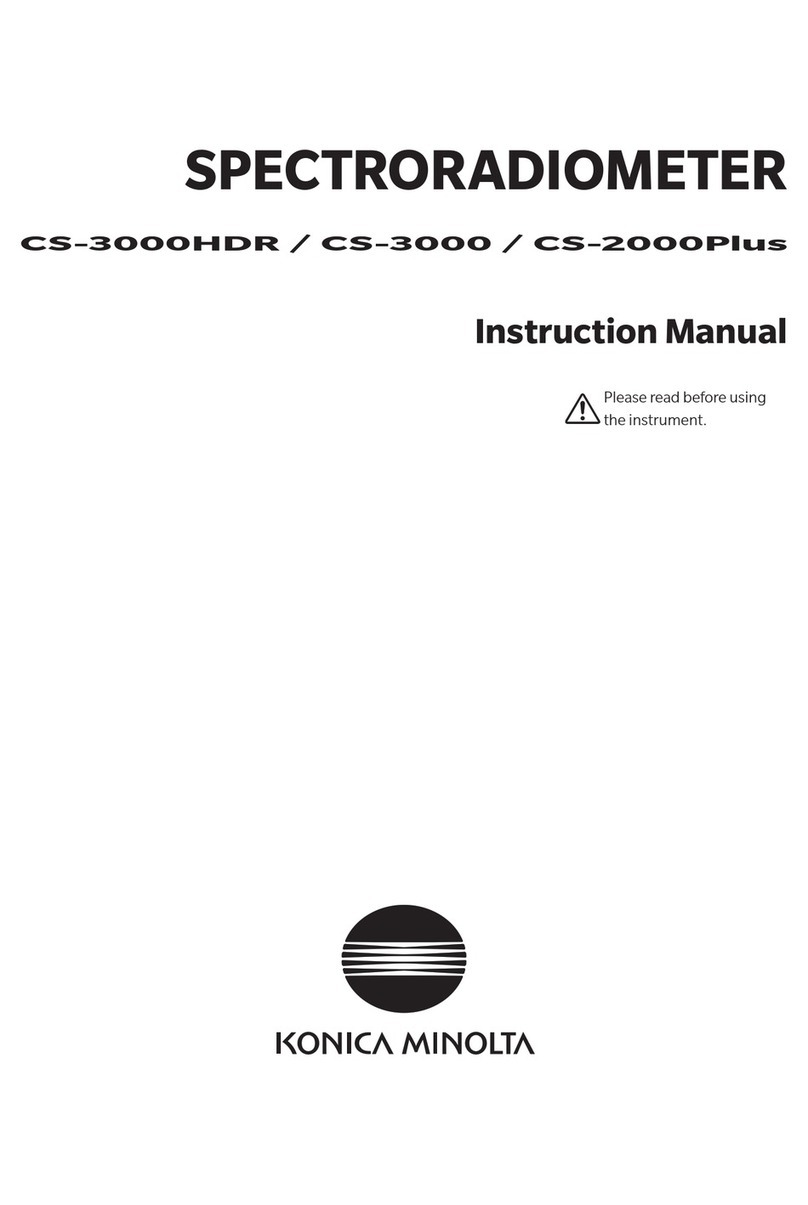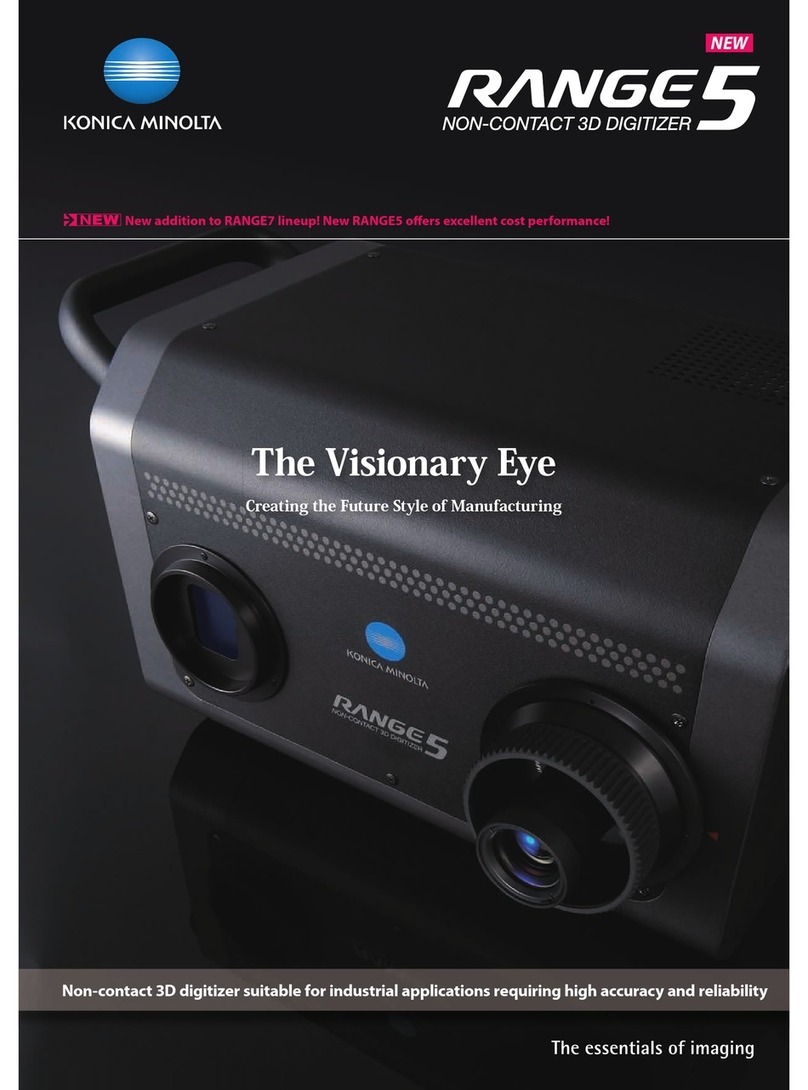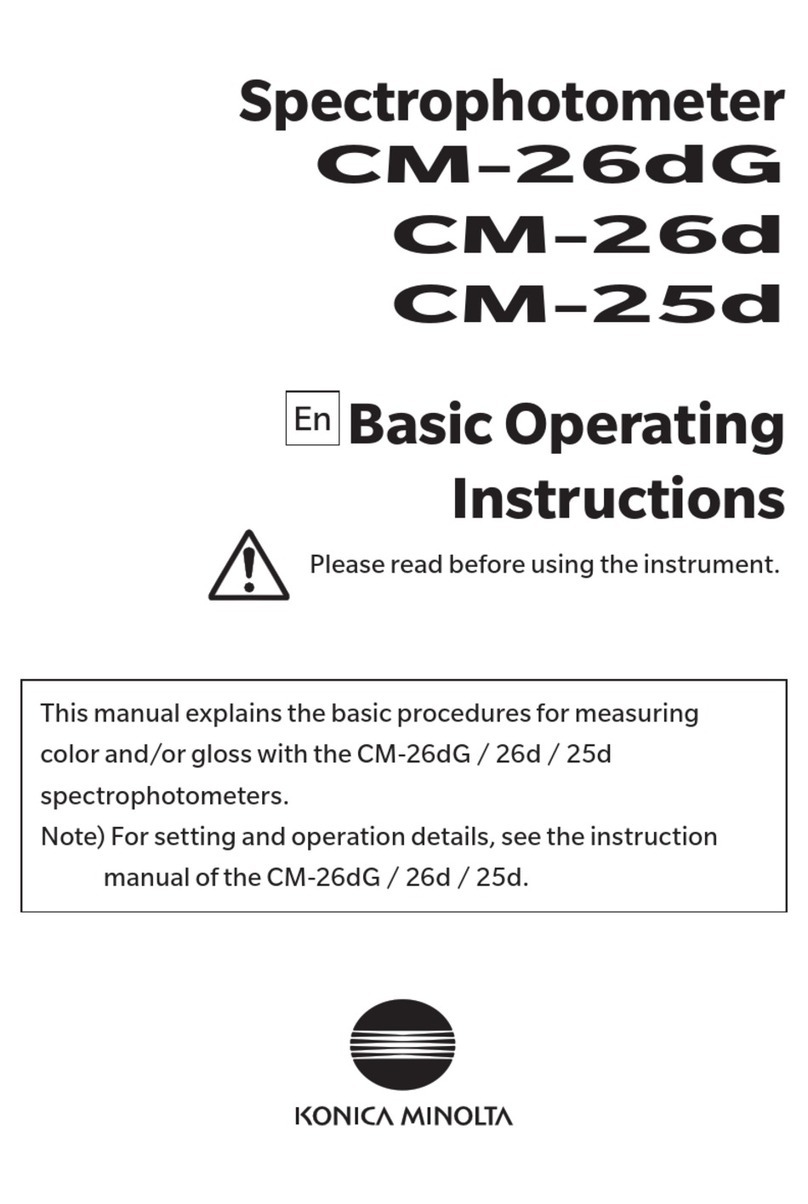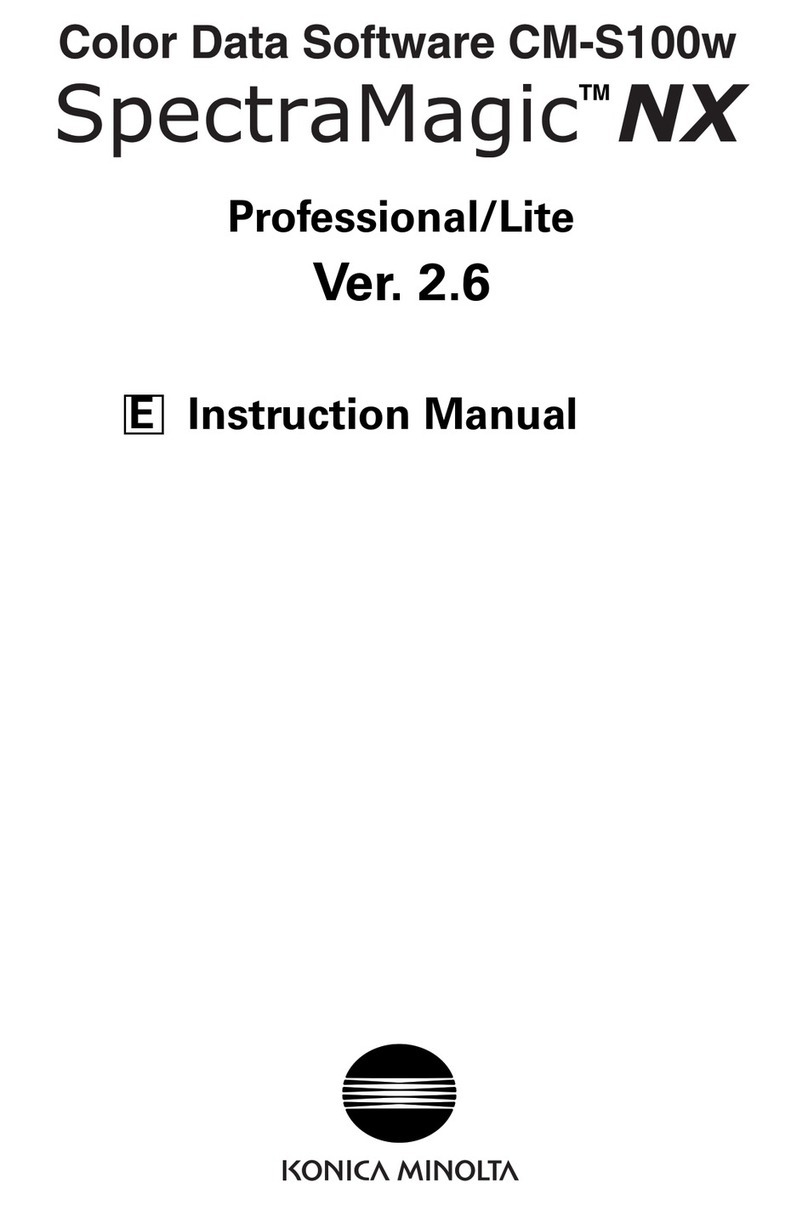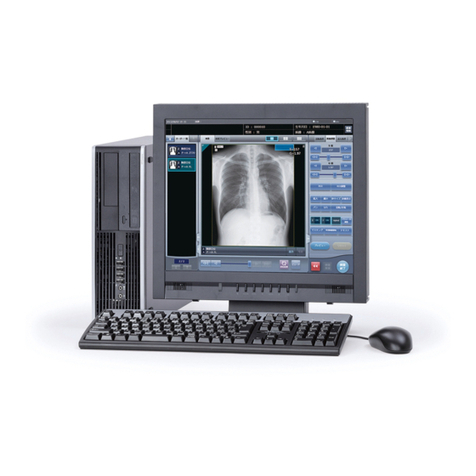7
Table of Contents
Safety Symbols ......................................................ii
Notes on this Manual .............................................ii
Introduction .....................................................3
Notes on Use ........................................................ 3
Notes on Storage .................................................. 5
Notes on Cleaning ................................................ 5
Notes on Transporting .......................................... 5
Maintenance and Inspection................................. 5
Disposal Method................................................... 6
Conventions ......................................................... 9
Instrument Firmware Version ...................... 9
Chapter 1 Before Using the Instrument
.. 10
Accessories.....................................................11
Standard Accessories.......................................... 11
Optional Accessories .......................................... 12
System Diagram .............................................14
Names and Functions of Parts .........................15
Calibration Stage ...................................... 17
Cleaning the Components .................................. 18
Zero Calibration Hole (Calibration Stage)... 18
White Calibration ...................................... 19
Target Mask............................................... 19
Inside the Integrating Sphere .................... 19
Points to Remember .......................................20
Initial Settings..................................................... 20
Control Panel ...................................................... 20
Display (LCD Screen)................................. 21
Status bar ................................................. 22
Operation Keys ......................................... 23
Menus ................................................................ 24
Data Saving ........................................................ 26
Chapter 2 Measurement ............... 28
Flow of Measurement .....................................29
Preparation ....................................................30
Attach the Wrist Strap ............................... 30
Inserting the Battery ................................. 31
Connecting the AC Adapter....................... 32
Turning the Power ON/OFF....................... 32
Staple-Type Target Mask............................ 33
Calibration......................................................34
Zero calibration................................................... 34
White Calibration................................................ 36
Setting a Specimen.........................................38
Viewfinder.......................................................... 38
Measurement .................................................39
Displaying the Measurement Results .................. 40
<Sample> detail screen: Absolute value..... 40
<Sample> detail screen: “Dierence” tab... 41
<Sample> detail screen: “Abs. & Di.” Tab.. 41
<Sample> detail screen: “Pass/Fail” tab .... 42
<Sample> detail screen: “Custom” tab ...... 42
<Sample> detail screen:
“Abs. Graph” Tab
.. 43
<Sample> detail screen: “Di. Graph” Tab.. 43
<Sample> detail screen:
“Spectral Graph” tab
. 44
<Sample> List Screen ................................ 44
Measurement (Simple Mode).............................. 46
Handling the Sample ......................................48
Print Data (Sample)............................................. 49
Edit name ........................................................... 50
Data Management (Sample) ............................... 51
Delete ....................................................... 51
Set Sample as Target ................................. 52
Change Target Reference .......................... 53
Change list position .................................. 54
Delete All Data (Sample)............................ 55
Pass/Fail Judgment for Color Dierence..........56
Pass/Fail Judgment Based on Tolerances............. 56
Color Dierence Target Operation...................58
Print Data (Target) .............................................. 59
Edit name ........................................................... 60
Data Management (Target) ................................. 61
Delete ....................................................... 61
Set group .................................................. 62
Change list position .................................. 63
Edit Target filter......................................... 64
Data Protection......................................... 65
Delete All Data (Target).............................. 66
Pass/Fail............................................................. 67
Tolerance Settings..................................... 68
Warning Level Setting ............................... 69
Parametric Coecient Setting................... 70
Input Colorimetric Target.................................... 71
Color space............................................... 71
Input Data................................................. 72
Default Data Settings .......................................... 73
Default Tolerance Setting .......................... 74