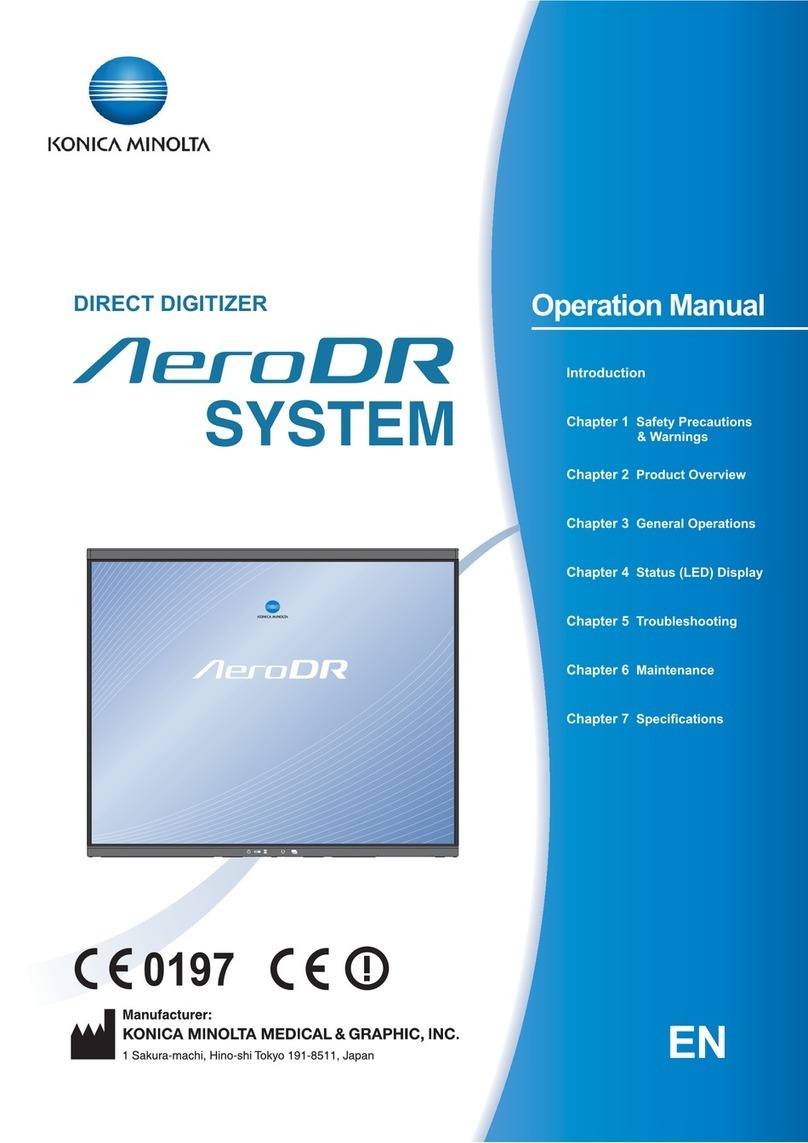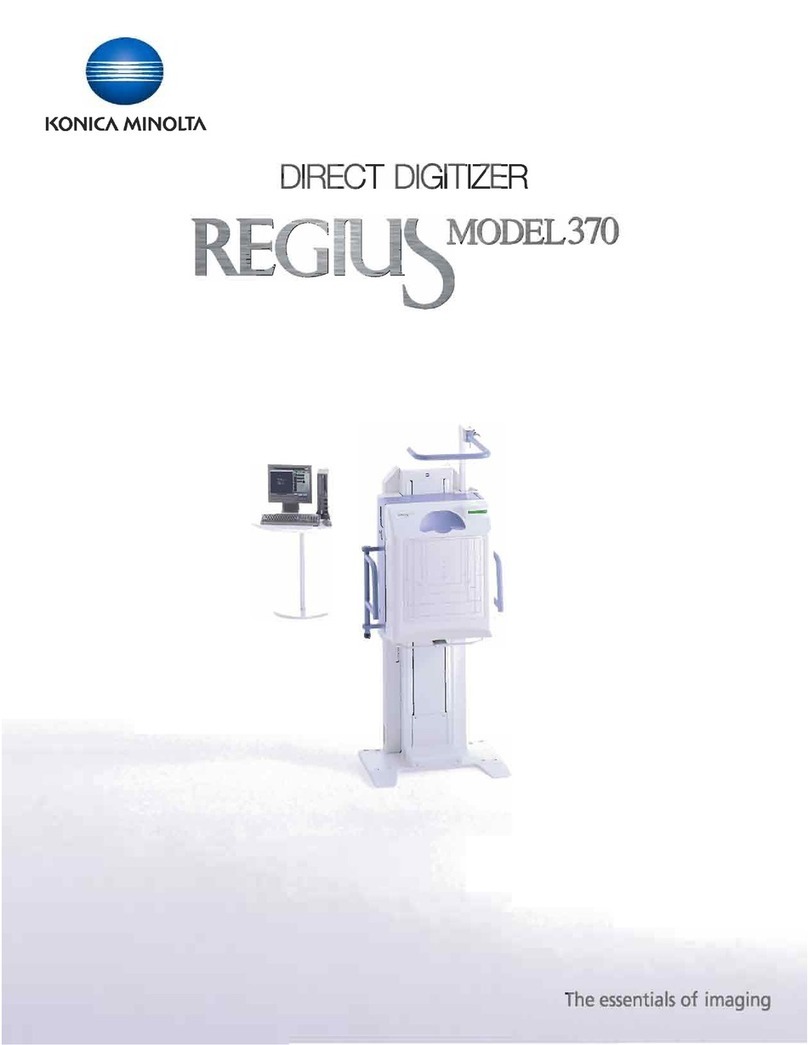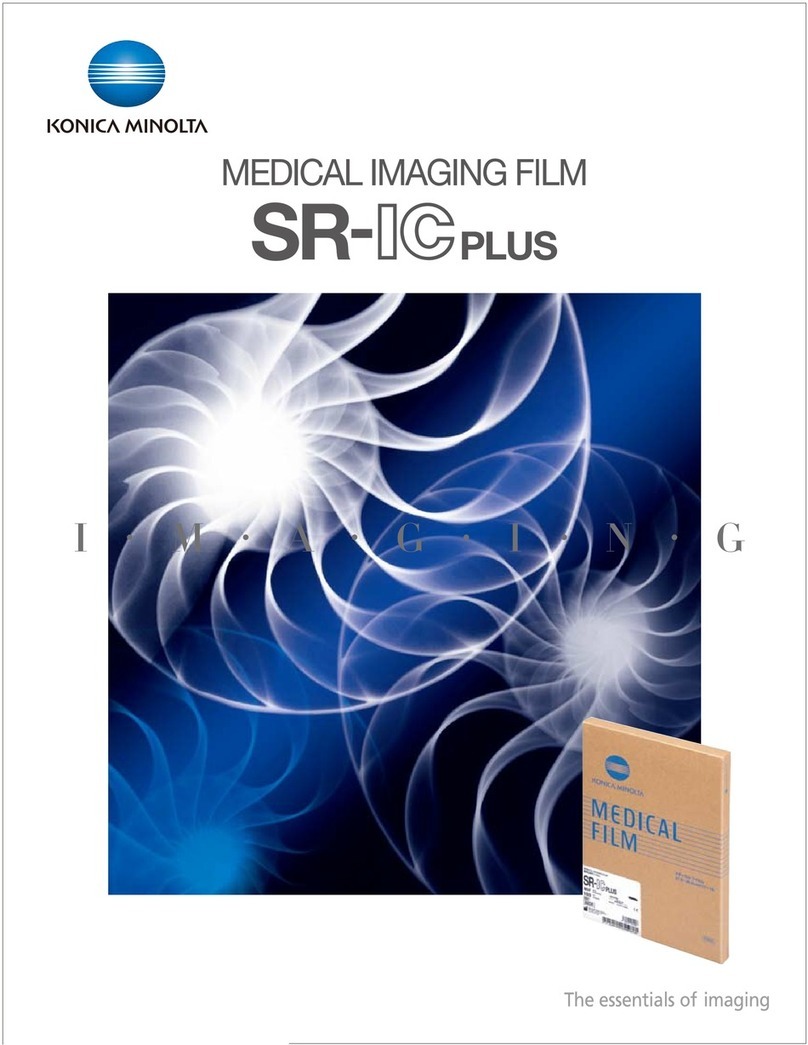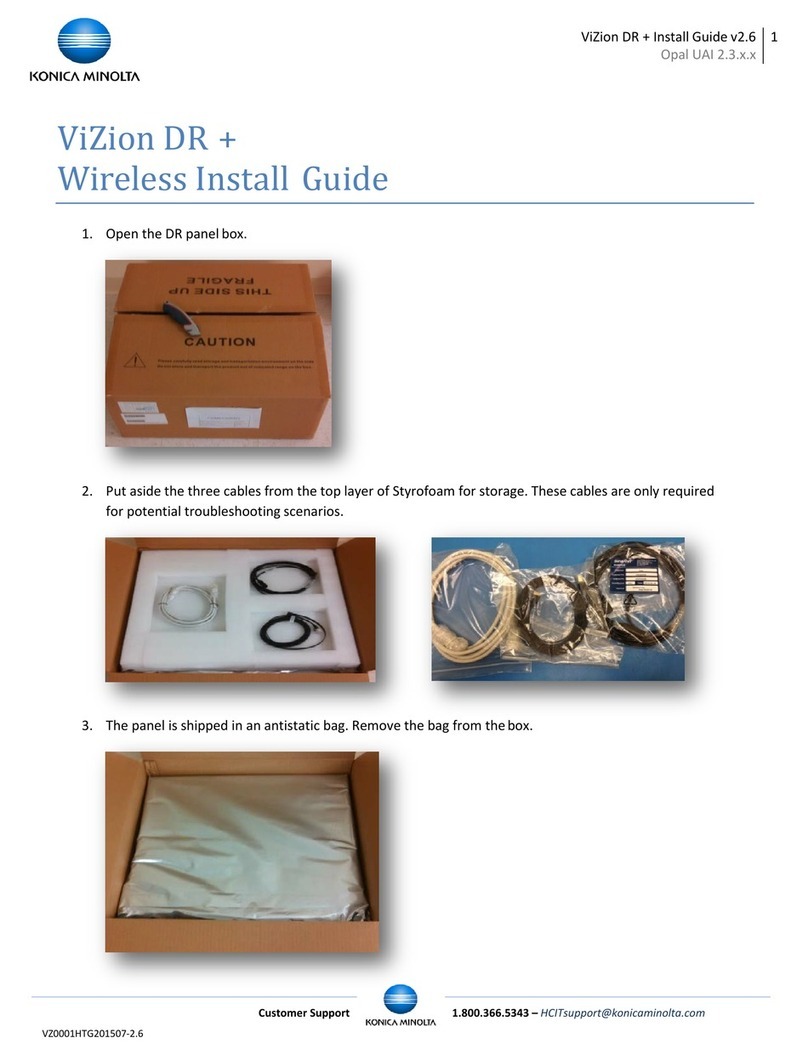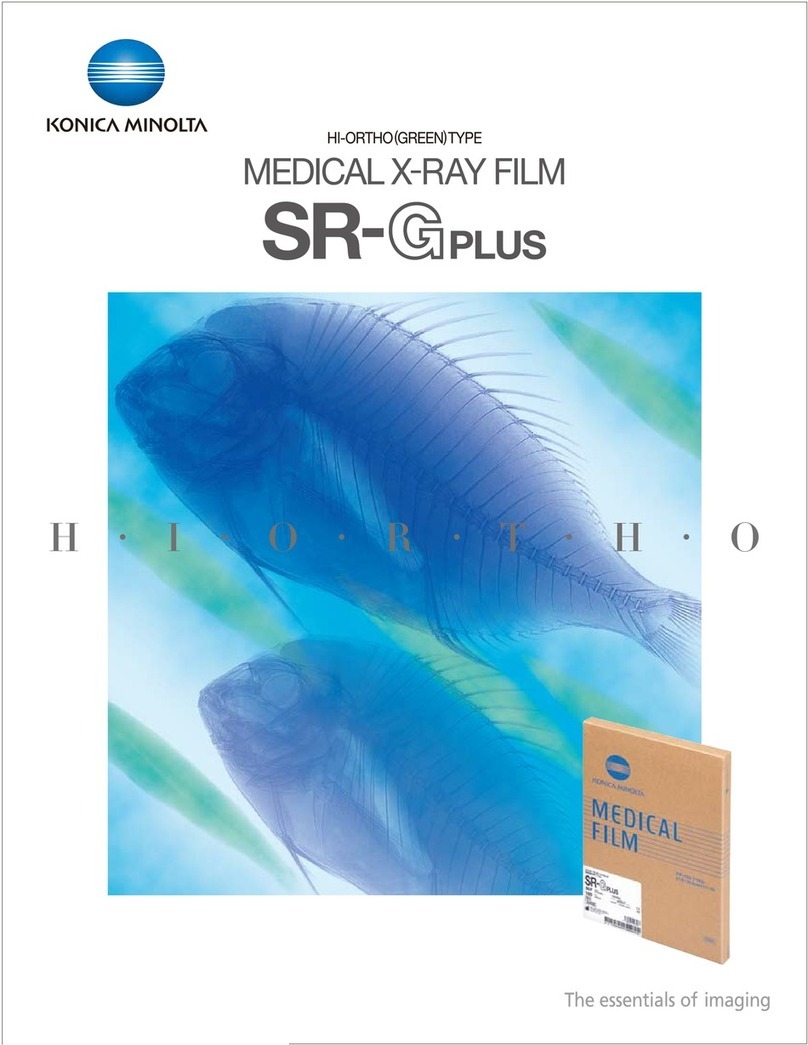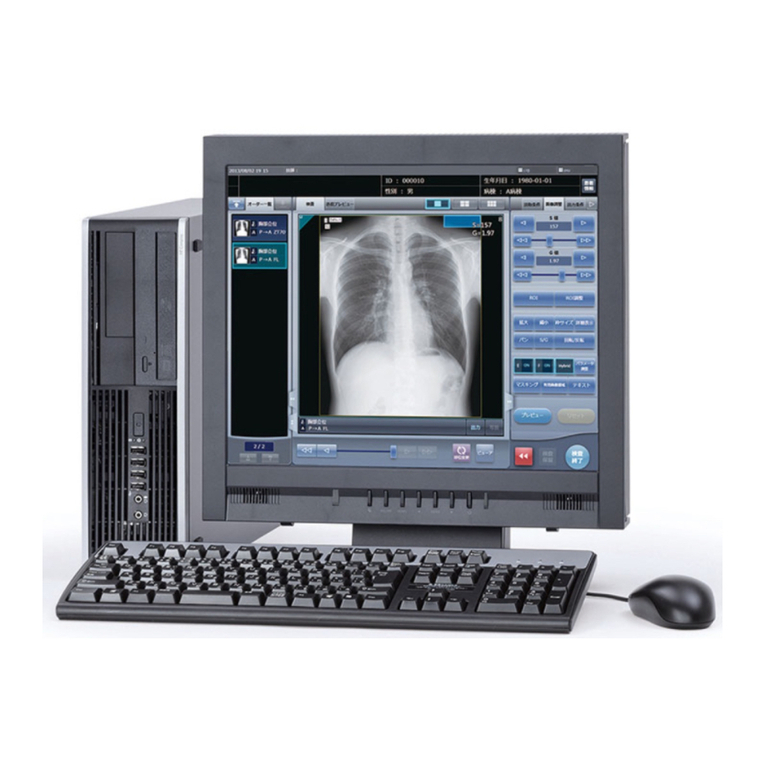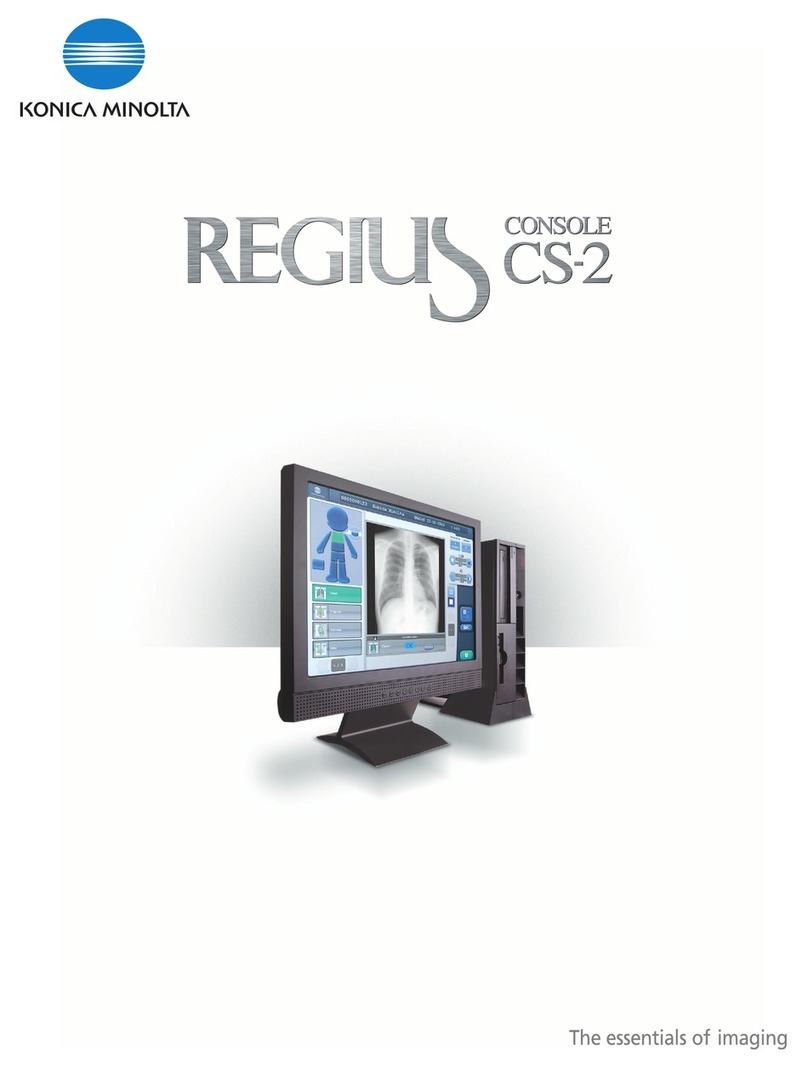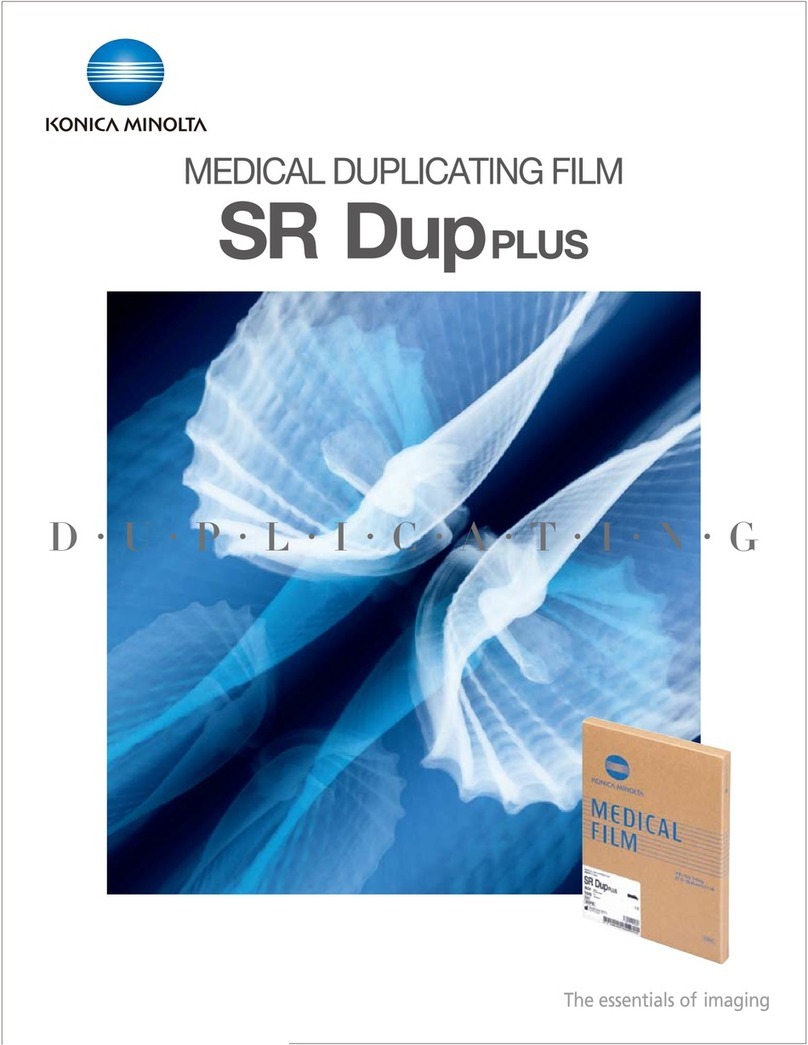3
Contents
Introduction ................5
Introduction ..............................6
Summary of usability specications
(for IEC/EN 60601-1-6, IEC/EN 62366) .......7
Disclaimer. . . . . . . . . . . . . . . . . . . . . . . . . . . . . . 7
Trademark .............................8
Term description.........................8
Structure of pages .......................9
Chapter 1
Safety Precautions &
Warnings .................11
1.1 Symbols relating to safety ............12
1.1.1 Safety alert symbol ..............12
1.1.2 Warning notice (signal words) ......12
1.1.3 Description of graphic symbols .....12
1.2 Warning labels.....................13
1.2.1 AeroDR Portable UF Unit. . . . . . . . . . 13
1.2.2 Mount kits. . . . . . . . . . . . . . . . . . . . . . 14
1.3 Safety precautions..................15
1.3.1 Precautions before usage .........15
1.3.2 Precautions for usage ............15
1.3.3 Precautions regarding
electromagnetic waves ...........17
1.3.4 Precautions regarding wireless
communication..................21
1.3.5 Precautions for installing, moving,
and storing .....................21
1.3.6 Precautions regarding maintenance . 21
1.3.7 Precautions on service life.........22
Chapter 2
Product Overview ..........23
2.1 Overview of the AeroDR Portable UF
Unit .............................24
2.1.1 Functions ......................24
2.1.2 System conguration .............24
2.2 Component names and functions ......26
2.2.1 AeroDR Portable UF Unit. . . . . . . . . . 26
2.2.2 AeroDR Portable Unit Battery ......27
2.2.3 AeroDR Portable UF Detector
Charger Kit.....................28
Chapter 3
General Operations .........29
3.1 Startup and shutdown . . . . . . . . . . . . . . . 30
3.1.1 Startup of each system device......30
3.1.2 Shutdown of each system device ...31
3.2 Operations on the AeroDR Portable UF
Unit .............................32
3.2.1 Preparation to take radiography. . . . . 32
3.2.2 Exposure ......................33
3.2.3 Operations after radiography .......34
3.2.4 Mounting or dismounting the
AeroDR Portable Unit Battery ......35
3.2.5 Operating the mount kit ...........37
3.2.6 Precautions of operations .........38
3.3 Recharging of the AeroDR Portable Unit
Battery ...........................41
3.3.1 Recharging. . . . . . . . . . . . . . . . . . . . . 41
3.3.2 When recharging the battery with the
AeroDR Portable UF Unit inserted in
the X-ray device................. 42
3.3.3 Charging time guide..............43
3.3.4 Charging indication ..............43
3.4 Operations on the AeroDR Portable UF
Detector Charger Kit ................44
3.4.1 Preparation ....................44
3.4.2 Recharging of the AeroDR Detector . 45
3.4.3 Operations after recharging the
AeroDR Detector ................45
3.4.4 Storing Panel Charge Cable .......46
Chapter 4
Status (LED) Display ........47
4.1 LED display of respective devices......48
4.1.1 AeroDR Portable UF Unit. . . . . . . . . . 48
4.1.2 AeroDR Portable Unit Battery ......48