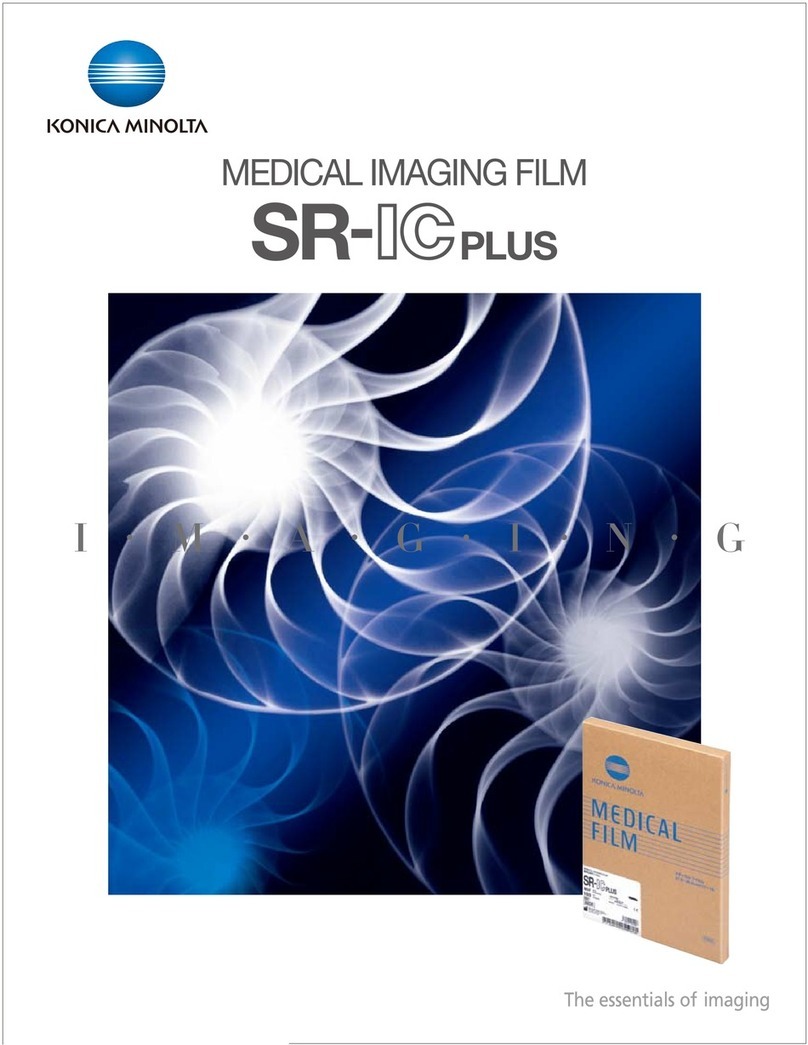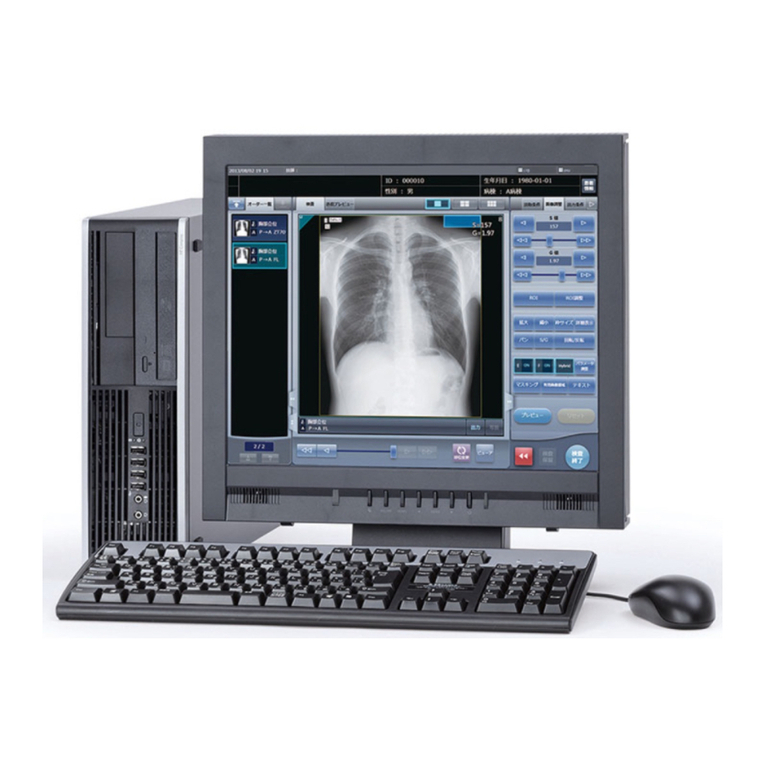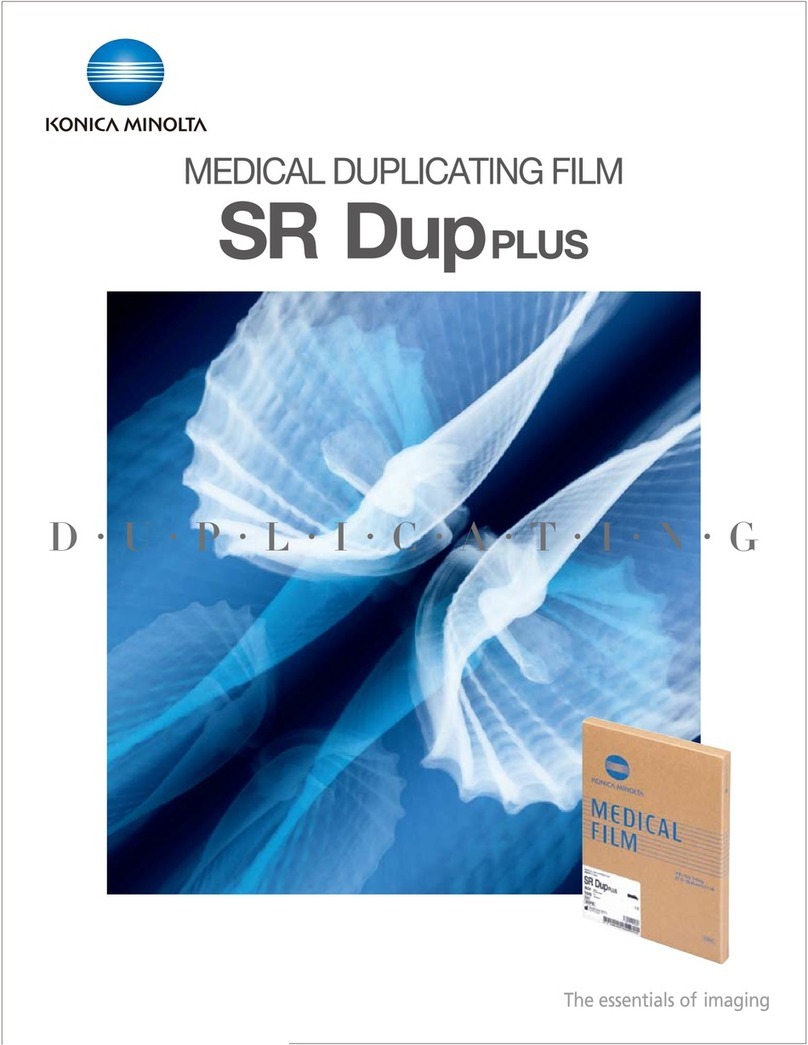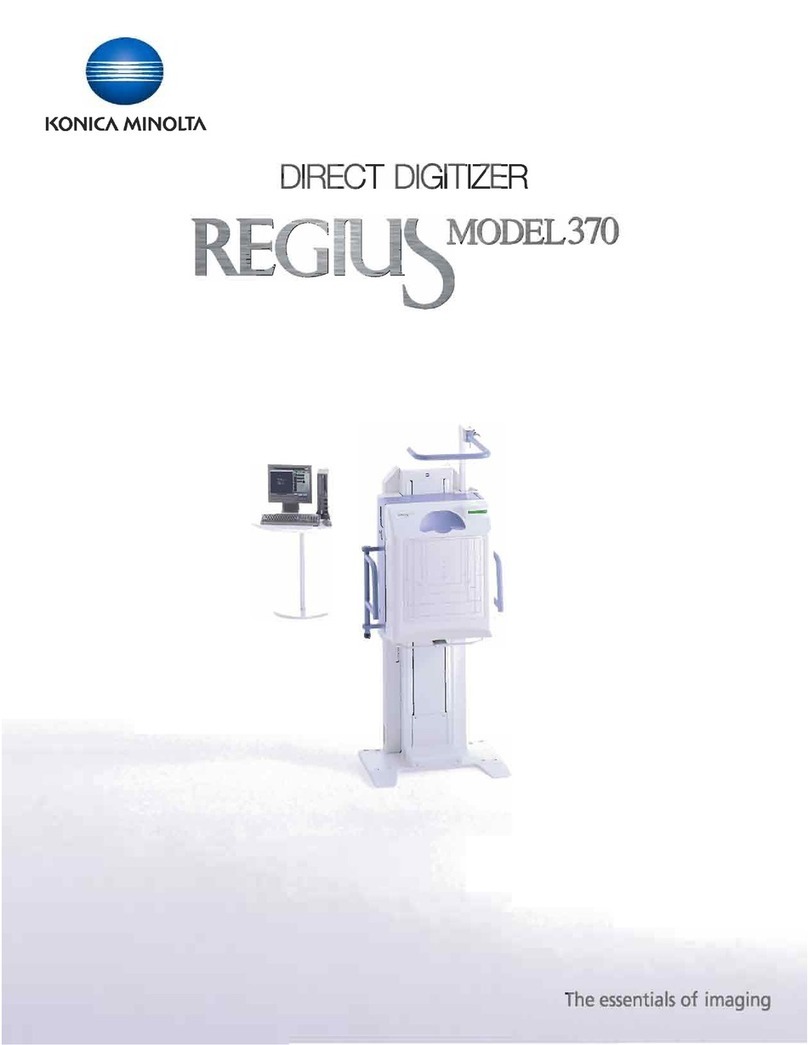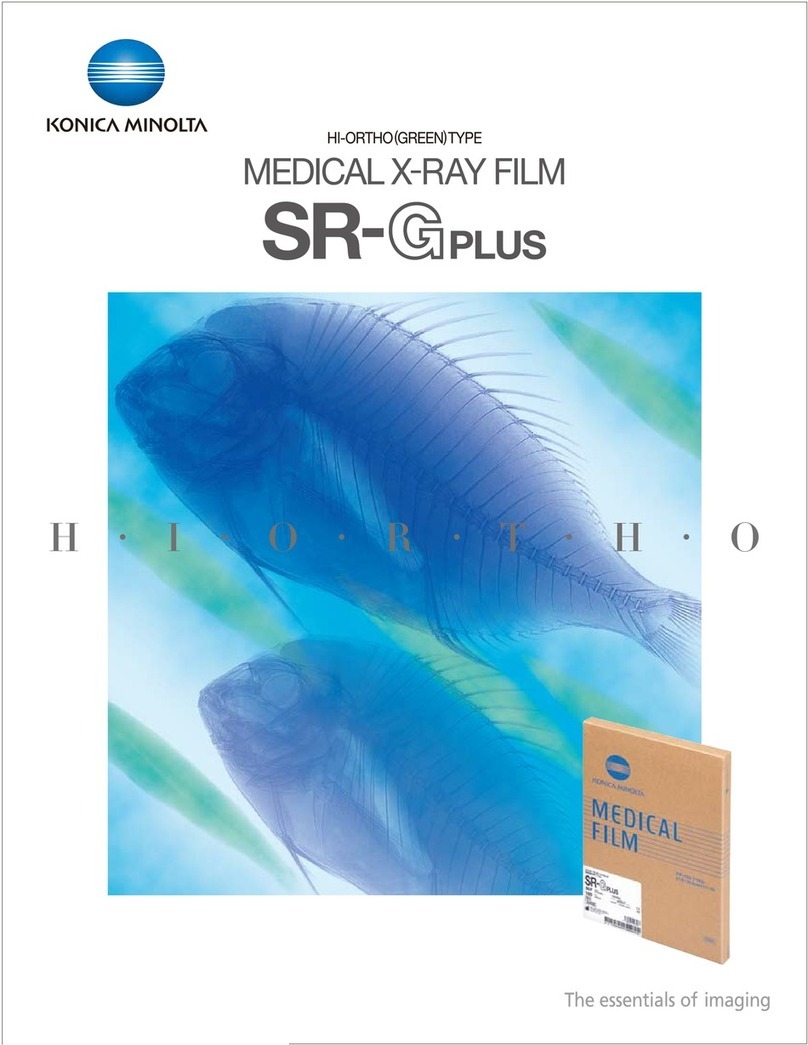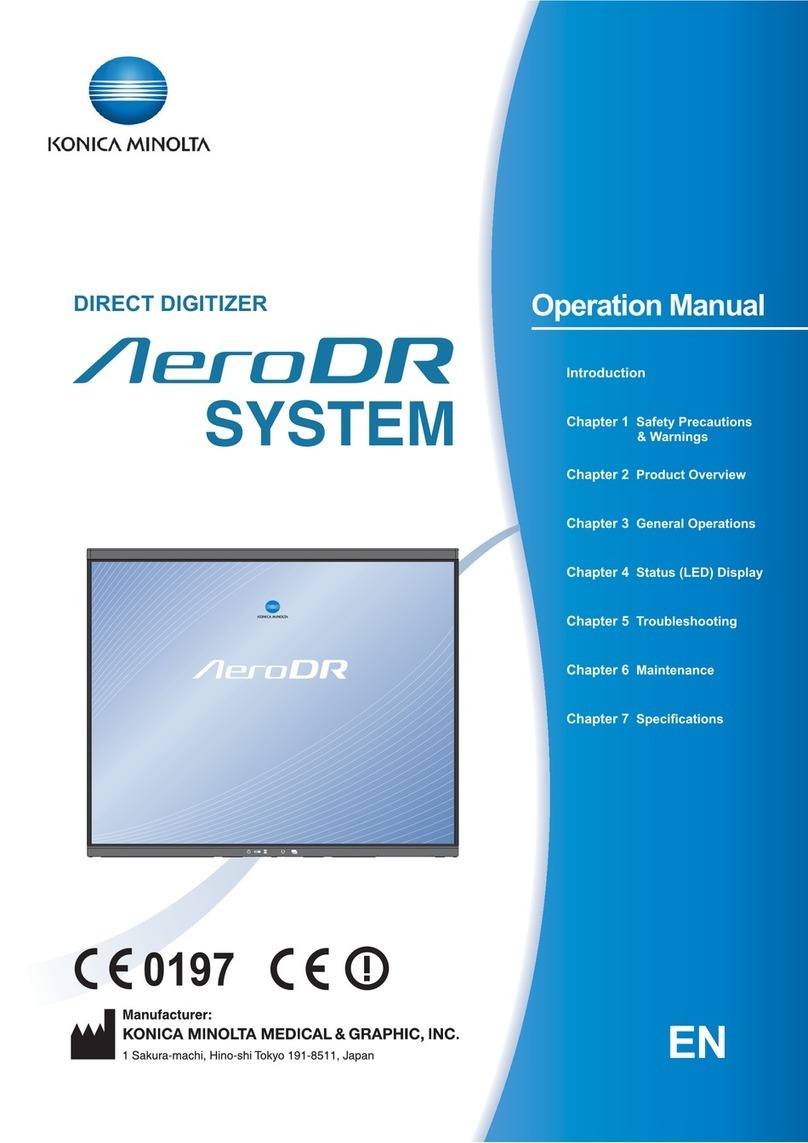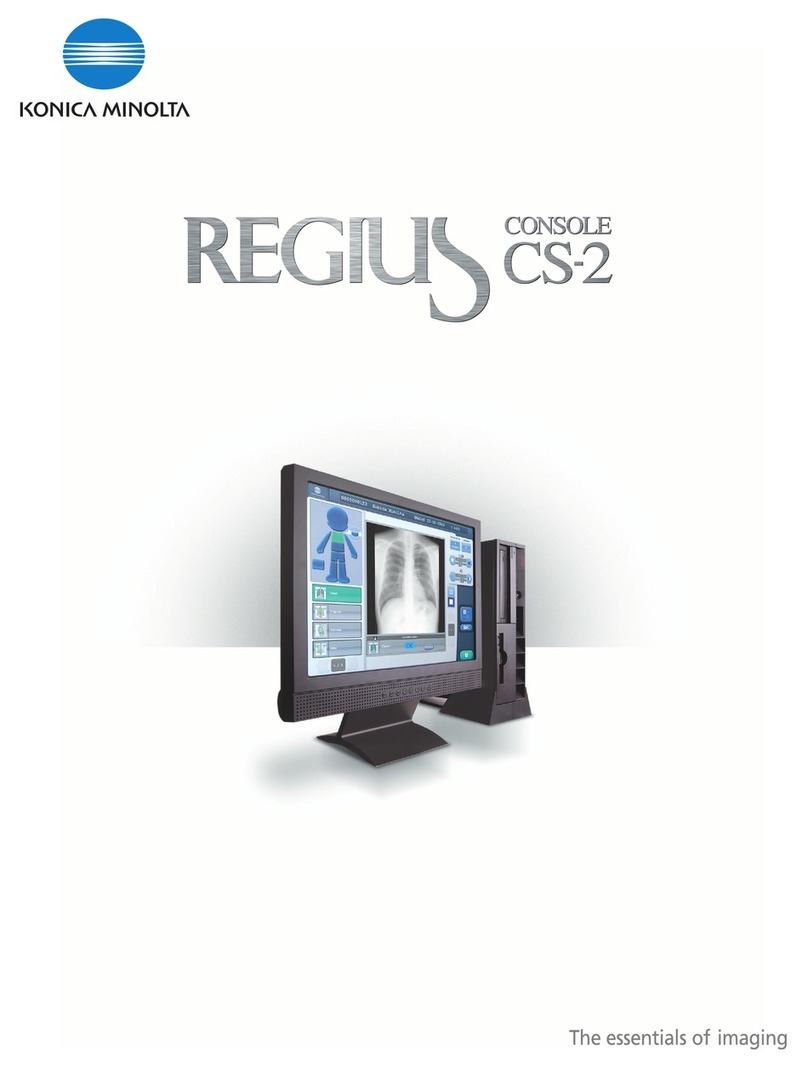Gas Camera / GMPC02 Table of Contents
i
Table of contents
Please Read This First........................................................................................................................ 1
1Introduction................................................................................................................................ 2
1.1 Conventions Used in this Manual........................................................................................... 3
1.2 Overview of this System Camera............................................................................................ 3
1.3 Disclaimers........................................................................................................................... 4
2Safety Guide................................................................................................................................ 5
2.1 Safety Warnings .................................................................................................................... 5
2.1.1 Safety Indication and Graphic Symbols ......................................................................... 5
2.1.2 Battery, Environment, and Conditions of Usage ............................................................ 6
2.1.3 Product Handling......................................................................................................... 7
2.1.4 Defects of the Product ................................................................................................. 8
2.2 Precaution for Handling ...................................................................................................... 10
2.2.1 General Precautions when Using the Camera.............................................................. 10
2.3 Export Regulation ............................................................................................................... 11
2.4 Caution on Transport.......................................................................................................... 11
2.5 Camera that is No Longer Needed ....................................................................................... 12
2.6 Disposing of the Product..................................................................................................... 12
3Maintenance of the System Camera ........................................................................................... 13
3.1 Routine Care and Cleaning .................................................................................................. 13
3.2 Battery Charging and Storage.............................................................................................. 13
4Other Matters............................................................................................................................ 14
4.1 Intellectual Property Rights ................................................................................................. 14
4.2 Laws and Regulations.......................................................................................................... 14
4.2.1 Regulation Notices (Camera) ...................................................................................... 14
4.2.2 Air Transportation of Lithium-ion Batteries ................................................................ 16
4.3 Specifications...................................................................................................................... 17
4.3.1 Camera ..................................................................................................................... 17
4.3.2 Battery ...................................................................................................................... 18
4.3.3 AC/DC Adapter ......................................................................................................... 18
4.3.4 Battery Charger ......................................................................................................... 18
4.3.5 Customer Support ..................................................................................................... 18