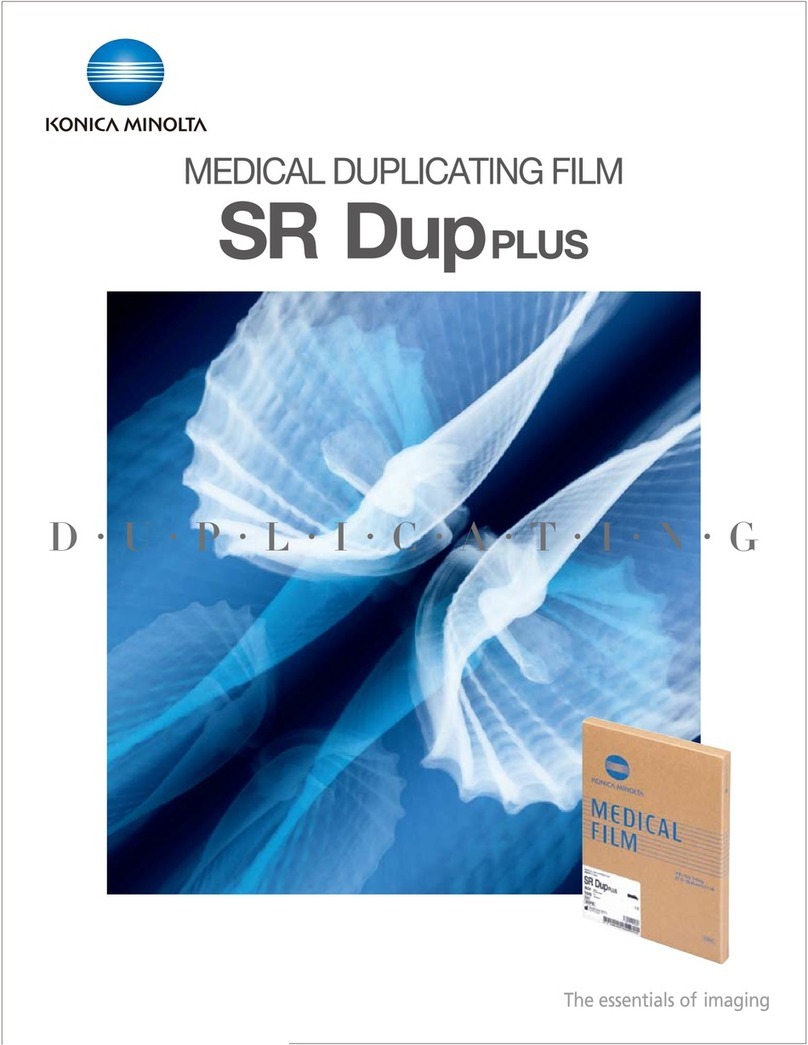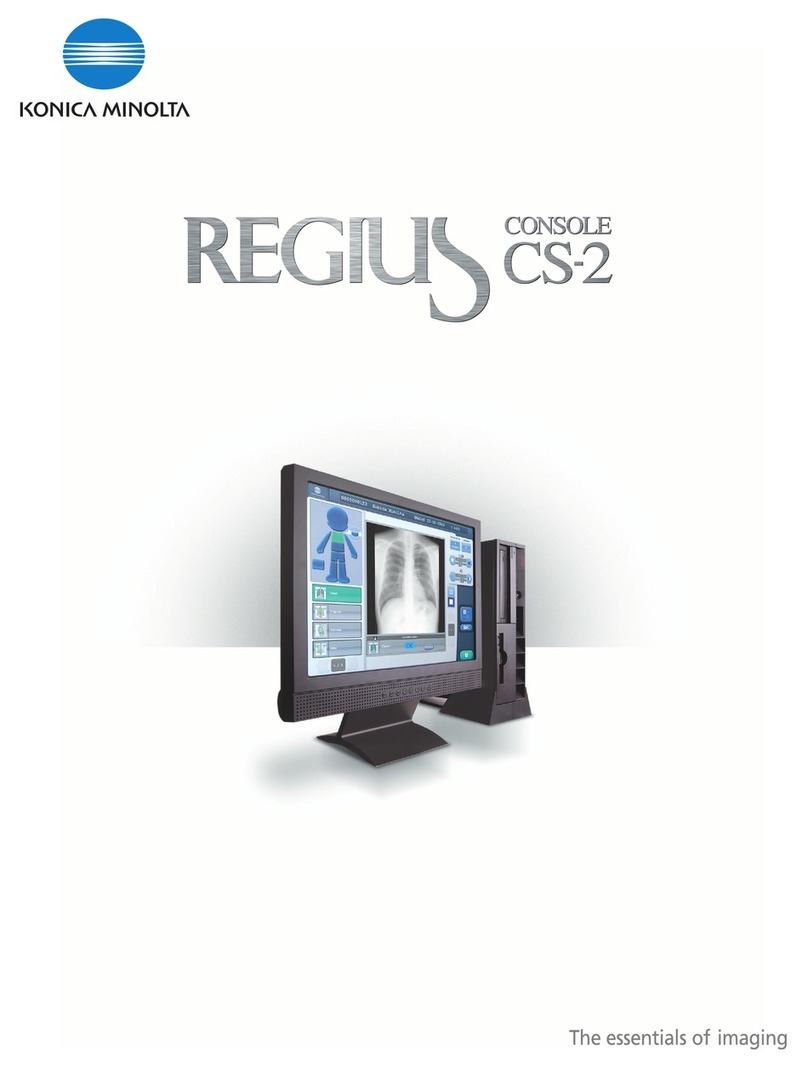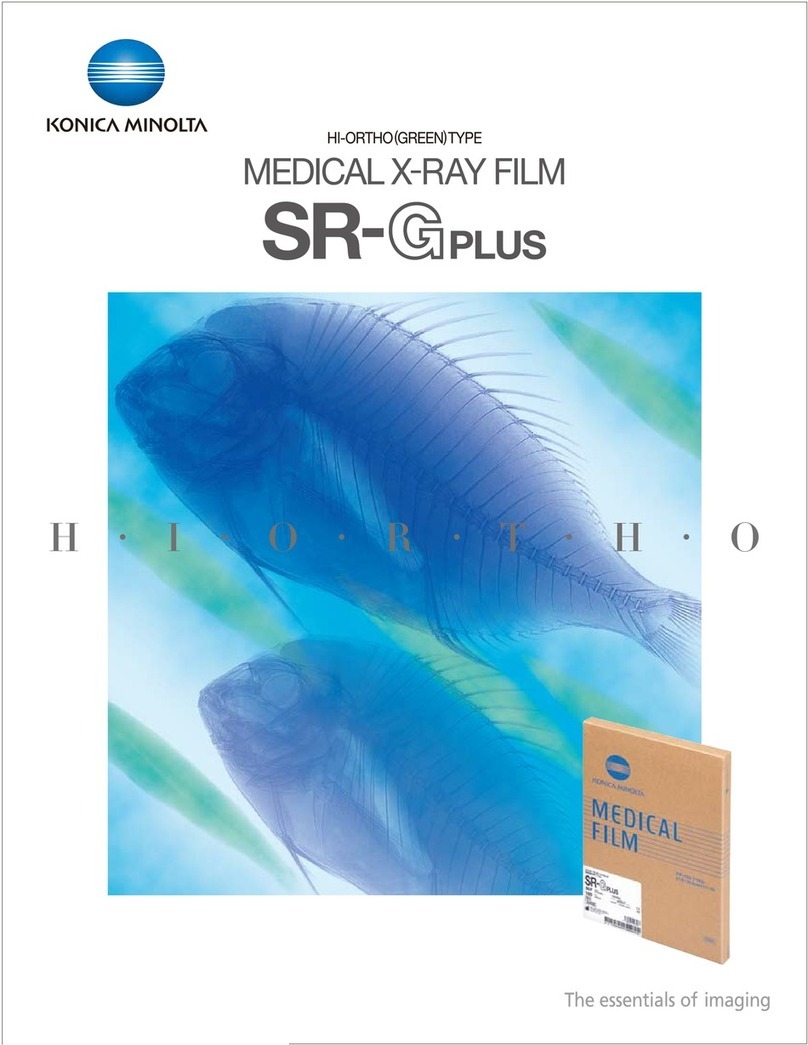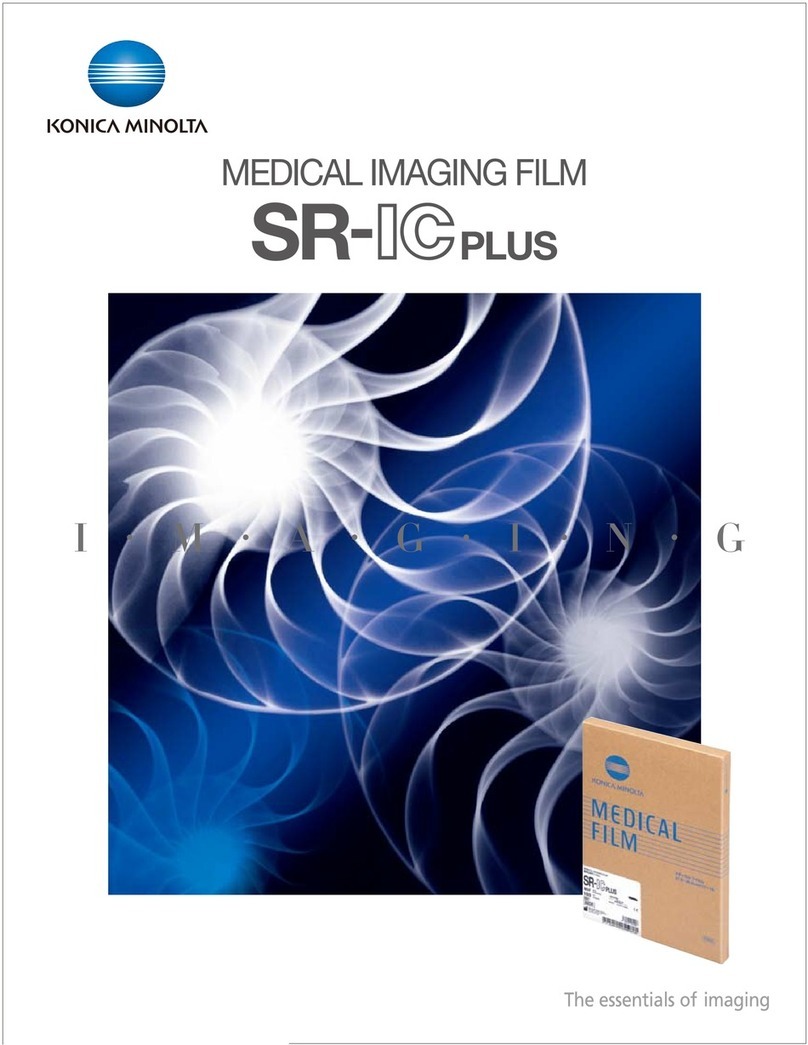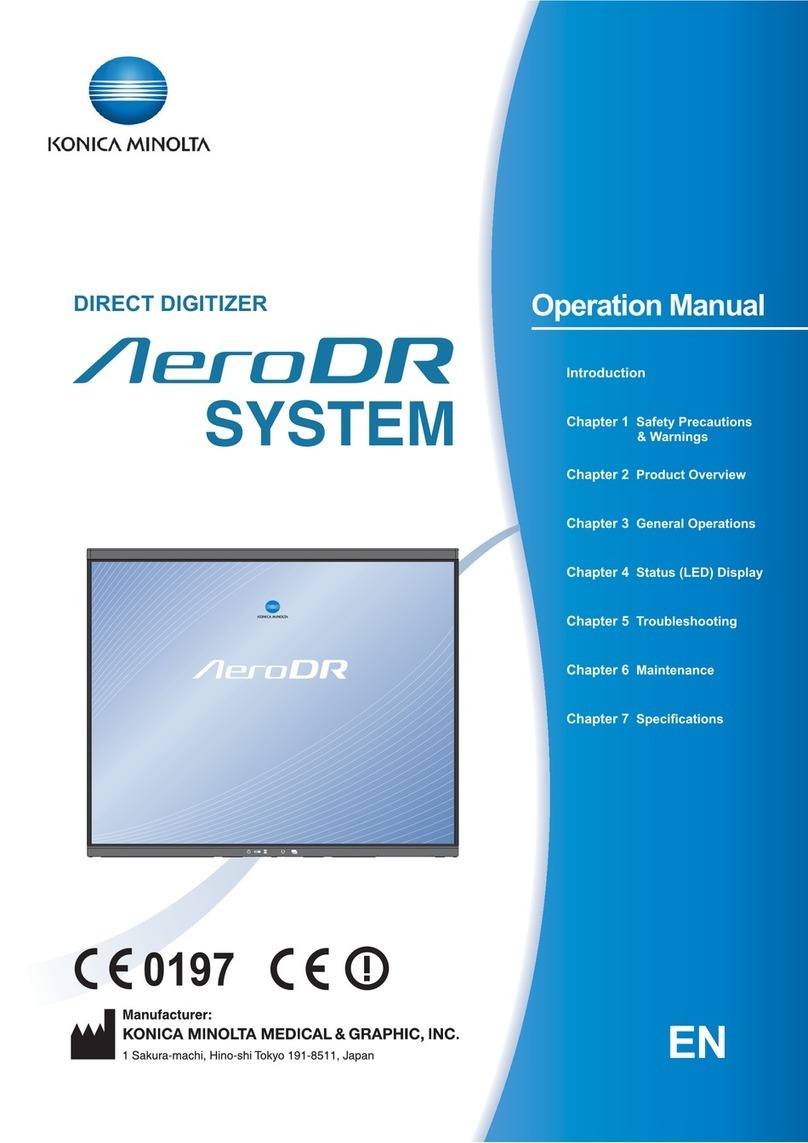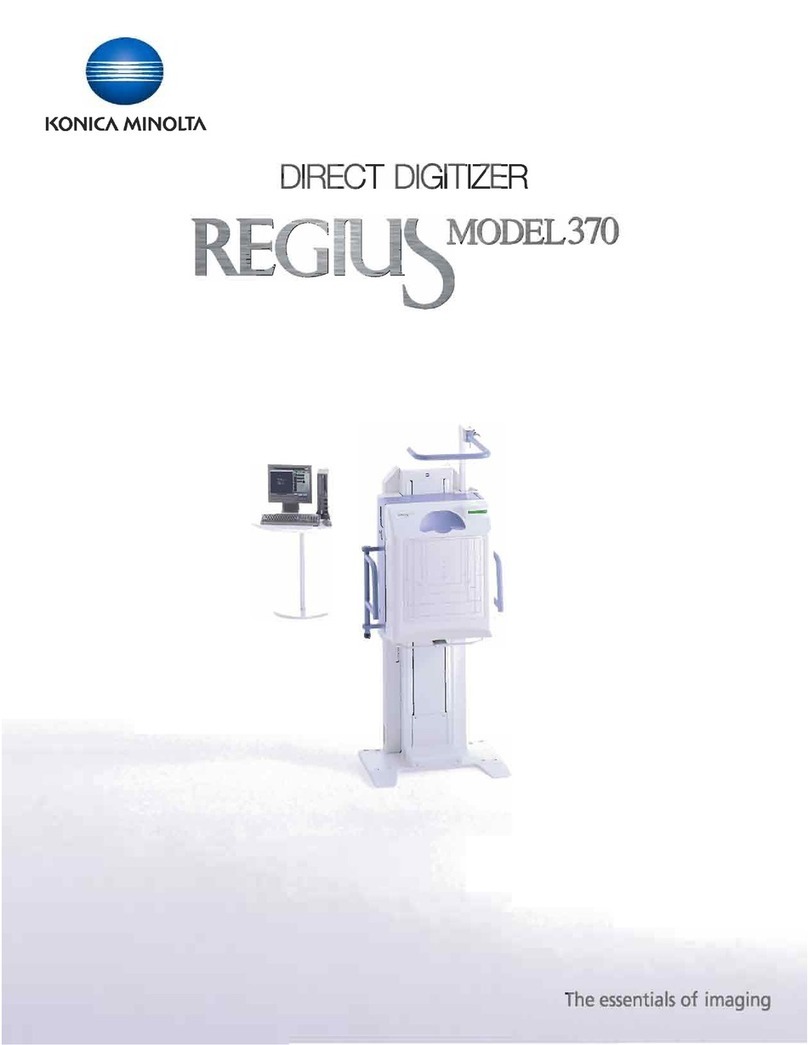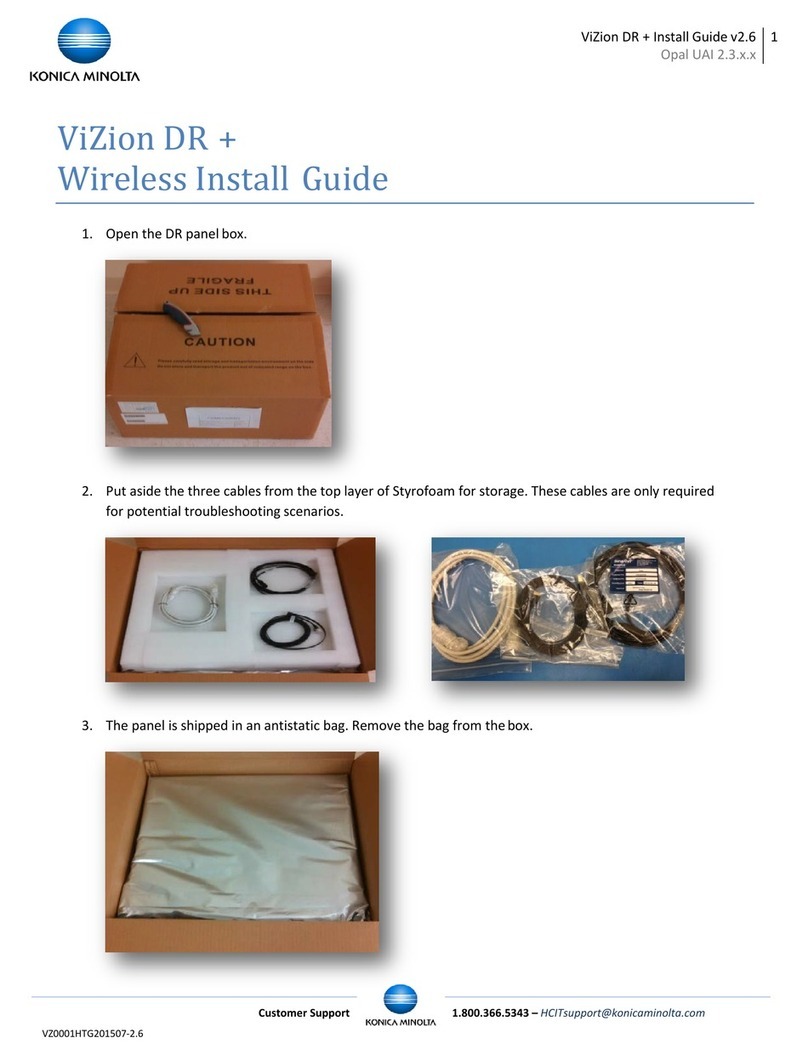4
KDRTM AU-DDR Advanced U-Arm System with
Dynamic Digital Radiography (KDR AU DDR)
KMHA 500-000099
Revision D
TABLE OF CONTENTS
12.0 Generator.......................................................................................................33
12.1 Generator............................................................................................................... 33
13.0 Positioner.......................................................................................................34
13.1 Using the Positioner Safely...................................................................................... 34
13.2 Turning On the Positioner ........................................................................................ 35
13.3 Turning On the Positioner Control Panel .................................................................. 35
13.4 Emergency Stop Switch........................................................................................... 35
13.5 Grid (Grid Holder) ................................................................................................... 36
13.6 Positioner Control Panel...........................................................................................37
13.7 Positioning ............................................................................................................. 38
IV. SOFTWARE.......................................................................................... 44
14.0 Ultra Screen Overview.....................................................................................45
14.1 Ultra Screen Overview............................................................................................. 45
14.2 Ultra Screen Overview: Upper Icons ......................................................................... 45
14.3 Ultra Screen Overview: Sidebars ............................................................................. 46
14.4 Ultra Screen Overview: Lower Icons ......................................................................... 46
15.0 Performing an Exam in Ultra ............................................................................47
15.1 MWL Worklist.......................................................................................................... 47
15.2 Navigating the Ultra Worklist Screen ....................................................................... 47
15.3 Performing an Exam Without a Worklist .................................................................. 48
15.4 Acquiring DR Images............................................................................................... 51
15.5 Accepting and Rejecting Images.............................................................................. 54
16.0 Adult/Pediatric Patients and Body Habitus......................................................57
16.1 Adult Patients ......................................................................................................... 57
16.2 Pediatric Patients ................................................................................................... 58
17.0 Performing Post Processing Functions.............................................................60
17.1 Viewing an Image .................................................................................................... 60
17.2 Apply Post Processing to Images Before Accepting Them .......................................... 61
17.3 Applying Annotations to Images .............................................................................. 62
17.4 Reset Entire Image to Remove All Applied Post Processing ........................................ 63
17.5 Mouse Functions ..................................................................................................... 63
17.6 Auto W/L................................................................................................................. 64
17.7 Invert Image............................................................................................................ 64
17.8 Rotating and Flipping Images.................................................................................. 64
17.9 Shuttering Images................................................................................................... 66
17.10 Opening the Positioning Guide............................................................................... 68
18.0 Merging Images..............................................................................................69
18.1 Merging Images Manually (Multiple on 1)................................................................ 69
18.2 Merging Images Automatically ................................................................................73