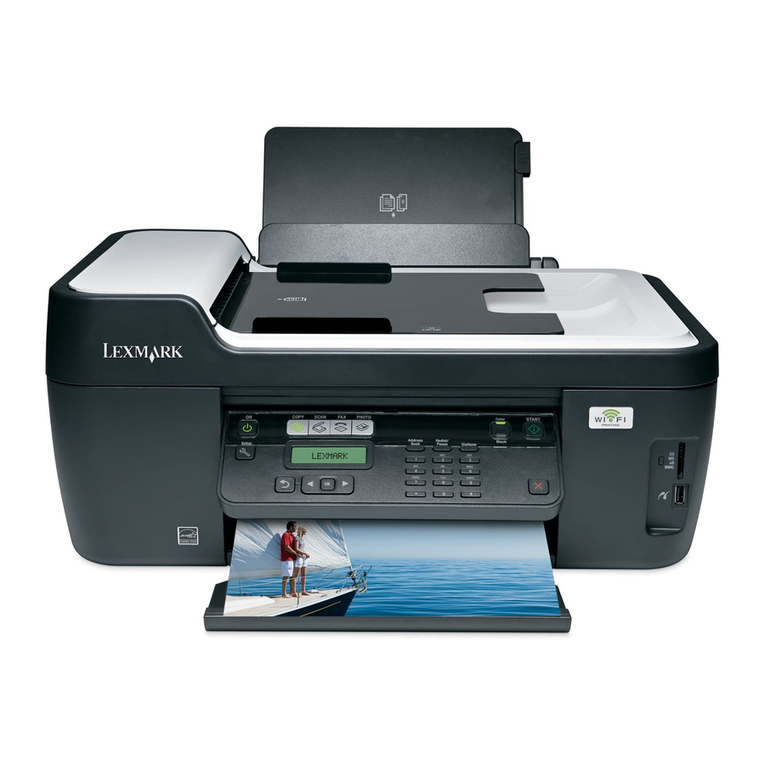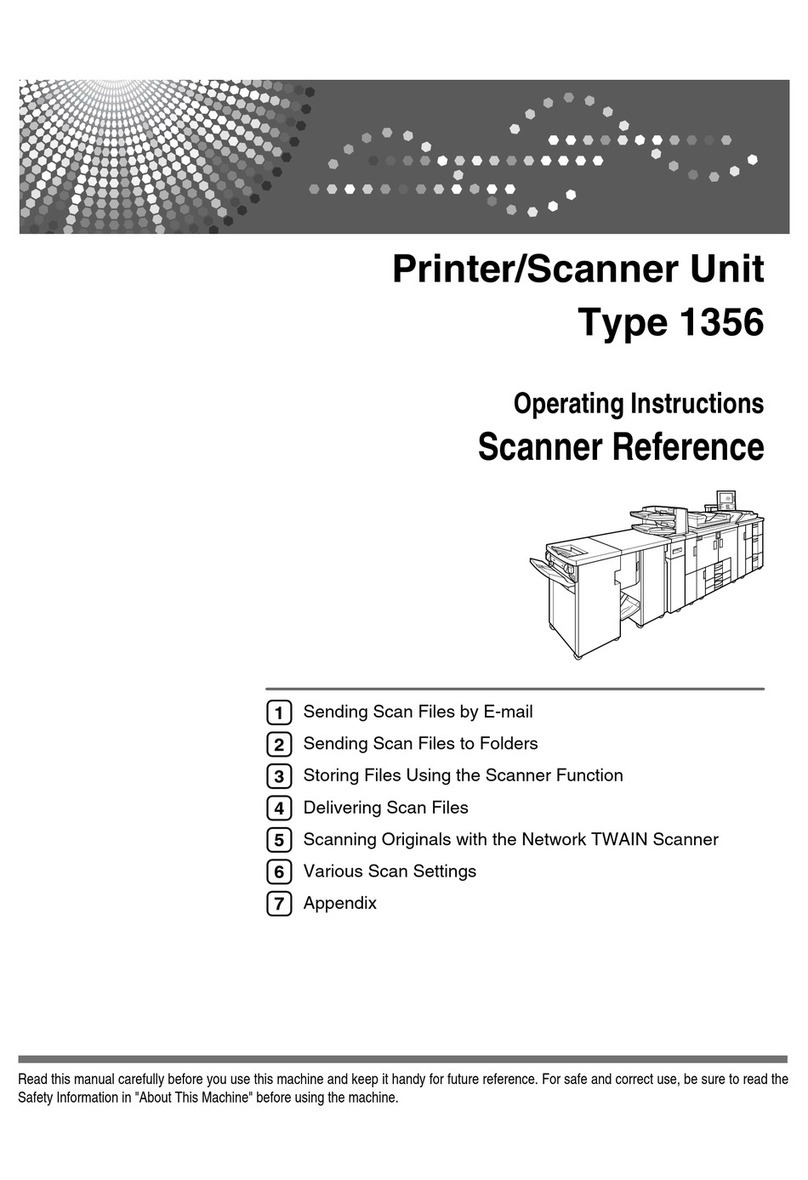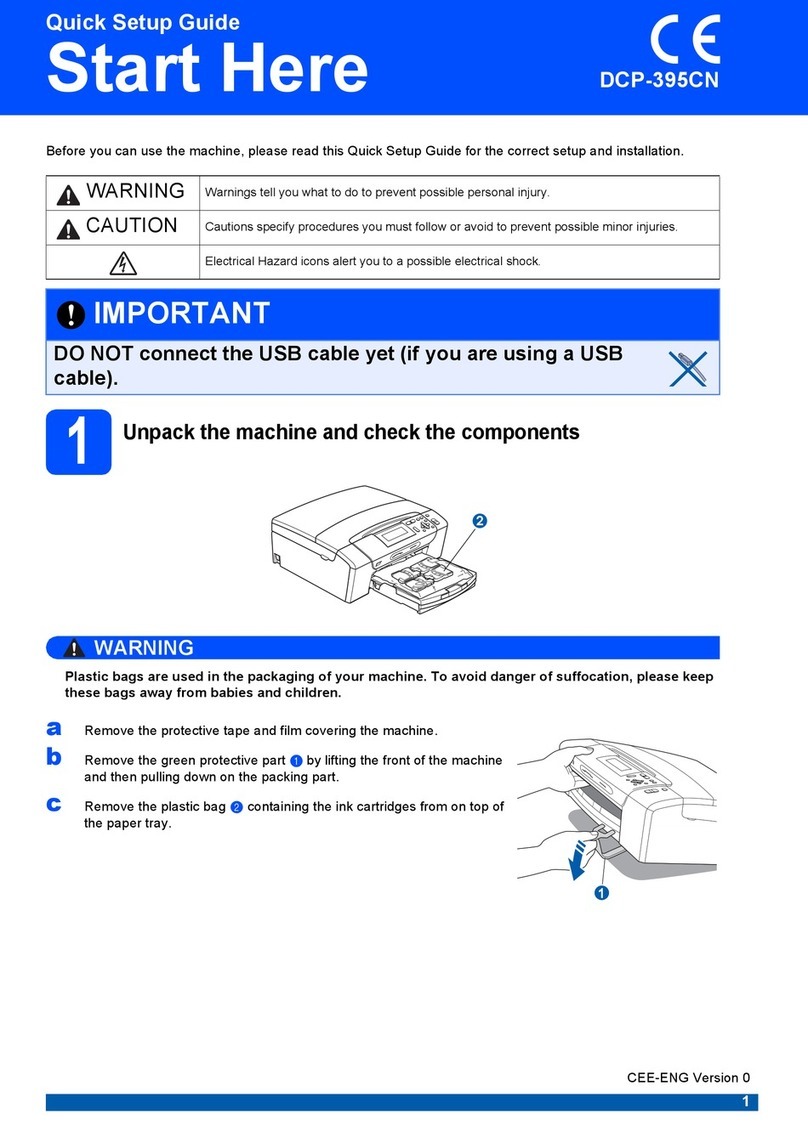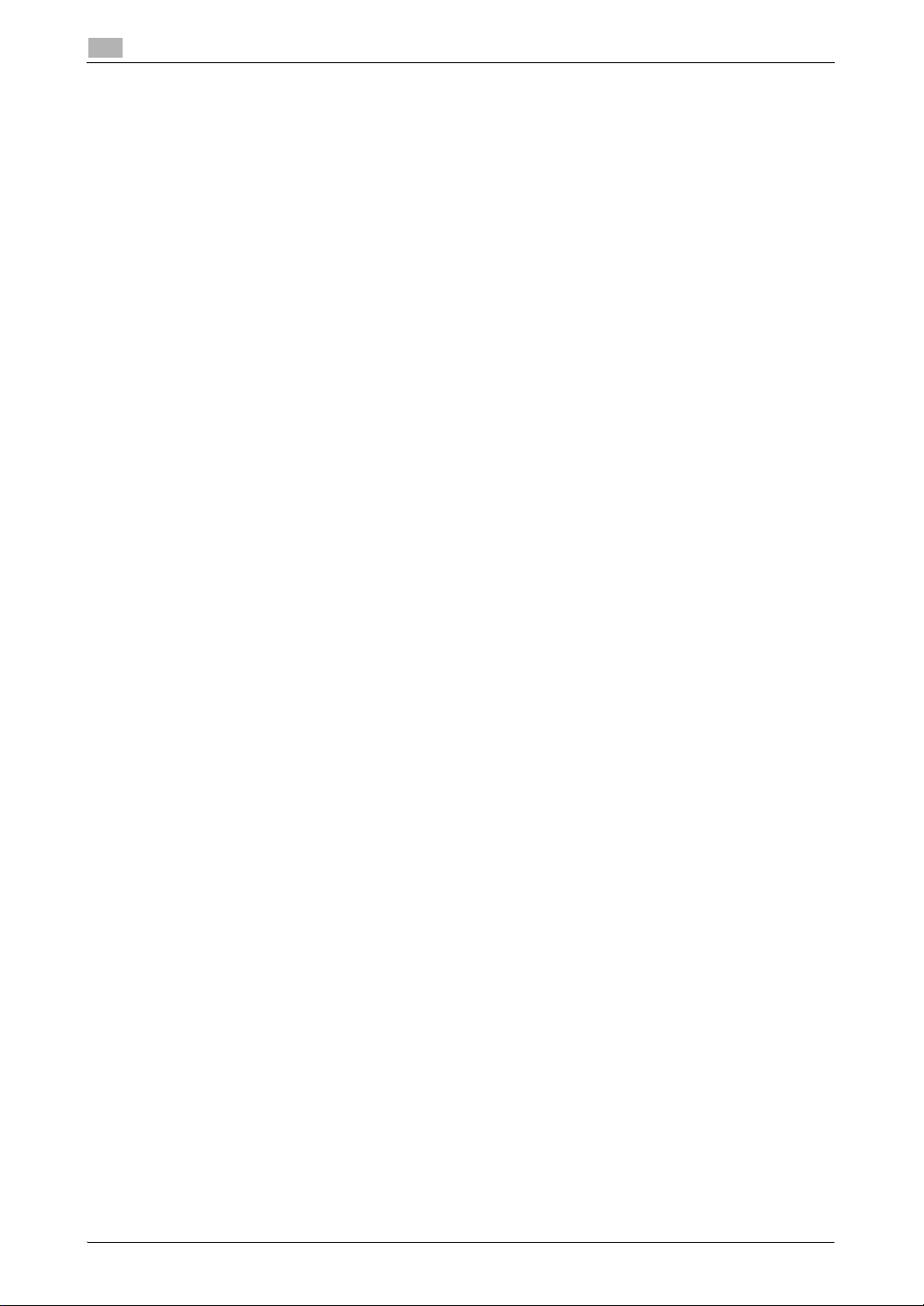Contents-2 bizhub 306/266
2 About This Machine
2.1 About the User's Guide .................................................................................................................. 2-3
User's guides contained on the CD/DVD .......................................................................................... 2-3
2.2 Functions of this machine.............................................................................................................. 2-4
Copy function..................................................................................................................................... 2-5
Printer function................................................................................................................................... 2-5
Fax function ....................................................................................................................................... 2-5
Network function................................................................................................................................ 2-5
Scan function..................................................................................................................................... 2-5
2.3 Control Panel................................................................................................................................... 2-6
Name and function of each component of the Control Panel ........................................................... 2-6
Extended Operation Panel MK-750 (Option) ..................................................................................... 2-8
2.4 Operations on the Control Panel................................................................................................... 2-9
Specifying the zoom ratio .................................................................................................................. 2-9
2.5 Turning the power on/off.............................................................................................................. 2-10
Turning on the power....................................................................................................................... 2-10
Turning off the power....................................................................................................................... 2-10
2.6 Original Set .................................................................................................................................... 2-11
Loading the original onto the Original Glass ................................................................................... 2-11
Loading the original into the ADF .................................................................................................... 2-12
2.7 Loading paper ............................................................................................................................... 2-13
Loading paper into Tray 1................................................................................................................ 2-13
Loading paper into Tray 2, Tray 3, Tray 4, or Tray 5 (optional)........................................................ 2-14
Loading paper into the Bypass Tray................................................................................................ 2-15
2.8 Removing a jam............................................................................................................................. 2-16
Removing a paper jam in the main unit, Bypass Tray, or Tray1 ...................................................... 2-17
Removing a paper jam in Tray 2, Tray 3, Tray 4, or Tray 5.............................................................. 2-18
Removing a paper jam in the ADF ................................................................................................... 2-18
Removing a jam in the Automatic Duplex Unit ................................................................................ 2-19
2.9 Replacing consumables ............................................................................................................... 2-20
Replacing the Toner Bottle .............................................................................................................. 2-20
2.10 Option configuration..................................................................................................................... 2-22
3 Using as a Copy Machine
3.1 Copying an original ......................................................................................................................... 3-3
3.2 Enlarging or reducing the original to a different size .................................................................. 3-4
Specifying the zoom ratio manually................................................................................................... 3-4
3.3 Saving paper used for copying ...................................................................................................... 3-5
2-sided copying ................................................................................................................................. 3-5
Combined copying............................................................................................................................. 3-6
3.4 Copying on custom sized paper.................................................................................................... 3-7
For Bypass tray.................................................................................................................................. 3-7
For Tray 1........................................................................................................................................... 3-8
3.5 Making copies on envelopes ......................................................................................................... 3-9
3.6 Canceling the ongoing copy operation....................................................................................... 3-10
4 Using as a Fax Machine
4.1 Sending a fax................................................................................................................................... 4-3
4.2 Sending a fax to multiple destinations at the same time ............................................................ 4-5
Sequential broadcast transmission.................................................................................................... 4-5
4.3 Checking fax communication results ........................................................................................... 4-6
4.4 Registering frequently used fax destinations............................................................................... 4-7
Registering destinations in One-touch Dial ....................................................................................... 4-7
Registering destinations in the speed dial......................................................................................... 4-8
4.5 Entering characters ...................................................................................................................... 4-10
Entering characters using the Keypad............................................................................................. 4-10
List of characters that can be entered from the Keypad ................................................................. 4-10
Entering more than one character ................................................................................................... 4-10