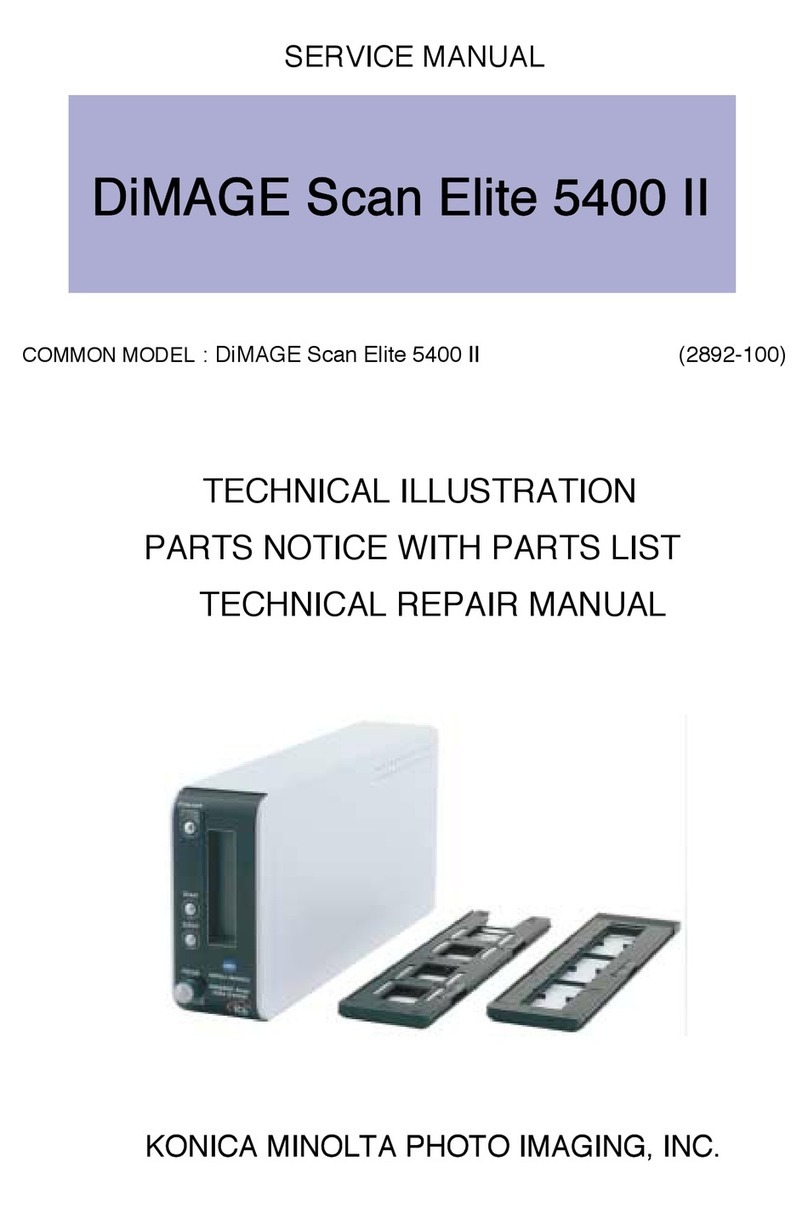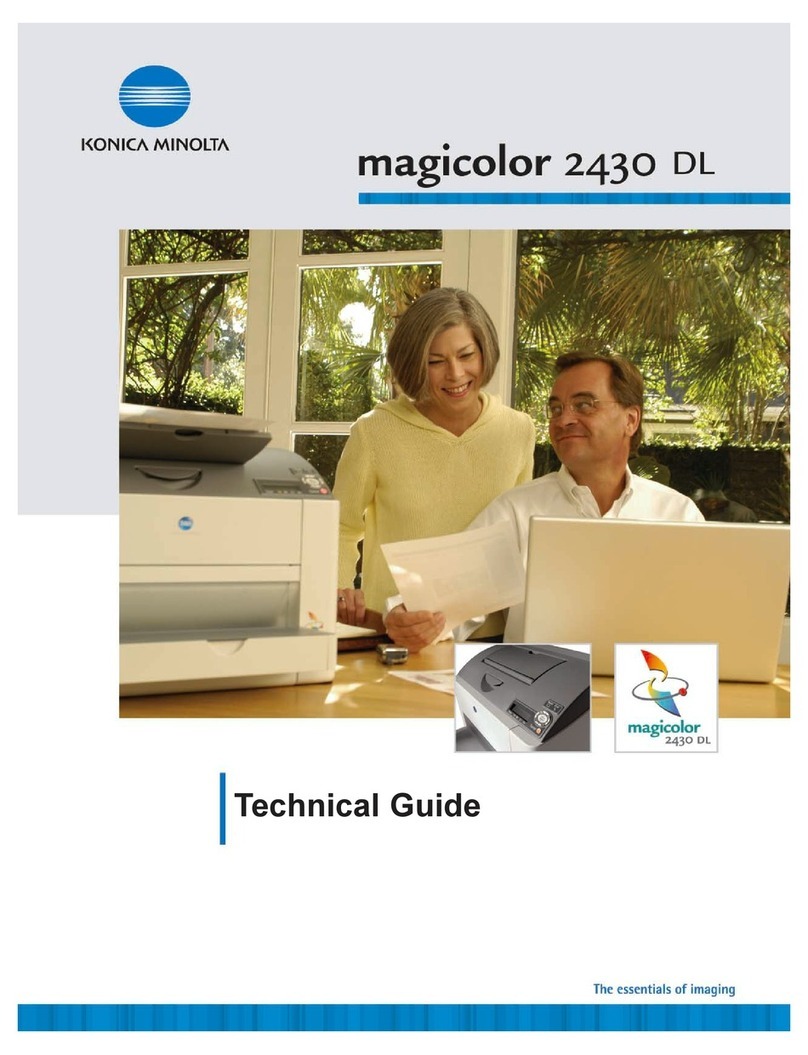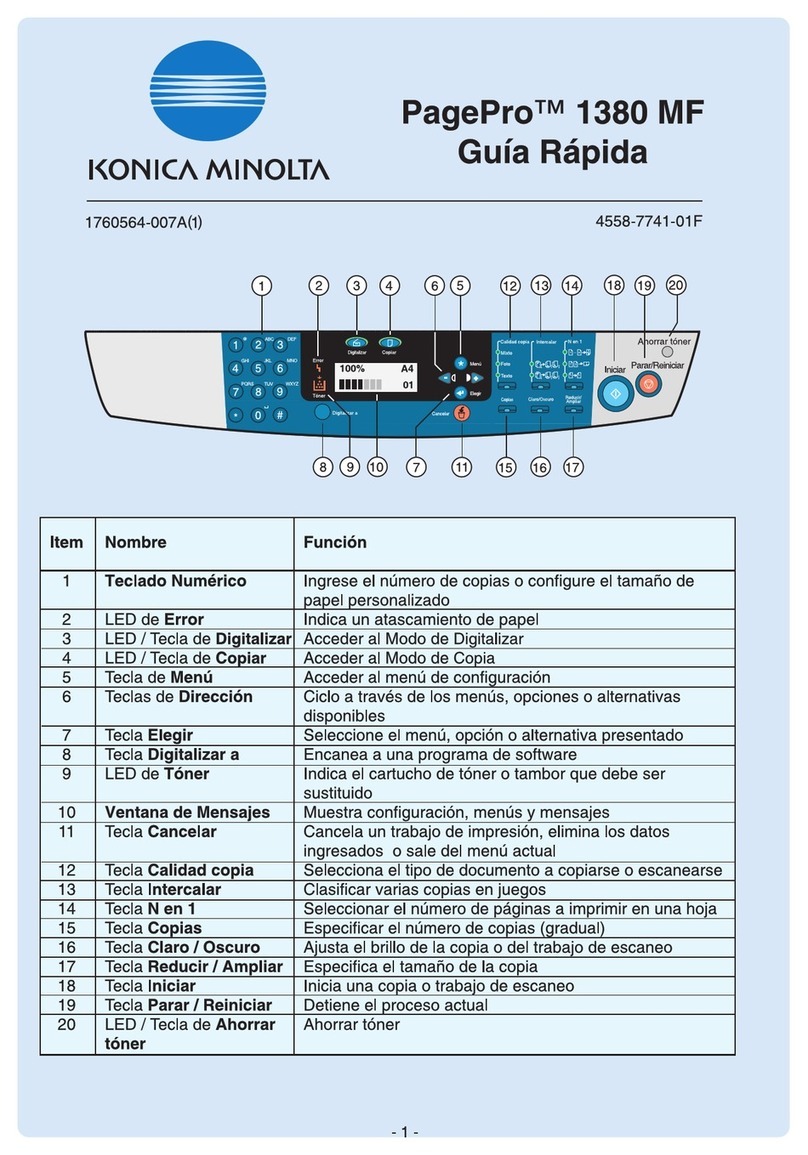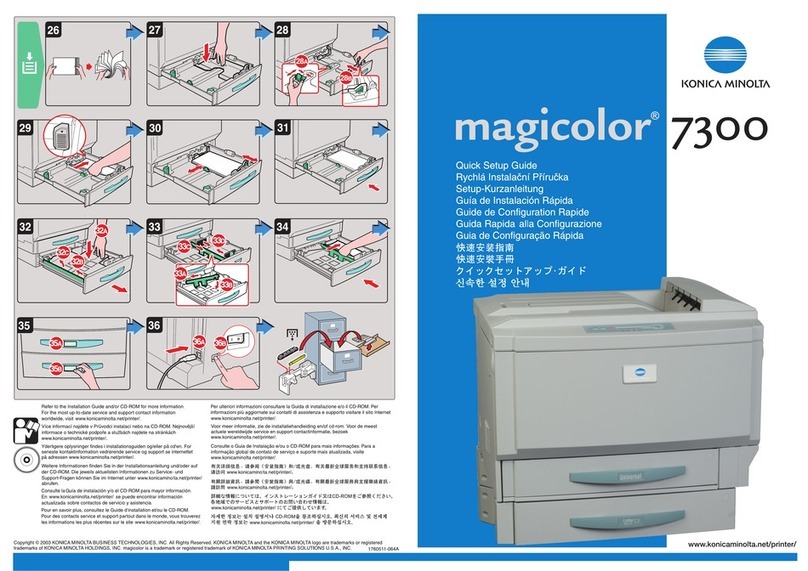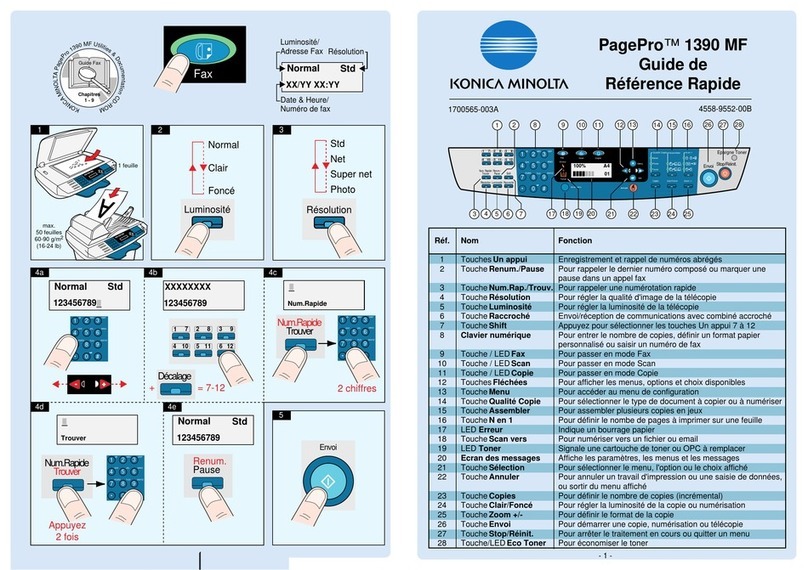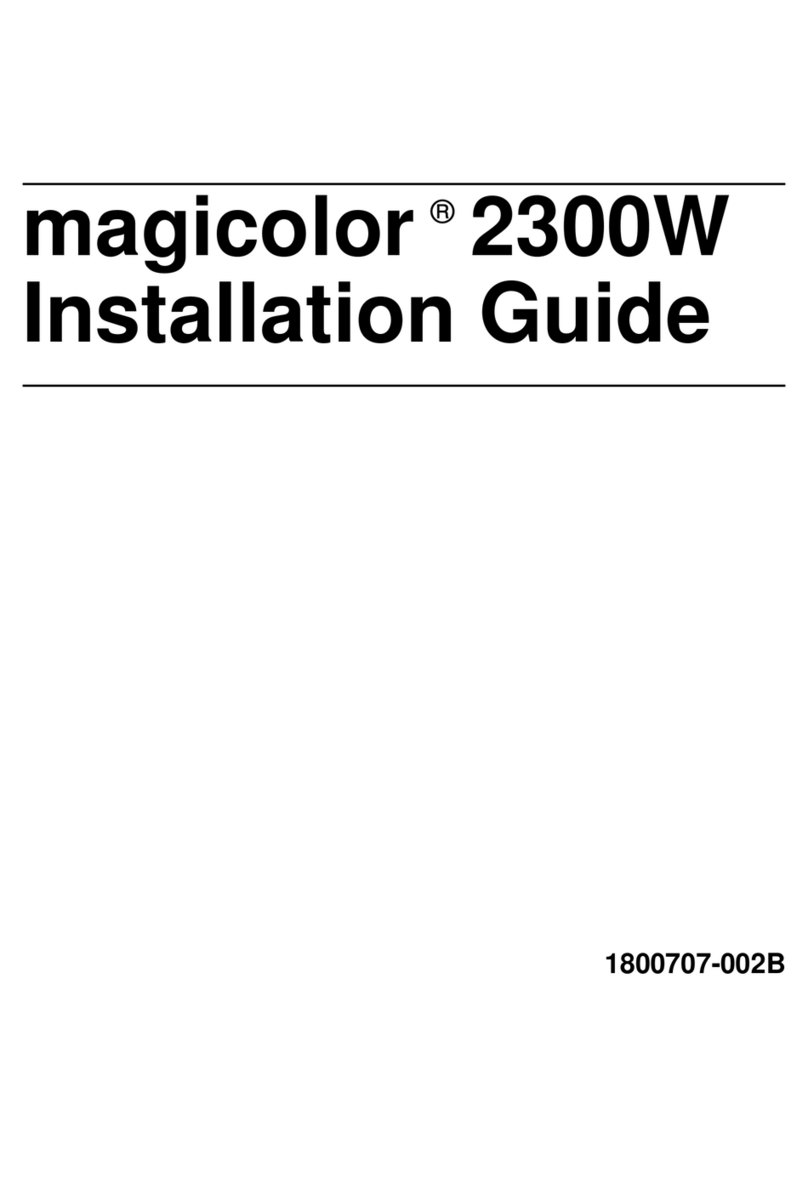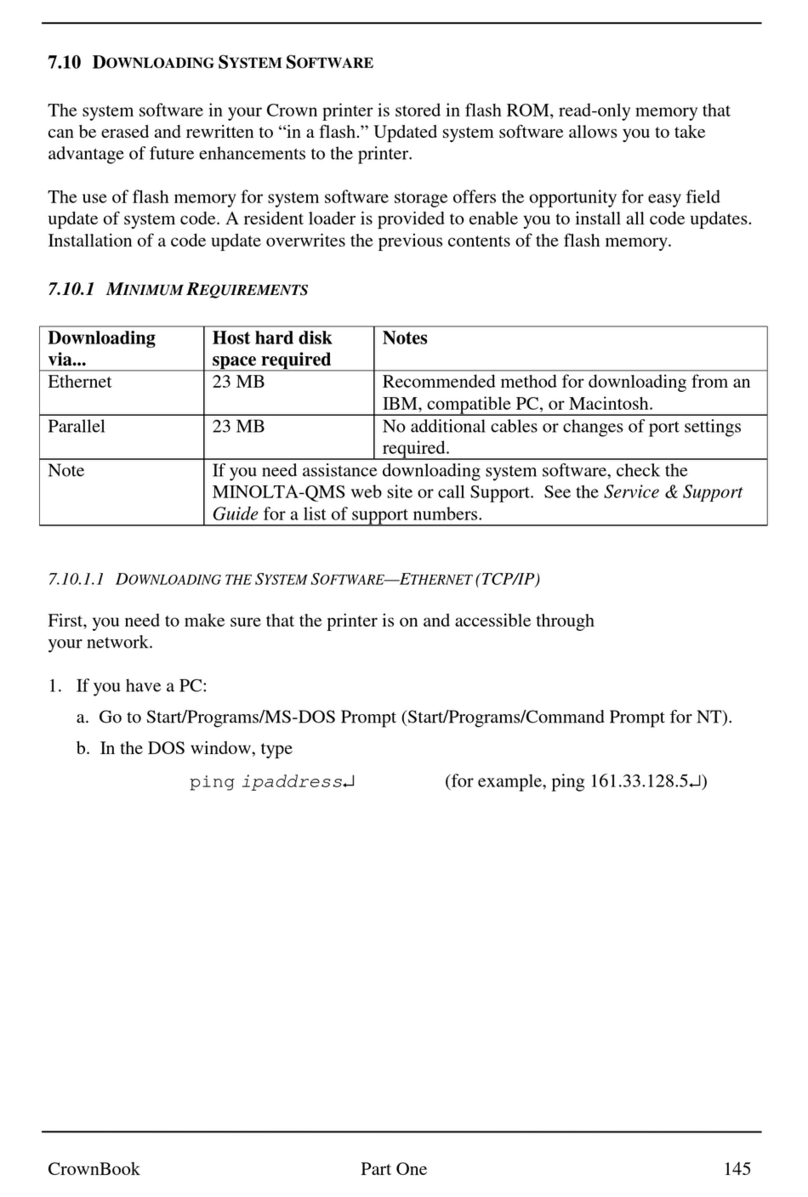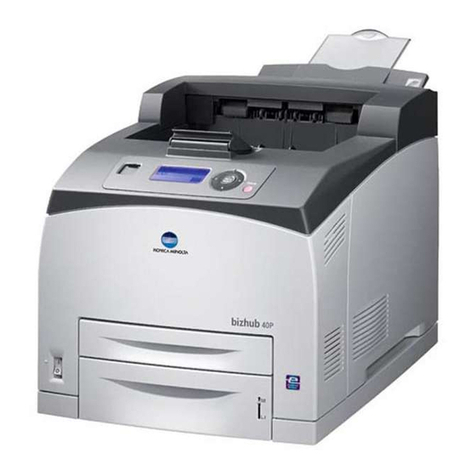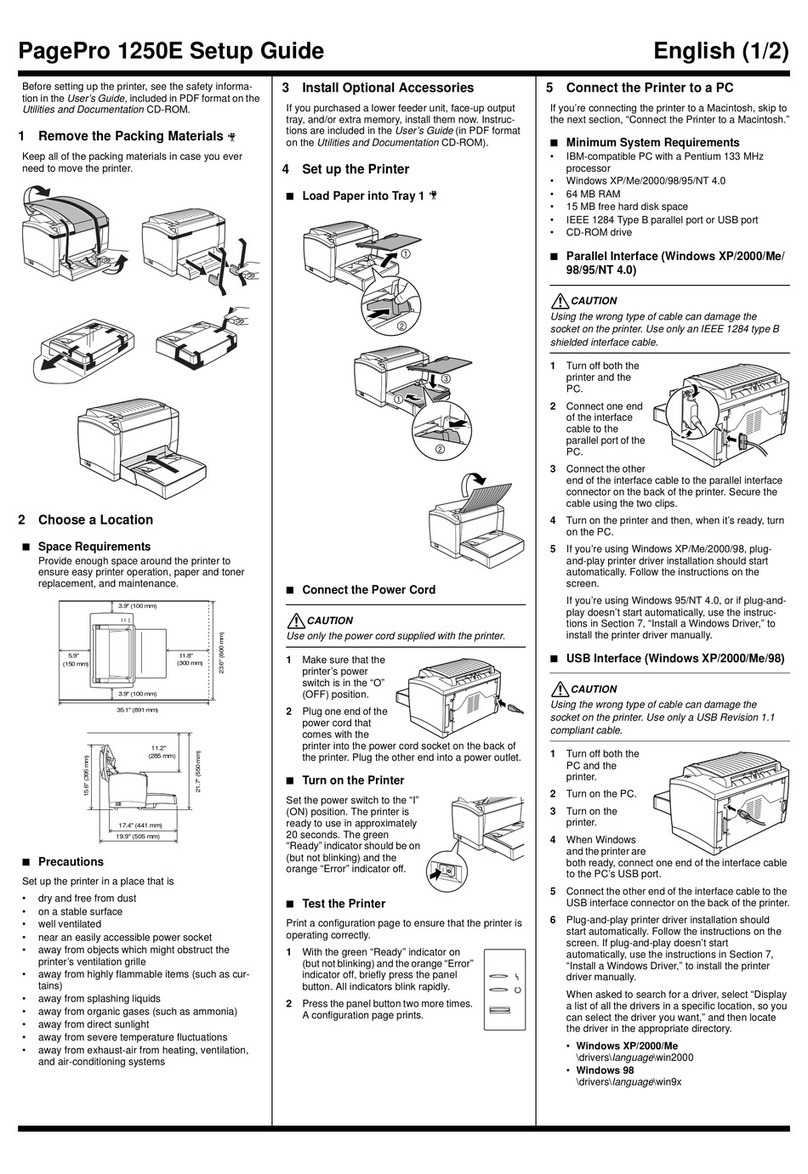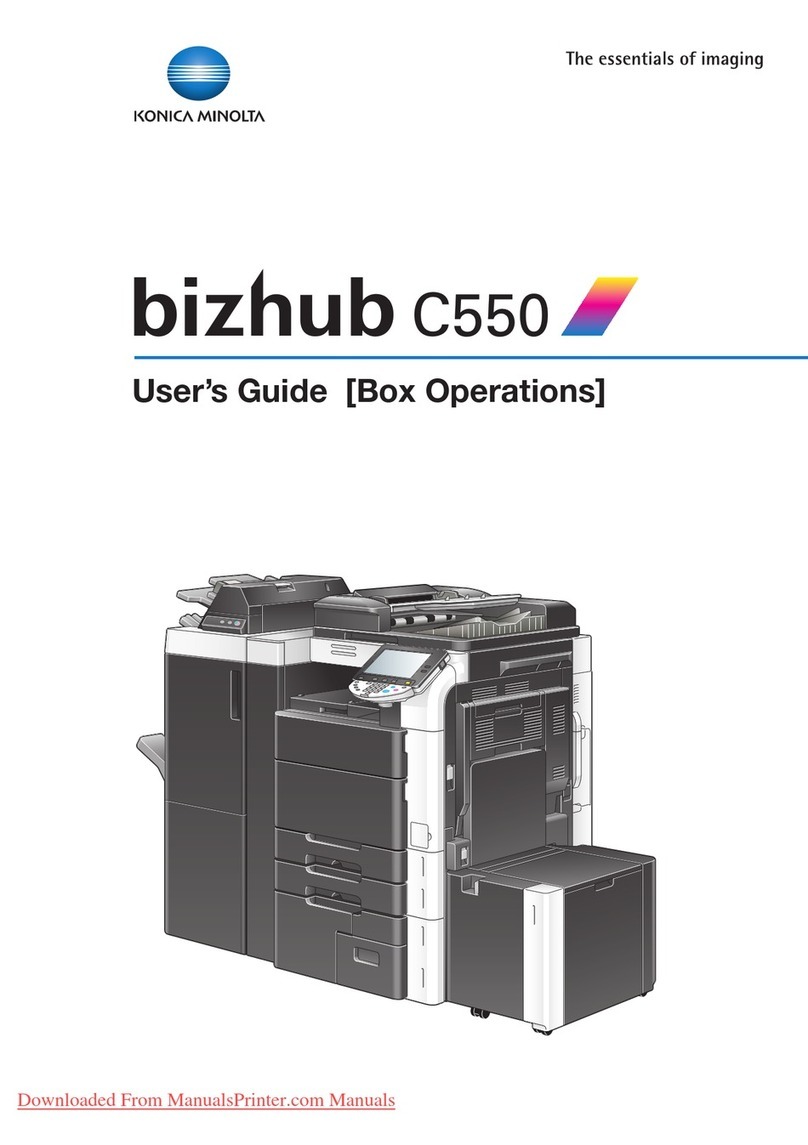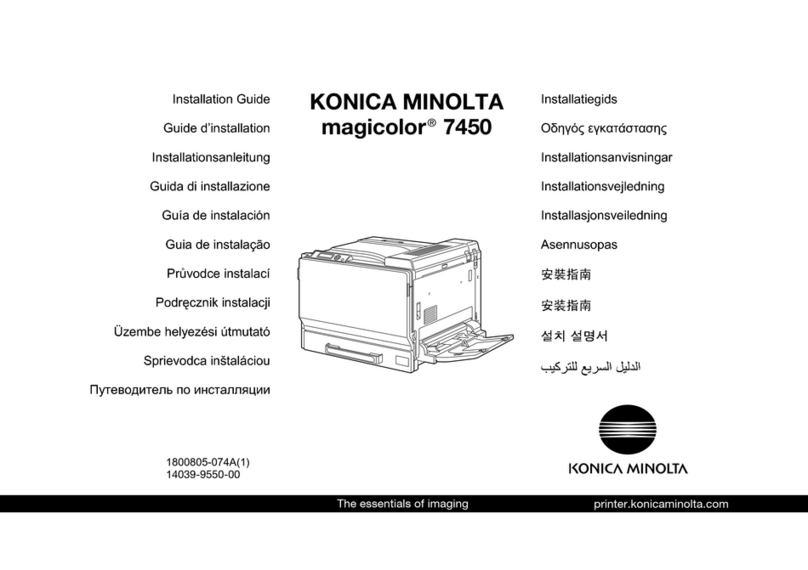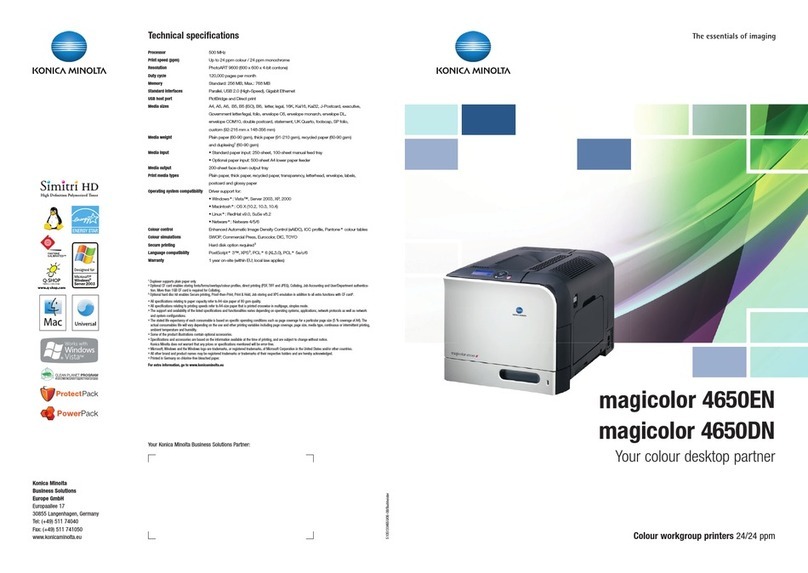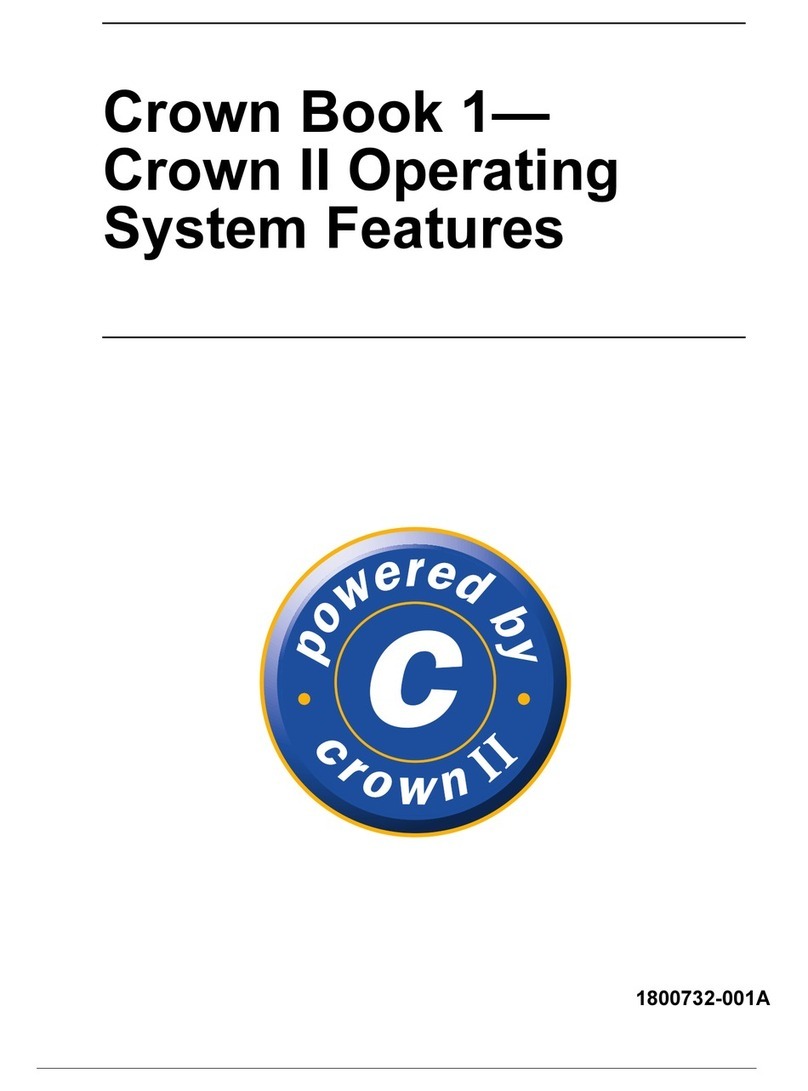Configure Your Machine for a Wireless Network When the SSID Is Not Broadcast .......................... 73
Configure Your Machine for an Enterprise Wireless Network ............................................................ 76
Use Wi-Fi Direct®............................................................................................................................... 81
Advanced Network Features........................................................................................................................ 92
Print the Network Configuration Report.............................................................................................. 93
Print the WLAN Report....................................................................................................................... 94
Configure the SNTP Protocol Using Web Based Management ......................................................... 97
Technical Information for Advanced Users................................................................................................... 99
Gigabit Ethernet (Wired Network Only) ............................................................................................ 100
Reset the Network Settings to the Factory Settings......................................................................... 102
Security .............................................................................................................................................. 103
Lock the Machine Settings ......................................................................................................................... 104
About Using Setting Lock ................................................................................................................. 105
Network Security Features......................................................................................................................... 109
Before Using Network Security Features ......................................................................................... 110
Secure Function Lock 3.0..................................................................................................................111
Use Active Directory Authentication ................................................................................................. 117
Use LDAP Authentication................................................................................................................. 121
Manage Your Network Machine Securely Using SSL/TLS............................................................... 125
Manage Your Network Machine Securely Using IPsec .................................................................... 157
Send an Email Securely ................................................................................................................... 175
Use IEEE 802.1x Authentication for a Wired or a Wireless Network ............................................... 179
Store Print Log to Network ............................................................................................................... 184
Mobile/Web Connect......................................................................................................................... 189
Print with Google Cloud Print™.................................................................................................................. 190
Print with Mopria™...................................................................................................................................... 191
Print from a Mobile Device ......................................................................................................................... 192
Troubleshooting ................................................................................................................................ 193
Error and Maintenance Messages ............................................................................................................. 194
Paper Jams ................................................................................................................................................ 201
Paper is Jammed in the MP tray ...................................................................................................... 202
Paper is Jammed in the Paper Tray ................................................................................................. 203
Paper is Jammed in the Back of the Machine .................................................................................. 205
Paper is Jammed inside the Machine .............................................................................................. 207
Paper is Jammed in the 2-sided Tray............................................................................................... 209
Printing Problems....................................................................................................................................... 211
Improve the Print Quality............................................................................................................................ 213
Network Problems...................................................................................................................................... 218
Error Messages ................................................................................................................................ 219
Where Can I Find My Machine's Network Settings? ........................................................................ 222
I Cannot Complete the Wireless Network Setup Configuration........................................................ 223
My Machine Cannot Print over the Network..................................................................................... 225
I Want to Check that My Network Devices are Working Correctly ................................................... 227
Other Problems .......................................................................................................................................... 228
Check the Machine Information ................................................................................................................. 229
Reset Functions ......................................................................................................................................... 231
Home > Table of Contents
ii