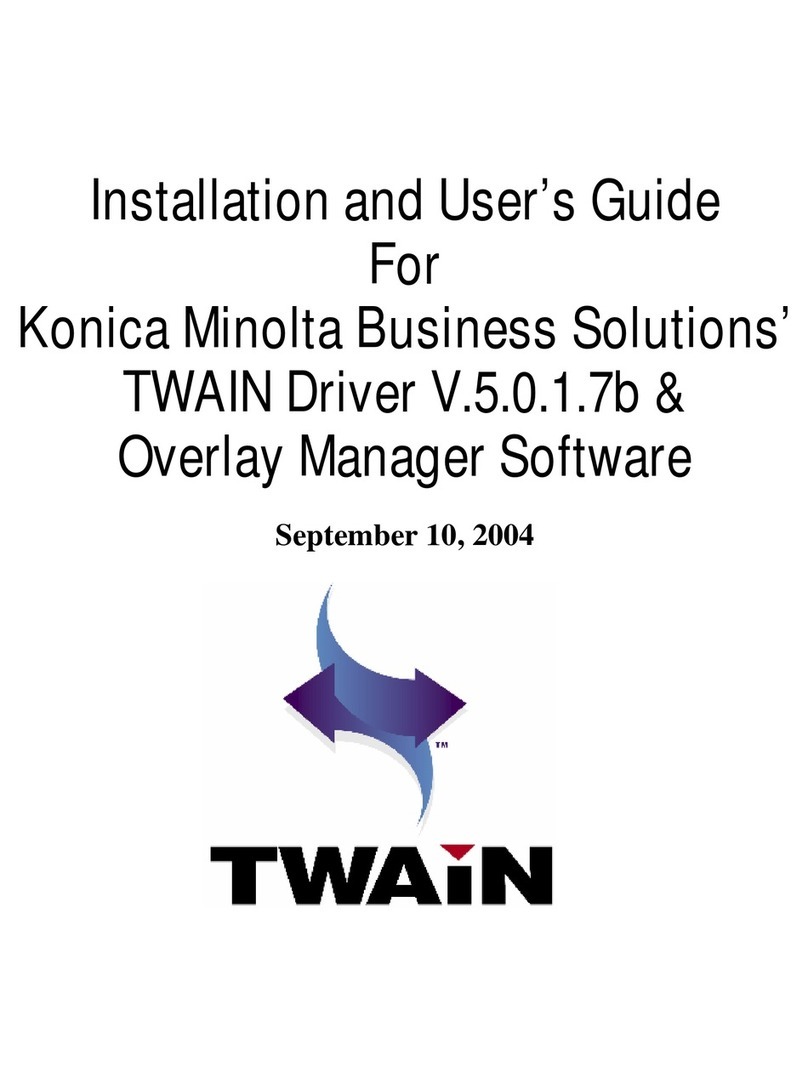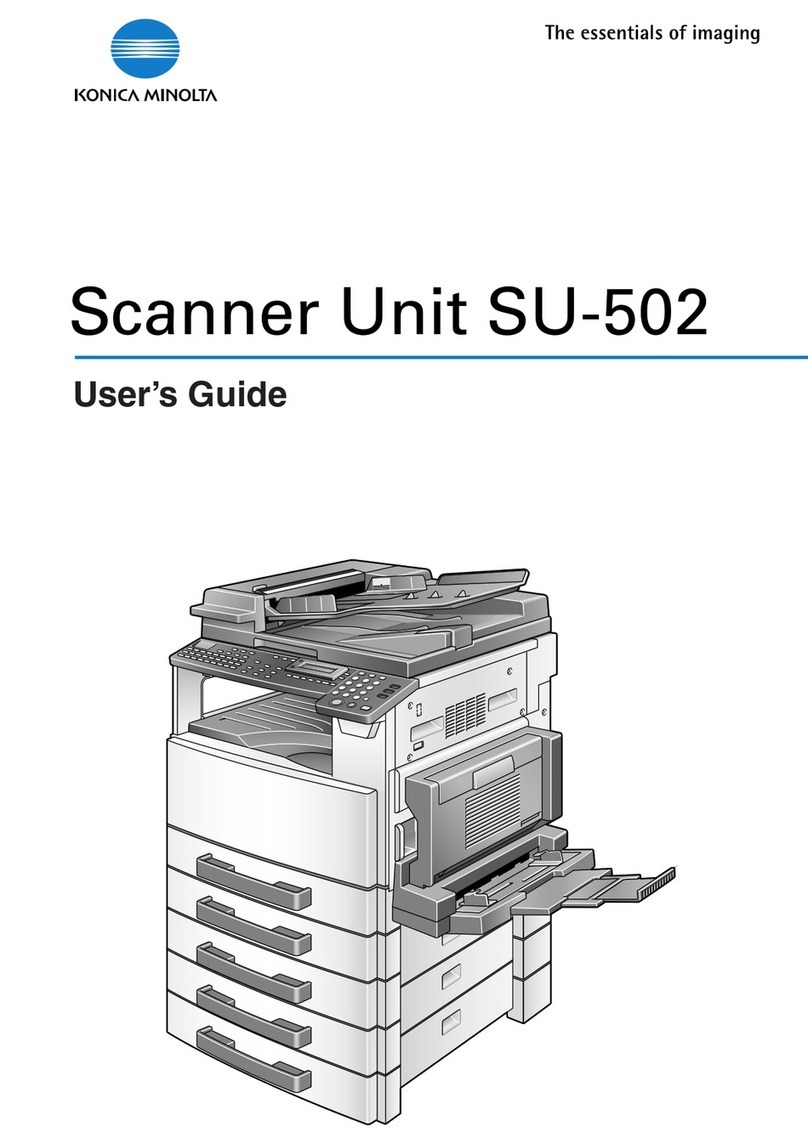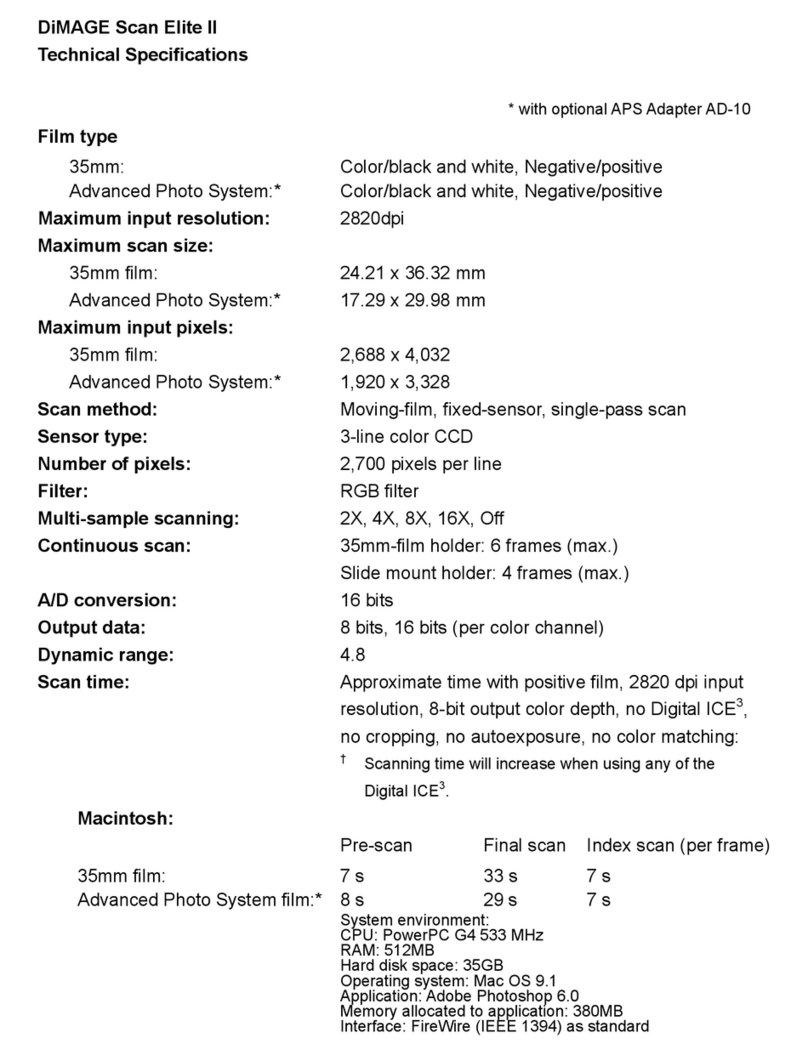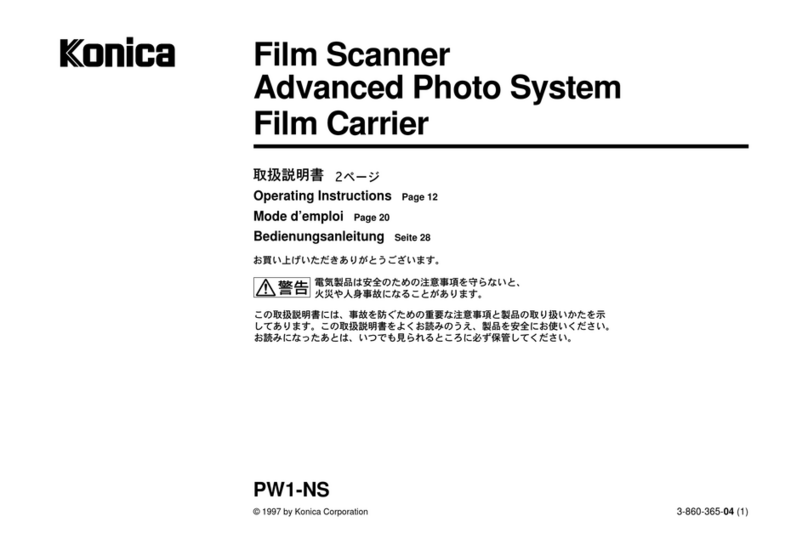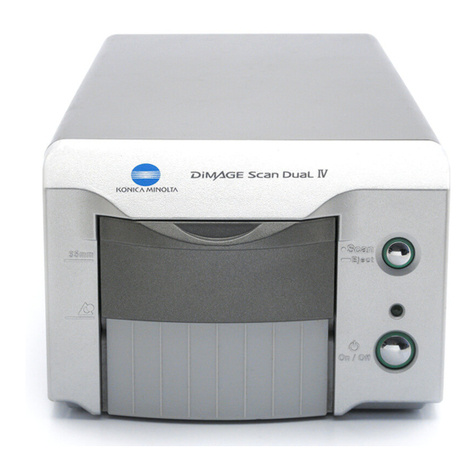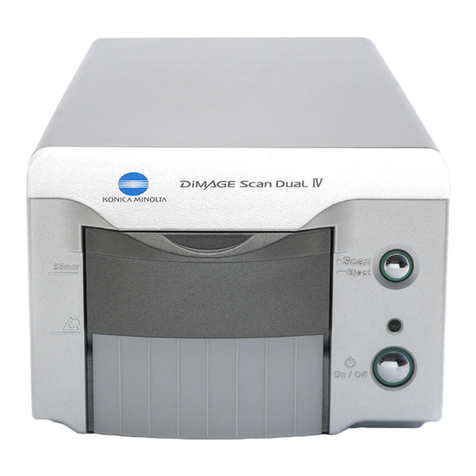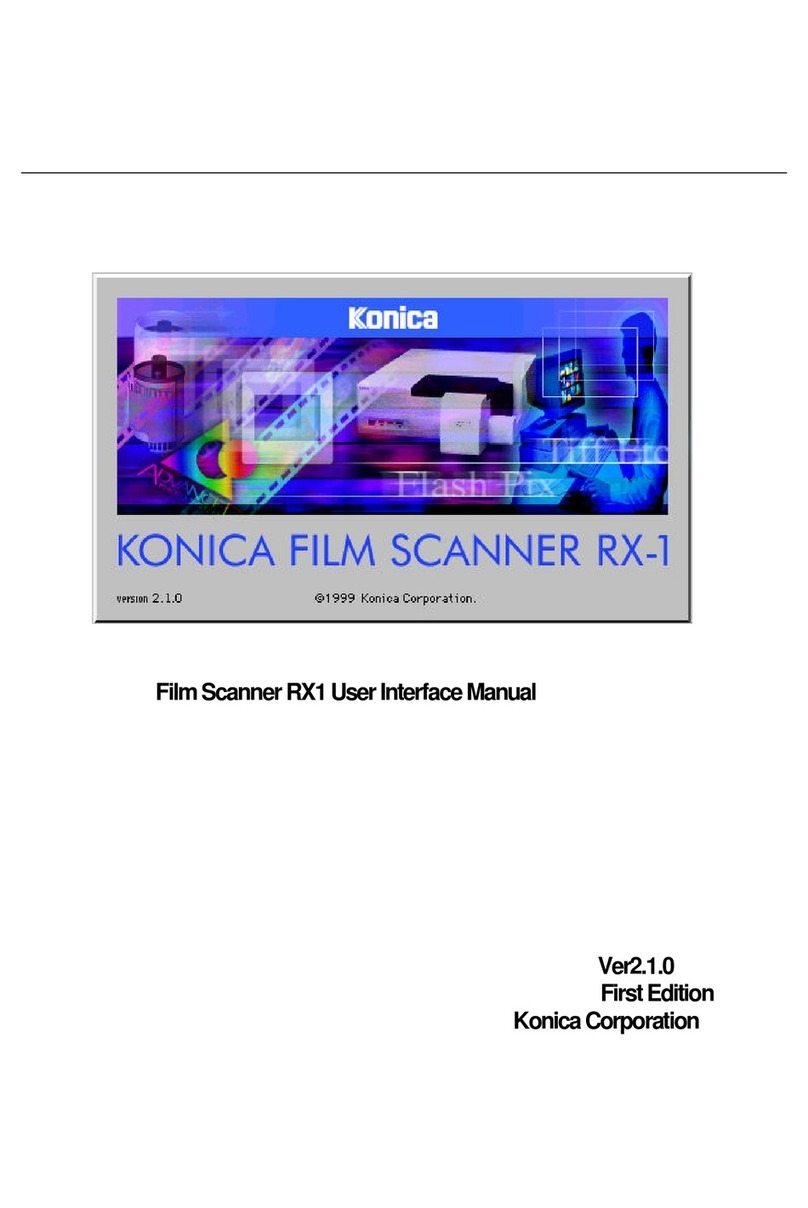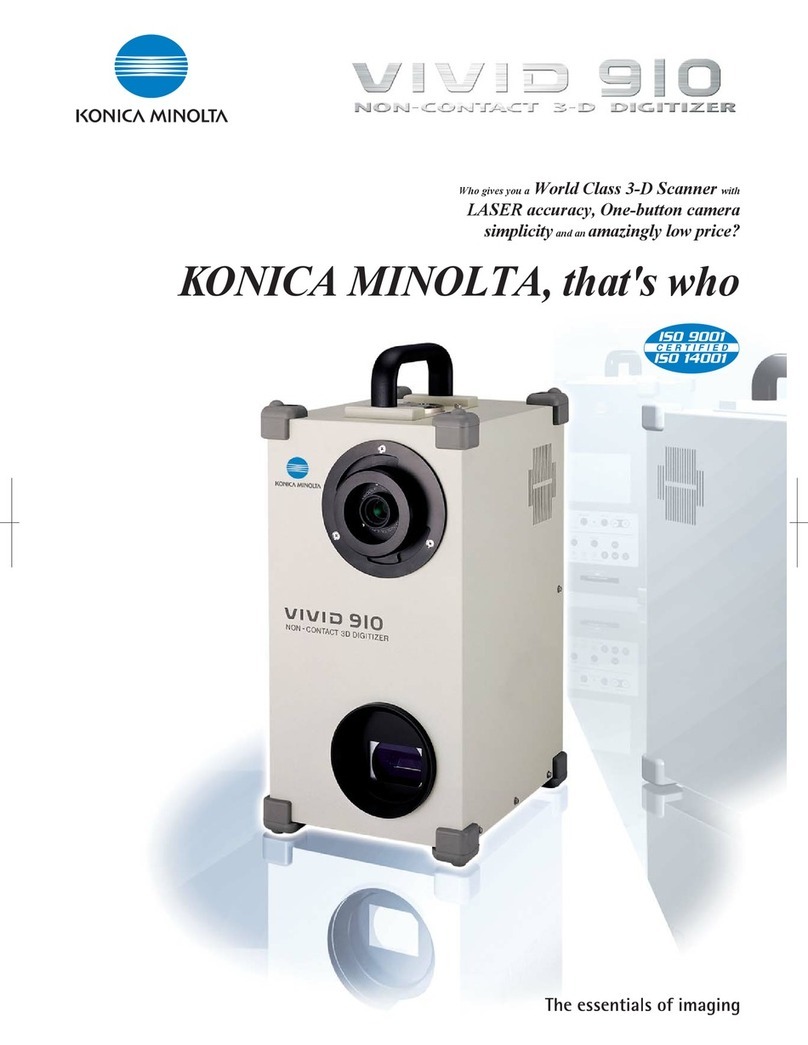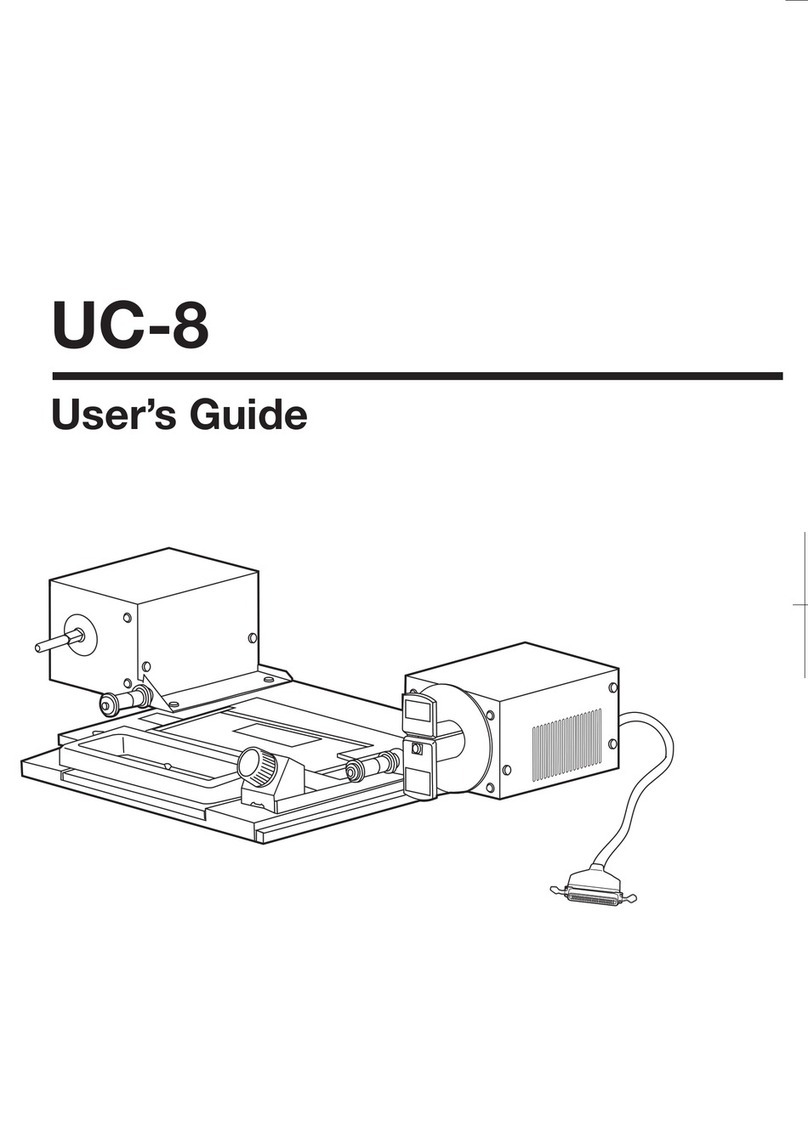bizhub PRESS 1250/1052 Contents-1
Contents
1 Introduction
1.1 Welcome .......................................................................................................................................... 1-2
1.1.1 Composition of User's Guide............................................................................................................. 1-2
1.1.2 User's Guide ...................................................................................................................................... 1-3
1.2 Conventions used in this manual .................................................................................................. 1-4
1.2.1 Symbols used in this manual ............................................................................................................. 1-4
1.2.2 Original and paper indications ........................................................................................................... 1-5
1.3 About this Manual ........................................................................................................................... 1-6
1.3.1 Manual Composition.......................................................................................................................... 1-6
1.3.2 Conventions Used in this Manual ...................................................................................................... 1-6
1.3.3 Utility Tools of This Product............................................................................................................... 1-7
2 Overview of the Scanning Features
2.1 Overview of Features and Connection Modes............................................................................. 2-2
2.2 Scanning Features .......................................................................................................................... 2-3
2.3 Product Specifications ................................................................................................................... 2-6
3 Preparation for Use
3.1 Control Panel Layout ...................................................................................................................... 3-2
3.2 How to Operate the Touch Panel .................................................................................................. 3-4
3.3 How to Input Characters ................................................................................................................ 3-6
3.4 How to Search................................................................................................................................. 3-7
3.5 Thumbnail ...................................................................................................................................... 3-14
4 About the STORE/RECALL functions
4.1 Procedure of STORE/RECALL functions ...................................................................................... 4-2
4.2 Create a Personal Folder................................................................................................................ 4-3
4.2.1 Creating a Personal Folder ................................................................................................................ 4-3
4.3 Create a User Box........................................................................................................................... 4-7
4.3.1 Create a User Box in Personal Folder................................................................................................ 4-7
4.3.2 Create a User Box in Public Folder.................................................................................................. 4-11
4.4 Import a scanned data.................................................................................................................. 4-15
4.4.1 Import to the Personal Folder User Box .......................................................................................... 4-15
4.4.2 Import to the Public Folder User Box .............................................................................................. 4-18
4.5 Print Data ....................................................................................................................................... 4-21
4.5.1 Print data inside the Personal Folder............................................................................................... 4-21
4.5.2 Print data inside the Public Folder................................................................................................... 4-24
4.5.3 Output Operation Procedure ........................................................................................................... 4-27
4.6 Upload scanned data to FTP/SMB .............................................................................................. 4-28
4.7 Delete Folder/User Box ................................................................................................................ 4-33
4.7.1 Delete a Personal Folder.................................................................................................................. 4-33
4.7.2 Delete a User Box in a Personal Folder ........................................................................................... 4-35
4.7.3 Delete a User Box in a Public Folder ............................................................................................... 4-37
4.8 Create a User Box using PageScope Web Connection ............................................................ 4-39
5 About the Network Scanner Features
5.1 Overview of the Network Scanner Features................................................................................. 5-2
5.2 Send by an E-Mail ........................................................................................................................... 5-3