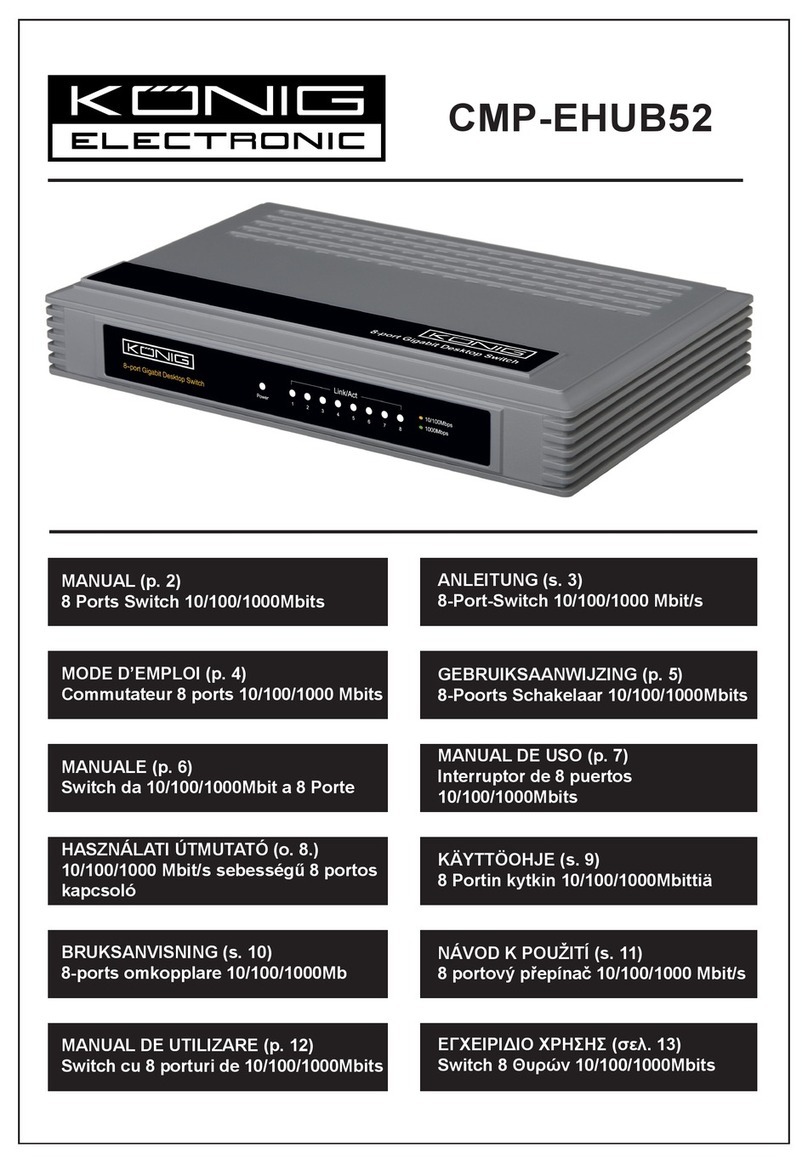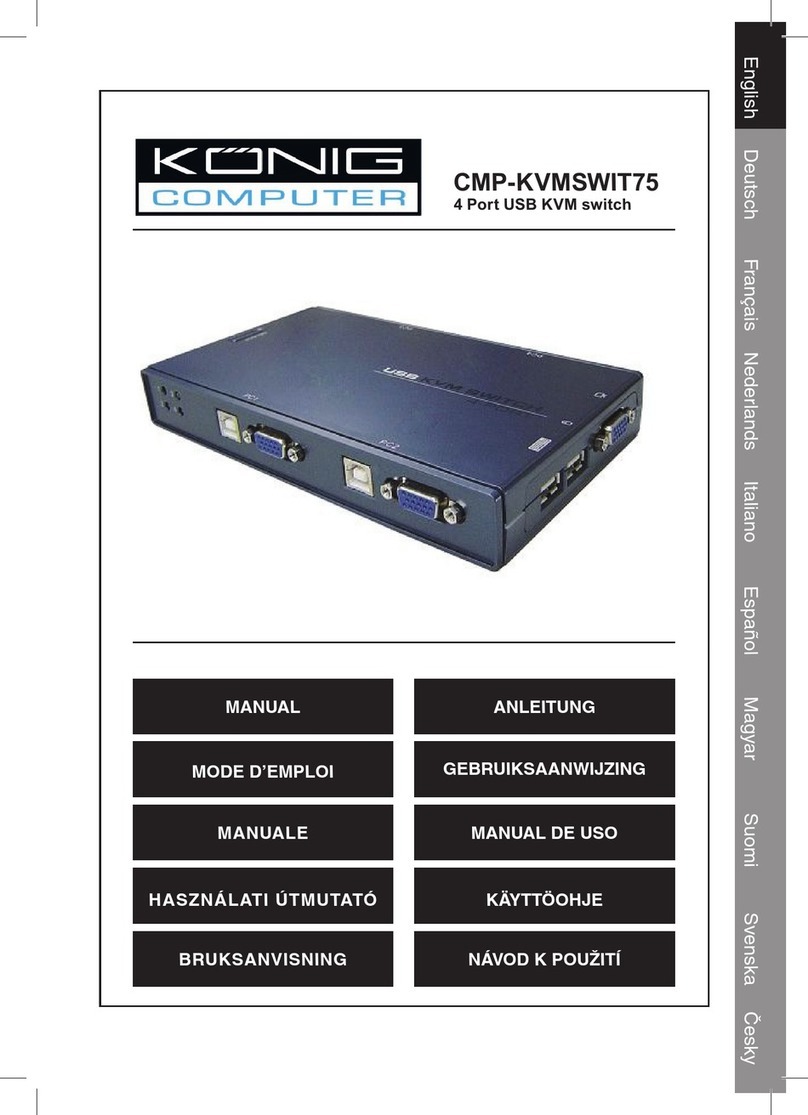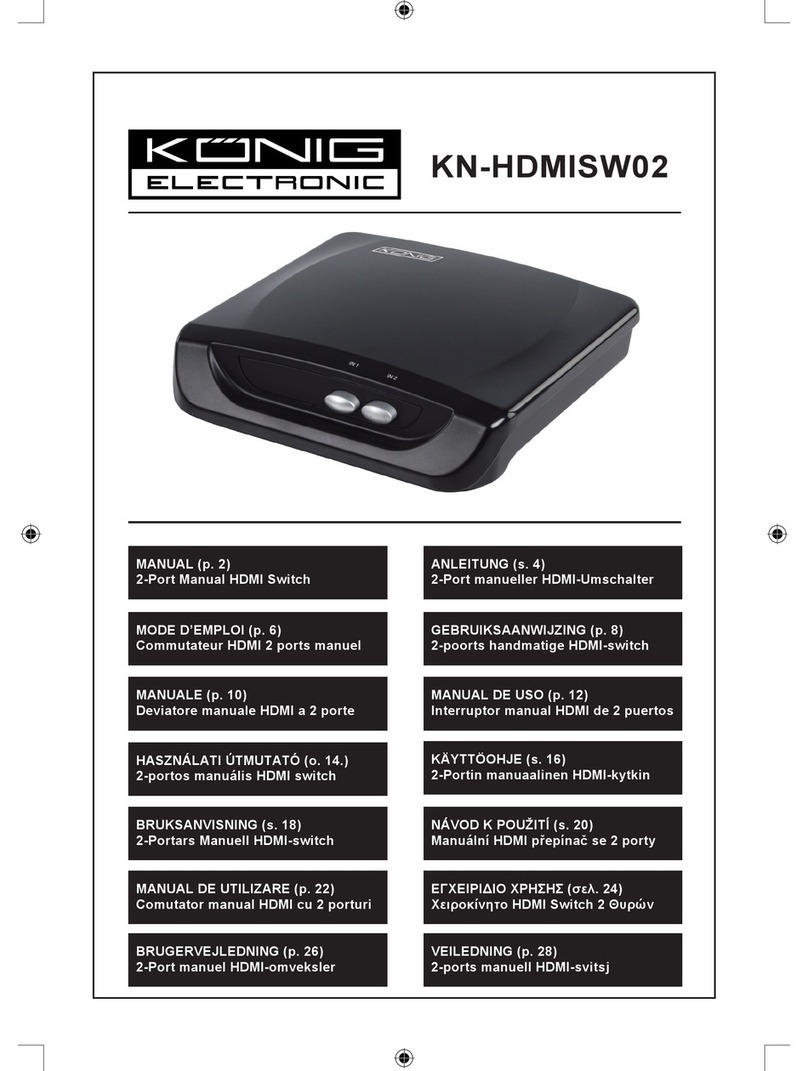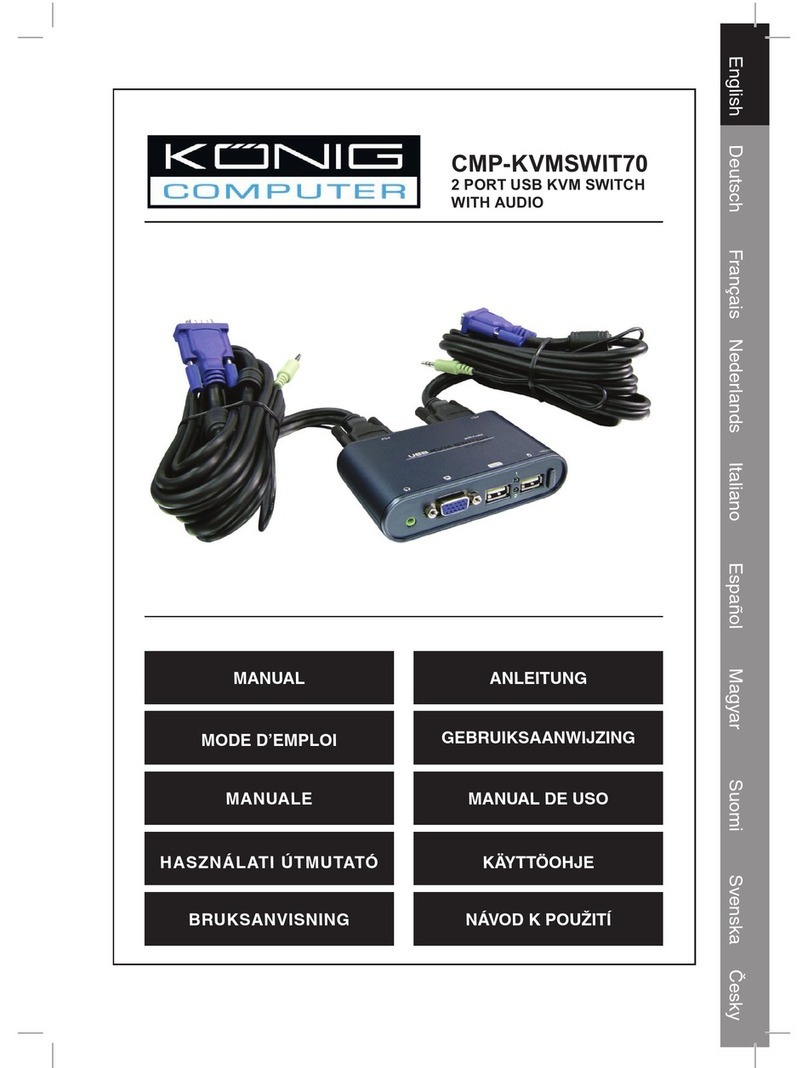English Deutsch Français Nederlands Italiano Español Magyar Suomi Svenska Česky
3
Tastatur Hotkey-Menü:
Drücken Sie die Taste "Rollen" zwei Mal. Sie hören eine akustischen Umschaltton um
sicherzustellen, dass Sie sich bereits im Hotkey-Modus befinden (LED blinkt). Drücken
Sie anschließend entweder die Nummer 1, Nummer 2, F1 oder F2, um von einem
Computer zum nächsten umzuschalten.
: In den Hotkey-Modus.
: Umschalten auf PC1 aber Audio kommt noch immer von PC2.
Die PC1 LED blinkt.
: Umschalten auf PC2 aber Audio kommt noch immer von PC1.
Die PC2 LED blinkt.
: Computer und Audio gleichzeitig auf PC1 umschalten. PC1
LED leuchtet dauerhaft.
: Computer und Audio gleichzeitig auf PC2 umschalten. PC2
LED leuchtet dauerhaft.
oder : Zum nächsten/vorherigen Anschluss.
und Tasten : automatische Suche
beenden.
Öffnen Schließen : Summer abschalten.
Öffnen Schließen : Summer einschalten.
: Maus zurücksetzen.
: Hotkey-Modus beenden.
PS:
Automatische Suchintervalle: 10 Sekunden
Im automatischen Suchmodus bleibt der KVM-Switch für 10 Sekunden an einem
Anschluss, bevor er zum nächsten umschaltet. Bitte beachten Sie, dass die Steuerung
von Maus und Tastatur im automatischen Suchmodus eingeschränkt sind.
P.S: Hotkey-Modus beenden, wenn Sie innerhalb von 4 oder 5 Sekunden keine Taste
drücken.
Dieser KVM-Switch kann nicht erkennen, ob ein Computer ein- oder ausgeschaltet ist,
wenn die Funktion "Power On" im Bios eingestellt ist. Das heißt, wenn Sie zu einem
Computer umschalten, der ausgeschaltet ist, wird auf dem Monitor nichts dargestellt.