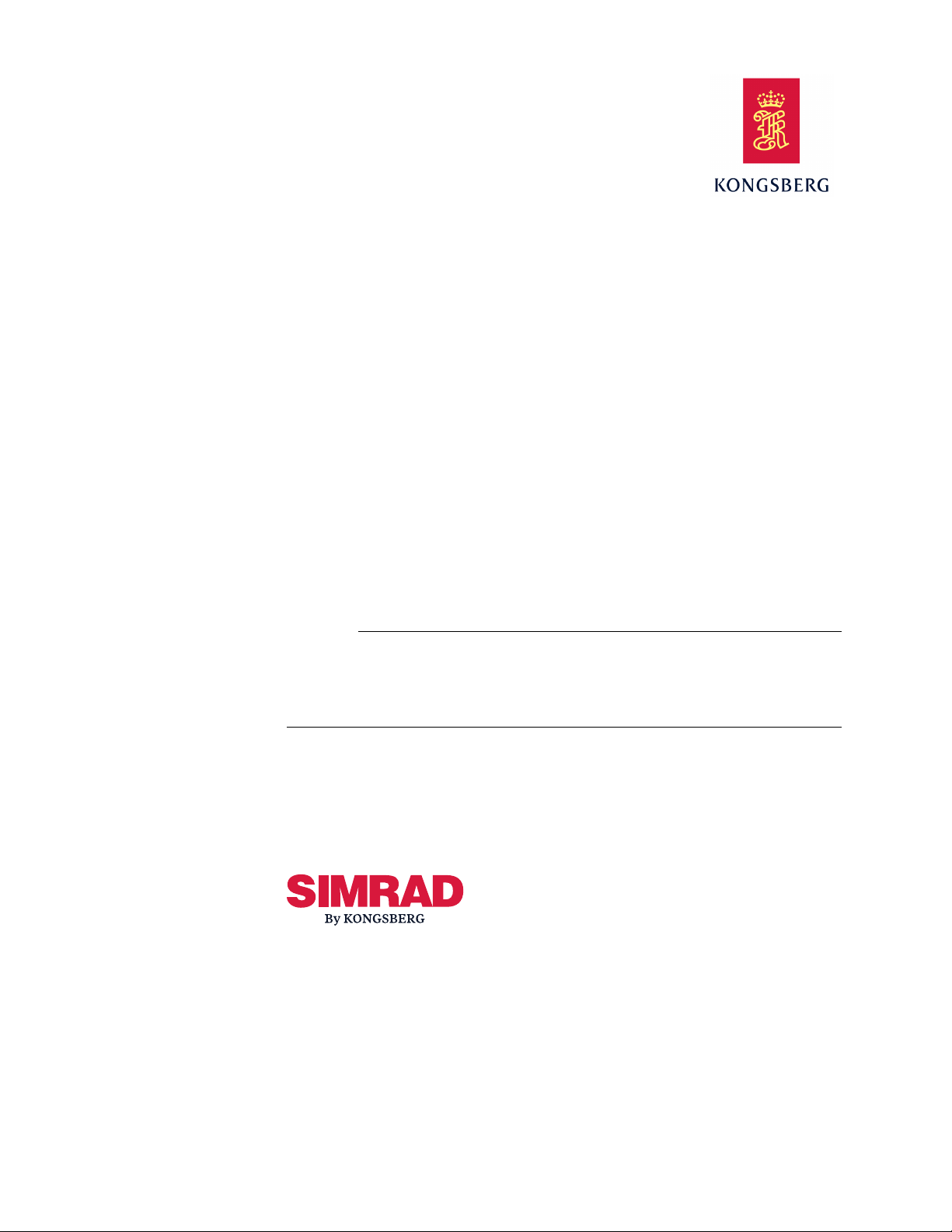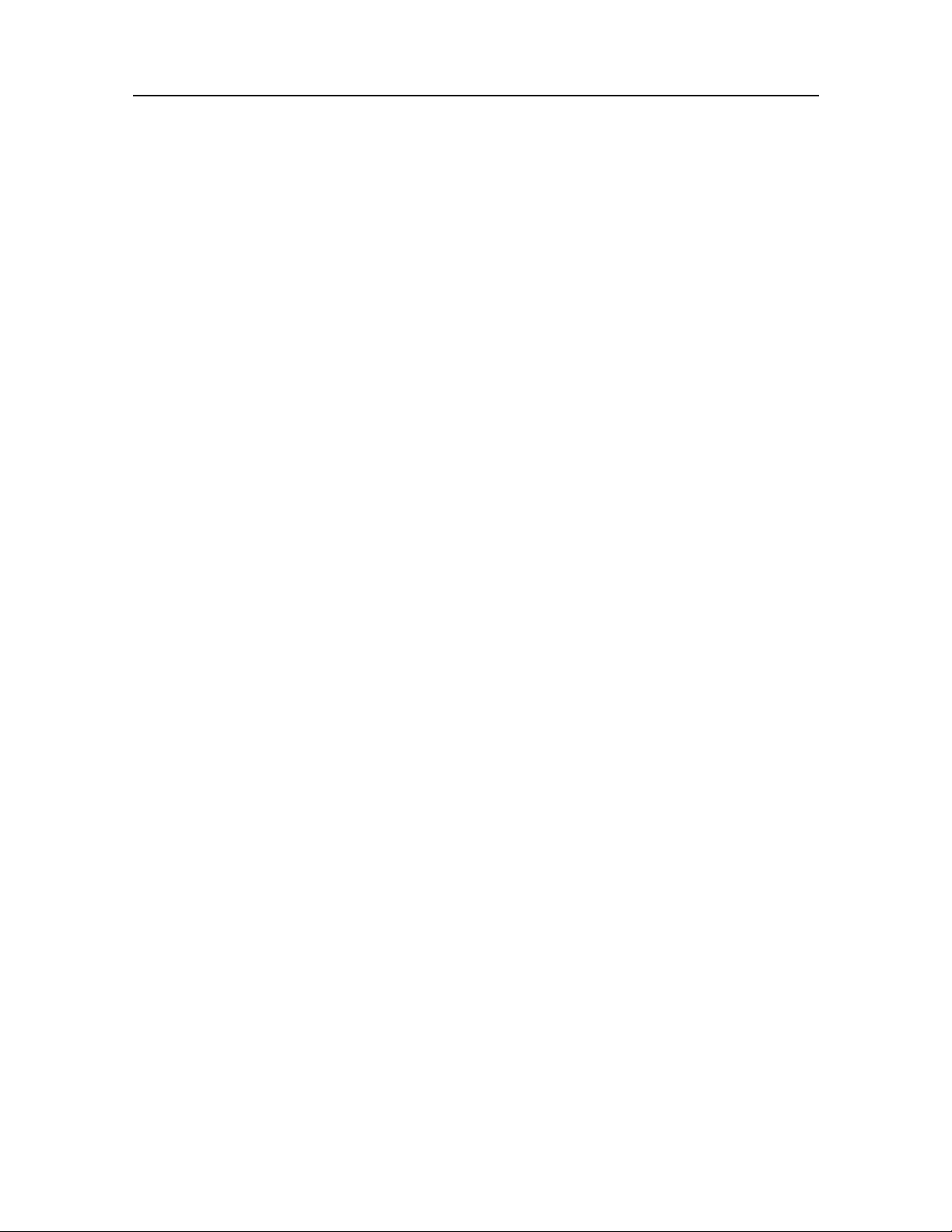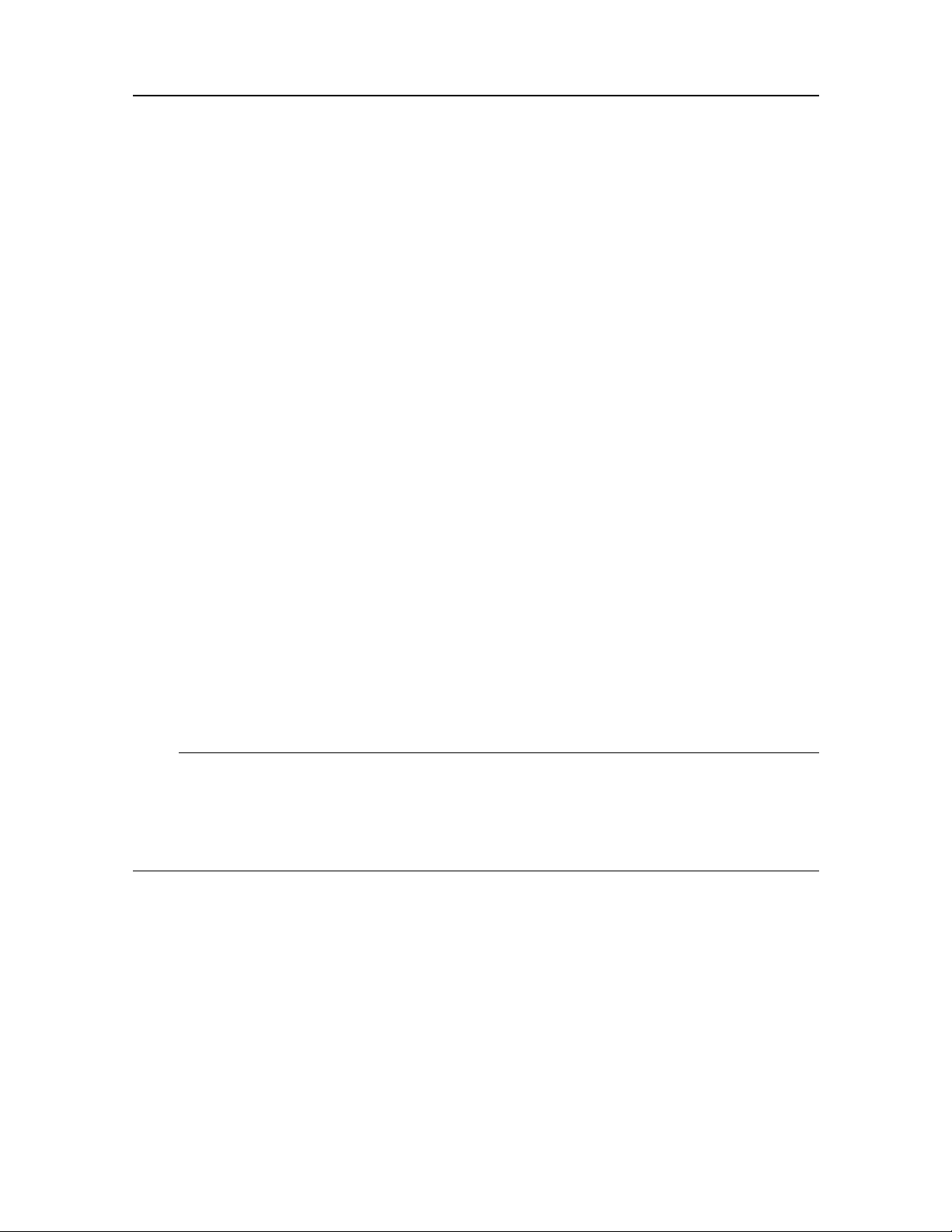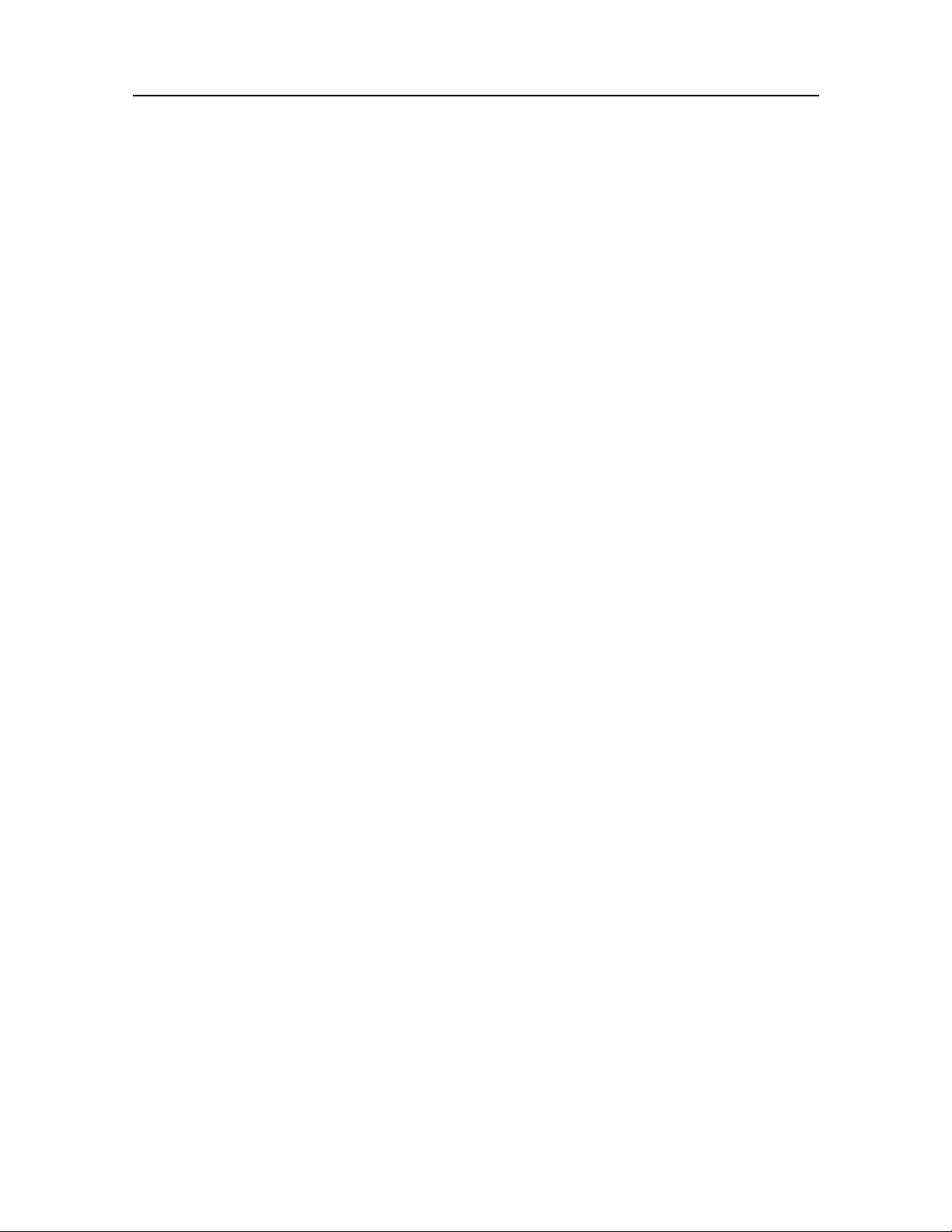110-0002398/A3
Tableofcontents
ABOUTTHISMANUAL..................................................................5
INTRODUCTION...........................................................................7
Aboutcurrentindicatorcalibration.........................................................................................7
Calibrationsummary...............................................................................................................8
Supportinformation................................................................................................................9
PREPARATIONS.........................................................................12
Calibratingthecurrentindicator...........................................................................................12
Obtainingandinstallingthesoftwarelicenseforrawdatarecording..................................14
Selectingthelocationforcurrentindicatorcalibration.........................................................15
Conguringtheenvironmentalparameters...........................................................................16
Importingthewatertemperaturefromthetransducer..........................................................17
Conguringthesensorpriorityforcurrentindicatorcalibration..........................................18
Insertingtheinstallationparametersfortheglobalpositioningsystem(GPS)antenna
andthetransducer............................................................................................................20
Deningtheleandfoldersettingsforrawdatarecording.................................................24
Deningthebottomdetectionparametersforthecalibration..............................................25
Preparingtheechosoundersystemforcurrentindicatorcalibration...................................27
CALIBRATINGTHECURRENTVELOCITYMEASUREMENTS..........29
Recordingrawdata...............................................................................................................29
Collectingdataforcurrentindicatorcalibration...................................................................30
Processingdataforcurrentindicatorcalibration..................................................................34
FUNCTIONSANDDIALOGBOXES...............................................37
Calibrationfunction..............................................................................................................37
CalibrationWizarddialogbox#1.........................................................................................38
CalibrationWizarddialogbox#2.........................................................................................39
CalibrationWizarddialogbox#3.........................................................................................40
Instructionmanual