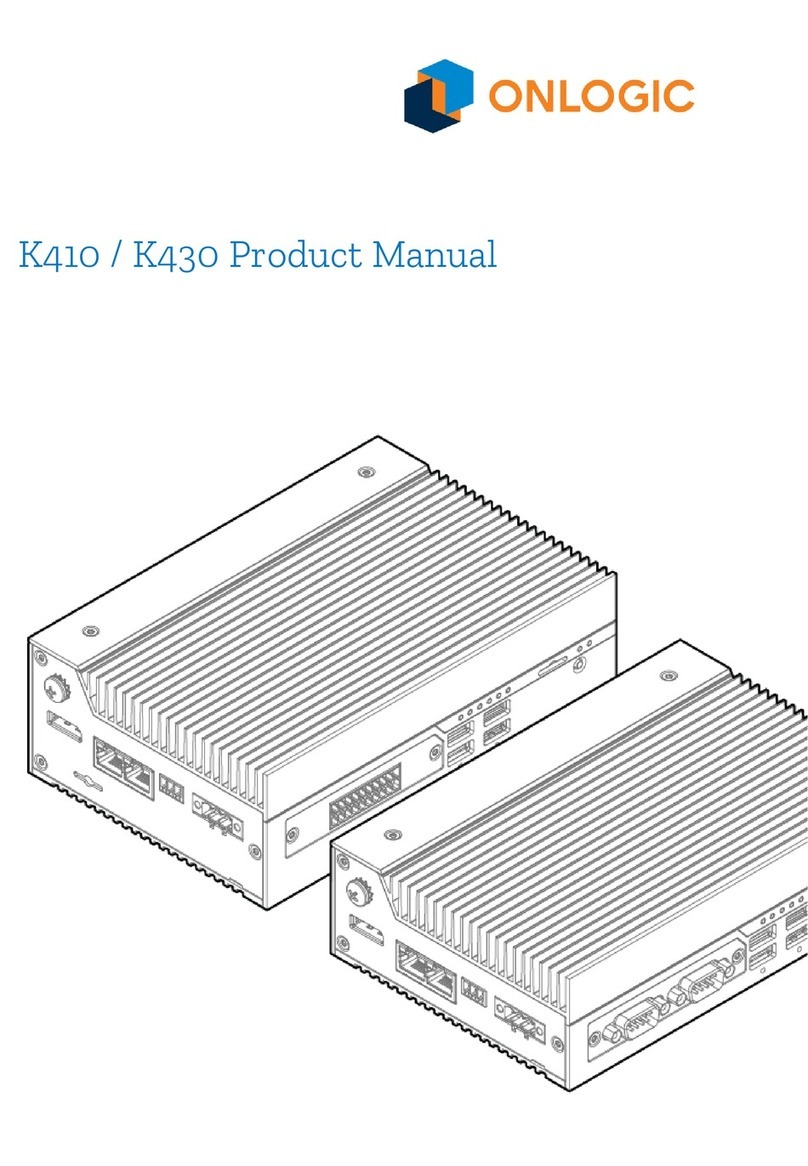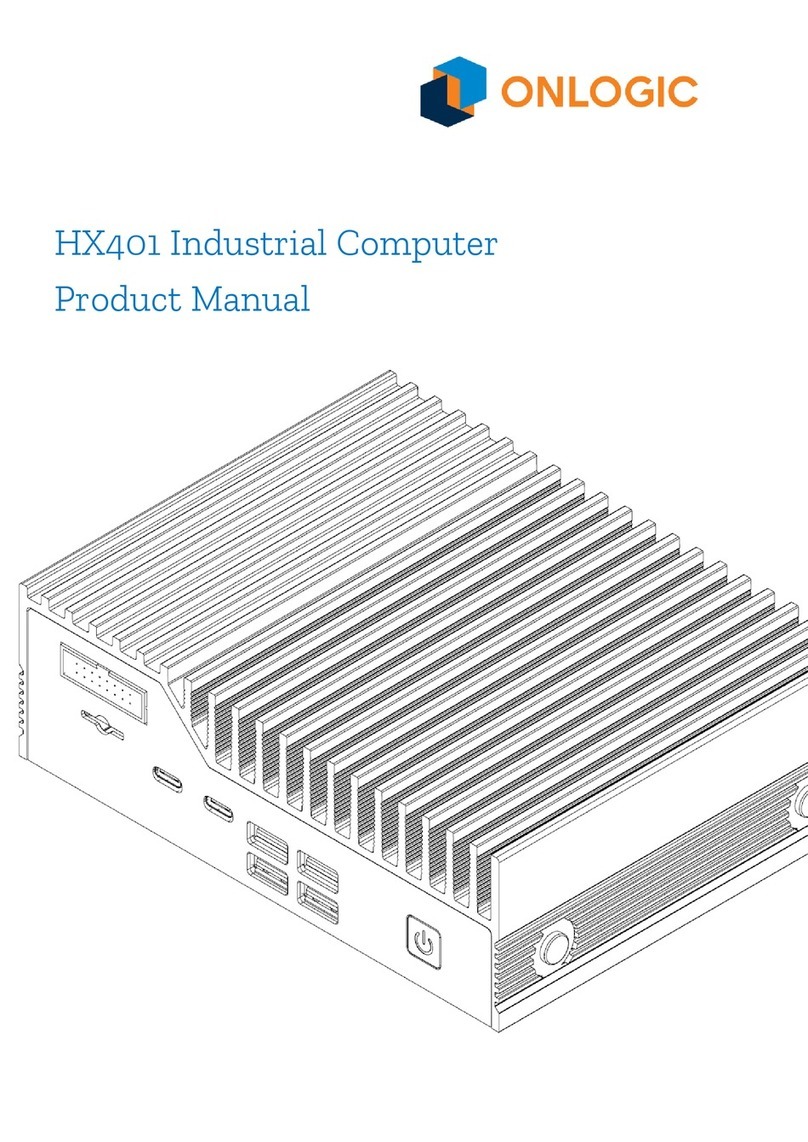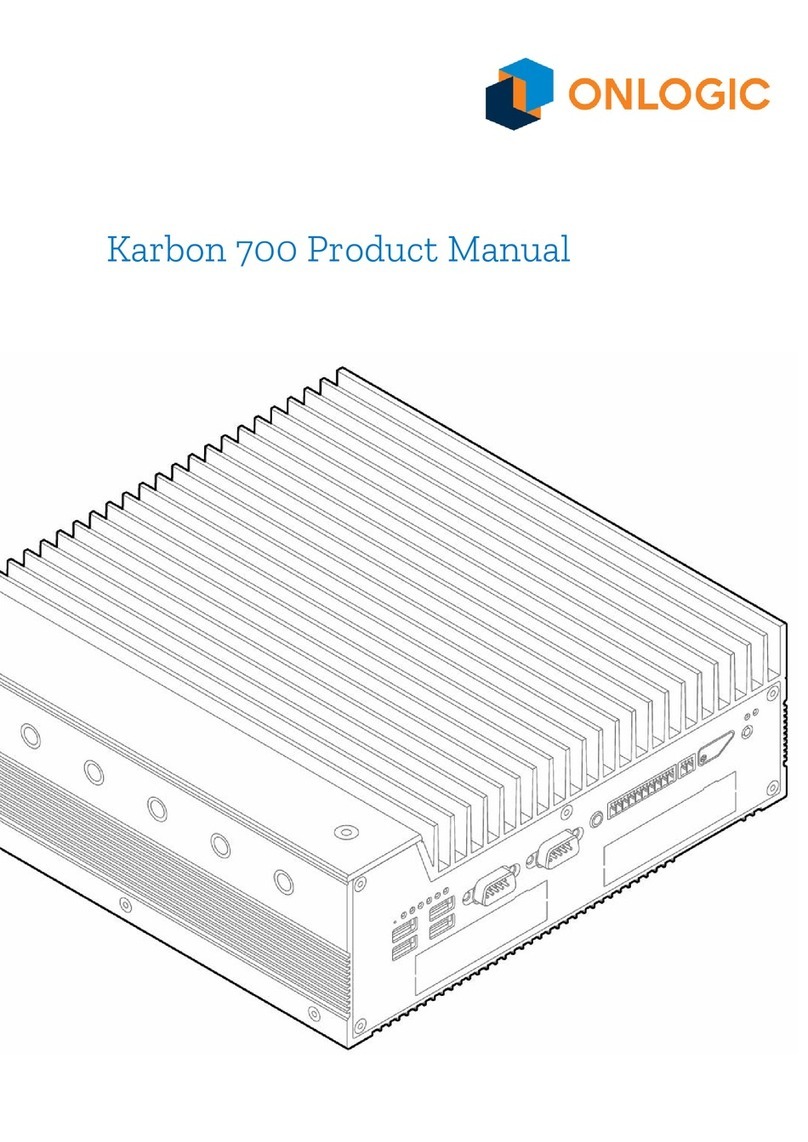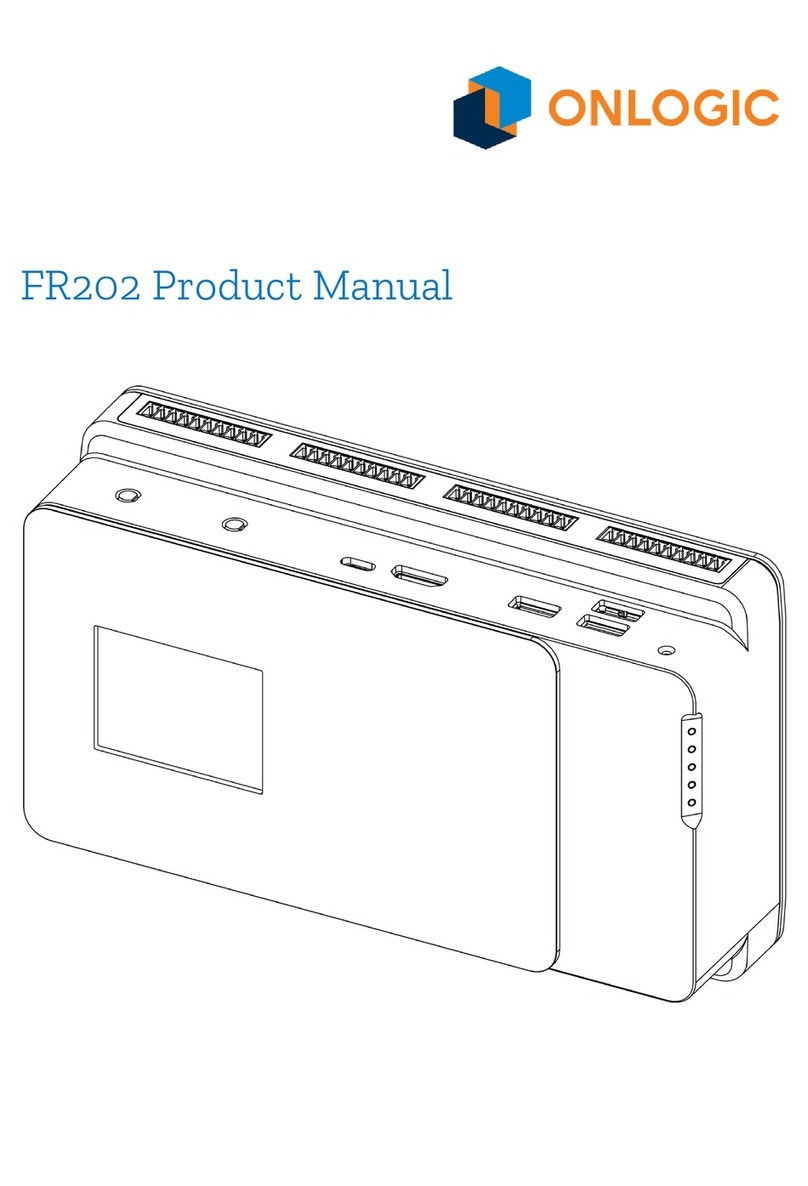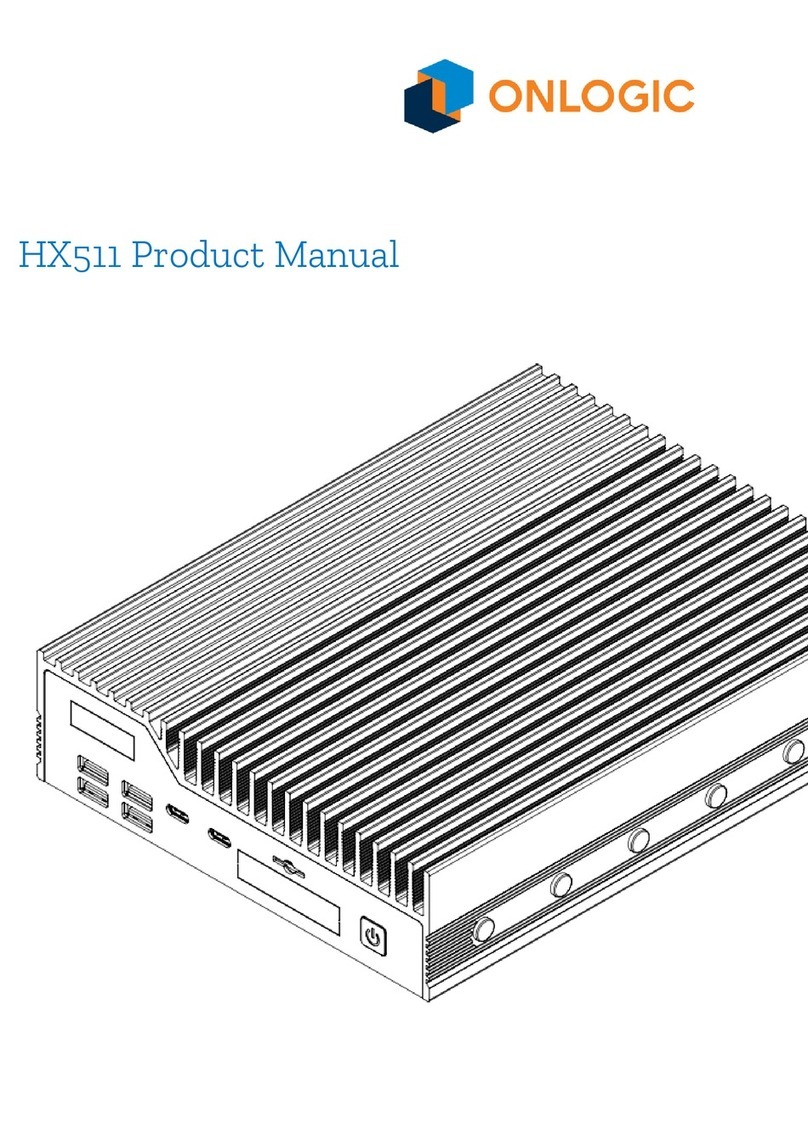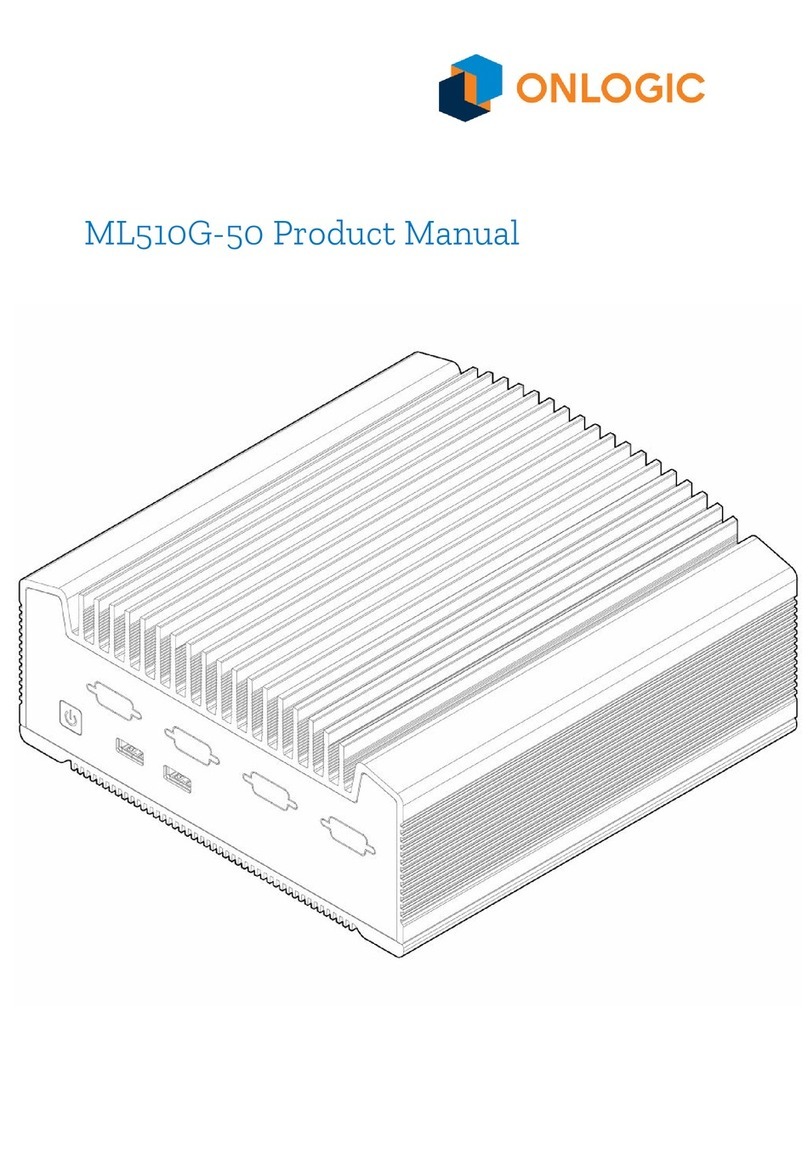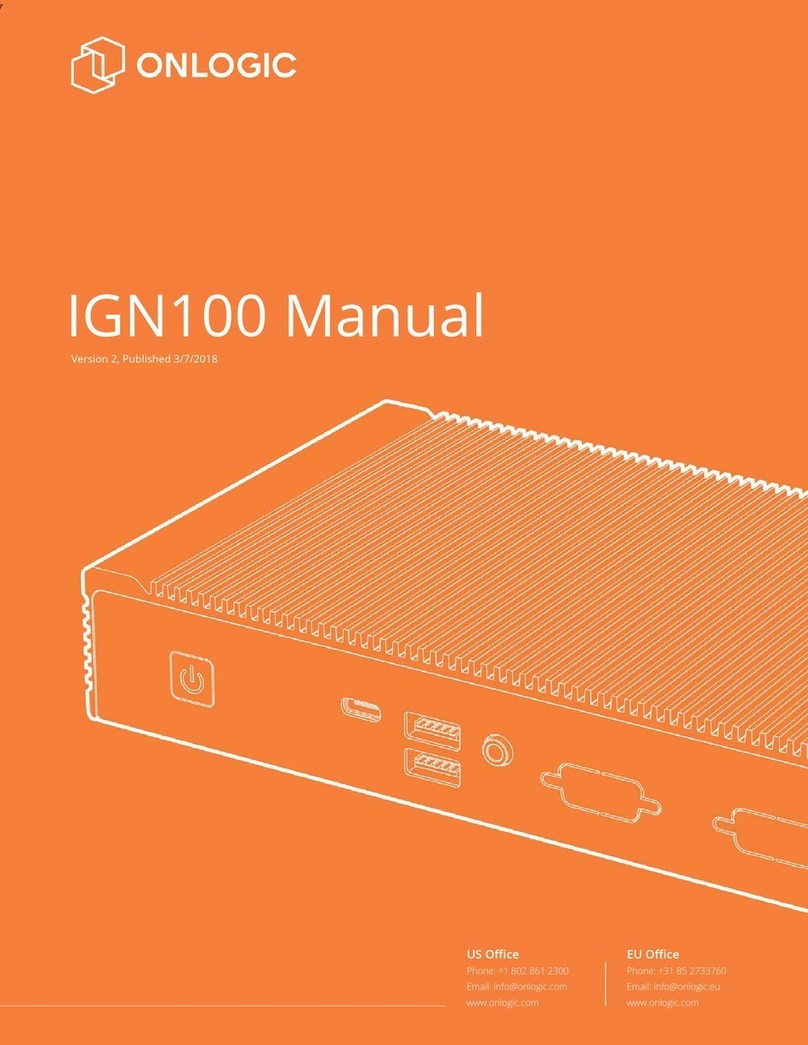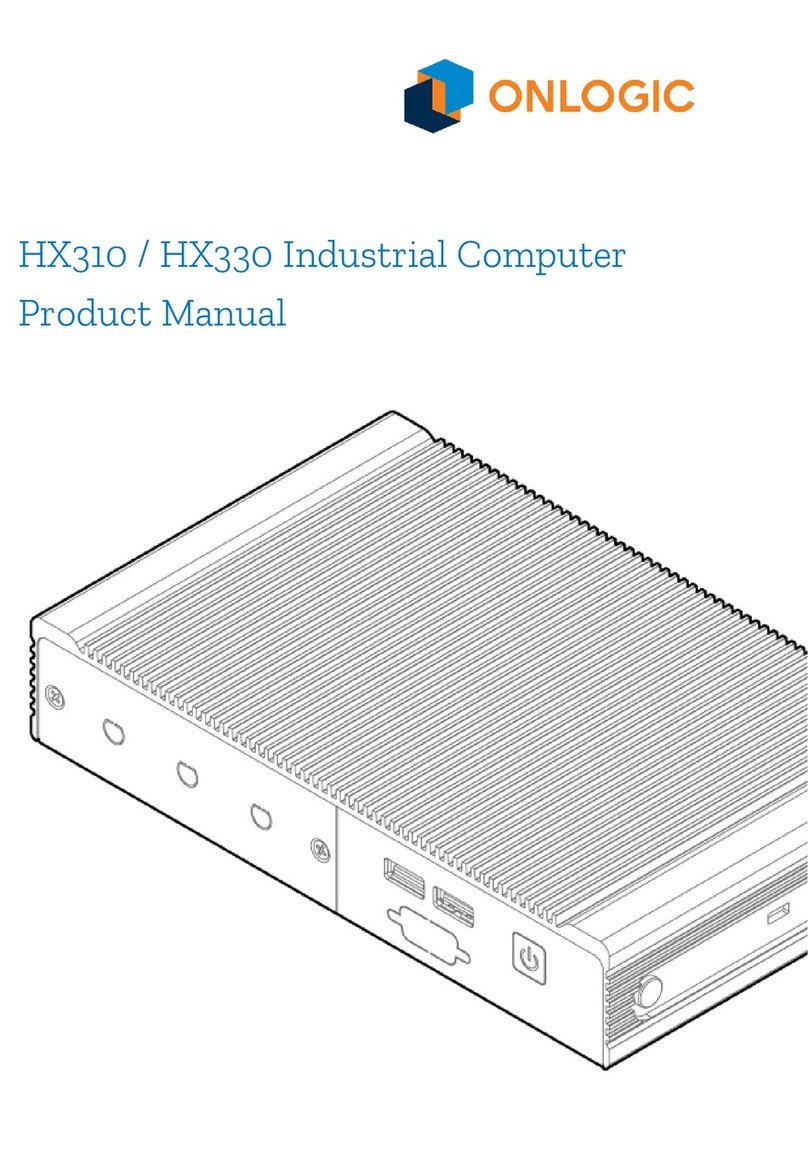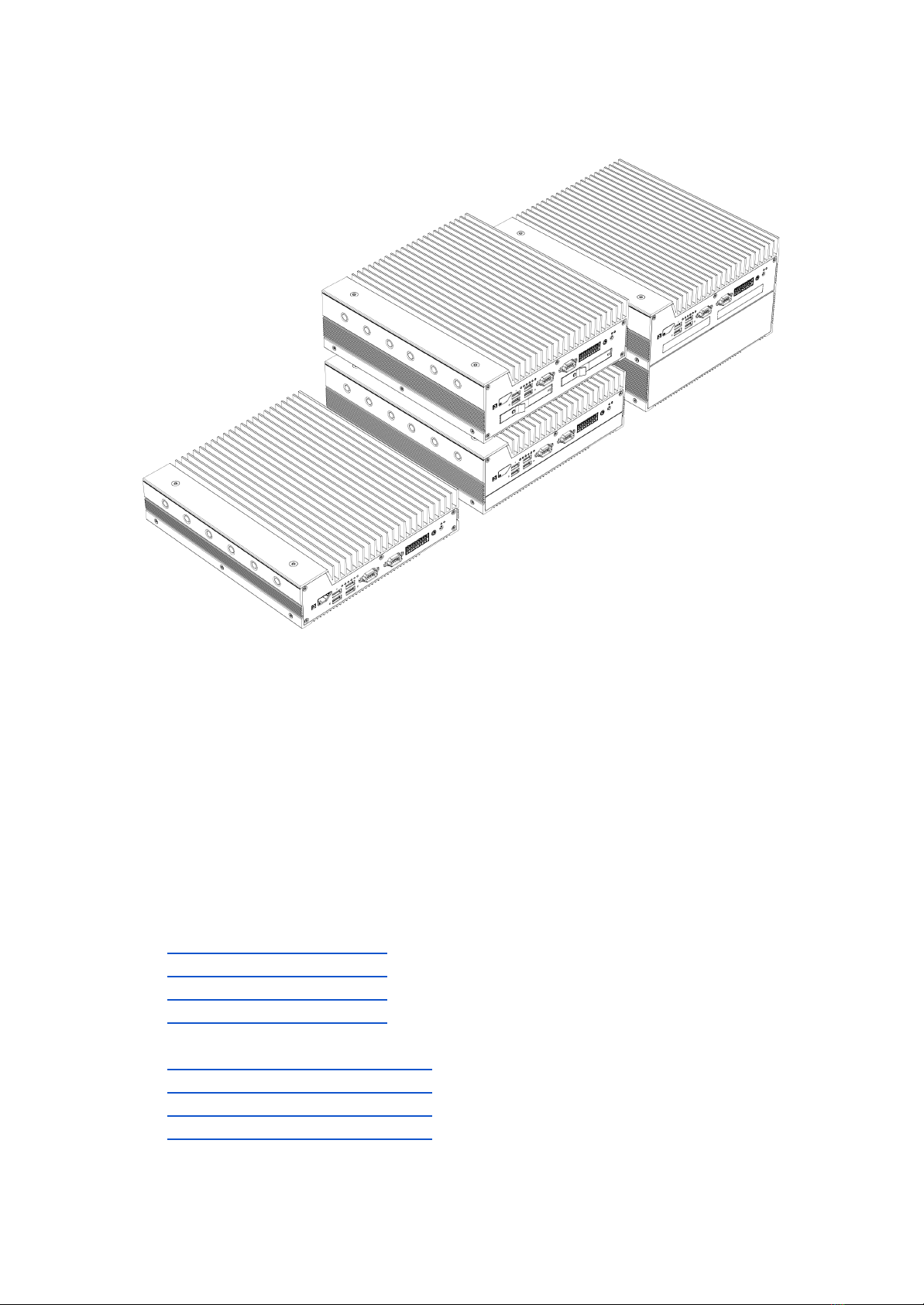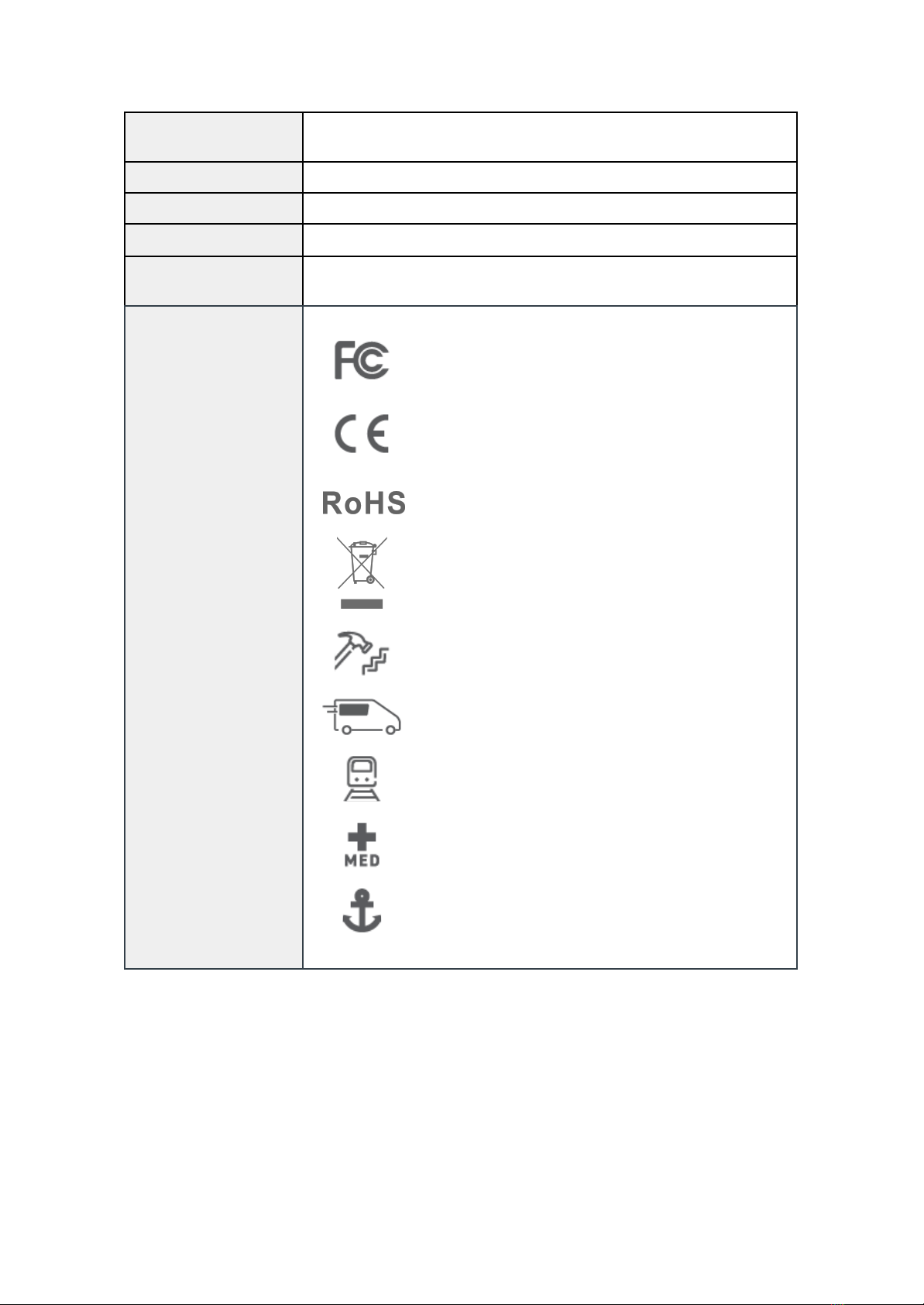1.2 - Product Specifications
OnLogic Karbon 800 Series
K801 - High-Performance Rugged Low-Profile Computer
K802 - High-Performance Rugged Computer w/ModBay
K803 - High-Performance Rugged Computer w/PCIe
K804 - High-Performance Rugged Computer w/ModBay & PCIe
Intel 12th Gen Alder Lake-S (LGA1700)
Core i3, i5, i7 & i9 up to 16-core 24-thread
2x DDR4-3200 SO-DIMM up to 64GB total (non-ECC or ECC)
Intel UHD Graphics 730 (i3) or 770 (i5, i7, i9)
4x USB 3.2 Gen 2 Type-A
2x Serial RS-232/422/485
20-pin GPIO terminal block (DIO, CAN bus, Ext. switch)
1x 3.5 mm audio jack
2x 3FF Mini-SIM slots
1x External fan connector
2x Hot-swap drive bays (optional, K802 & K804)
8x Status LEDs
1x Power button
2x or 6x 2.5 GbE LAN (optional 2x PoE)
2x USB 3.2 Gen 2 Type-A
2x DisplayPort (full-size, DP 1.4, DP++, HDMI 1.4)
2x ModBay expansion slots (K802 & K804)
5-pin Power input
1x M.2 2280 M-key (PCIe Gen 4 x4)
1x M.2 2280 M-key (PCIe Gen 4 x4, SATA)
1x M.2 3042/3052/2280 B-key (PCIe x2, SATA, USB 3.0, USB 2.0)
1x M.2 2230 E-key (PCIe x1, USB 2.0)
1x mPCIe (PCIe x1, USB 2.0)
1x PCIe Gen 5 x16 slot (K803 & K804)
2x 2.5” SATA (1x K803, 2x K802 & K804)
User-Programmable OnLogic Microcontroller (MCU)
Automotive Ignition Power Sensing
Optional TPM 2.0 module (Nuvoton NPCT750)
Windows 10, Windows 11, Ubuntu 22.04 (Kernel 5.16 and higher)
1x Intel I225-LM with AMT support
1x or 5x Intel I225-IT
12 ~ 48V DC up to 30A (19 ~ 48V DC with PCIe expansion over 75W)
K801 = 240 x 50 x 267mm (9.45 x 1.97 x 10.51”)
K802 & K803 = 240 x 82 x 267mm (9.45 x 3.23 x 10.51”)
K804 = 240 x 143 x 267mm (9.45 x 5.63 x 10.51”)
Wall Mount
Wall Mount with Vibration Isolation
DIN Rail Mount