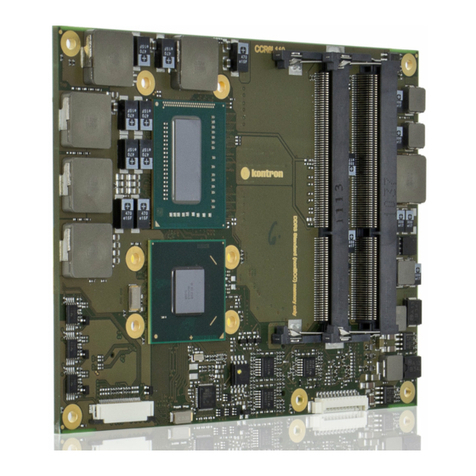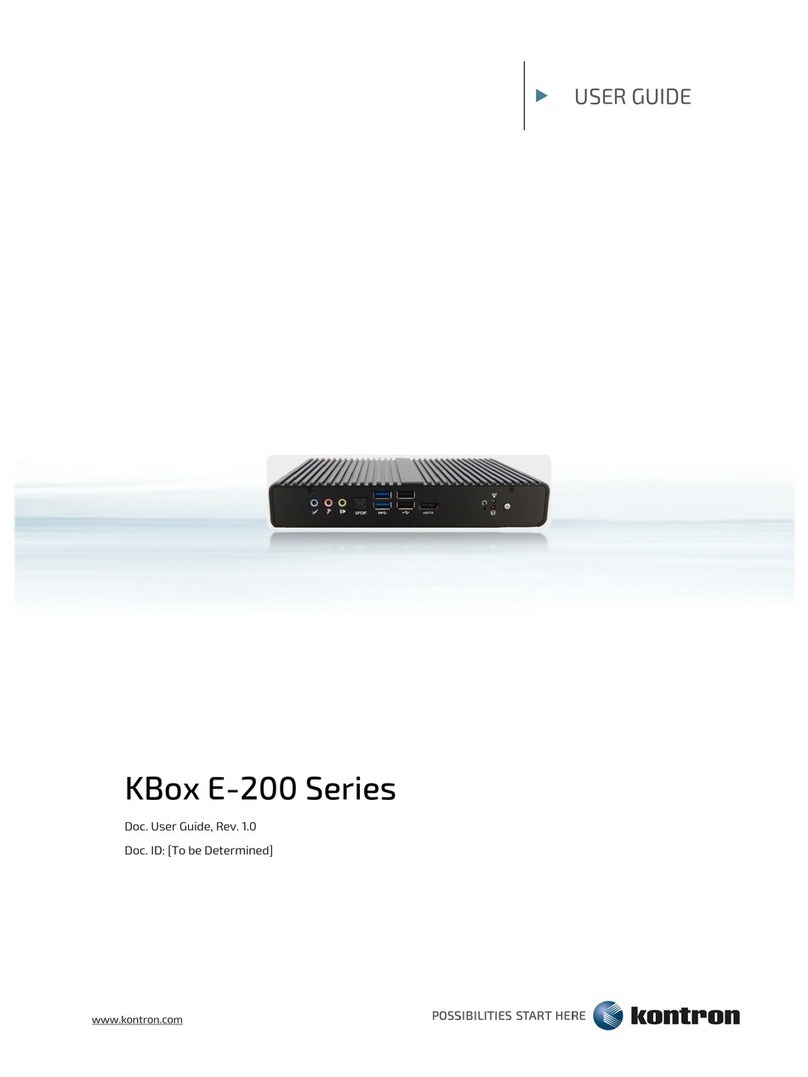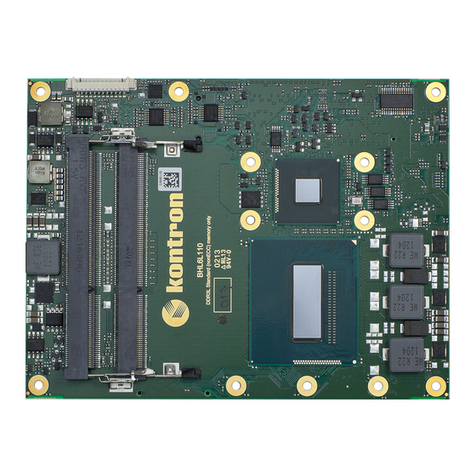KBox A-151-EKL - User Guide Rev. 1.0
www.kontron.com // 10
5.4. System Expansion I/O Door.................................................................................................................................................................32
5.4.1. Audio Line-out (option) ......................................................................................................................................................................32
5.4.2. Dual CAN Bus (option)........................................................................................................................................................................32
5.4.3. Dual LAN (option).................................................................................................................................................................................32
5.4.4. Dual RS232 Serial Ports (option)....................................................................................................................................................32
5.4.5. Dual EtherCAT (option) ......................................................................................................................................................................32
5.4.6. 8-Channel GPIO/DIO (option) .........................................................................................................................................................33
5.4.7. Dual LAN and Dual DP (option)........................................................................................................................................................34
6/ Thermal Management..................................................................................................................................................................... 35
6.1. Passive Cooling.........................................................................................................................................................................................35
6.2. Heatsink...................................................................................................................................................................................................... 35
6.3. Mount Orientation...................................................................................................................................................................................35
6.4. Minimum Clearance................................................................................................................................................................................ 35
6.5. Third Party Components .......................................................................................................................................................................36
6.6. Maximum Processor Temperatures .................................................................................................................................................36
7/ Assembly.............................................................................................................................................................................................. 37
7.1. Before Assembling................................................................................................................................................................................... 37
7.2. Opening the Product............................................................................................................................................................................... 37
7.3. Removing or Installing a M.2 Module ...............................................................................................................................................39
8/ Installation ..........................................................................................................................................................................................40
8.1. Before Installing.......................................................................................................................................................................................40
8.2. Control Cabinet Mounting ....................................................................................................................................................................40
8.2.1. DIN Rail.....................................................................................................................................................................................................40
8.3. Book Mount Bracket ................................................................................................................................................................................41
8.4. Clearance...................................................................................................................................................................................................42
9/ Starting Up...........................................................................................................................................................................................44
9.1. Before Starting..........................................................................................................................................................................................44
9.1.1. Wiring the Power IN Connector ........................................................................................................................................................44
9.2. Connecting to a DC Power Supply......................................................................................................................................................45
9.3. Switching On/Off.....................................................................................................................................................................................46
9.4. Operating System (OS) and Drivers ..................................................................................................................................................46
10/ BIOS........................................................................................................................................................................................................47
10.1. Starting the uEFI BIOS...........................................................................................................................................................................47
10.2. Setup Menus ...........................................................................................................................................................................................48
10.3. Main Setup Menu...................................................................................................................................................................................49
10.4. Advances Setup Menu .........................................................................................................................................................................50
10.5. Power Setup Menu................................................................................................................................................................................54
10.6. Boot Setup Menu ................................................................................................................................................................................... 55
10.7. Security Setup Menu.............................................................................................................................................................................56
10.8. Save and Exit Setup Menu..................................................................................................................................................................58
11/ Product Specification ......................................................................................................................................................................59
11.1. Block Diagram ..........................................................................................................................................................................................59
11.2. Hardware Specification........................................................................................................................................................................60
11.3. Software Specification..........................................................................................................................................................................60
11.4. Power Specification................................................................................................................................................................................61
11.4.1. Power Supply Protection Requirements.......................................................................................................................................61
11.4.2. Power Consumption ..........................................................................................................................................................................62
11.4.3. Functional Earth..................................................................................................................................................................................63
11.5. Environmental Specification...............................................................................................................................................................63