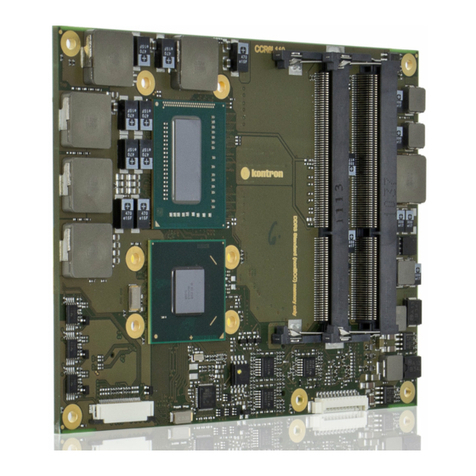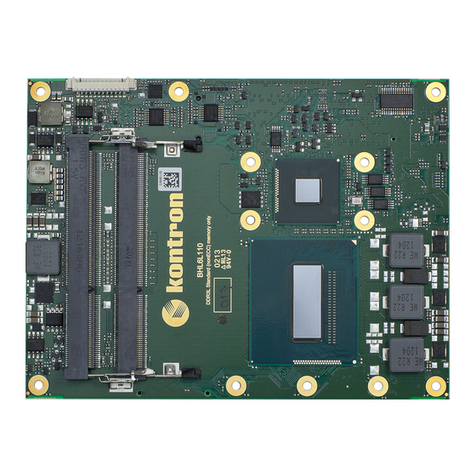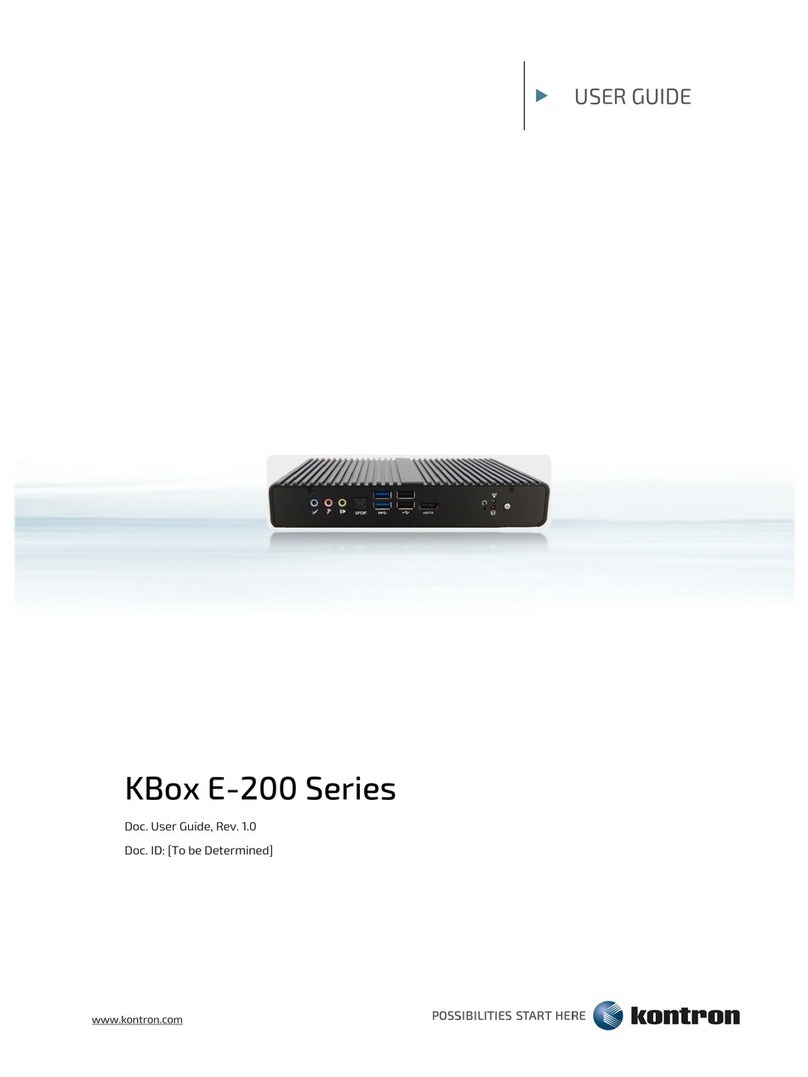KBox B-202-CFL - User Guide, Rev 1.3
www.kontron.com // 10
5.1. Expansion Options ...................................................................................................................................................................................29
5.1.1. Drive Bay Options ..................................................................................................................................................................................30
5.1.2. Storage Bay Options ............................................................................................................................................................................30
5.1.3. PCIe Slot Options....................................................................................................................................................................................31
5.1.4. Internal Options ....................................................................................................................................................................................32
5.2. Power Options ..........................................................................................................................................................................................33
6/ Accessing Components...................................................................................................................................................................34
6.1. Top Cover (opening and closing) ........................................................................................................................................................34
6.1.1. Installing and Removing an On-board mPCIe Expansion Card .............................................................................................. 36
6.1.2. Installing and Removing an On-board M.2 SSD Module.......................................................................................................... 36
6.2. Drive Bay (opening and closing)......................................................................................................................................................... 37
6.2.1. Installing and Removing a 2.5” SSD Drive.....................................................................................................................................38
6.2.2. Installing and Removing the 2.5” SSD Dual M.2 RAID Module............................................................................................... 39
6.3. Expansion Door (opening and closing) ............................................................................................................................................42
6.3.1. Installing and Removing PCIe Expansion Cards .........................................................................................................................42
6.4. Storage Bay...............................................................................................................................................................................................44
6.4.1. Installing and Removing Storage Bay Drives..............................................................................................................................44
7/ Thermal Considerations .................................................................................................................................................................45
7.1. Active Cooling ............................................................................................................................................................................................45
7.2. Mount Orientation...................................................................................................................................................................................46
7.3. Minimum Clearance (Keep Out Area)................................................................................................................................................46
7.4. Third Party Components.......................................................................................................................................................................46
8/ Installation Instructions.................................................................................................................................................................47
8.1. Chassis Feet...............................................................................................................................................................................................48
8.1.1. Chassis Feet Mount (option) .............................................................................................................................................................48
8.2. Mounting Brackets (option).................................................................................................................................................................49
8.2.1. Mounting On or Underneath a Desktop .........................................................................................................................................51
8.2.2. Mounting on a Wall............................................................................................................................................................................. 52
8.3. Connecting the Wi-Fi Antenna (option) ........................................................................................................................................... 53
9/ Starting Up...........................................................................................................................................................................................54
9.1. Connecting the 12 VDC AC/DC Power Supply..................................................................................................................................54
9.2. Connecting the 24 VDC Wired Power Cable (option)...................................................................................................................54
9.3. Connecting to the AC Connector (option)........................................................................................................................................ 55
9.4. Power On/Off Procedure......................................................................................................................................................................56
9.4.1. Forced Shutdown .................................................................................................................................................................................56
9.5. Operating System (OS) and Hardware Component Drivers...................................................................................................... 56
10/ Technical Data ....................................................................................................................................................................................57
10.1. Block Diagrams ........................................................................................................................................................................................57
10.2. Technical Specification........................................................................................................................................................................ 59
10.3. Mechanical Specification ....................................................................................................................................................................62
10.3.1. Dimension Diagrams..........................................................................................................................................................................62
10.4. Environmental Specification .............................................................................................................................................................63
10.5. Directives and Standards....................................................................................................................................................................64
10.6. Power Specification..............................................................................................................................................................................65
10.6.1. DC-IN, 12 VDC........................................................................................................................................................................................65
10.6.2. DC-IN, 24 VDC (option) .....................................................................................................................................................................66
10.6.3. AC-IN (option)......................................................................................................................................................................................66
10.6.4. Power Protection ...............................................................................................................................................................................66
10.6.5. Power Consumption.......................................................................................................................................................................... 67