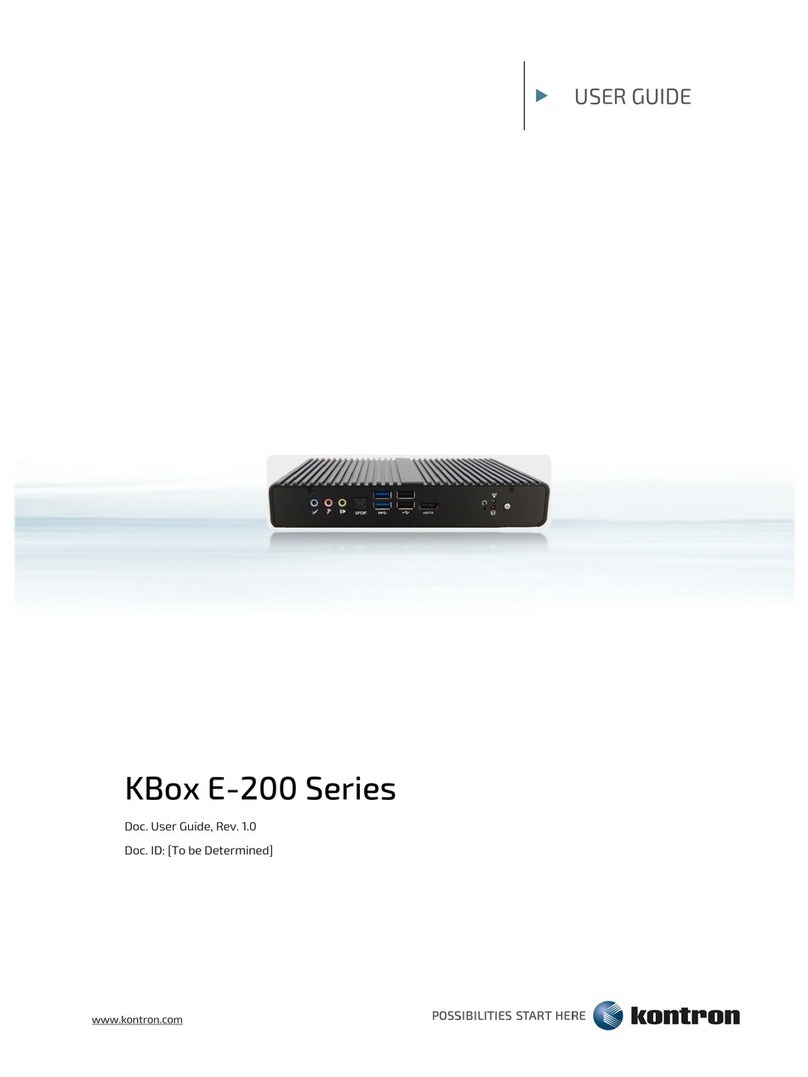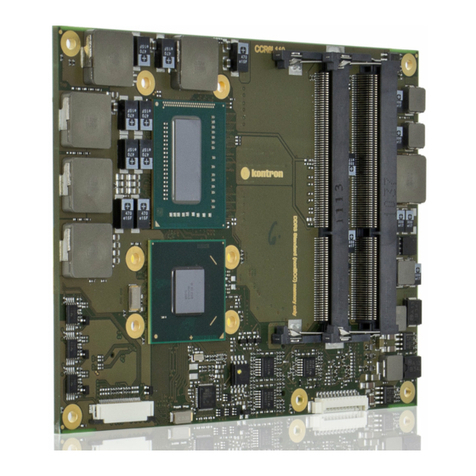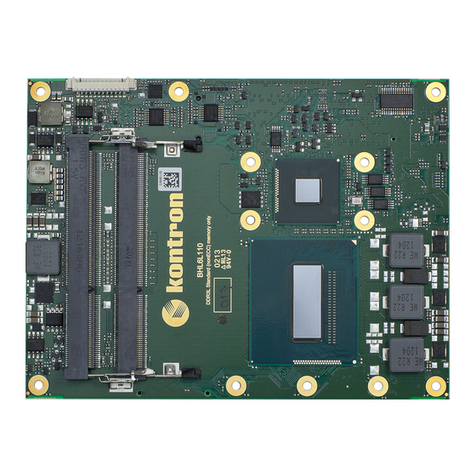1. Table of Contents
M@CII 70/104/121/150 - User’s Manual (V1.00) 1
1. Table of Contents
1. Table of Contents ..........................................................................................................................................................1
2. Introduction....................................................................................................................................................................3
2.1. Symbols used in this Manual........................................................................................................................................4
3. Important Instructions...................................................................................................................................................5
3.1. Note on the Warranty....................................................................................................................................................5
3.2. Exclusion of Accident Liability Obligation......................................................................................................................5
3.3. Liability Limitation / Exemption from the Warranty Obligation.......................................................................................5
4. Safety Instructions .......................................................................................................................................................6
4.1. Electrostatic Discharge (ESD) .....................................................................................................................................7
4.1.1. Grounding Methods...............................................................................................................................................7
4.2. Instructions for the Lithium Battery ...............................................................................................................................7
4.3. FCC Statement.............................................................................................................................................................8
4.4. Electromagnetic Compatibility.......................................................................................................................................8
5. Scope of Delivery...........................................................................................................................................................9
5.1.1. Optional Parts .......................................................................................................................................................9
5.2. Type Label and Product Identification...........................................................................................................................9
6. Product Description ....................................................................................................................................................10
6.1. Front Side View ..........................................................................................................................................................12
6.1.1. USB Interface Connector on the Font Side of the M@CII 104/121/150 Systems................................................13
6.1.2. Front Plate Versions............................................................................................................................................13
6.1.3. Display (7"/10.4"/12.1"/15") with Touch Screen...................................................................................................13
6.1.4. Calibrating the Touch Screen..............................................................................................................................14
6.1.5. Touch Screen Care and Cleaning.......................................................................................................................17
6.2. Bottom View ...............................................................................................................................................................18
6.2.1. Power, Control Indicator, Reset and Grounding..................................................................................................19
6.2.2. Interfaces (Rear, Bottom Side of the System).....................................................................................................21
6.2.3. Optional Interfaces..............................................................................................................................................22
6.3. Top View.....................................................................................................................................................................24
6.3.1. CompactFlash™ Slot ..........................................................................................................................................24
6.4. Left and Right Side View ............................................................................................................................................25
6.5. Rear View...................................................................................................................................................................26
6.5.1. VESA®Mounting Plate (Option)...........................................................................................................................28
6.6. Installed ETX Baseboard............................................................................................................................................29
6.7. DC or AC Power Connection......................................................................................................................................29
6.7.1. DC Power Connector ..........................................................................................................................................29
6.7.2. External AC/DC Adapter (Option)........................................................................................................................30
6.8. Accessing Internal Components.................................................................................................................................31
6.8.1. Configuration of the RS422/RS485 Port (M@CII 104/121/150) ..........................................................................31
6.8.2. Replacing the Lithium Battery .............................................................................................................................32
6.9. Getting started............................................................................................................................................................33
6.9.1. Connecting to Power...........................................................................................................................................33
6.10. Operating System and Hardware Component Drivers..............................................................................................35
6.10.1. Hints for the Installation of the Hampshire® TSHARC™ Touch Screen Controller Driver.................................35
6.11. M@CII 70/104/150 System Mounting to a Subframe or Panel .................................................................................36
6.12. M@CII 121 Panelmount Version of the M@CII System ...........................................................................................38
7. Technical Data .............................................................................................................................................................39
7.1. Electrical Specifications..............................................................................................................................................41
7.1.1. Electrical Specifications for M@CII 70/104/121/150 System...............................................................................41
7.1.2. Electrical Specifications for the optional AC/DC Adapter ....................................................................................41