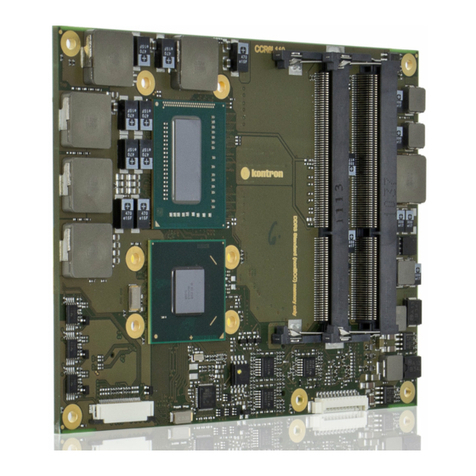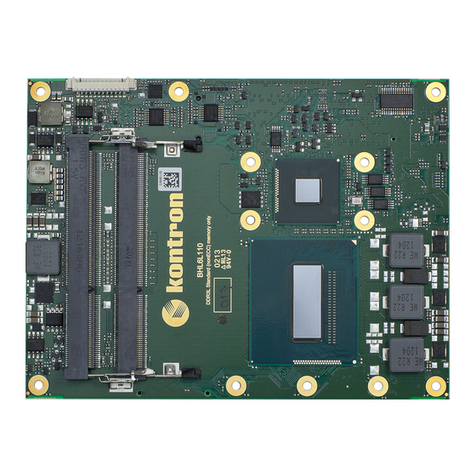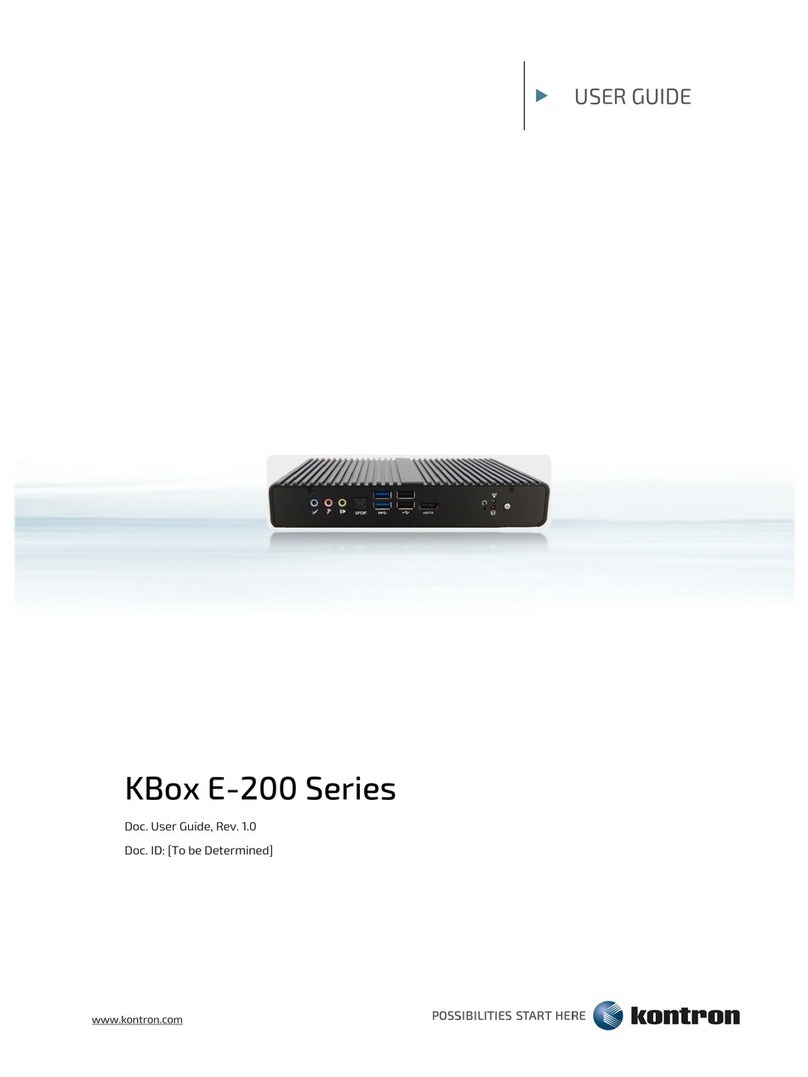KISS 4U V3 SKX – Preliminary Rev. 0.6
www.kontron.com // 10
5.3.2. Network Card......................................................................................................................................................................................... 37
6/ Thermal Considerations..................................................................................................................................................................38
6.1. Active Cooling............................................................................................................................................................................................38
6.2. Minimum System Clearance................................................................................................................................................................38
6.3. Third Party Components.......................................................................................................................................................................38
7/ Assembly..............................................................................................................................................................................................39
7.1. Opening and Closing the Cover............................................................................................................................................................39
7.2. Accessing Internal Components..........................................................................................................................................................41
7.2.1. Installing /Removing Expansion Cards ..........................................................................................................................................41
8/ Installation...........................................................................................................................................................................................44
8.1. Attaching the Rubber Feet ....................................................................................................................................................................44
8.2. Removing the Handle Brackets ..........................................................................................................................................................45
8.3. Removing the Front Access Panel and Front Access Panel Side-Plates..............................................................................45
8.4. Installing as a Desktop.........................................................................................................................................................................46
8.5. Installing in a 19" Industrial Rack........................................................................................................................................................46
8.6. Installing Slide Rails (Option)..............................................................................................................................................................47
8.7. Installing as a Tower..............................................................................................................................................................................49
9/ Starting Up...........................................................................................................................................................................................50
9.1. Connecting the Power Connection .....................................................................................................................................................50
9.1.1. Loss of AC Power....................................................................................................................................................................................51
9.2. Operating System (OS) and Hardware Components Drivers.....................................................................................................51
10/ Maintenance and Prevention ........................................................................................................................................................ 52
10.1. Cleaning the Filter Pad.......................................................................................................................................................................... 52
10.2. Replacing the Fan Assembly..............................................................................................................................................................54
10.3. Replacing the Lithium Battery...........................................................................................................................................................56
11/ Technical Data.....................................................................................................................................................................................57
11.1. Block Diagram ...........................................................................................................................................................................................57
11.2. Technical Specification.........................................................................................................................................................................58
11.3. Mechanical Specification .....................................................................................................................................................................60
11.4. Environmental Specification ..............................................................................................................................................................60
11.5. Directives and Standards......................................................................................................................................................................61
12/ Standard Interfaces – Pin Assignments ....................................................................................................................................62
12.1. PS/2 Keyboard Mouse Connector.....................................................................................................................................................62
12.2. USB 2.0 Port.............................................................................................................................................................................................62
12.3. USB 3.1 Gen 1 and USB 3.1 Gen 2 ( Type A) Port ............................................................................................................................62
12.4. USB 3.1 Gen 2 (Type C) Port................................................................................................................................................................ 63
12.5. Ethernet Connector ...............................................................................................................................................................................63
12.6. Audio 8-Channel (2, 4, 5.1, or 7.1 Channel configurations).......................................................................................................64
12.7. S/PDIF Port...............................................................................................................................................................................................64
13/ BIOS ........................................................................................................................................................................................................65
13.1. Starting the uEFI BIOS ........................................................................................................................................................................... 65
13.2. BIOS Update.............................................................................................................................................................................................66
13.3. Using the BIOS Flashback Button .....................................................................................................................................................66
14/ Technical Support .............................................................................................................................................................................68
14.1. Returning Defective Merchandise ....................................................................................................................................................68
15/ Storage and Transportation ..........................................................................................................................................................69
15.1. Storage.......................................................................................................................................................................................................69
15.2. Transportation........................................................................................................................................................................................69
16/ Warranty ..............................................................................................................................................................................................70