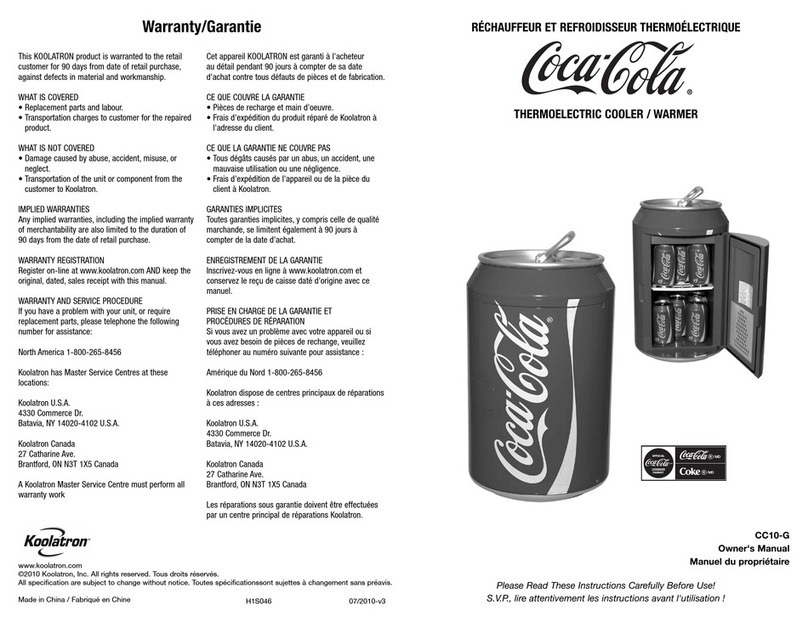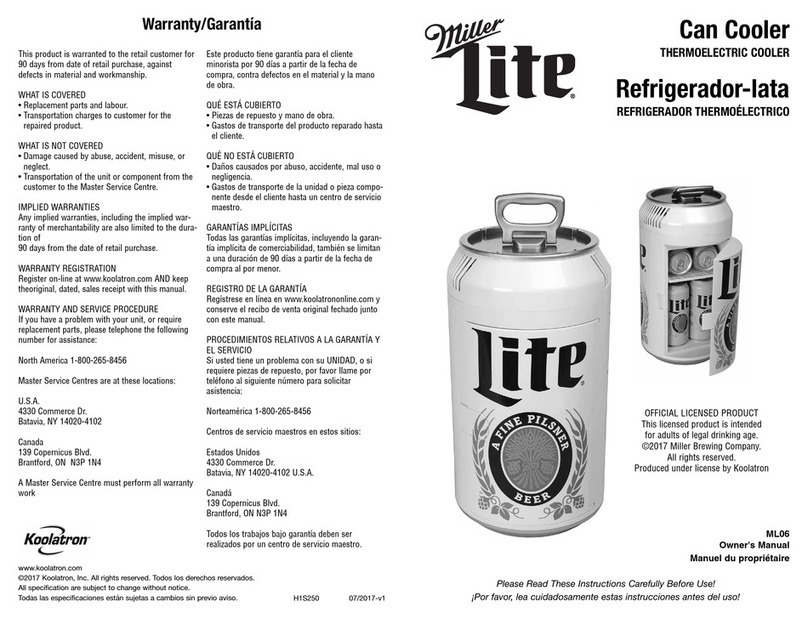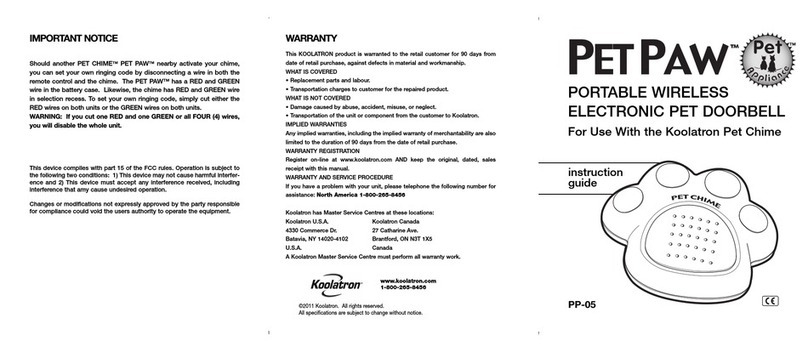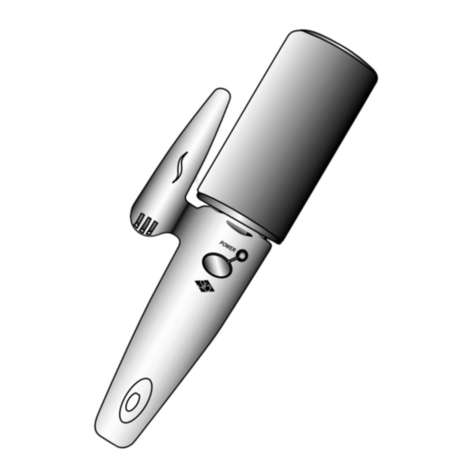CONTENTS:
a treat so to entice your pet to retrieve it. Once your dog has
gone outside fetch him back in. Repeat the procedure sever-
al times. Always placing your hand onto the paw so that the
chime rings before opening the door.
Once your dog is accustomed to the activity place their paw
on the chime stating: Do you want to go out? Do you want
to go out? Assist the dog in activating the chime rewarding
him when he does.
Repeat the activity assisting the dog to ring the chime and
then opening the door until the dog is comfortable with step-
ping on the paw on its own.
The Pet Touch™technology will allow any size dog to easily
activate the chime. The activity must be repeated so that
your pet will know that when they want to go out they must
use PET CHIME™.
Each pets behavior varies. It is important to make sure that
the activity is repeated and done by every member of the
family. The adaptation of your pet using the PET CHIME™is
dependent on your training.
1. To remove battery
compartment cover,
pinch rear clasp to
release.
2. Insert one 9-V battery.
3. Reattach compartment
cover.
The PET PAW™ consists of the following unit:
• Easy battery replacement
• Operates on one 9V battery
(not included)
TRAINING INSTRUCTIONS:
Training your pet to use the PET CHIME™:
The pet chime is easy to teach your pet to use. First allow
your dog to get used to the sounding of the chime. Place the
PAW next to the door that you will be training your animal to
go out. With the PAW on the floor, place your hand on the
device showing your pet how the chime works. Next push the
PAW to sound the chime and open the front door tossing out
Dear Customer,
Thank you and congratulations on your purchase of this
ingenious device. This product is the latest in new tech-
nology from Lentek™. We ack our product with a one
(1) year limited warranty. Your satisfaction is very
important to us.
Visit our we site at: www.lentek.com and view the rest
of our products, such as our Silã™ line, Pet Appliance,
Biagianté and PestContro®pest control devices. While
you’re there, register your new purchase, sign up to
receive our newsletter, and learn more a out our compa-
ny.
Questions can also e asked on our we site, or you can
call: 1-888-353-6835, or 407-857-8786 or contact your local
Lentek dealer.
We look forward to serving you, now and in the future.
Enjoy!
Joe Lou
Joe Durek Lou Lentine
CEO President
INSTALLATION AND OPERATION INSTRUCTIONS: