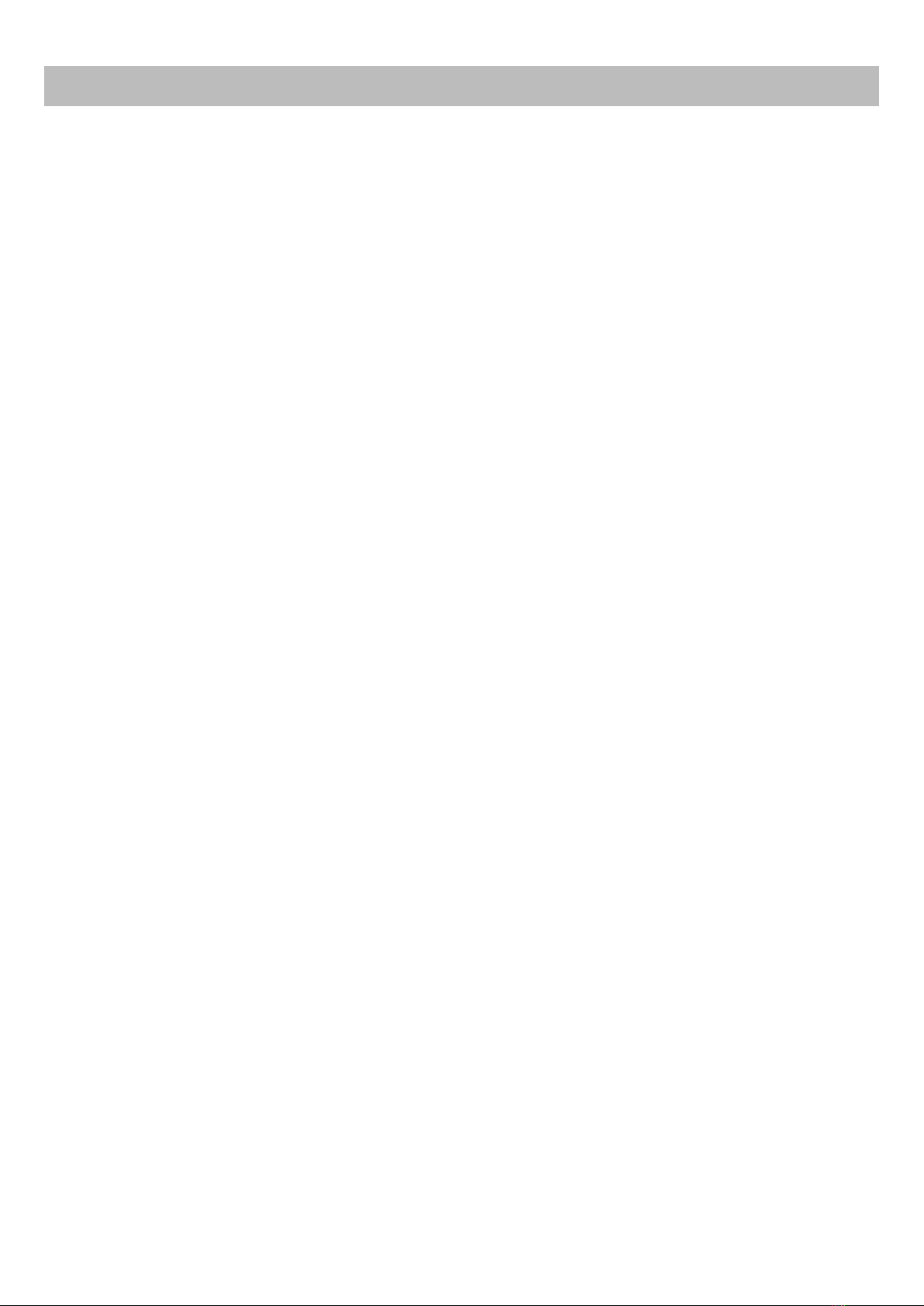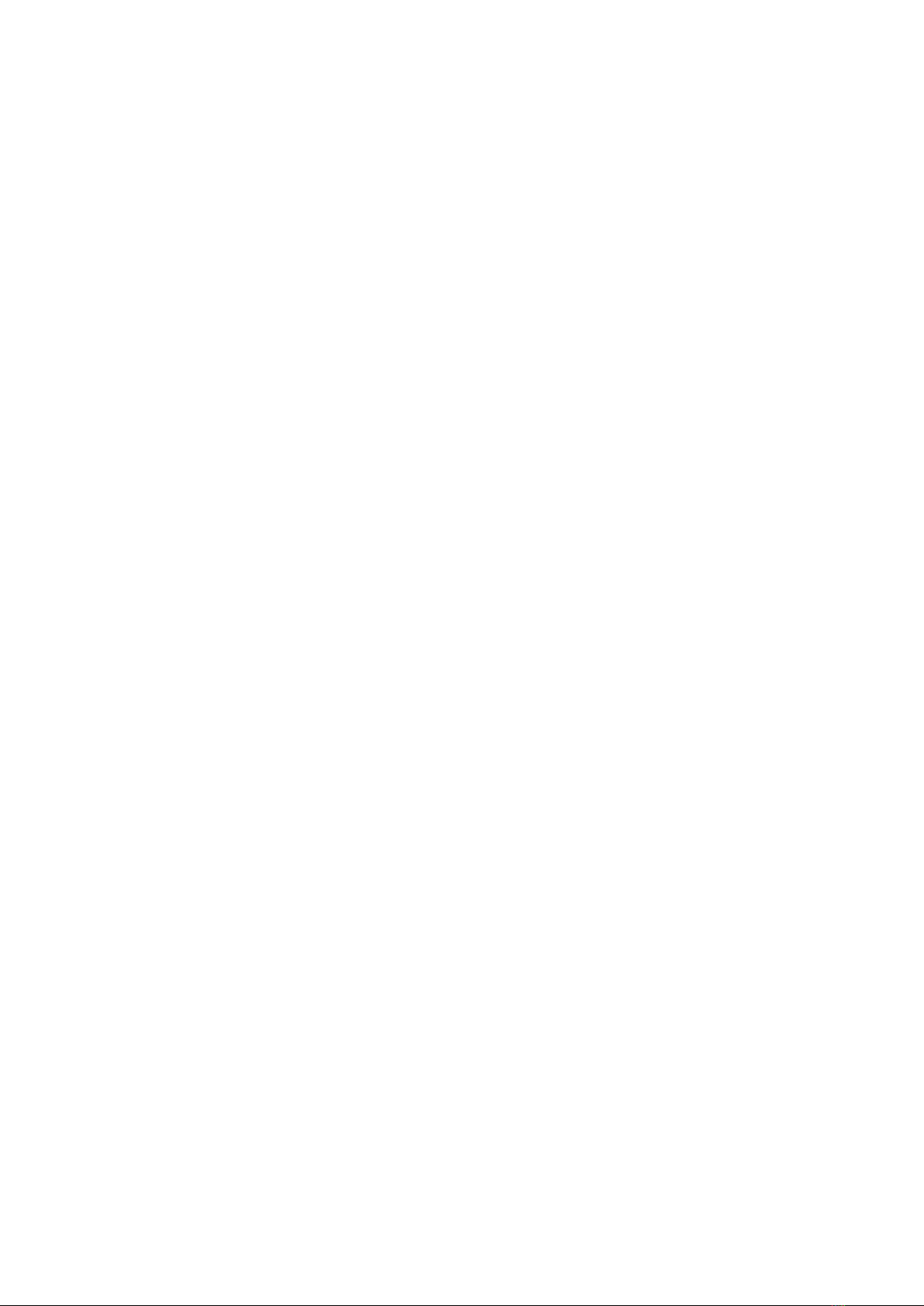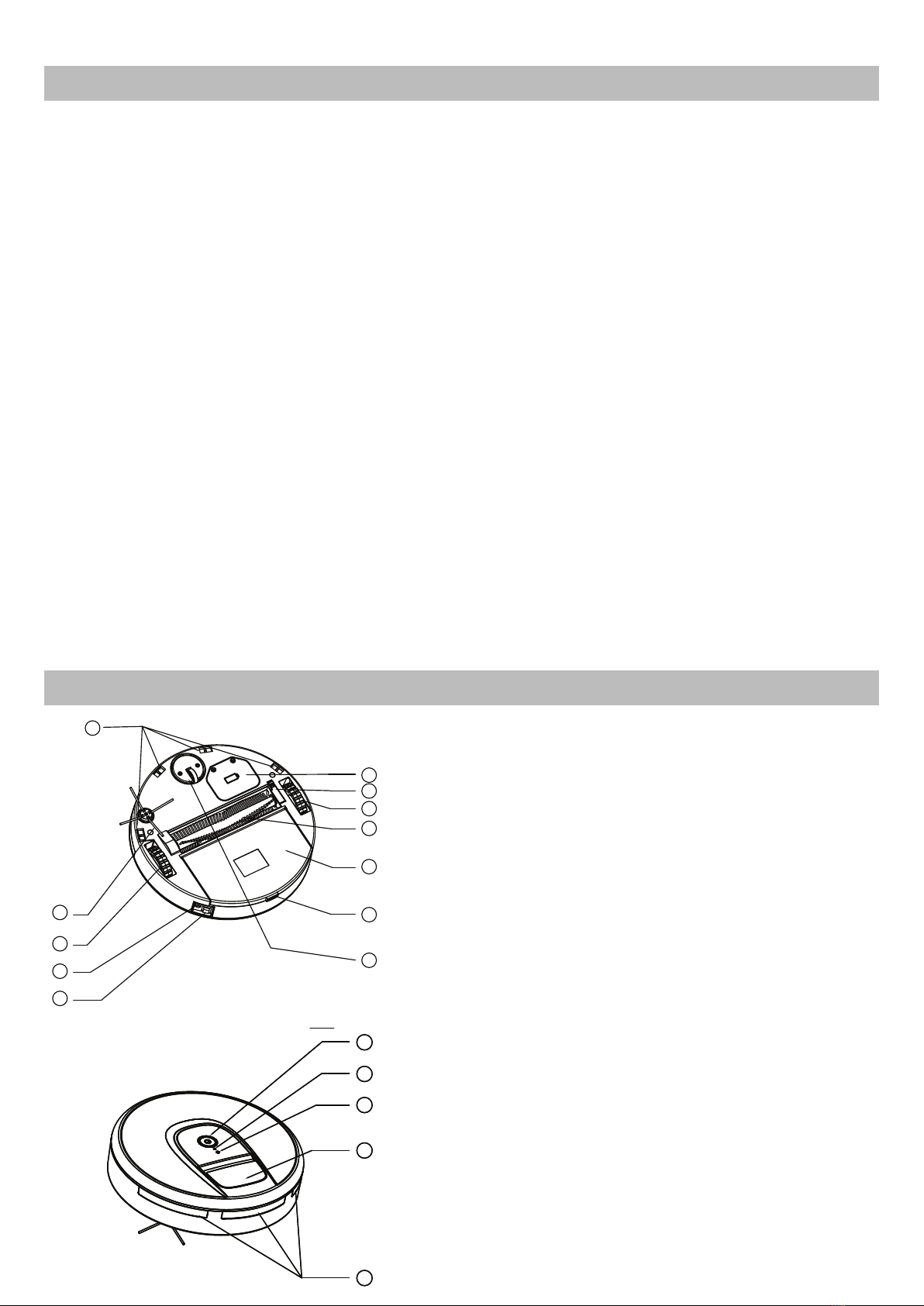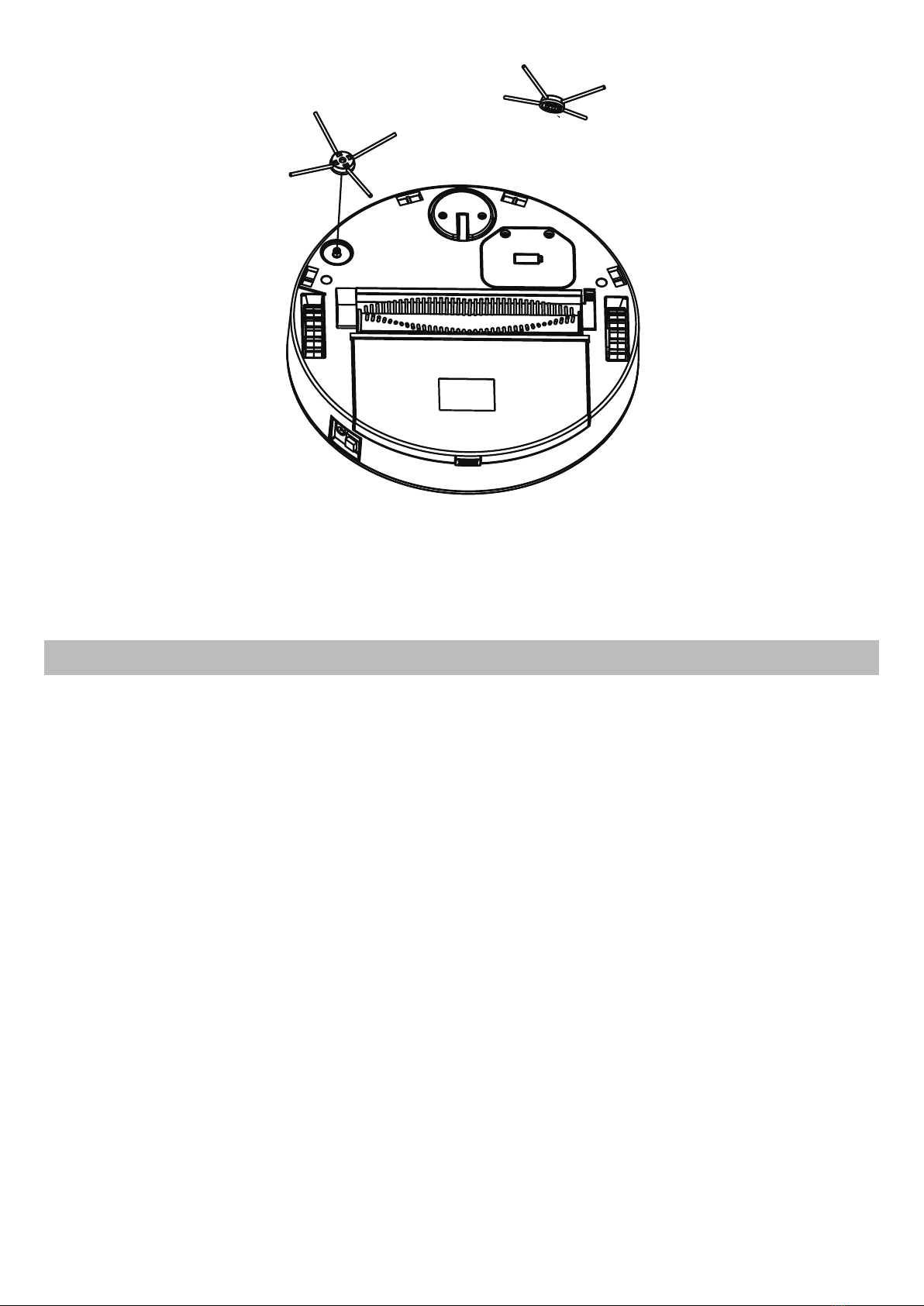7
ISTRUZIONI DI SICUREZZA
1. Questo apparecchio non è adatto a persone (bambini compresi)
con ridotte capacità fisiche, sensoriali, psichiche o senza esperienza
e/o competenza, ad eccezione del caso in cui l’utilizzo avvenga sotto
il controllo di una persona responsabile per la loro sicurezza o nel caso
in cui ricevano indicazioni sull’utilizzo dell’apparecchio.
2. L’apparecchio è destinato al solo uso interno.
3. L’aspiratore è adatto a tappeti a pelo corto. Non usare su tappeti
a pelo misto.
4. Non utilizzare su polvere bagnata o mista a sostanze grasse.
5. Prima dell’utilizzo, spostare oggetti delicati (oggetti di vetro, lampa-
de, ecc.) e oggetti che potrebbero rimanere impigliati nelle spazzole
6. Non sedersi sul robot né poggiarvi sopra oggetti pesanti.
7. Pulire l’apparecchio e svuotare il contenitore della polvere regolarmente.
8. Ricaricare il robot dopo un lungo periodo di inattività.
9. Ricaricare l’apparecchio quando l’allarme di bassa carica si attiva.
Metterlo in funzione quando sarà di nuovo completamente carico.
10. Smaltire correttamente la batteria quando cesserà di funzionare
11. Non utilizzare su pavimenti umido o bagnati
COMPONENTI
9. Spazzola principale
10. Contenitore per la polvere
11. Tasto di rilascio del contenitore per la polvere
12. Ruota universale
13. Tasto start/pausa
14. Spia LED
15. Sensore luminosità
16. Manico
17. Sensore ostacoli
21
Components
1.cliff detection sensor 2.side brush 3.right wheel 4.charger port 5.On/off button
6.battery cover 7.middle brush holder 8.left wheel 9.brush wheel 10.dustbin
11.Dustin release button 12.Universal wheel 13.start/pause button 14.LED indicator
15.light sensor 16.handle 17.Obstacle sensor
How to operate
■ How to assemble side brush
1.Install the side brush.
2.Place the machine on the ground to be cleaned.
3.Turn on the power button, music play accordingly. LED indicator is
on ,The machine enters standby status.
4.Press start/pause button, machine starts working.
5.When in operation, press start/pause button, the machine will stop
temporarily.
6.When machine stops unexpectedly, LED indicator quick flashs in 3Hz,
please check carefully if machine being entangled or brush wheel fails to
operate, if machine being entangled, take it to the spacious place to
re-start, if brush wheel fails to operate, take it out and make it clean, If
the machine still can not start properly, product malfunction happens, a
long press on the on/off button to power off the machine, and start once
again, If the malfunction can not be recovery by its own, send it to
after-sale service center for repairing.
7.When machine stops working, LED indicator slow flashes 1Hz, it means
run out of battery, please charge it in time, the LED indicator flashes
when charging and will be constantly on after fully charged, plug out the
charger then.
There is a hexagonal hole at the bottom of side brush, align the brush
and press it until clicks in.
Hexagonal hole
face down
Carefully read this manual before operating the machine. Any
wrong operation may cause damage or injuries.
△Safety Instructions:
1. Do not use next to steps or on balconies. This machine does not have step
avoidance sensors.
2. This machine is not intended for use by persons (including children) with reduced
physical,sensory or mental capabilities.It is not also intended for use by those
with a lack of knowledge and experience, unless they have been given instruction
or supervision concerning the use of the machine by a person responsible for
their safety.
3. This appliance is for indoor use only.
4. This unite is suitable for low to medium file carpet. It is not suitable for uneven
floor or in mixed carpet.
5. Take off the side brush when cleaning undercoat carpet to protect the side
brush.
6. A damaged power supply should be replaced only with the original parts from
manufacturer.
7. Do not use on wet or greasy dust.
8. Before operation, move away the fragile things (glass, light and etc) and other
things possibly entangle brushes (long hair, plastic bag, rope, wire and etc)
9. Don’t sit on the machine or put heavy things on it.
10. Clean the machine regularly. Empty the dust container.
11. Charge the machine without use for three months.
12. Charge it only when alarms for low power or power off. Use it after fully charged.
13. Recycle the battery when machine become broken.
2
3
4
5
6
7
8
9
11
12
10
1
13
14
15
16
17
Un foro esagonale è situato sulla parte inferiore della spazzola laterale, allineare la spazzola
e premere no a sentire un “clic”.
Installare la spazzola laterale
Foro esagonale rivolto
verso il basso
9. Spazzola principale
10. Contenitore per la polvere
11. Tasto di rilascio del contenitore per la polvere
12. Ruota universale
13. Tasto start/pausa
14. Spia LED
15. Sensore luminosità
16. Manico
17. Sensore ostacoli
21
Components
1.cliff detection sensor 2.side brush 3.right wheel 4.charger port 5.On/off button
6.battery cover 7.middle brush holder 8.left wheel 9.brush wheel 10.dustbin
11.Dustin release button 12.Universal wheel 13.start/pause button 14.LED indicator
15.light sensor 16.handle 17.Obstacle sensor
How to operate
■ How to assemble side brush
1.Install the side brush.
2.Place the machine on the ground to be cleaned.
3.Turn on the power button, music play accordingly. LED indicator is
on ,The machine enters standby status.
4.Press start/pause button, machine starts working.
5.When in operation, press start/pause button, the machine will stop
temporarily.
6.When machine stops unexpectedly, LED indicator quick flashs in 3Hz,
please check carefully if machine being entangled or brush wheel fails to
operate, if machine being entangled, take it to the spacious place to
re-start, if brush wheel fails to operate, take it out and make it clean, If
the machine still can not start properly, product malfunction happens, a
long press on the on/off button to power off the machine, and start once
again, If the malfunction can not be recovery by its own, send it to
after-sale service center for repairing.
7.When machine stops working, LED indicator slow flashes 1Hz, it means
run out of battery, please charge it in time, the LED indicator flashes
when charging and will be constantly on after fully charged, plug out the
charger then.
There is a hexagonal hole at the bottom of side brush, align the brush
and press it until clicks in.
Hexagonal hole
face down
Carefully read this manual before operating the machine. Any
wrong operation may cause damage or injuries.
△Safety Instructions:
1. Do not use next to steps or on balconies. This machine does not have step
avoidance sensors.
2. This machine is not intended for use by persons (including children) with reduced
physical,sensory or mental capabilities.It is not also intended for use by those
with a lack of knowledge and experience, unless they have been given instruction
or supervision concerning the use of the machine by a person responsible for
their safety.
3. This appliance is for indoor use only.
4. This unite is suitable for low to medium file carpet. It is not suitable for uneven
floor or in mixed carpet.
5. Take off the side brush when cleaning undercoat carpet to protect the side
brush.
6. A damaged power supply should be replaced only with the original parts from
manufacturer.
7. Do not use on wet or greasy dust.
8. Before operation, move away the fragile things (glass, light and etc) and other
things possibly entangle brushes (long hair, plastic bag, rope, wire and etc)
9. Don’t sit on the machine or put heavy things on it.
10. Clean the machine regularly. Empty the dust container.
11. Charge the machine without use for three months.
12. Charge it only when alarms for low power or power off. Use it after fully charged.
13. Recycle the battery when machine become broken.
2
3
4
5
6
7
8
9
11
12
10
1
Un foro esagonale è situato sulla parte inferiore della spazzola laterale, allineare la spazzola
e premere no a sentire un “clic”.
Installare la spazzola laterale
Foro esagonale rivolto
verso il basso
1. Sensore di dislivello
2. Spazzola laterale
3. Ruota destra
4. Porta di ricarica
5. Interruttore on/off
6. Coperchio batteria
7. Sostegno spazzola centrale
8. Ruota sinistra
9. Spazzola principale
10. Contenitore per la polvere
11. Tasto di rilascio del conteni-
tore per la polvere
12. Ruota universale
13. Tasto start/pausa
14. Spia LED
15. Sensore luminosità
16. Manico
17. Sensore ostacoli
17
16
15
14
13
17
16
15
14
13