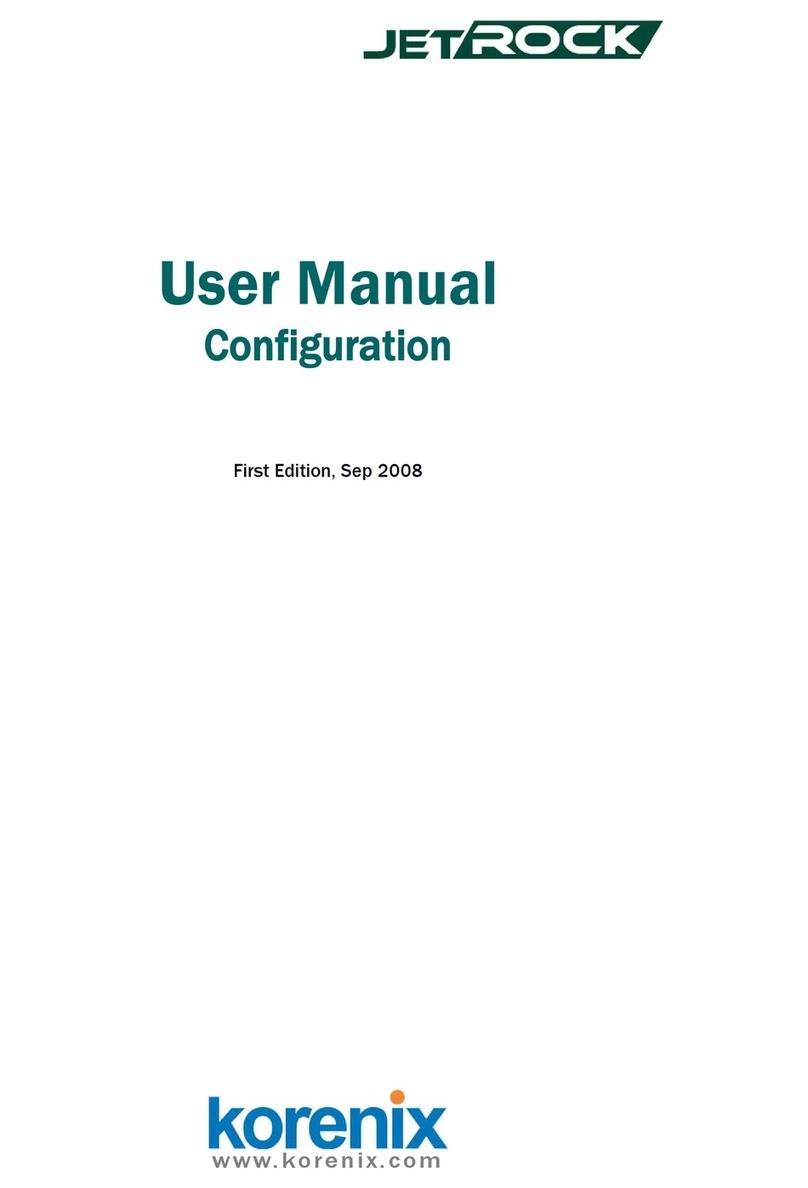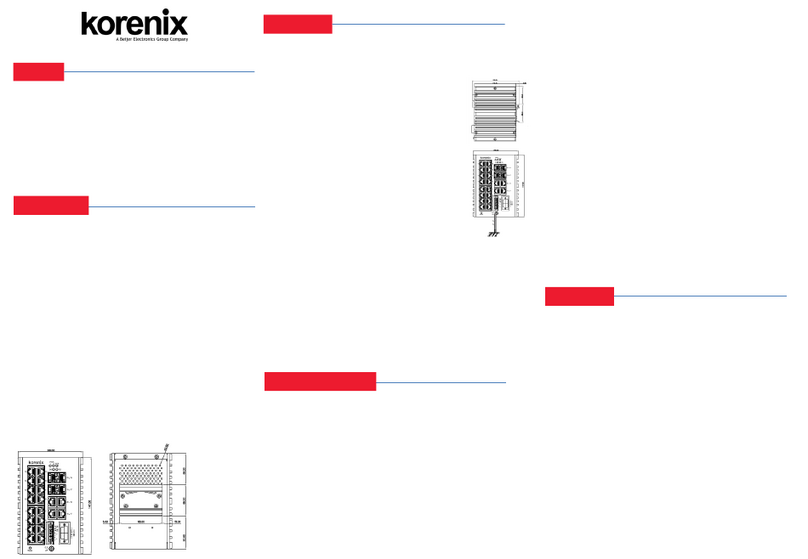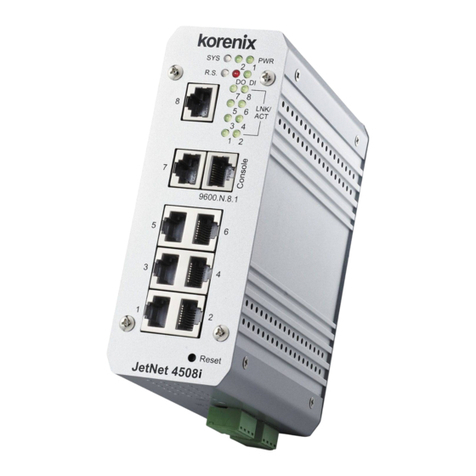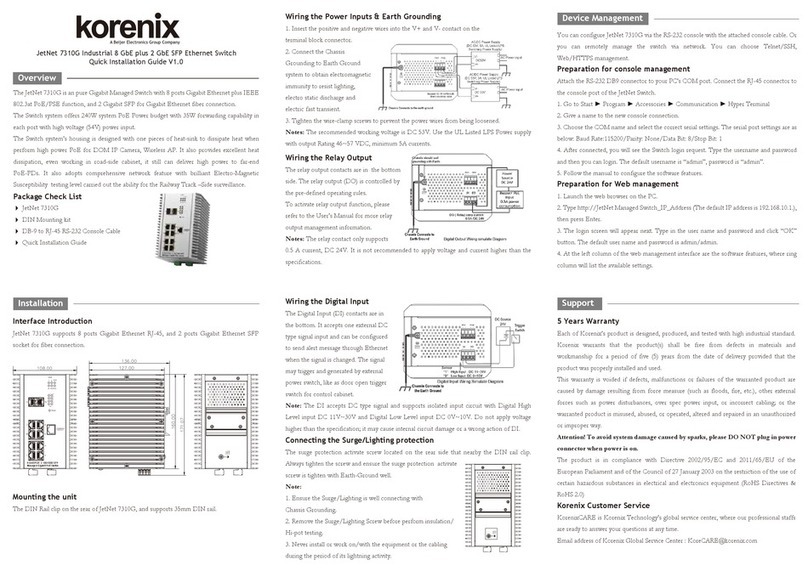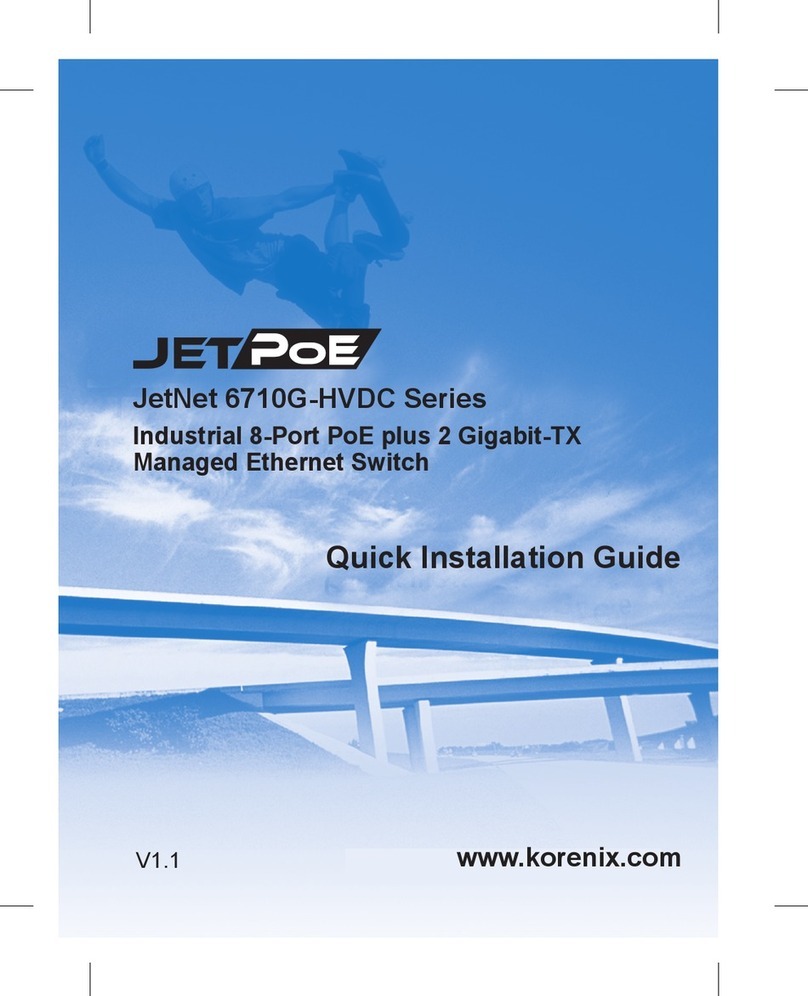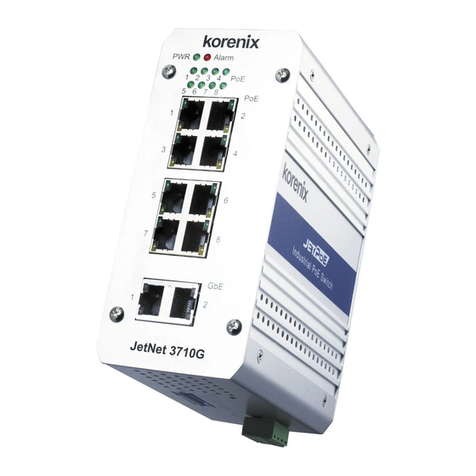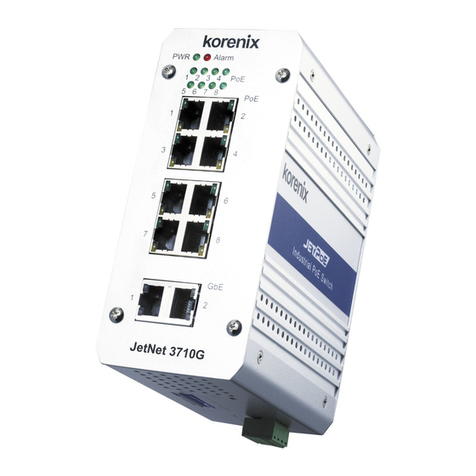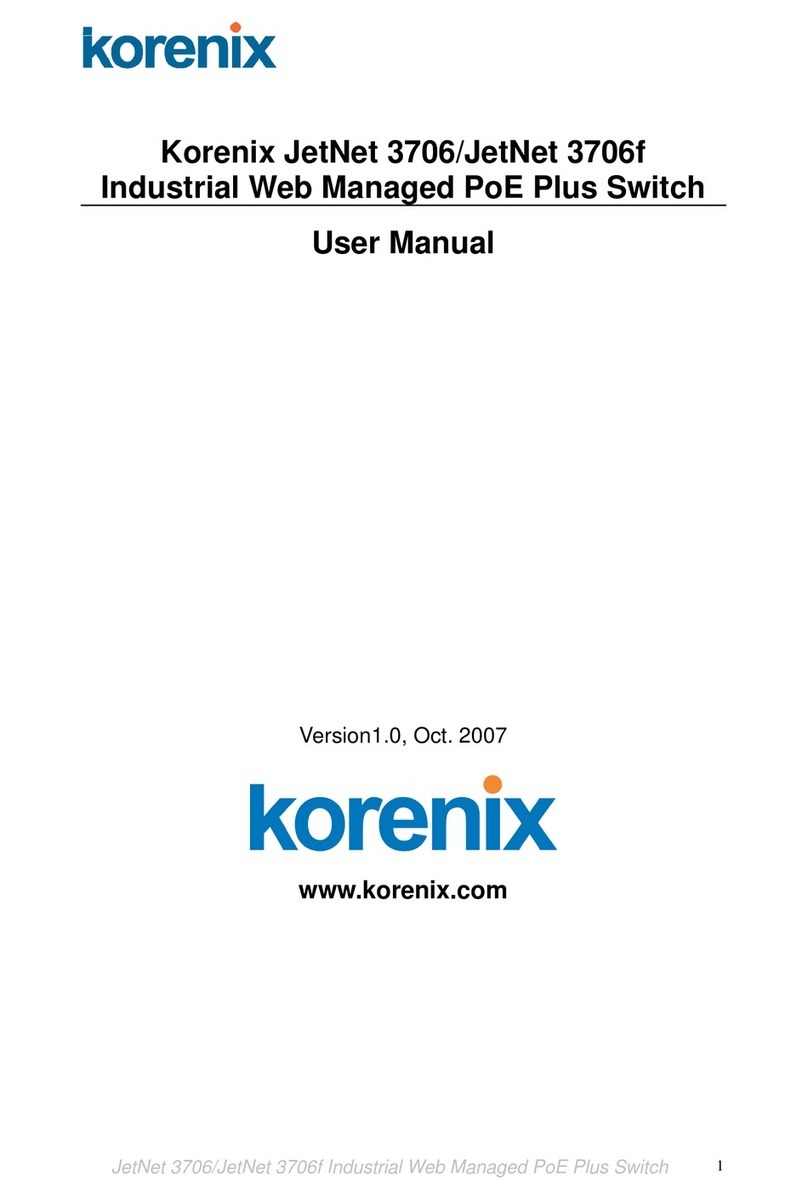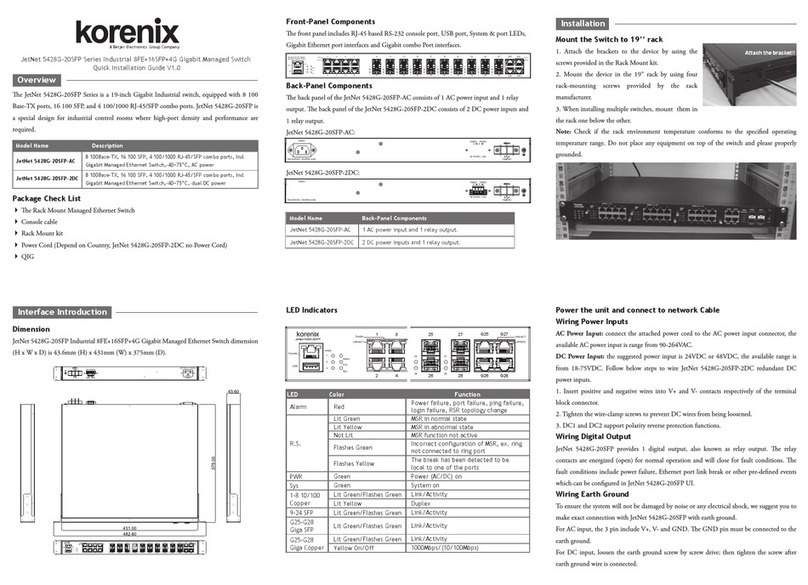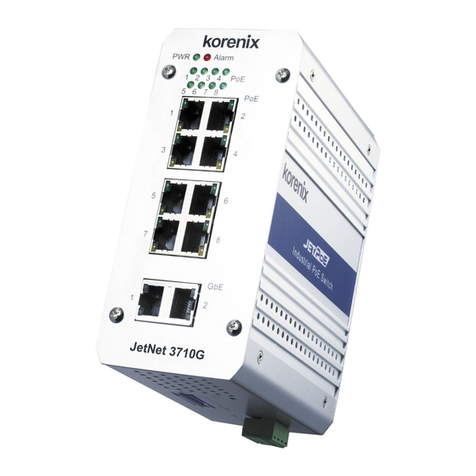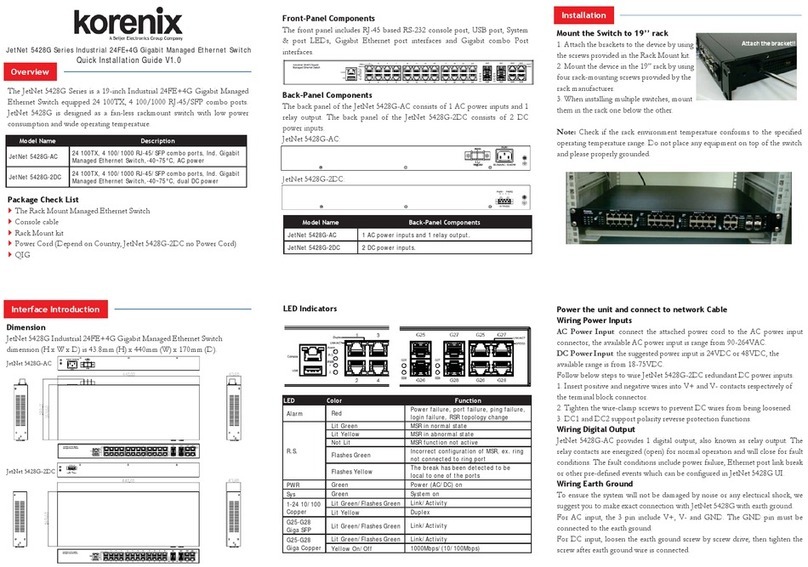5 Years Warranty
Each of Korenix’s product line is designed, produced, and tested with high industrial
standard. Korenix warrants that the Product(s) shall be free from defects in materials and
workmanship for a period of ve (5) years from the date of delivery provided that the
Product was properly installed and used.
is warranty is voided if defects, malfunctions or failures of the warranted Product are
caused by damage resulting from force measure (such as oods, re, etc.), other external
forces such as power disturbances, over spec power input, or incorrect cabling; or the
warranted Product is misused, abused, or operated, altered and repaired in an unauthorized
or improper way.
Attention! To avoid system damage caused by sparks, please DO NOT plug in power
connector when power is on.
Support
e product is in compliance with Directive 2002/95/EC and 2011/65/EU of the European
Parliament and of the Council of 27 January 2003 on the restriction of the use of certain
hazardous substances in electrical and electronics equipment(RoHS Directives & RoHS 2.0)
Korenix Customer Service
KoreCARE is Korenix Technology's global service center, where our professional stas are
ready to solve your problems at any time Korenix global service center's e-mail is
For more information and documents download please visit our website:
http://www.korenix.com/downloads.htm
Installation
Mounting & Installing the Unit
e DIN rail clip is attached on the rear side of JetNet 3906G. Please install the unit in a
standard 35mm EN50022 DIN Rail.
Note: e unit is designed for in-building installation only and is not intended to be
connected to exposed (outside plant) networks.
Warning: ere are 2 warning labels stick on the JetNet 3906G metal housing to remind the
metal parts are hot and should install system at restricted access location.
Powering the Unit
ere is one 6-Pin removable terminal block attached on the Switch, it includes 2 sets of
power inputs and 1 alarm output. e typical input voltage for JetNet 3906G are DC
12V or DC 24V which are supported by battery or other, and the input range is from
DC 12V to DC 36V with polarity reverse protection. e JetNet 3906G is intend to use
in the environment where without AC source except DC 12V or DC 24V.
erefore, to carry the DC current safety that the wire AWG number should smaller than
or equal to AWG #13 or the cable’s diameter should be at least 1.828mm. e system
powering architecture showed as gure below.
Connecting the Gigabit PoE port # 1~4 and Uplink port #5
e Port #1~4 supports IEEE 802.3at PoE standard, and oers 2-Event PoE behavior. us,
those PoE port can oer 15W/30W power, and system oer 60W with DC12V input under
70°C, or 110W with DC 24V under 65°C operating environment. Both of RJ-45 port #5 and
SFP port #6 are independent interface for extra dierent uplink network media.
Connecting & Active Event Alarm Output
e system oer 1 Dry relay output for power and port link down event. ose events are
controlled and activated by one 8-pin DIP-Switch which located at bottom side. Select
and click the DIP-Switch to on, then relative alarm monitoring function will be enabled.
For more operational information, please visit Korenix Web site – www.korenix.com and
get detailed product specication from the hyper link
http://www.korenix.com/downloads.htm
2
Note: the operating temperature range is from -40°C ~75°C, when the system is in the frozen
condition of -40°C than 15 hours, it may need perform power-on twice to ensure the DC
booster get ready to oer enough current to activate the PoE system.
Note: the enclosure surface temperature of JetNet 3906G will increase over than 70°C, when
it performs PoE power feeding. So, it is recommended the JetNet 3906G should be installed
in the control box, to prohibit non-professionals touch and maintenance.
Connecting and Configure the SFP Transceiver port # 6
e SFP link speed is congured by DIP-Switch and active by system reset. Once change the
Fiber link speed, the system needs to reset power. Otherwise, the ber port will not active.
Below ow chart is for SFP transceiver speed type change.
Note: the DIP-Switch #8 is for 100Mbps SFP selection which is located at bottom side. e
default setting is o for 1000Mbps SFP ber link.
e JetNet 3906G is a compact size PoE Switch with DC power boosting technology that
input DC 12~36V and boost voltage to DC 48V for PoE application. It adopts 4 ports
Gigabit Ethernet PoE interfaces with 30W forwarding ability, and the whole system PoE
Power feeding ability is up to 110Watts in 65°C environment with DC 24 V input, and
60Watts in 70°C environment with DC 12V input. ere are additional one Gigabit RJ-45
and one 100Mbps / 1000Mbps SFP Fiber Socket for system uplink. For more product
information please visit Korenix Web site - www.korenix.com.
Note: According to UL IEC 60950-1 criterion, the operating temperature of JetNet 3906G is
-40~50°C.
JetNet 3906G Industrial PoE Switch
Quick Installation Guide V1.1
Overview
A Beijer Electronics Group Company
Package Check List
JetNet 3906G with DIN Rail Clip x 1
Quick Installation Guide x 1
6-Pin removable terminal block x 1
(attached on the Switch)
Ǽ
Do not touch hot surface except
for maintenance sta.
ATTENTION
PackageCheckList
JetCon2301IndustrialMediaConverter
QuickInstallationGuide
ABeijerElectronicsGroupCompany
JetCon2301IndustrialFastEthernetto Fiber Media Converter
QuickInstallationGuideV1.1
JetCon2301isasingleport Fast Ethernet to Fiber media converter, supporting 4 types of
forwardingmodes–Store and Forward, Modied Cut-through, Pure Converter and
Converterwithauto-changemodes.e JetCon 2301 adopts rugged aluminum case with
IP31gradeenclosure and 1.5KV Hi-Pot isolation protection to operate in harsh
environmentswithsevereelectromagnetic interference and -25~70°C (JetCon 2301) or
-40~75°C(JetCon2301-w).ItfeaturesLinkLoss Forwarding to forward link status changes
foralertingremoteor central management systems when a remote fault occurs. It also
adoptsonerelayoutputtoalarmusers if a port link fails or if the power fails. Alarms can be
enabled/disabledbydipswitch.JetCon 2301 has redundant power inputs with wide range
DC10~60Vthroughthe 6-pin removable terminal block. e ber port supports
Single-modeorMulti-modeforprovidingupto 30KM extended distance transmission.
Overview
e JetNet 3906G is a compact size PoESwitch with DC power boosting technology that
input DC 12~36V and boost voltage to DC 48V for PoE application. It adopts 4 ports
Gigabit Ethernet PoE interfaces with 30W forwarding ability,and the whole system PoE
Power feeding ability is up to 110Wattsin 65°C environment with DC 24 V input, and
60Wattsin 70°C environment with DC 12V input. ere are additional one Gigabit RJ-45
and one 100Mbps / 1000Mbps SFP Fiber Socket for system uplink. For more product
informationplease visit Korenix Web site - www.korenix.com.
Note:According to UL IEC 60950-1 criterion, the operating temperature of JetNet 3906G is
-40~50°C.
JetNet3906G Industrial PoE Switch
QuickInstallation Guide V1.1
Overview
ABeijer Electronics Group Company
Package Check List
JetNet3906G with DIN Rail Clip x 1
QuickInstallation Guide x 1
6-Pinremovable terminal block x 1
(attachedon the Switch)