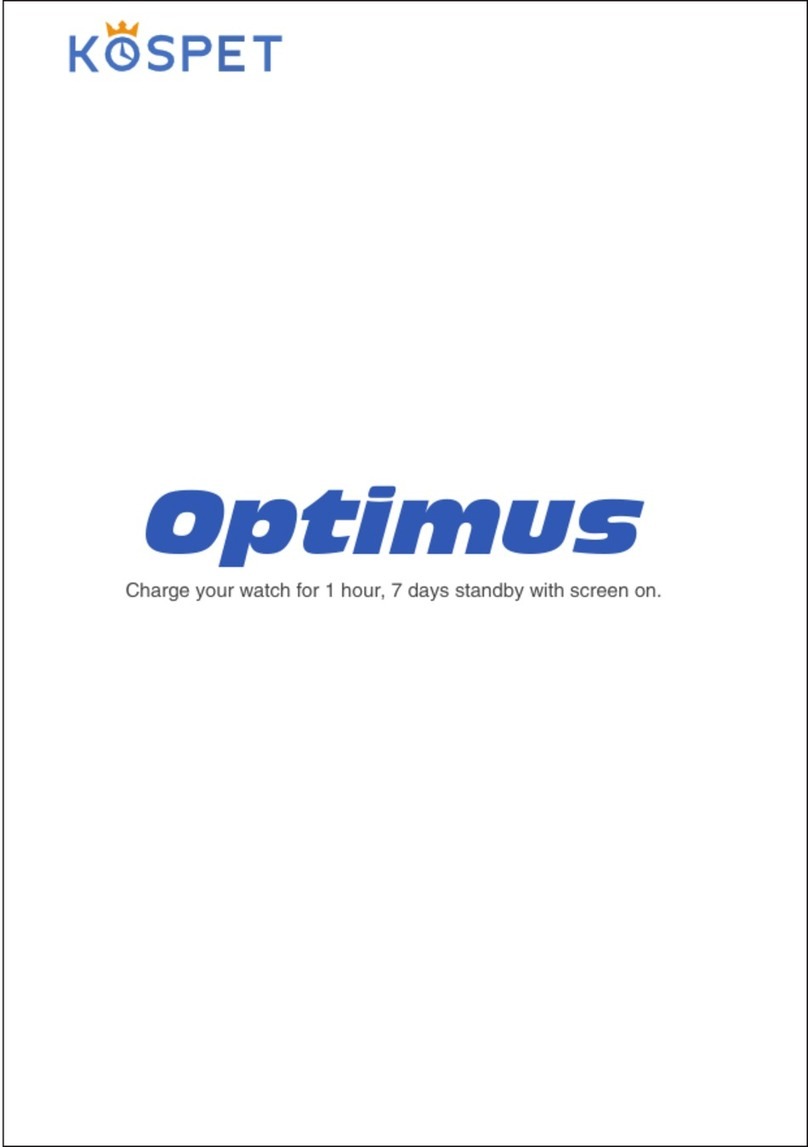PRIME S
User Manual
1.Information Regarding Safe Usage:
Thank you for choosing KOSPET products. To ensure the best performance of the
device, please read and follow all the safety information carefully before using it.
1) In gas stations, chemical plants and other public places where the usage of
electronic products is prohibited, please observe the relevant regulations of the
area and keep a certain distance from these places when using the device.
2) The radio waves generated by this device may affect the normal operation of
implantable medical devices or personal medical devices. If you are using these
medical devices, please consult the medical device manufacturer for the
conditions of using these devices and follow their directions.
3) Radio waves generated by electronic devices may interfere with the safe flight
of the aircraft. Please follow the airline's requirements to keep the device off while
you are flying.
4) This device can work normally in an environment with a temperature of 0 ~
35℃.The device with its accessories can be stored in a place with a temperature
of -20℃~ +45℃. A temperature too high or low may damage the device and
cause malfunctions.
5) Do not expose the device to extremely high-temperature environments like
scorching sun rays or around high-temperature devices like heaters, ovens,
microwave ovens, or water heaters. High-temperature environments may cause
battery explosions or other safety accidents.
6) This product uses a non-removable lithium-polymer battery. To avoid accidents,
non-professionals are not suggested to disassemble the battery.
7) Before using this product, please charge the product for 1-2 hours with original
accessories and a safety-certified charger.
8) Some KOSPET products are equipped with magnetic charging cables. Please
keep the charging device away from other metal objects, or the magnet attraction
between the charging device and other metal objects might result in a short circuit
fire or other accidents.