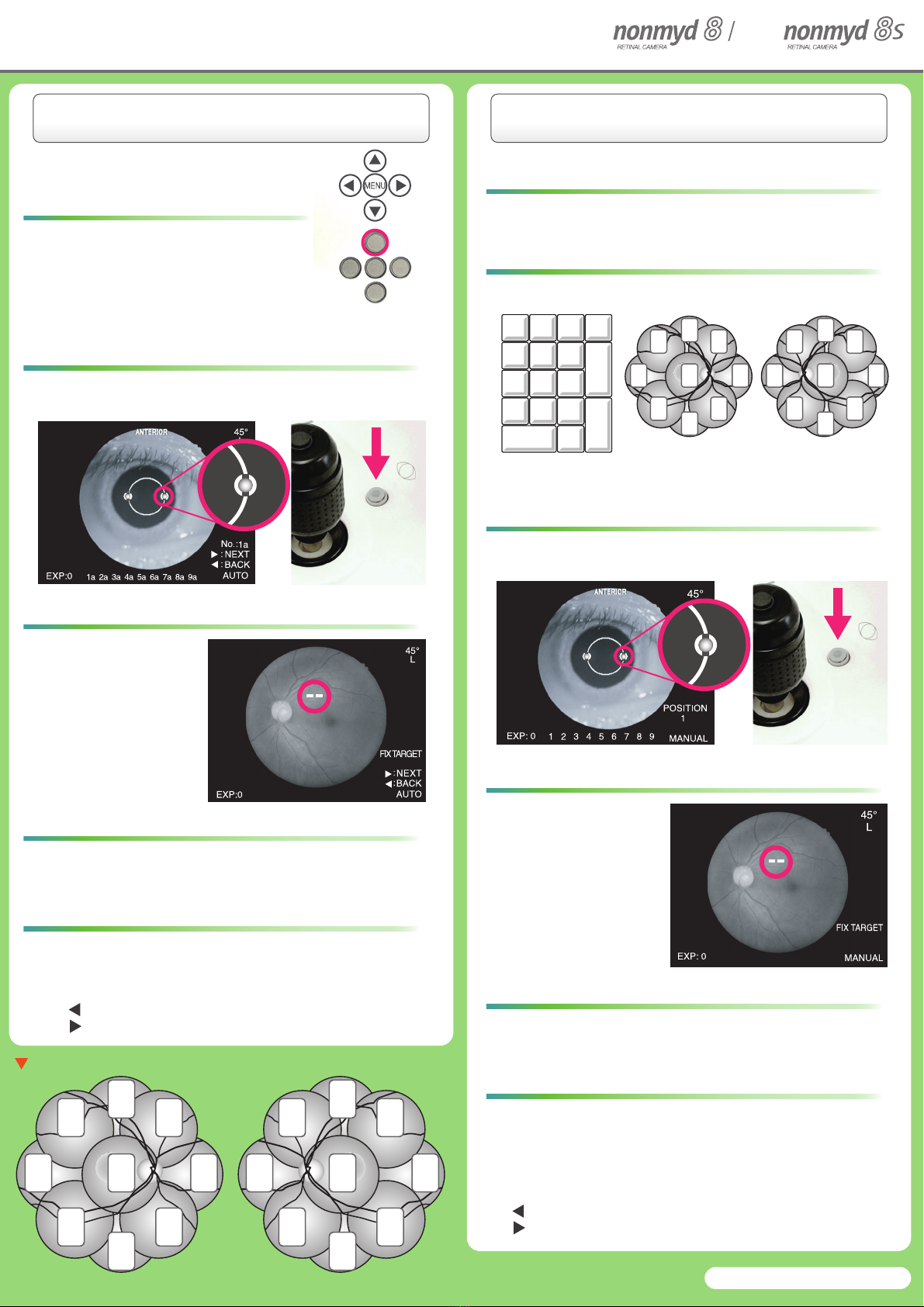
K9L61K9L63QV1.0KE151224
KOWA KOWA
Righteye Lefteye
Num
Lock /*−
+
Home ↑ PgUp
← →
End ↓ PgDn
Enter
Ins Del
789
456
123
0.
Righteye Lefteye
789
4
123
65
789
4
123
65
Panorama
①
Selectingmosaic
photography
Selectmosaicphotographybypressing
themosaicbutton.
②
Anteriorsegmentalignmentand
switchtoretinalobservation
Alignthepatientsanterioreye;then,presstheanterior
segmentbuttontoswitchtoretinalobservation.
③
Focusing
Rotatethefocusingknob
sothattwofocusbars
arealignednexttoeach
otherhorizontally.
*Focusonafundusat
thecentralarea.
④
Photography
Presstheshutterbuttontophotograph.
⑤
Capturingthenextretinalimage
byreturningtotheabove-mentioned②
Thecapturedretinalarea(internalfixationpoint)moves
tothenextpositionautomatically.
*Noneedtore-focusafterfocusingontheretinaatthe
centralarea.
Returningtothepreviousstatepositionofone.
Proceedingtothenextposition.
①
Selectingmosaicphotography
Selectmosaicphotographybypressingthemosaicbutton.
②
Selectingaphotographypart
Selecttheinternalfixationtargetpositionswithnumerickeypad.
③
Anteriorsegmentalignmentand
switchtoretinalobservation
Alignthepatientsanterioreye;then,presstheanterior
segmentbuttontoswitchtoretinalobservation.
④
Focusing
Rotatethefocusingknob
sothattwofocusbars
arealignednexttoeach
otherhorizontally.
*Focusonafundusat
thecentralarea.
⑤
Photography
Presstheshutterbuttontophotograph.
⑥
Capturingthenextretinalimage
byreturningtotheabove-mentioned②
*Focusonaretinaatacentralareaandphotograph
otherphotographingareaswithoutre-focusingbecause
somephotographingareasmaynotclearlyshowthefocus
bars.
However,youmayre-focuswhenyoucanseethefocus
barsclearly.
Returningtothepreviousstatepositionofone.
Proceedingtothenextposition.
COLOR
MOSAIC
CENTRAL
COLOR
MOSAIC
CENTRAL
COLOR
MOSAIC
COLOR
MOSAIC
Usetheseimagesforyouroriginalmappingrotation.
AUTOMODE MANUALMODE
MOSAICPHOTOGRAPHY