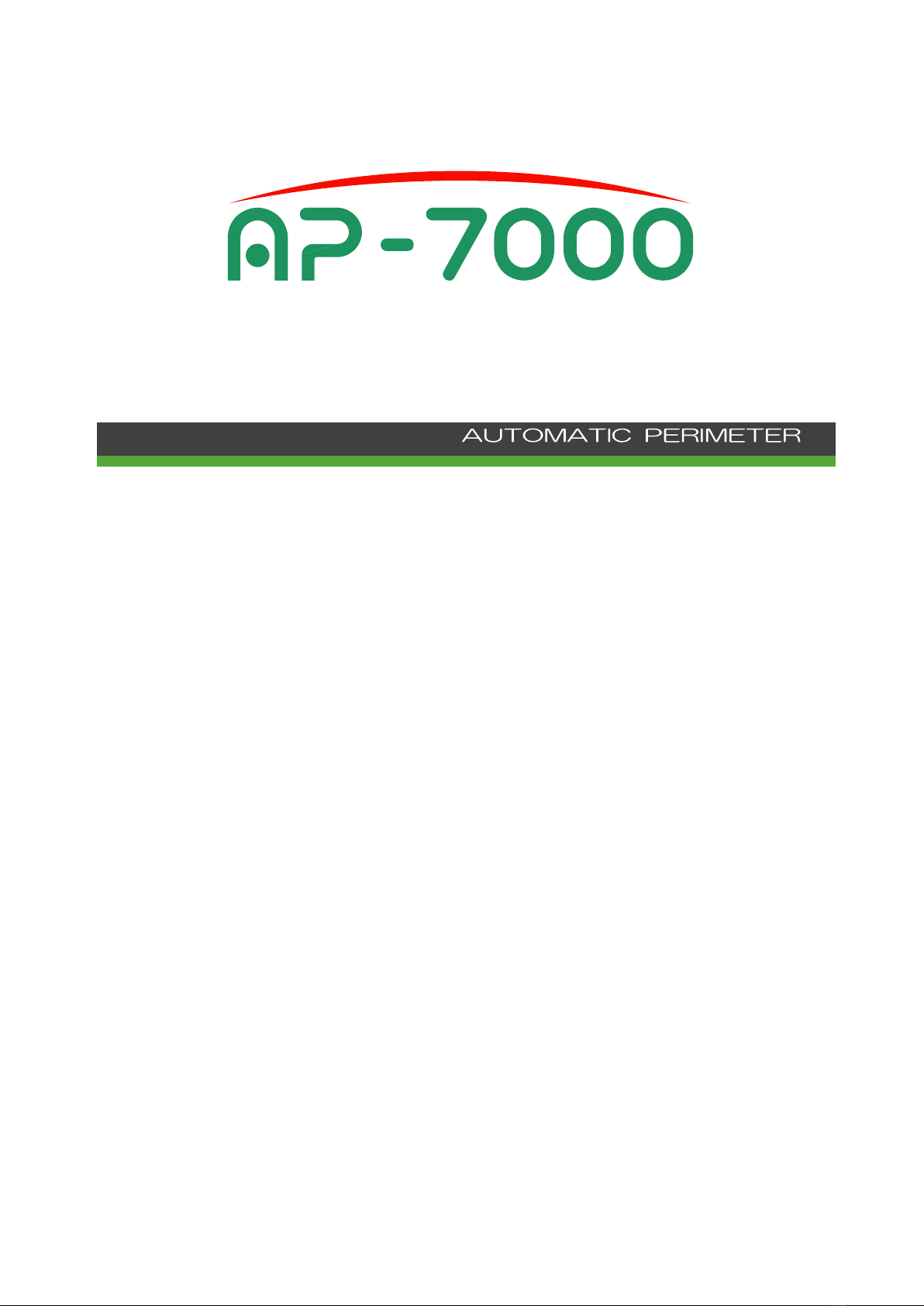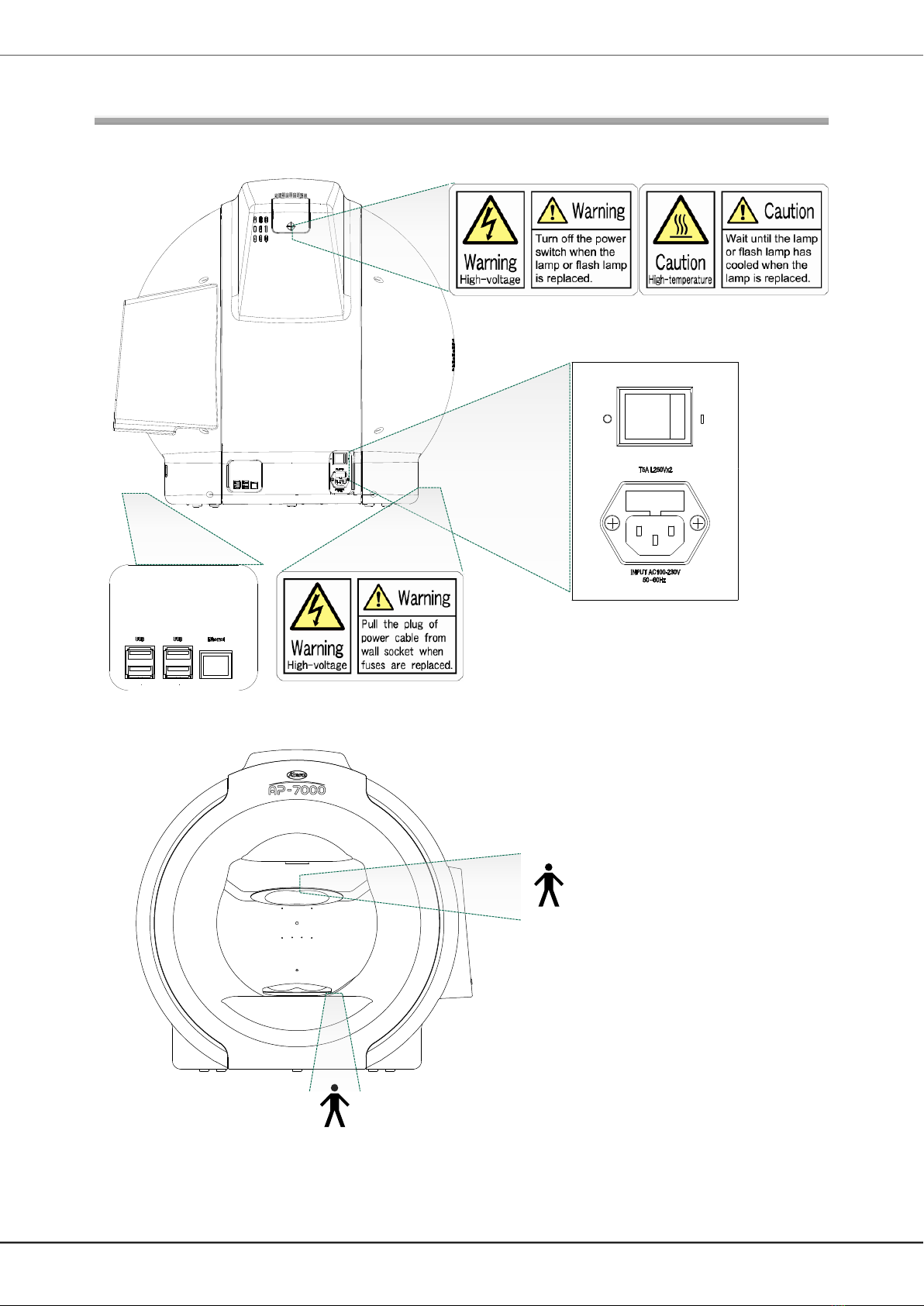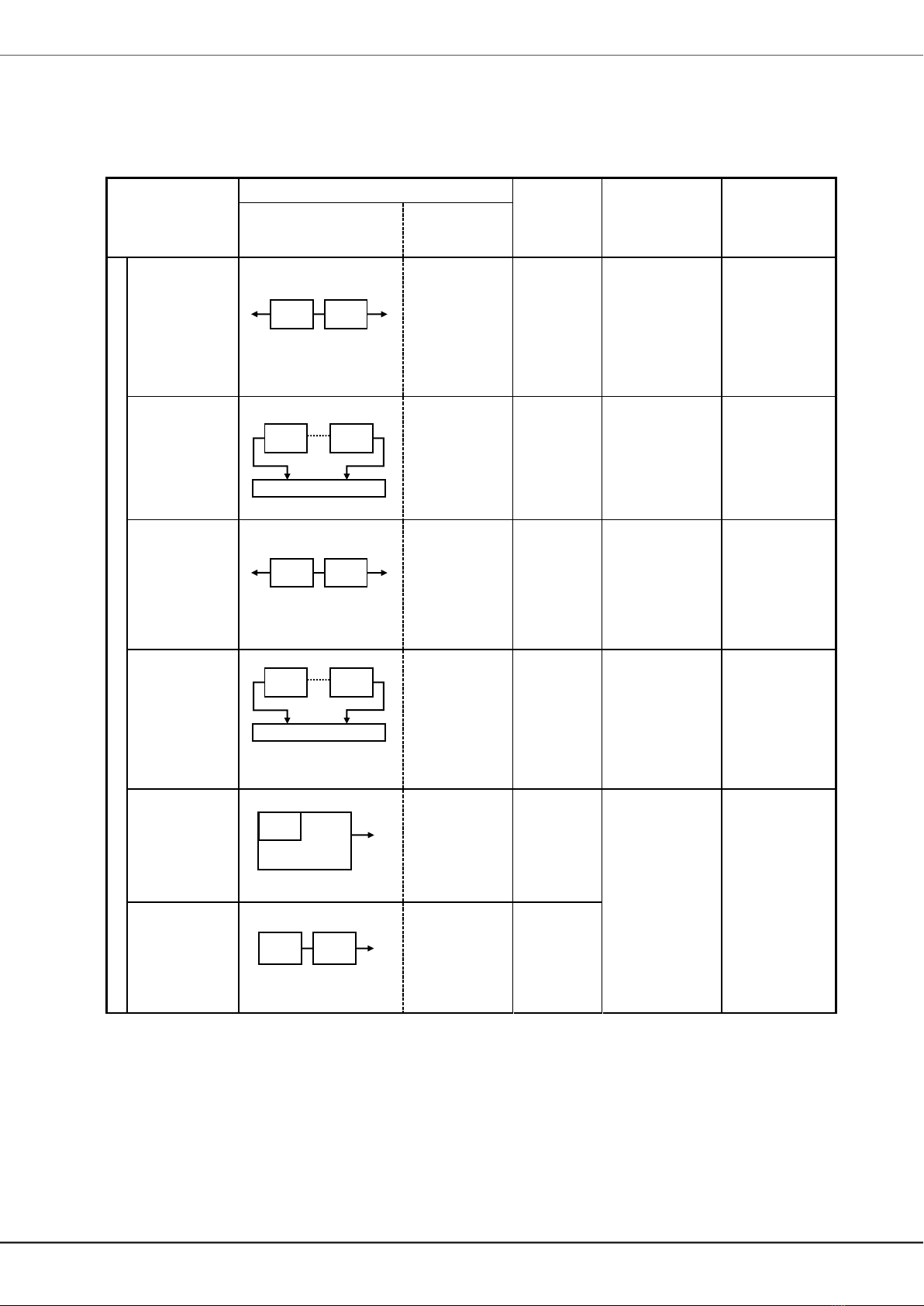Operating precautions
1. Operating environment
1) Be sure to prevent the instrument from being operated by anyone other than the following certified personnel:
・MD (Ophthalmologist), ophthalmology resident
・Nurse, vocational nurse
・Orthoptist, Optometrist
2) Handle the instrument with care, and do not apply strong shock to the instrument. Avoid placing any object
on the instrument.
3) Avoid high temperature and humidity, direct sunlight, and dust when installing and storing the instrument.
Strictly observe the following environmental conditions.
Environmental temperature
4) Avoid condensation when using, transporting or storing the instrument.
5) Place this instrument in a darkroom or a room of which luminance can be reduced as low as a darkroom.
6) When operating the touch panel, be sure to use the input pen included with this instrument.
7) When housing the lens holder, fold it backward, and then to the left side. If you fold the lens holder to the left
without folding backward, it may come into contact with the exterior of the instrument. Use great care.
8) When cleaning the head rest, chin rest, response button, and head band, wipe with rubbing alcohol. Do not
sterilize them.
9) Do not install any software other than the KOWA AP–7000 accessory software in this instrument. Otherwise,
the instrument may be caused to malfunction. Kowa will not be liable for malfunction of the instrument
caused by installation or execution of such extra software.
10) Be sure to follow the procedure when terminating the instrument (See “4.1 Switching on and off the
instrument”). Do not turn off the power switch when the touch panel is showing a black screen without any
data shown or with “It is now safe to turn off your computer” appearing, otherwise it may cause a failure or
data loss. In this case, Kowa will not be liable for any failure or data loss.
11) In part of the image display area of the KOWA AP–7000 software, ifjpeg.spi (in the NiftyServeFGALAV
library) is used as a jpeg plug –in with permission from Mr. Yoshihito Takemura.
2. Precautions for electric system
1) The power supply must be provided for the sole use of this instrument. Sharing the same power supply with
other external devices may cause the instrument to malfunction.
2) When the instrument will not be used for a long period of time, turn off the power switch and disconnect the
power plug from the outlet. Otherwise, a fire may start.
3) Use great care to select an installation location of the instrument so that the power plug will not be
disconnected during operation of the instrument. In the event the plug is disconnected during operation, be
sure to turn off the power switch, and then insert the plug to the outlet.
4) Kowa is not liable for malfunctions and/or damages resulting from maintenance and/or repairs performed by
the third party other than an agent authorized by Kowa.
5) Kowa is not liable for malfunctions and/or damages resulting from maintenance and/or repairs using parts
other than repair parts specified by Kowa.
6) Be sure to connect the instrument to the specified power source (AC100–230V, 50/60Hz).
7) The input voltage should always be maintained within ± 10% of the rated voltage.
8) This instrument is floor –standing type (not intended for moving). When it is necessary to move the
instrument, contact Kowa or your Kowa dealer.
9) Turn off the power switch before connecting the instrument to an external device or connecting/disconnecting
the power plug to/from the outlet.
10) Before turning off the power switch, be sure to follow this document. Do not turn off the power switch when
the touch panel is showing a black screen without any data shown or with “It is now safe to turn off your
computer” shown, otherwise it may cause a failure or data loss.
3. Precautions for instrument
1) Always cover this instrument with dust cover when not in use in order to protect them.
2) This instrument is floor–standing type (not intended for moving). When it is necessary to move the
instrument, contact Kowa or your Kowa dealer.
4. Disposal precautions
Disposal of this instrument is subject to local waste management and public safety laws and regulations. When
you need to dispose the instrument, comply with the ordinances and regulations of the applicable local
government and ask an authorized industrial waste management contractor for disposal.
5. Prescription Device Caution
For US market
Federal law restricts this device to sale by or on the order of a Physician or Practitioner.