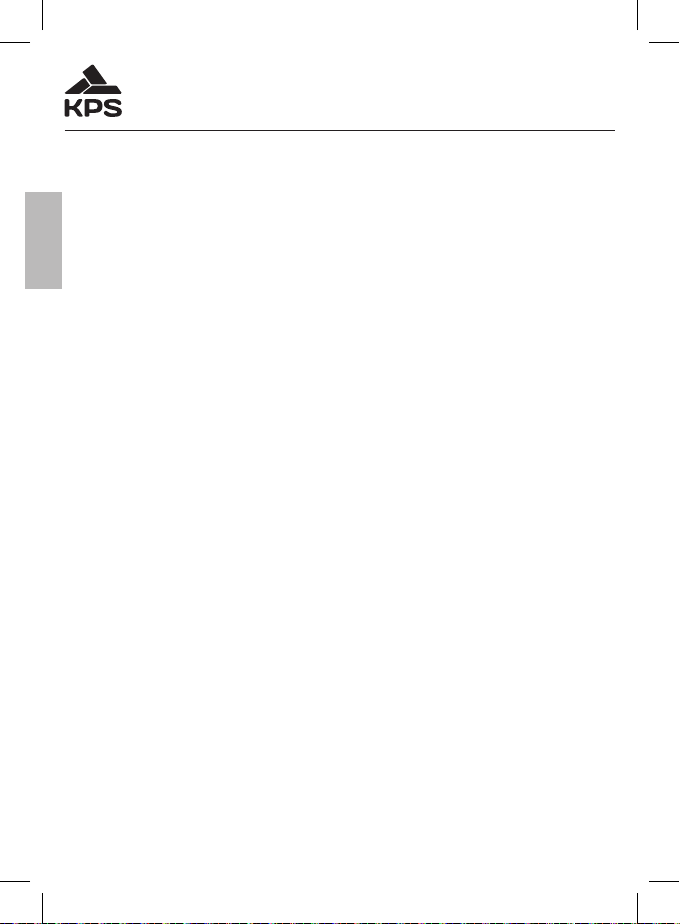10
KPS-MF50 • Medidor medioambiental
ESP
va a efectuar la prueba. Al pulsar dos veces el botón “TEMP/%RH”, el medidor
entrará en el modo de medición de la humedad. El tiempo de respuesta del
sensor es de 5 segundos.
4.8 Medición del nivel acústico (dB)
Coloque el sensor de la parte delantera del medidor junto a la fuente de soni-
do. Pulse el botón “dB” para efectuar la medición, y a continuación la pantalla
mostrará el nivel acústico en el instrumento. Al encender por primera vez el
instrumento, la escala seleccionada es la escala de ponderación A. El usuario
puede seleccionar la ponderación C pulsando el botón “UNIT”, y regresar a la
ponderación A pulsando de nuevo el botón “UNIT”.
Nota:
En lugares con fuerte viento, el golpeo del mismo en el micrófono puede pr
vocar lecturas erróneas. Se debe utilizar un protector contra el viento delante
del micrófono.
4.9 Medición de la iluminancia (Lux)
Coloque el sensor de la parte delantera del instrumento junto a la fuente de ilu-
minación en posición horizontal. Pulse el botón “Lux” para realizar la medición,
y a continuación la pantalla LCD mostrará la iluminancia en el instrumento.
4.10 Medición de la velocidad del viento
Para realizar la medición, coloque la sonda del sensor del anemómetro en
el lugar en el que se va a efectuar la prueba, asegurándose de que la hélice
esté en posición vertical con respecto a la corriente de aire, y pulse el botón
“ANEMO” para iniciar la medición. Al encender el instrumento por primera vez,
la escala seleccionada por defecto es la escala de m/s. El usuario puede se-
leccionar la escala de km/h, pies por minuto (FPM) y nudos (knots) pulsando
el botón “UNIT”.
4.11 Medición del caudal de aire
Antes de la medición es necesario denir el área de la corriente de aire, cuyo
valor por defecto es 1,0m2. Pulse el botón “SET” para entrar en el ajuste el
área. Pulse el botón “UNIT” para seleccionar el dígito del área que se va a
modicar y pulse el botón “HOLD” y el botón “B.L” para seleccionar el valor
adecuado. Por último, pulse el botón “SET” para guardar el ajuste. A continua-
ción coloque la sonda del sensor del anemómetro en el lugar en el que se va a