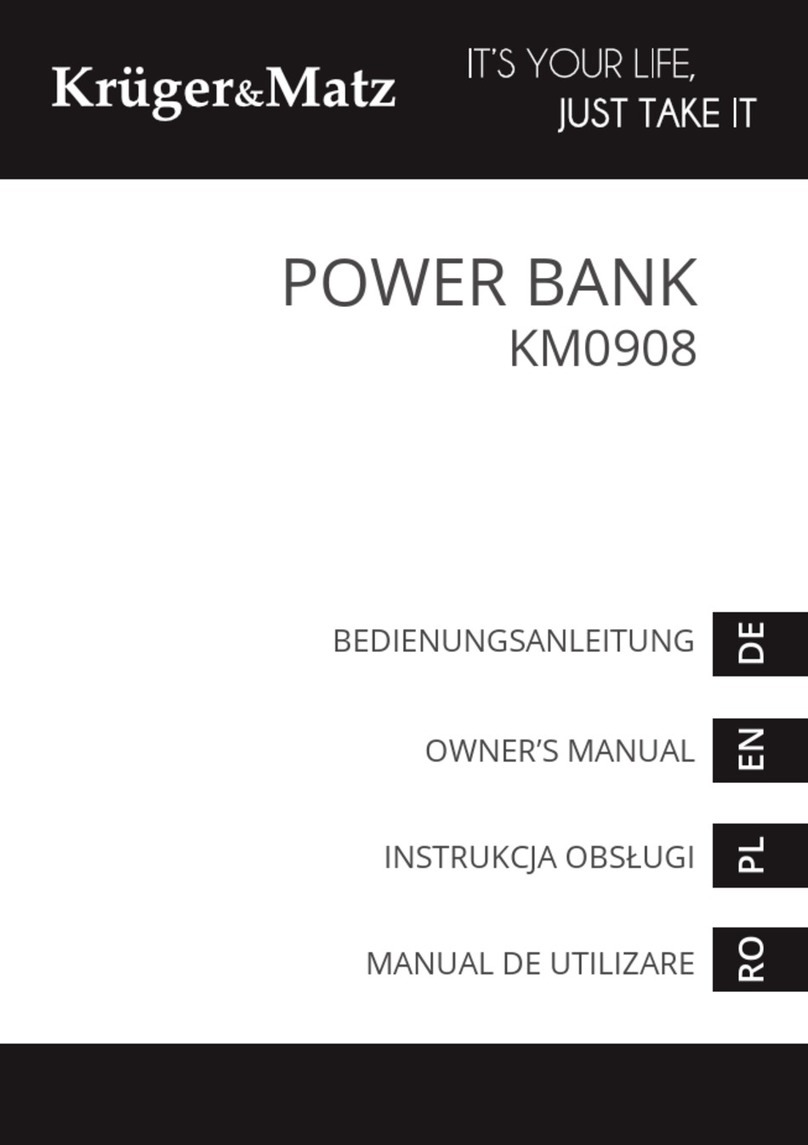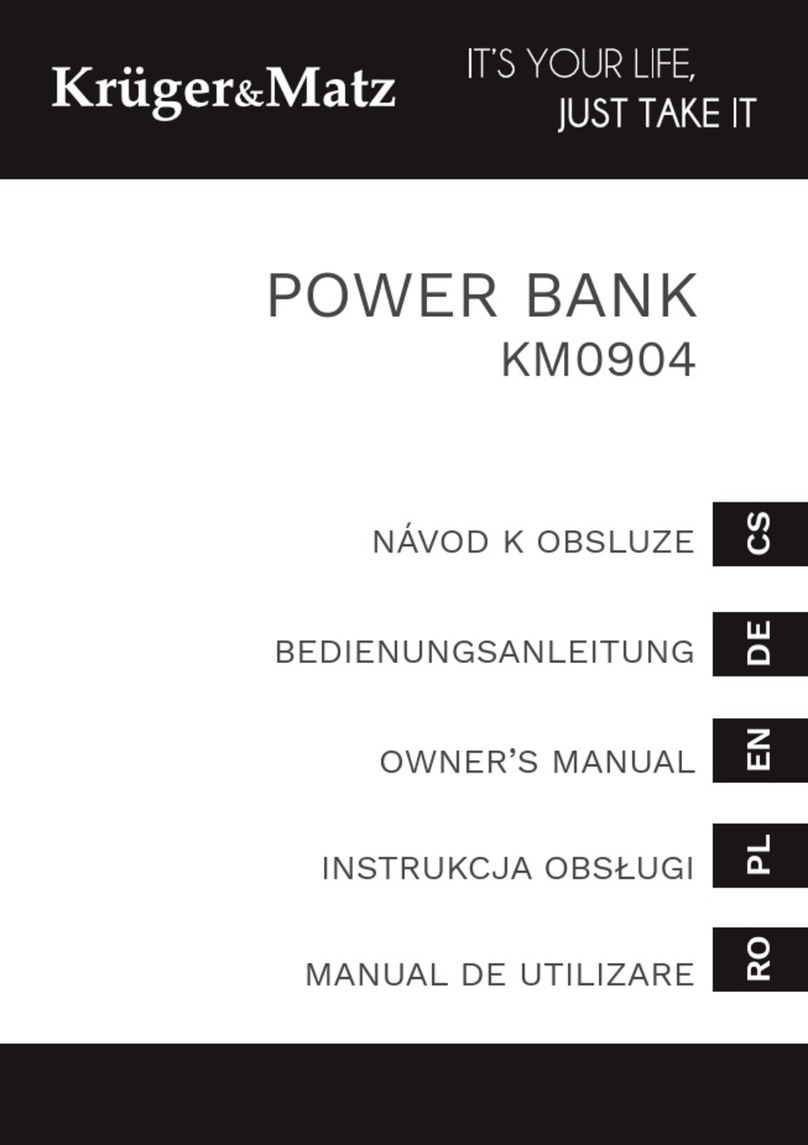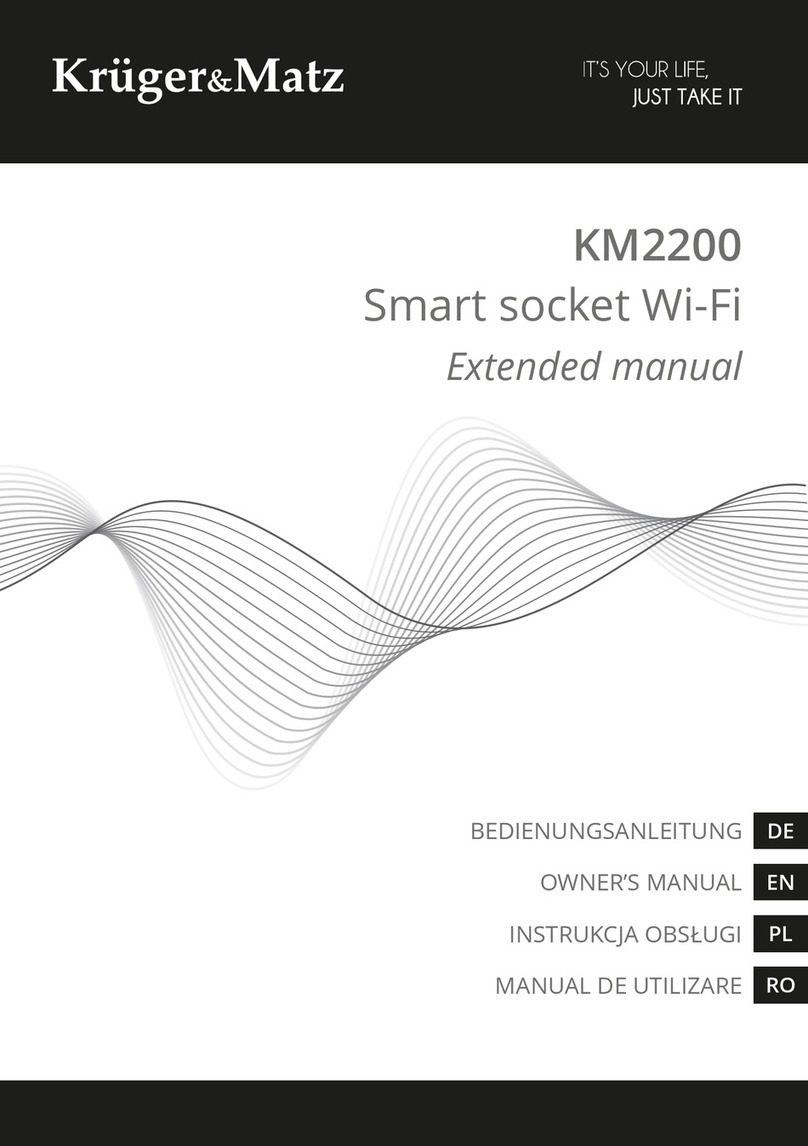Instrukcja obsługi Instrukcja obsługi
10 11
PLPL
1
8
9
8
4567
3
2
ŁADOWANIE POWERBANKA
• Należy podłączyć wtyk microUSB lub USB-C do
odpowiednich wejść powerbanka. Podłączyć wtyk
USB do ładowarki sieciowej, a następnie do
gniazda zasilania sieciowego.
• Podczas ładowania migają wskaźniki naładowania
powerbanka. Każda dioda odpowiada 25%
naładowania. Po zakończonym ładowaniu,
wszystkie wskaźniki świecą światłem stałym.
• Po skierowaniu panelu słonecznego do światła,
zapal się wskaźnik ładowania solarnego, a bateria
powerbanka będzie się ładować. Jest to jednak
metoda wolniejsza niż ładowania z gniazdka
sieciowego.
• Niski poziom baterii będzie sygnalizowany migającą
pojedynczą diodą wskaźnika naładowania.
ŁADOWANIE URZĄDZEŃ ZEWNĘTRZNYCH
• Wyjąć wybrane złącze z obudowy powerbanka i
podłączyć do wybranego urządzenia. Można
jednocześnie korzystać z więcej niż jednego złącza.
• Podłączyć kabel USB urządzenia zewnętrznego do
gniazda USB powerbanka.
SPECYFIKACJA
Główne funkcje
Panel solarny
Funkcja latarki
Ładowanie bezprzewodowe
Wbudowane złącza wyjścia ładowania
Automatyczne wykrywanie połączenia
Zabezpieczenia przed przepięciem, przeciążeniem,
przeładowaniem, głębokim rozładowaniem
Dane techniczne
Gniazda wejścia: USB-C, micro USB
Złącza wyjścia: USB, microUSB, USB-C, Lightning
Typ baterii: Li-Poly
Pojemność baterii: 10000 mAh
Napięcie wejściowe: 5 V
Prąd wejściowy: 2000 mA
Napięcie wyjściowe: 5 V
Prąd wyjściowy: 2000 mA
Moc ładowania bezprzewodowego: maks. 5 W
Materiał: ABS
Wymiary: 165 x 76 x 23 mm
Waga: 301 g
Poland
Prawidłowe usuwanie produktu
(zużyty sprzęt elektryczny i elektroniczny)
Oznaczenie przekreślonego kosza umieszczone na produkcie lub w
odnoszących się do niego tekstach wskazuje, że po upływie okresu
użytkowania nie należy usuwać go z innymi odpadami pochodzącymi z
gospodarstw domowych. Aby uniknąć szkodliwego wpływu na środowisko
naturalne i zdrowie ludzi wskutek niekontrolowanego usuwania odpadów,
prosimy o oddzielenie produktu od innego typu odpadów oraz
odpowiedzialny recykling w celu promowania ponownego użycia zasobów
materialnych, jako stałej praktyki. W celu uzyskania informacji na temat
miejsca i sposobu bezpiecznego dla środowiska recyklingu tego produktu
użytkownicy w gospodarstwach domowych powinni skontaktować się z
punktem sprzedaży detalicznej, w którym dokonali zakupu produktu, lub
z organem władz lokalnych. Użytkownicy w rmach powinni
skontaktować się ze swoim dostawcą i sprawdzić warunki umowyzakupu.
Produktu nie należy usuwać razem z innymi odpadami komunalnymi. Taki
sprzęt podlega selektywnej zbiórce i recyklingowi. Zawarte w nim
szkodliwe substancje mogą powodować zanieczyszczenie środowiska i
stanowić zagrożenie dla życia i zdrowia ludzi. Wyprodukowano w CHRL dla
LECHPOL ELECTRONICS Sp. z o.o. Sp.k., ul. Garwolińska 1, 08-400 Miętne.